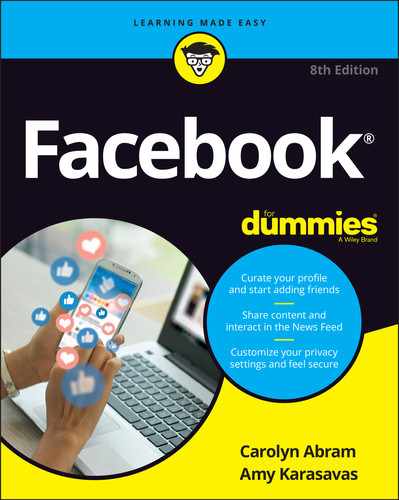Be a new face on Facebook! If you're new to the Facebook user community, don't be shy: you're joining around 2.7 billion users (roughly two-and-a-half Chinas) worldwide, so you'll want to make sure you’re being as sociable as possible. And with more functionality and ways to say hello—like 3-D photos and Video Chat rooms—than ever before, Facebook For Dummies is the perfect, informative companion to get and new and inexperienced users acquainted with the main features of the platform and comfortable with sharing posts, pictures (or whatever else you find interesting) with friends, family, and the world beyond! In a chatty, straightforward style, your friendly hosts, Carolyn Abram and Amy Karasavas—both former Facebook employees—help you get settled in with the basics, like setting up your profile and adding content, as well as protecting your privacy when you want to decide who can and can't see your posts. They then show you how to get involved as you add new friends, toggle your newsfeed, shape your timeline story, join groups, and more. They even let you in on ways to go pro and use Facebook for work, such as building a promo page and showing off your business to the world. Once you come out of your virtual shell, there'll be no stopping you! Don't be a wallflower: with this book you have the ideal icebreaker to get the party started so you can join in with all the fun!
Table of Contents
- Cover
- Title Page
- Copyright
- Introduction
- Part 1: Getting Started
- Chapter 1: The Many Faces of Facebook
- So What Is Facebook, Exactly?
- Discovering What You Can Do on Facebook
- Keeping in Mind What You Can’t Do on Facebook
- Realizing How Facebook Is Different from Other Social Sites
- Finding Out How You Can Use Facebook
- Chapter 2: Adding Your Face
- Signing Up for Facebook
- Checking Your Inbox
- Getting Started
- Introducing Your New Home Page
- Adding More Friends
- Filling out Your Profile Information
- Chapter 3: Finding Your Way Around
- Checking Out the Top Bar
- Search
- Viewing Stories and News Feed
- The Left Sidebar
- Right On
- Part 2: Day-to-Day Facebook
- Chapter 4: Reading News Feed and Posting
- Your Daily News … Feed
- Interacting with Your News Feed
- Adjusting News Feed
- Sharing Your Own News
- Chapter 5: Timeline: The Story of You
- Making a First Impression
- Telling Your Story
- Telling the World about Yourself
- Viewing Timeline Tabs
- Your Friends and Your Timeline
- Chapter 6: Understanding Privacy and Safety
- Knowing Your Audience
- Changing Privacy as You Post
- Understanding Your Timeline Privacy
- Getting a Privacy Checkup
- Navigating the Settings Page
- Understanding Privacy Shortcuts
- Peeking Behind the Scenes
- One Final Call to Use Your Common Sense
- Chapter 7: Facebook on the Go
- The Facebook App
- Reacting to Posts
- Posting from the App
- Photo Posts
- Checking Out Timelines
- Using Groups
- Facebook Messenger
- The Facebook Family of Mobile Apps
- Facebook on Your Mobile Browser
- Facebook Texts
- Part 3: Connecting with Friends
- Chapter 8: Finding Facebook Friends
- What Is a Facebook Friend?
- Adding Friends
- Finding Your Friends on Facebook
- Managing How You Interact with Friends
- Chapter 9: Just between You and Me: Facebook Messenger
- Sending a Message
- Managing Messages
- Checking Out the Chat List
- Navigating Messenger
- Getting into Rooms
- Messaging on the Go Using the Messenger App
- Messenger Kids
- Chapter 10: Sharing with Facebook Groups
- Evaluating a Group
- Sharing with a Group
- Group Dynamics
- Creating Your Own Groups
- Being a Group Administrator
- Part 4: Getting the Most from Facebook
- Chapter 11: Filling Facebook with Photos and Videos
- Viewing Photos from Friends
- Adding Photos to Facebook
- Editing and Tagging Photos
- Working with Video
- Discovering Privacy
- Chapter 12: Buying, Selling, and Fundraising
- Getting the Most Out of Marketplace
- Belonging to Buy/Sell Groups
- Fundraising for Causes
- Chapter 13: Scheduling Your Life with Events
- You’re Invited!
- Public Events
- Viewing Events
- Creating an Event
- Managing Your Event
- Chapter 14: Creating a Page for Promotion
- Getting to Know Pages
- Creating a Facebook Page
- Sharing as a Page
- Using Facebook as Your Page
- Managing a Page
- Chapter 15: Using Facebook with Games, Websites, and Apps
- Understanding What Apps Need
- Games on Facebook
- Using Facebook Outside Facebook
- Mobile Apps and Facebook
- Managing Your Games, Websites, and Apps
- Part 5: The Part of Tens
- Chapter 16: Ten Ways to Make the Most of Your Facebook Content
- Remembering the Past
- Scrapbooking Baby Photos (Mobile Only)
- Framing Your Profile Picture
- Adding Dimension
- Giving Your Photos Some Flair
- Reviewing the Last Year (or Years)
- Making Your Status Stand Out
- Tagging It All
- Using Stickers or GIFs in Your Messages
- Friend-a-versaries
- Chapter 17: Ten Ways to Be Politically Active on Facebook
- Familiarize Yourself with the Voting Information Center
- Share Your Voting Status
- Spend Time in the Town Hall
- Join Relevant Groups
- Fundraise for a Cause
- Organize a Digital Grassroots Campaign
- Fact-Check Your Sources
- Beware of Click-Bait
- Don’t Feed the Trolls
- Mute What Drives You Crazy
- Chapter 18: Ten Frequently Asked Questions
- Do People Know When I Look at Their Timelines?
- I Friended Too Many People and Now I Don’t Like Sharing Stuff — What Can I Do?
- Facebook Looks Different — Can I Change It Back?
- I Have a Problem with My Account — Can You Help Me?
- What Do I Do with Friend Requests I Don’t Want to Accept?
- Why Can’t I Find My Friend?
- Will Facebook Start Charging Me to Use the Site?
- How Do I Convince My Friends to Join?
- What If I Don’t Want Everyone Knowing My Business?
- Does Facebook Have a Feature That Lets Me Lock Myself Out for a Few Hours?
- Index
- About the Authors
- Connect with Dummies
- End User License Agreement