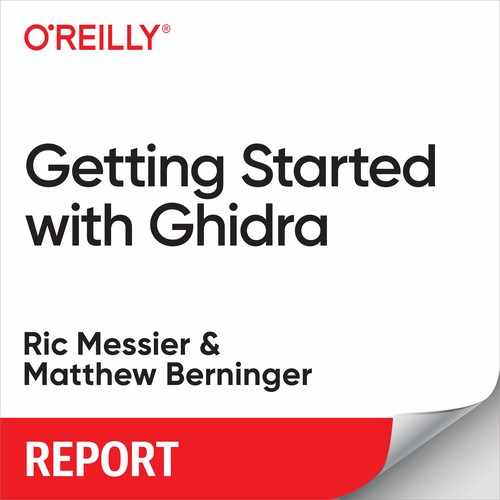Book Description
There’s a powerful new tool in the fight against malware. The US National Security Agency (NSA) recently released its reverse engineering framework, Ghidra, as free and open source software. This practical report explains how engineers can use Ghidra to analyze malware and determine its impact on vulnerable systems. Developers can also use this tool to get a detailed look at compiled programs.
Information security experts Ric Messier and Matthew Berninger show you how Ghidra helps you to analyze compiled code on Linux, Windows, and macOS. You’ll be able to visually inspect a program, follow the path of execution, and analyze the code from function call to function call. The more you work with Ghidra, the more you’ll understand how effective this platform is.
- Get a feature overview of Ghidra, including a quick look into its origins
- Explore program use cases, including malware analysis, compiler comparison, and efficiency improvements
- Learn the advantages of running this Java-based framework in a container
- Perform code analysis by disassembling and graphing a program using Ghidra’s CodeBrowser tool
- Run Ghirdra on innocuous programs before analyzing code that may be infected