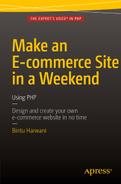Book Description
Learn to build e-commerce sites using PHP by installing a server using WAMP, configuring MySQL for your product database, creating your product database and tables, and writing the required PHP scripts for accessing and inserting data into the database. Make an E-commerce Site in a Weekend: Using PHP details how to create shopping carts for your customers and how to set up secure payment and processing options. Even if you are an absolute beginner and don't have much programming experience, you can build a responsive, powerful, and fully featured e-commerce site quickly using the information in this book.