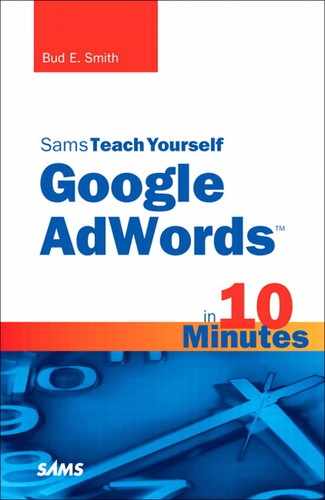Book Description
A clear, super quick, easy-to-understand guide for new Google AdWords users
Fast access to instructions for every common task, plus reliable, concise answers to the most widely asked questions
Organized into lessons that distill the most crucial information on each Google AdWords topic
Tips and cautions point out shortcuts, solutions, and help you avoid common pitfalls.
AdWords is the Google program that places text ads next to Google searches, mobile searches, on Web sites such as Gmail, and all sorts of other sites across the Web. Sams Teach Yourself Google AdWords in 10 Minutes offers straightforward, practical answers for fast results. By working through the 10-minute lessons, you will learn everything you need to know to quickly and easily get up to speed with Google AdWords. Step-by-step instructions walk you through the most common questions, issues, and tasks... "Did You Know?" tips offer insider advice and shortcuts... "Watch Out!" alerts help them avoid problems. Sams Teach Yourself Google AdWords in 10 Minutes will provide beginner and experienced users with fast at a glance tips pointing out helpful shortcuts and solutions, cautions to help avoid common pitfalls, and is written in a clear easy to understand format. Google AdWords helps small businesses solve four of the biggest problems they face today: 1. Efficient advertising targeted by keyword 2. Better search engine optimization (SEO) results 3. Effective local advertising 4. Effective mobile advertising
Table of Contents
- Title Page
- Copyright Page
- Introduction
- Lesson 1. Getting More Business with AdWords
- Lesson 2. Creating an AdWords Account
- Lesson 3. Creating Your First AdWords Campaign
- Lesson 4. Identifying Your Target Markets for AdWords
- Lesson 5. Setting Up a New Campaign
- Lesson 6. Deciding Where to Show Your Ads
- Lesson 7. Setting Your Bidding, Budget, and Delivery Options
- Lesson 8. Adding Extensions
- Lesson 9. Using Advanced Settings
- Lesson 10. Writing Great Ads
- Lesson 11. Finding Your Keywords
- Lesson 12. Choosing Placements and Bids
- Lesson 13. Managing Your Ad Group
- Lesson 14. Updating Your Campaign
- Lesson 15. Using Opportunities and Improving Landing Pages
- Lesson 16. Using Additional Reports and Tools
- Index