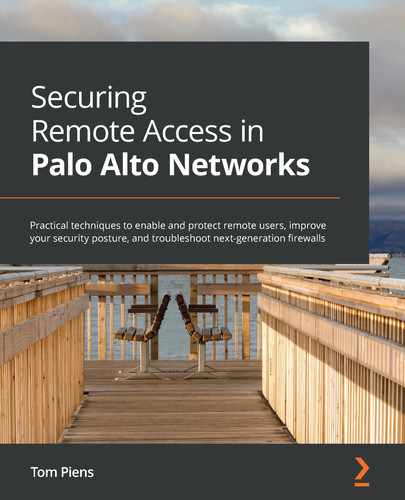Explore everything you need to know to set up secure remote access, harden your firewall deployment, and protect against phishing This book builds on the content found in Mastering Palo Alto Networks, focusing on the different methods of establishing remote connectivity, automating log actions, and protecting against phishing attacks through user credential detection. Complete with step-by-step instructions, practical examples, and troubleshooting tips, you will gain a solid understanding of how to configure and deploy Palo Alto Networks remote access products. As you advance, you will learn how to design, deploy, and troubleshoot large-scale end-to-end user VPNs. Later, you will explore new features and discover how to incorporate them into your environment. By the end of this Palo Alto Networks book, you will have mastered the skills needed to design and configure SASE-compliant remote connectivity and prevent credential theft with credential detection. This book is for anyone who wants to learn more about remote access for users and remote locations by using GlobalProtect and Prisma access and by deploying Large Scale VPN. Basic knowledge of Palo Alto Networks, network protocols, and network design will be helpful, which is why reading Mastering Palo Alto Networks is recommended first to help you make the most of this book.Key Features
Book Description
What you will learn
Who this book is for
Table of Contents
- Securing Remote Access in Palo Alto Networks
- Contributors
- About the author
- About the reviewer
- Preface
- Section 1: Leveraging the Cloud and Enabling Remote Access
- Chapter 1: Centralizing Logs
- Technical requirements
- Understanding log forwarding profiles and best practices
- Allocating log storage
- Adding disk space to a VM firewall
- Learning about Panorama and log collectors
- Forwarding logs to syslog, SMTP, and other options
- SNMP trap server profile
- Syslog server profile
- Email server profile
- HTTP server profile
- Netflow Profile
- Configuring system log forwarding on the firewall
- Exploring log forwarding profiles
- Dynamic tagging
- Assigning log forwarding actions
- Troubleshooting logs and log forwarding
- Debugging log-receiver
- Reading system resources
- Using tcpdump
- Troubleshooting forwarding to a log collector
- Summary
- Chapter 2: Configuring Advanced GlobalProtect Features
- Chapter 3: Setting up Site-to-Site VPNs and Large-Scale VPNs
- Chapter 4: Configuring Prisma Access
- Section 2: Tools, Troubleshooting, and Best Practices
- Chapter 5: Enabling Features to Improve Your Security Posture
- Chapter 6: Anti-Phishing with User Credential Detection
- Technical requirements
- Preparing the firewall for credential detection
- Configuring SSL/TLS decryption
- Enabling IP user mapping
- Using IP user mapping for credential detection
- Enabling group mapping
- Troubleshooting user-ID
- Using group mapping for credential detection
- Using domain credential filter
- Troubleshoot domain credential filter
- Summary
- Chapter 7: Practical Troubleshooting and Best Practices Tools
- Technical requirements
- Troubleshooting User-ID
- Users are not being mapped
- Users are mapped briefly
- Inconsistent domain in username
- Command-line interface (CLI) cheat sheet
- Troubleshooting NAT
- Loss of connectivity – proxy-ARP misconfiguration
- Troubleshooting destination NAT issues
- Troubleshooting source NAT
- BPA tool
- Summary
- Why subscribe?
- Other Books You May Enjoy