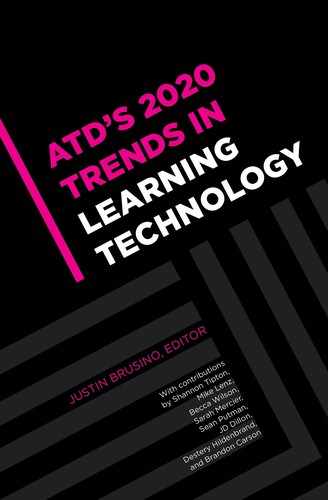1
Microlearning As a Framework
ONCE UPON A TIME, when I was just a little trainer on my way to growing up, there was no Internet *GASP*, there were no “apps for that,” and there was no social network to reach out to. You just had to figure out how to conduct training, or do what the person before you did. The term microlearning was not part of the learning vocabulary, or at least not mine; we used words like chunked or nuggets or full phrases like “training that is short.”
When the term microlearning burst onto the stage around 2006, I and others were understandably confused. This isn’t new? Weren’t we doing this already? We thought to ourselves. The beauty and curse of the interwebs is the ability to coin a buzzword and have it spread like wildfire. Enter microlearning—we finally had a brand name for an application that a fair number of trainers and instructional designers were already using.
However, there was still confusion. When I asked my network how they defined microlearning, the answers were all over the board, with two elements taking the lead: short videos and short courses.
Well, yes and no. Yes, short videos and courses are micro applications, but no—just because they’re short doesn’t mean they can be classified as microlearning.
When thinking about microlearning, key is not to think small and short, but “right-sized” for the need. That being said, the very definition of micro comes from the Greek word meaning “small” and the one thing learning professionals can agree upon about microlearning is that there is no consensus about the application of the term.
Because of this lack of consensus, it’s no wonder people are confused and even a bit intimidated by the idea of implementing a microlearning strategy within their organizations. And since L&D managers aren’t sure what they’re building a strategy around, when leadership asks for clarity around microlearning, they don’t have a definitive answer. This uncertainty is one of the reasons why L&D is still at the microlearning starting line, waiting to push off and go.
This may seem like crazy talk, but I’m not going to offer a standard definition for microlearning. What I am going to do is set standard parameters for microlearning moving forward:
Microlearning is short bursts of focused “right-sized” content to help people achieve a specific outcome.
Microlearning at its core is about performance support and learning reinforcement, which encompasses the micro aspects of a variety of learning modalities. Then, within this context we have microlearning objects and microlearning (or mini) courses, both of which have their own purpose.
Micro Versus Macro: Why Is the Distinction Important?
At the risk of adding undue complexity, it is important to discuss microlearning’s big sister, macrolearning, then relate microlearning to blended and chunked delivery. The relationship between all three is close, yet they each serve different and important roles. The differences in blended, chunked, and micro may be small, but it’s important to understand the nuances as they apply to microlearning.
Up First: Macrolearning
Macro is the classification of larger, broad scope curricula. Macro and micro can be contrasted this way: Macro is the stuff that enhances and supports how you do your job, and micro is the stuff you need to do your job (Table 1-1).
Table 1-1. Macro Versus Micro
| Macro | Micro |
Broader curriculum to enhance and support your job (want-tos or have-tos): • Onboarding programs • Corporate universities • Leadership development programs • Safety certifications • Management supervision • Customer service programs • Sales training |
The stuff I need to do your job (how-tos): • How to create an excel formula • How to enter a sales lead into the CRM • How to change the toner in the printer • How to check voicemail on an overly complicated phone system • How to program your out of office message on email • How to edit a photo |
What this looks like: • Sitting in a classroom for hours, days, weeks, or multiple weeks • Virtual webinars for hours over the course of days or weeks • Multiple modules and lessons • MOOCs |
What this looks like: • Short burst video • Recorded PowerPoint • YouTube videos • Job aids • Checklists • Automated wizards • Infographics • Podcasts • Wikis |
What’s in it for me? Will these programs or courses help me to do some aspect of my job? Help me grow professionally? Provide me with knowledge to support my success? |
What’s in it for me? Will this help me solve an immediate problem? Will this help me do my job now? Will it answer a question now? |
Related Cousins: Blended, Flipped, and Chunked Learning
To add further richness to courses and deepen embedded skills and knowledge, progressive learning professionals look to modernize their curriculum by incorporating blended, flipped, and chunked elements to their overall curriculum designs. These types of modalities can have micro elements, but they are part of a larger macro design.
Blended Design
A blended design is one that uses different modalities to connect segments of a broader curriculum. Typically, the design incorporates instructor-led learning activities with activities occurring beyond the walls of the class to create one blended model with carefully constructed curriculum links.
As an example, let’s say we are designing a workshop on project management. There are two parts, and in between each part, groups of students work on a live project using the concepts learned in the class. As they progress, they report back using a collaborative tool to host discussions. The benefit is that when they reconvene for part two, they are more prepared to discuss their progress and absorb additional content.
Can we use microlearning elements to support blended learning?
Absolutely. Micro-videos or Ted Talks are just a few of the potential out of class components—they’re both easily accessible moments of learning that support a bigger picture but also standalone (Figure 1-1).
Figure 1-1. How Microlearning Supports Blended Learning

Chunked Content
There are two general uses for the term chunked content. One is to chunk content into manageable bites during the learning process. We do this to help scaffold the learning within the classroom setting. The other speaks directly to the instructional design process. Here we chunk or group pieces of information so as not to overwhelm the short-term memory, decreasing the chances of cognitive overload. We chunk content in technical manuals, workbooks, and other such instructional tools.
As an example, we use chunked content when facilitating an instructional design workshop. When discussing the foundation of the ADDIE model, we first break down analysis, then design, then development, and so on. We chunk the information into digestible bites of information that stay within the curriculum.
Chunked Versus Micro
Chunking: When applying these concepts, chunking has a beginning, a middle, and a “to be continued.” For example, in a five-part video, we must watch part two in order to understand part three. All the segments are broken out but are still connected.
Micro: Microlearning has a beginning, a middle, and an end. The focus of microlearning is on “the do.” At the end of each microlearning element, one should be able to “do the thing” or “do the thing better.” One does not need to watch the five-part video in a linear fashion, as each bit would have been designed to reflect an intro, a message, and a conclusion. This allows the viewer to watch the videos in any order they desire and still learn from them.
Can we use microlearning elements to support chunked learning?
Yes. Where microlearning helps with chunked content is in the area of microlearning objects; for example, as seen in Figure 1-2, you can group microlearning elements such as checklists, job aids, videos, and mini-courses to create a self-directed program or to use as chunks to further support practice retrieval. As we will discuss later, items like infographics can be used to support the classroom but also can be used as performance support tools after the class.
Figure 1-2. How Microlearning Supports Chunked Learning

Flipped Content
A flipped curriculum turns the traditional classroom on its head. In this structure, you take out the lecture portion of a traditional lecture-based curriculum and give it to participants to experience prior to attending the classroom, leaving the classroom time to tackle critical practice and exercises.
An example is new hire orientation. Rather than having the participants’ heads spin with PowerPoint after PowerPoint about topics that may be interesting but have little to do with the job, have them complete an exercise prior to the class involving a corporate website scavenger hunt. Then share the results in the class. Or, have the participants go to the website prior to the class and watch a community video by the president of the organization, then have a discussion about it in class.
Can we use microlearning to support a flipped classroom?
Yes! Perhaps your organization has a YouTube channel. As Figure 1-3 demonstrates, you can have participants review a series of microlearning elements prior to the instructor-led or virtual class so they can hit the ground running to support in class activities or interactions.
Figure 1-3. How Microlearning Supports a Flipped Classroom

![]()
As you can see, the bigger picture of macro learning helps us grow and develop certain knowledge and skill sets that may be required to perform our jobs as part of the bigger picture. Once we have that foundation of knowledge set, microlearning elements and reinforcement courses help move us through the learning curve, enhancing and upgrading our level of skills. A good learning strategy involves and balances both the need for foundational skills and continuous knowledge with learning in the moment.
Microlearning Objects and Courses: Potato, Potahato?
Littered within the concept of microlearning are different terms, such as microlearning objects and courses. Making sense of them doesn’t have to be the stuff of rocket science. You simply need to keep in mind the context of use.
Microlearning Objects
Remember that when microlearning is developed for performance support purposes, you might recognize job aids as microlearning objects. This group would include items such as checklists, decision trees, wallet cards, call center scripts, assorted infographics, and flow charts. The basis of microlearning objects is that they are tools to help people do the job, while in the job. Microlearning objects could also be short burst videos, audio clips, or a well-designed mobile app. Every time you watch a how-to video on YouTube, you are watching a microlearning object. This often surprises people. We don’t have to be all high techy to create microlearning objects. That safety card in the back of the airline seat? That’s a microlearning object!
It’s a safe bet that L&D professionals the world over have been creating job aids, unaware that they are, in fact, creating microlearning objects. It’s also a sure bet that about half of the learning courses floating around can be converted into, and are in fact screaming to be made into, a job aid.
Microlearning (or Mini) Courses
A course, unlike an object, would present an interruption to your work flow, but it also serves to build an overall understanding of a concept or process that will help you in the long run. If objects include job aids and how-to videos, courses might include short e-learning programs, viewing a recorded webinar, or skill refresher games—things that offer context and development beyond task support.
Micro courses with direct application are valuable tools. There are no absolute duration rules except to say, keep brevity in mind. According to research from YouTube and Wisteria, the ideal is to keep microlearning courses between the six- and 12-minute mark. At this point, a 12-minute course goes from micro to macro. It’s dangerously easy to go from short to long, from engaging to yawn-inducing faster than a herd of speeding turtles!
The question to be answered at this point is, “What do you expect people to do with the information given?” For example, microlearning is not suited for competency-based programs, but microlearning does support these types of programs remarkably well. Competency-based programs are best left to a blended solution with a chunked curriculum.
The Takeaway
The important takeaway from all these distinctions is the understanding that microlearning is not about new technology, it’s a new dynamic of facilitating the exchange of knowledge, strengthening knowledge sets, and further embedding skills in that walk-in closet we call long-term memory. Further, microlearning is not all about mobile—it’s about accessibility. Information that cannot be found within a few clicks is not helpful. Microlearning is built to address the needs of a workforce that is becoming faster moving and more dispersed.
Real-World Examples
Every day you encounter microlearning experiences. Here are a few:
• the wizard that takes you through setting up a new app on your phone
• the flashcards your children use to help with their next spelling bee
• the infographic you receive from “Eat This, Not That” that shows you what happens to the body when you drink a soda every day
• those wonderful Tasty videos on Facebook that help you learn how to cook a burger in 120 seconds.
Learning in of itself, including micro, is not just about the training department creating learning bites. Microlearning is a prime candidate for user-generated content. Your end-users have a smartphone, and therefore they have a video and photo studio in the palm of their hand. Allowing them to show their work on a micro level is a great strategy for building content that matters and is right-sized for the moment of need. Let’s examine this idea with some real-world possibilities:
• A mechanic discovers a repetitive issue with a piece of machinery. He records the solution and posts the video in the department’s social community.
• A restaurant cook creates a schematic that increases the flow of food coming from the grill station, and he makes copies for everyone to use. You share it with the wider community.
• An administrative assistant takes charge of his own professional development and each morning watches a YouTube video on how to improve his Excel skills. He then shares the best videos in the company’s “Excel for Professional Development” Slack group.
Microlearning Markers: How Do I Know If My Project Can Be or Should Be Microlearning?
Alright, so we’ve narrowed our definition, now let’s dig deeper and talk about markers. How do we know if we’re on the right path? First and foremost: There is no place for bloat in microlearning land! Developing microlearning content is an exercise in how to take a scalpel to your content.
SIX FACTORS DRIVING MICROLEARNING CONTENT
Let’s look at six factors that drive microlearning content:
• Short effort required: For the most part, time is of the essence for creation and people need help now, not two months from now.
• Short time consumption: Your end-users can view and go.
• Small units with a narrow focus: Microlearning content is based on achieving one learning outcome. One idea, one concept. No exceptions.
• Immediately applicable and relevant: Your end-users need the content to do their jobs. This is just-in-time learning, not just-in-case learning.
• Open, flexible: Content has the ability to reach across media and is easy to update or revise. It fits for mobile, desktop, tablets, or digital media such as PDFs.
• Easily accessible: Because of its just-in-time nature, microlearning content cannot be buried within the learning management system (LMS) or deep down in an intranet shared drive. It must be in a place the end-user can immediately access when needed. Zig Zigler once said, “You have the best product in the world, but if you can’t sell it, you’ve still got it.” It’s the same premise for microlearning. You can have the best how-to video in the world, but if people can’t find it, they can’t use it.
Each microlearning element must have each of the six points outlined in the sidebar, but to what degree? There is some flexibility. Consider your decision as part of a rubric (a tool that explicitly represents the expectations for this piece of work; Table 1-2).
Table 1-2. Example Microlearning Rubric

Learning Like Life
People require accessibility to resources. They will not use your microlearning object if it is buried 10 clicks into your LMS. Think about how you use the Internet today. When you need something, you most likely go to Google or YouTube. What pops up on the first page is what will get most of your attention—we use what’s accessible.
Learning in the workplace mimics how we work in life. We expect our search engines to operate like Google, our message boards to have the ease of Facebook, and videos to run like those on YouTube. When using online documents, we expect them to work like those on our Kindle. We expect these applications to work without effort. Therefore, our microlearning content must work like the tools in life.
Your microlearning creation will need to address the desire of people to learn any time in any place, placing the end-user in control of their learning destiny. It’s simple, short, and engaging.
This is not to say we are “dumbing down” learning for the sake of being short or narrowly focused. Quite the opposite. When appropriately applied, microlearning can allow for deeper encoding, reflection, and practice retrieval, which are all necessary for the successful exchange of knowledge and learning application. Therefore, your next step is understanding the different contexts in which microlearning can be used.
What Do We Mean by Microlearning Context?
It’s critical your microlearning designs fit into your overall learning strategy, which directly aligns with a business need. Creating training that does not help the business succeed is a waste of time and money. In order to do so successfully, you will need to decide on the context your microlearning content:
• Is it part of a blended curriculum? In other words, does one microlearning element relate to others in a linear or nonlinear fashion, like puzzle pieces coming together to create a bigger picture.
• Is it part of a composite? Think about the cheese section at your local market. You know, the case with blue cheese, parmesan, gouda, cheddar. When you build a cheese platter you pick the cheeses that go with the theme of the evening. When you create training, you pick from a group of related learning content to get the job done.
• Will it be a mash-up? This is like smushing small learning bites together for a self-directed journey down the yellow brick road. Pretend you’re going to the salad bar—your end-user picks a little of this and a little of that to help move their learning forward.
• Will it be stand alone? For example, microlearning objects set in a FAQ area, a specific work group, or for use on a specific project.
Let’s look at it in context. Say you’re creating a sales training program to be supported by microlearning courses and objects. Table 1-3 shows how that would look when we apply the different contextual aspects.
Table 1-3. Sales Training in a Microlearning Context

Understanding this facet of contextualizing helps you to determine if microlearning is the solution to the organization’s pain point. Now you can move to the pros and cons of microlearning. Granted, the pros heavily outweigh the cons, but one still must balance the equation.
Pros and Cons of Micro
Microlearning is not the future, it is the now. It’s not a matter of if you should use microlearning techniques in your training designs, it’s a matter of when. Your role is to determine whether the pros outweigh the cons in the decision-making process to create the right-sized learning for the need.
Let’s start with the benefits:
• Sustainable. Microlearning objects and courses are easy to update. Because there aren’t many complex design scenarios or complicated video shoots, when information becomes out of date, it is easy to version.
• Just in time. End-users need information in the moment, and our jobs as content developers or creators is to help people do their jobs when they need help. Microlearning allows people to get the information they need to be smarter, better, faster.
• Cost efficient and agile. Because microlearning elements are easy to update and are short and focused, they become cost effective to produce and easier to turn around. This allows your training department to be more flexible and agile in content creation.
• High retention and high impact. Because the learning activities are short and focused, this decreases the chance for cognitive overload. We are giving the end-user smaller bites and allowing them to digest and process the information they need before the next lesson (if there is a next lesson). This leads to higher learning retention, which means the training will have a higher impact on the business.
• Builds skills. Microlearning is perfect for skill strengthening. Ideally a microlearning course or object would have the end-user applying the skills learned. For example, you watch a YouTube video on how to knit a simple scarf, and off you go. The benefit here is you can replay the video as needed to further practice and enhance your skills.
• Increases motivation. Whenever we place the ownership of learning into the end-users’ hands, we increase their overall motivation. When people see quick wins, they want more quick wins. The wins feed our dopamine levels. Once the microlearning course is successfully completed (and if the content was relevant and engaging), they will want to go back for more. The additional benefit is keeping your workforce actively engaged in their development.
Of course, wherever there’s good … there’s also a downside:
• Microlearning is not a good fit for complex tasks or skills. Remember, microlearning is about the quick bite and just-in-time content. Some tasks warrant more than a few minutes of your attention or are not related to performance support. Microlearning can be used to enhance the retention of complex tasks by adding to a blended solution or being part of the overall embedded practice.
• Microlearning, if not well planned as part of learning strategy, can leave people hanging. Microlearning content should align with an overall learning goal. There may be times where microlearning is not the answer to the problem you are trying to solve. When content is created and sent out without guidance or reason, it ends up collecting dust bunnies. Your microlearning content needs to be filed where people can find it, connected to a learning outcome with a clear understanding of the “why” and “so what.”
• Risk of low commitment. Because microlearning is mostly used in an informal context, some people may not commit to the process. This makes having the content relevant to the job and to the end-user critical in scope. No one wants digital dust, which is what your content will be if there is little commitment or energy around it.
Summarizing the “What”
At the beginning of this chapter, I promised that microlearning can’t be summed up in a neat, short, universal definition, but that we could explore what it is and isn’t, and what it can and can’t accomplish. Given that, here’s a more comprehensive outline of what microlearning is:
• Micro means small. Microlearning is short bursts of information to help people do their jobs.
• Small is relative. The key is to right-sizing the learning is understanding the learning need. In some cases that’s micro, in others it’s not.
• There is a difference between microlearning objects and microlearning courses. Objects can be job aids or very short videos, courses can be virtual classes or e-learning and are no more than 12 minutes long.
• Microlearning is all about a new dynamic of facilitating knowledge, not about fancy technology.
• Let your end-users help generate content. You’ll be pleasantly surprised by the outcome.
• There is a difference between blended, chunked, and flipped. It’s all in the application and context.
• There are six distinct microlearning markers to keep in mind. Use a rubric to determine if your plans are microlearning appropriate.
• Microlearning is not about dumbing down knowledge exchange. It strengthens encoding and practice retrieval, which are critical processes for adult learning.
• Know the pros and cons.
While microlearning may not fit all your needs, it can help you bridge a skill and knowledge gap in the short term, helping end-users and the business reach a target without a lot of time and money being wasted on solutions that may or may not lead to success.