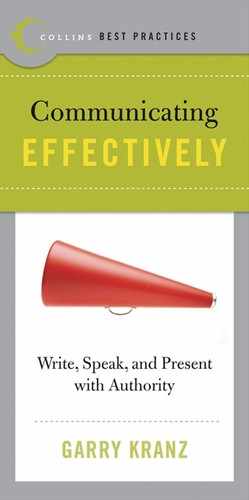DIGITAL COMMUNICATION
“There are managers so preoccupied with their e-mail messages that they never look up from their screens to see what’s happening in the nondigital world.”
—Dr. Mihaly Csikszentmihalyi,
author of Flow and Creativity
For most businesspeople, e-mail has become the most common form of written communication. Because many workers spend most of the day “wired” to computers, e-mail is the only way to reach them quickly and reliably.
In general, people use e-mail to quickly exchange time-sensitive information. E-mail is easy to use and removes the headache of printing out letters and stuffing envelopes. E-mail potentially enables managers to get more done in a single day than they would by chasing down the same information via phone or fax or waiting for letters to arrive in the mail.
Throughout the chapter, we will explore common forms of digital communication—especially e-mail—and examine when it is best to use them.
E-mail stands for electronic mail, but you don’t need a wall outlet to be plugged in to work correspondence. In this wired world, your e-mail in-box no longer resides solely in your desktop computer, but instead travels wherever you, your laptop, or your handheld device go. E-mail is as likely to be crafted on a BlackBerry during a bumpy cab ride as on a laptop in a quiet home office. The ease with which people can reach others through e-mail has resulted in far more information being exchanged than in the era of typewritten letters. This volume has its advantages and disadvantages.
E-mail is the most pervasive and useful communication tool to emerge since the telephone. A 2006 survey by the staffing company Office Team found that 71 percent of executives use e-mail as their preferred method of communication, whereas only 27 percent were doing so in 2001. Employees in most businesses use e-mail internally to set up meetings, ask for information, and exchange opinions and ideas. Organizations use e-mail externally to share information with business partners, investors, or customers. E-mail enables companies to swap vital information with suppliers and vendors, and makes it possible for geographically dispersed employees to collaborate in ways never before possible. Both you and your staff have little choice but to learn to express yourself effectively via e-mail.
The BIG Picture
FUTURE PREDICTIONS
According to Bill Gates, founder of Microsoft, in the future, new technologies will make communication a multi-sensory experience of sight and sound. “Unified communications technologies will eliminate the barriers between the communications modes—e-mail, voice, web conferencing and more—that we use every day. They will enable us to close the gap between the devices we use to contact people when we need information and the applications and business processes where we use that information. The impact on productivity, creativity and collaboration will be profound,” predicts Gates.
SOURCE: “The Unified Communications Revolution” by Bill Gates, Microsoft (June 26, 2006).
Self-Assessment Quiz
DOES YOUR E-MAIL MEASURE UP?
Read each of the following statements and indicate whether you agree or disagree. Then check your score at the end.
- I always organize my thoughts before composing e-mail.
• Agree • Disagree - I make time to personalize each message.
• Agree • Disagree - I always type the recipient’s e-mail address last.
• Agree • Disagree - I prepare thoughtful subject lines to elicit the best responses.
• Agree • Disagree - I make sure my message is concise and direct.
• Agree • Disagree - I pay strict attention to grammar, punctuation, and typos.
• Agree • Disagree - My intended audience is always foremost in my mind.
• Agree • Disagree - I commonly use “please” and “thank you” in my e-mail.
• Agree • Disagree
Scoring
Give yourself 1 point for every question you answered “Agree” and 0 points for every question you answered “Disagree.”
Analysis
|
6–8 |
Consider yourself an authority on how to write business e-mail. |
|
4–5 |
You need to brush up on e-mail practices and etiquette. |
|
0–3 |
Consider taking a course in online business communications. |
E-Mail Format
Although e-mail is used frequently as a casual form of communication, important messages, to be effective, should imitate the structure of a formal letter. Messages should consist of an introduction, a body of brief but meaningful information, and a conclusion. Treat the content of an e-mail with the same care you would other writing. Be scrupulous about grammar, punctuation, and language.
The recipient. Although the recipient field is at the very top of most e-mail formats—and thus, users typically type the recipient’s e-mail address first—it should actually be the last thing you complete before sending your message. Get in the habit of typing recipients’ e-mail addresses after you have thoroughly proofread your message, since it reduces the chances of your hitting “Send” prematurely—a common error that is stomach-churning if you haven’t really completed editing your message for tone, grammar, and spelling. After you type in or select the recipient’s e-mail address, double-check that it is correct. You don’t want to send your message anonymously into cyberspace or to the wrong person. This could easily happen if your e-mail program stores addresses and automatically recognizes and fills in the addresses of recent e-mail recipients.
The subject line. Always include a pithy header or subject line to grab your reader’s attention. Messages that arrive without an indication of their content or that fail to identify the sender are likely to be discarded as junk e-mail. For relevance, correlate the topic of your e-mail to an item or event your readers will instantly recognize, such as conferences, previous phone calls, or other business events. If your company has been discussing meaningful policy changes with employees, for example, an e-mail with the subject line “Payday changes” is sure to get the needed response.
“Do not say a little in many words but a great deal in a few.”
—Pythagoras,
Greek philosopher (circa 582–507 BCE)
If you need a response quickly, say so in your subject line, as in “Program notes/Answers needed today.” Because most e-mail programs truncate subject lines after 40 characters, make every word count. Remember that your subject lines will ultimately help you track what has been communicated on a certain topic.
The greeting. Whenever possible, address the recipient by name and with an appropriate salutation. Greetings such as “Dear Mr. Smith,” “Esteemed Shareholders,” “Loyal Customers,” or “Valued Employees” are formal. An e-mail to someone you communicate with regularly—your manager, subordinate, or coworker—would not be treated with the same formality. In that case, a simple “Hi Mary and John” will do. Regardless of the recipient, however, courtesy and professionalism should be your watchwords. Use a colon or comma to separate the greeting from the main body of text. Colons formerly were the norm, but commas are lighter and friendlier. A dash is even more casual and even breezy.
Plan B
TAKE CARE WITH YOUR DISTRIBUTION
Many businesspeople are overwhelmed by the sheer number of e-mails they receive and have to respond to, sometimes as many as a few hundred a day! For that reason, you should be discriminating when deciding on the list of recipients for e-mails you send.
The “To” field should include only the names of principal recipients, those who are most likely to be affected or motivated to action after receiving your message.
The “cc” (the virtual carbon copy) should include people who need the information for background purposes. You might, for instance, send an e-mail to a departmental supervisor and “cc” the supervisor’s assistant.
The “bcc” (blind carbon copy) functions in the same way as the cc except that the names in this field are not seen by other recipients. Use this field sparingly, since it’s arguably unfair to the recipient who is not fully aware of who else might be receiving the same message.
It is bad form and a breach of e-mail etiquette to use the “Reply to all” option indiscriminately, especially for messages of a sensitive nature. Also, if 15 people received the same e-mail you did, be mindful that not everyone wants to know your response, particularly if it is a one-word answer like “Sure.”
Body of message. Don’t annoy readers by belaboring the point. Readers should know from the first few words of your e-mail exactly how this message affects them. Devote at least one paragraph, which in electronic communication may consist of no more than one or two brief sentences, to the main point of your message. A second paragraph might be necessary to reiterate or clarify your main points. Be clear about priorities or items that require immediate action. Conclude by offering phone numbers, e-mail addresses, or Web sites so readers can obtain additional information.
Finally, accuracy in language and grammar is paramount. Use the spell-check and grammar-check feature of your e-mail program to help you find and correct errors before you hit “Send.” With these features at your fingertips, there is little excuse for errors cropping up in important business e-mail.
Note that e-mail messages are short and shorn of any unnecessary ornaments of speech. This is especially effective when communicating with someone who tends to travel and therefore reads e-mail on a cell phone or PDA. In such instances, sentences should not exceed a few words in a simple text message.
The signature. Conclude your message with an e-mail “signature” that includes your name, official title, company name, mailing address, phone and fax numbers, e-mail address, and perhaps a hyperlink to your company’s web site. Not only does the signature provide a nice finish to your message, but combined with an appropriate greeting and carefully thought-out subject header, it goes a long way toward eliciting the desired response. In digital parlance, these three elements make up what is known as “Netiquette”—internet communications etiquette. Applying this format enables you to convey information in a manner that bespeaks professionalism and accessibility. Here is an example:
To all at Smith Company:
Beginning July 4, 2008, payday will move to Friday from Wednesday. Your first check under the new system will include the appropriate adjustment. Please contact me at extension 3534 if you have questions. Thank you.
Marta Bauman
Payroll Specialist
Smith Company
299 Rutledge Street
Baxter, VT 05654
802/654-3534 direct
802/654-2600 fax
[email protected] www.smithco.us
E-Mails That Report or Inform
Companies use e-mail in various ways. Perhaps none has such immediate benefits as the ability to keep employees informed of rapidly changing developments in your company. Informational e-mail messages are a great method for disseminating information to a vast number of people. Human resources departments use e-mail to inform employees of changes in company policies or to announce new developments within their companies. Customer service departments routinely send e-mail messages to update customers about product shipments or to resolve complaints. Companies with global operations increasingly rely on digital communications, including e-mail and instant messaging software, to help far-flung employees collaborate on team-based projects.
CASE FILE
AVOID E-MAIL LAYOFFS
Employees who are being let go should find out the bad news from their managers. Seems sensible, right?
Yet Radio Shack Corp. took another approach when laying off around 400 people at its Fort Worth, Texas, headquarters in August 2006. The national electronics retailer used e-mail to notify workers that their jobs were being eliminated. Here is an excerpt from the e-mail sent to employees who were let go: “The work force reduction notification is currently in progress. Unfortunately your position is one that has been eliminated.”
Radio Shack defended its method, saying workers knew in advance the e-mail notifications would be coming. “It was important to notify people as quickly as possible,” a Radio Shack spokeswoman told the Dallas Morning News. “They had 30 minutes to collect their thoughts, make phone calls, and say goodbye to employees before they went to meet with senior leaders.”
Radio Shack’s electronic pink slips, however, earned the company much negative publicity. It seems that while Radio Shack indeed conducted layoffs “as quickly as possible,” it also demonstrated that e-mail is not always the most effective—or professional—business tool to communicate information to employees.
SOURCE: “Radio Shack Lays Off 403 via E-mail” by Ieva M. Augstums and Maria Halkia, Dallas Morning News (August 31, 2006); “‘You’ve Got Mail: You’re Fired,’” The Oregonian (September 1, 2006).
When supplying information in an e-mail, get right to the point. Keep your sentences short and your message brief.
If the information you are sharing is complex, divide the text into sections and use subheads to highlight the subject of each section.
If the recipients are all colleagues, you can adopt a less formal tone than if the e-mail were addressed to people outside the company. For instance, you might write:
Hi everyone,
Our engineers are reviewing drawings for the new building. They tell me they’ll have working drawings ready on Friday. I will bring them to the status meeting and hand-deliver copies to each of you. Please let me know if you have questions.
Thanks,
John
For messages intended for people you don’t know well, especially those outside your company, keep the tone more formal, use recipients’ titles, and spell out the names of specific projects. In the e-mail above, for example, “drawings for the new building” might become “drawings for the Millenial Aerospace Design Center.”
Instead of referring simply to a status meeting, you might offer specific information: “I will bring them to our status meeting at 2 PM on Thursday, June 10, in our offices in Chicago. Please let me know if you would like to join us.” Finally, you would sign off with your full name and title.
E-Mails That Request or Persuade
When sending e-mail to request information from another person, the degree of formality depends on two things: how well you know the person, and the level of serious discussion required. A simple request such as asking for directions to a customer’s place of business demands a more casual tone than an e-mail intended to formally recruit local business to participate in a chamber of commerce charity event.
Behind the Numbers
COMMUNICATION AND LEADERSHIP
Although 40 percent of managers and executives exhibit characteristics that are associated with strong leadership, about one-third lack the skills required to manage people effectively, according to a survey by Right Management Consultants. Communication skills top the list of traits that employees consider desirable in managers. The survey findings were based on responses of human resource managers from 133 organizations.
The most highly desired skills that companies seek when hiring managers are listed below in descending order of importance:
|
Good communication skills |
47% |
|
Sense of vision |
44% |
|
Honesty |
32% |
|
Decisiveness |
31% |
|
Favorable relationships with workforce |
26% |
|
Intelligence |
23% |
|
Creativity |
22% |
|
Attention to detail |
21% |
SOURCE: “Thirty Percent of Managers and Executives Lack Necessary Management Skills,” Right Management Consultants (September 21, 2004).
Some requests need to be persuasive. The goal is to get recipients to acknowledge your message, even if they aren’t willing to make a commitment initially. If you need someone’s cooperation to get a project off the ground, make your wishes known immediately, and outline the benefits of the undertaking for the other person. Spell out in the subject line the nature of your request. A journalist seeking information could let prospective sources know her intentions by writing, “Urgent media request/Story on workers’ attitudes/Your input requested” in the subject line. That way it won’t take the recipient too much time to figure out the contents of the e-mail.
Dos & Don’ts
DEVELOPING GOOD E-MAIL HABITS
Although e-mail is faster and more immediate than most other forms of written communication, don’t make the mistake of hastily composing messages that can misconstrue your intentions, meaning, or facts. Be sure to practice these essential e-mail habits.
- Do keep your messages brief and make each word count.
- Do clearly identify the topic in the subject line.
- Do address recipients by name.
- Don’t discuss sensitive or proprietary information.
- Don’t discuss personnel matters with individual employees in e-mail.
- Don’t send unsolicited e-mail to customers.
- Do request people’s participation with courtesy.
- Don’t hit “Reply to all” unless you know everyone needs to read your message.
- Don’t include defamatory or threatening language.
- Do check spelling, punctuation, grammar.
- Do reread your message before sending.
- Do type e-mail addresses last and check that they are correctly spelled before sending.
E-Mails That Respond
While e-mails that inform tend to impart new information, those that respond to another person’s message address topics in an ongoing conversation. When responding to any e-mail, include or attach a portion of the original message (or “e-mail thread” if several messages have been exchanged). Most e-mail programs offer a “Reply” option that automatically appends the message to which you are replying. If this option is not available, you don’t need to include all the original message, but just enough to provide context for your response. This is particularly important when you resume a conversation after a long delay. Include the original message thread in your response so both of you can pick up where you left off.
CASE FILE
E-MAIL GONE HAYWIRE
Corporate e-mail that is privately exchanged can easily become public knowledge. Hewlett-Packard even found itself in hot water with federal investigators after corporate e-mail messages exposed the company’s efforts to gain private phone records of its board of directors, as well as of employees and journalists, in an attempt to plug boardroom leaks of privileged company information.
The e-mail exchanges were exposed by media outlets, and the explosive story shook the business community. HP chairman of the board Patricia Dunn was forced to resign and charged with felonies, along with five others. The resulting fallout spawned congressional inquiries, inflamed investors, and left HP with a black eye.
The HP episode serves as an object lesson for managers on how not to use e-mail. Even as the company tries to shake off the scandal, the e-mail messages are being circulated widely around the internet. The messages will last forever—giving HP and its managerial crew a painful reminder of the dangers of careless e-mail use.
SOURCE: “H.P. Investigators Sought Meeting with Top Leaders” by Matt Richtel, New York Times (September 21, 2006); “Five Are Charged in HP Scandal” by Clint Swett, Sacramento Bee (October 5, 2006).
Responding to e-mails in a timely fashion is not only good manners—it could be critical to the success of your job or business. For example, if a customer has a complaint about defective merchandise, or simply wants to know where to purchase an item, failing to reply quickly could harm your customer-service reputation.
E-Mail Etiquette
There are some basic ground rules to observe for business e-mail. Above all, be courteous. Remember that the recipient of your message is probably extremely busy. Be respectful, but don’t sound cloying. Put simply, show consideration for the person receiving the message.
If you are writing as a representative of your firm, especially to someone you don’t know, it’s best to err on the side of a more formal tone. This includes spelling out words and limiting your use of abbreviations.
Although you should aim for precision in all your communications, language is often clipped, capitalization is sometimes neglected, and abbreviations may pop up in informal e-mails. For example, many e-mail users dispense with capitalization in e-mails to recipients they know well, since writing in lowercase is much faster and easier—especially when using a handheld device such as a Treo or a BlackBerry.
Internet shorthand—using acronyms or abbreviations for common phrases, such as “TNT” for “till next time,” “TTYL” for “talk to you later,” or “SYS” for “see you soon”—is increasingly finding its way into e-mail business communication. But this abbreviated form of writing may be too casual and even playful for some work environments, so make sure that Internet shorthand is accepted in your organization before you use it.
Use abbreviations or acronyms only in your e-mail exchanges with coworkers or others who understand the lingo, and be sure you know what the terms you use stand for. Some might be a substitute for profane language, and some recipients may find them offensive.
Dos & Don’ts
THE ART OF E-MAIL ETIQUETTE
Set an example for your employees and peers by practicing good e-mail etiquette (or “netiquette”).
- Do reply promptly to e-mails.
- Do be polite, but not verbose—make your point quickly.
- Don’t respond to chain letters.
- Don’t type in capital letters. It’s the e-mail equivalent of SHOUTING.
- Don’t include too many hyperlinks or elaborate formatting.
- Do be selective when sending replies to all recipients.
- Do use the blind carbon copy (bcc) function for an e-mail with a large distribution list to avoid publishing all the recipients’ addresses.
- Do close with an e-mail signature.
- Do not respond to a recipient in an e-mail on which you’ve been blind-copied.
When responding to several people at once, be careful about using the “Reply to all” option and inadvertently passing on other people’s e-mail addresses. Few things do worse damage to your business reputation than being careless with someone’s personal information.
Finally, don’t send a time-sensitive e-mail too late in the business day for people to respond to it, or so that you can put off discussing an important matter. Also, avoid sending messages when you know recipients may not have access to their accounts or will be unable to respond in a timely fashion. Your e-mail is going to be received in a much better spirit if it doesn’t seem strategically timed to the person’s disadvantage.
The Shortcomings of E-Mail
Because it is easy to use and it relays messages instantly, e-mail is one of the most efficient business communication tools. But it is not ideal for every situation. Discussing sensitive or privileged information with employees or outsiders, for instance, is best handled in person. Likewise, it’s preferable to take an employee aside when discussing a matter that has a direct personal bearing on that individual, rather than risk inadvertently revealing personal information by sending e-mail across unsecured computer networks.
One of the biggest dangers of e-mail is that some people use it to evade direct communication with other workers, especially when the subject is unpleasant or controversial. In many cases, e-mail is a poor substitute for face-to-face interaction. It does not convey the nuances of emotion, pick up inflection and tone of voice, or, of course, capture facial expressions.

CASE FILE
BANNING E-MAIL FOR A DAY
PBD Worldwide Fulfillment Services took an unusual step to prevent e-mail from replacing face time with coworkers. On Fridays, PBD’s employees are permitted to exchange e-mail with customers and others outside the office—but not with internal colleagues.
“One of the values of our company is to work better as a team, and teamwork does not work real well when all you do is e-mail each other,” CEO Scott A. Dockter said on NPR’s “All Things Considered.”
The policy seems to be working. According to Dockter it has helped PBD significantly cut e-mail traffic inside the company. Such efforts should be commended. They result in an increase in personal interaction between coworkers and thus promote a tighter-knit corporate culture.
SOURCE: “E-mail Takes a Holiday, at Least for One Day” by Melissa Block, National Public Radio’s “All Things Considered” (September 29, 2006).
Many business situations merit sitting down with another person to resolve an issue. Managers, in particular, need to anticipate how others might respond to their news or messages, before deciding the best way to communicate them. Before sending an e-mail, always ask yourself: Will I benefit from seeing how the recipient reacts to my news or message? Will the recipient’s response be more productive if she receives the news personally?
Finally, one of the shortcomings of e-mail is the technology itself. E-mails get lost in cyberspace. Stored messages can be permanently destroyed by a computer crash. Whenever you send an important e-mail message that you suspect has not reached its intended recipient, follow up with a phone call. Also consider printing a backup hard copy of critical messages for your records or files.
Create an E-Mail Policy—and Enforce It
As a manager, part of your responsibility may be to help establish policies governing the appropriate uses of e-mail for your department, division, company, or organization. Employees are less likely to abuse the privilege of using your company’s e-mail system if they have been given clear guidelines.
Whenever possible, consult with your legal department or counsel when establishing e-mail guidelines. Standard e-mail policies, however, generally stipulate that e-mail should be used only for company business. Sending or storing e-mails containing pornographic material, off-color jokes, inappropriate remarks, or e-mails characterized by vulgar or profane language or by remarks that might be interpreted as tacitly condoning sexual harassment or discrimination based on sex, race, or religion should be strictly forbidden.
Dos & Don’ts
PERSONAL E-MAIL AT WORK
Business e-mail is a powerful tool, but like other tools, it can cause damage if not used correctly. Following a few simple rules can protect privacy and prevent embarrassment, wrecked careers, and worse.
- Do know your company’s policy on e-mail.
- Don’t send personal e-mail, including e-mail jokes, video files, photos, or other non-work-related material, from your work e-mail account.
- Do tell colleagues and friends not to send non-work-related material to your work e-mail account.
- Don’t send large files, such as photos of your lake house or digital videos of your nephews, without first informing recipients. Large files can clog in-boxes.
- Do find out if your e-mail messages are being screened and read by your superiors.
Make it clear that the company owns any e-mail that is sent or stored in its computers and that management has the right to access, view, and monitor employees’ e-mails. In order to enforce e-mail policies, consider purchasing filtering software and other technologies to help you monitor how employees are using your e-mail system, including reading the messages being sent.
Behind the Numbers
CONDUCTING PERSONAL BUSINESS?
According to a 2005 survey on e-mail user behavior conducted by consulting firms Mirapoint and Radicati Group, a significant portion of corporate e-mail sent and received is not work-related:
|
72% |
of respondents forwarded personal e-mails from their corporate accounts. |
|
12% |
shared music files through work e-mail. |
|
97% |
had a personal e-mail account. |
|
62% |
sent work-related e-mails from their personal accounts. |
SOURCE: “Nearly 25 Percent of Corporate Email Is Personal in Nature,” CRM Today (November 23, 2005).
CASE FILE
E-MAIL AND REGULATORY COMPLIANCE
Managers are learning that what they say in an e-mail can come back to haunt them. The widely publicized corporate scandal at Enron Corp. exposed the liability corporations and their managers may face because of ill-advised e-mail.
The federal government’s prosecution of Enron executives on fraud and other charges involved publicly posting nearly two million of the energy firm’s e-mails on the Internet. These included messages that were highly embarrassing at best and at worst incriminating.
Managers with publicly traded companies—or that do business with such organizations—should be aware that the e-mail messages they send may come under the scrutiny of regulators. It is impossible to anticipate this scenario, which is why it pays to communicate honestly and transparently. The convicted Enron executives undoubtedly never thought their e-mail discussing illicit accounting schemes would be publicly known.
SOURCE: “Science Puts Enron E-Mail to Use” by Ryan Singel, Wired (January 30, 2006).
IM: SENDING MESSAGES IN AN INSTANT
E-mail isn’t the only form of electronic communication being used by companies. Many organizations use “Instant Messaging” ( IM) programs, which allow one person to send text messages to other people in real time.
Senders know whether the person they want to communicate with is online and readily available to “chat.” Thus, IM is an even faster form of online communication than e-mail, since both the sender and receiver of a message are able to respond to each other within seconds.
A growing number of organizations are taking a shine to IM communications, attracted by its immediacy and low cost of implementation. Research firm IDC reports that 70 percent of companies have employees that rely heavily on instant messaging to transact vital business. For work teams that need to collaborate across geographic boundaries, IM technology is a particularly useful communication tool for getting work done.
When communicating via IM, users frequently adopt Internet shorthand or commonly used abbreviations and acronyms that have gained acceptance by users. Because IM thrives on a more casual tone, it is normally used for internal communications only, rather than for sharing information with business contacts outside the company. Finally, in some systems you must know the recipient’s “screen name” to communicate via IM. A screen name is the online “handle” by which people identify themselves anonymously to other users.
Dos & Don’ts
INSTANT COMMUNICATION
Analysts predict instant messaging could soon supplant e-mail as the preferred method of corporate communication. But managers should use IM tools wisely.
- Do use IM for one-to-one chats with coworkers.
- Don’t use IM to send proprietary or confidential data.
- Don’t conduct personal messaging while at work.
- Don’t mouth off—like e-mail, instant messages can be archived or accessed by others.
- Do adhere to your company’s policy governing IM use.
PDAs (Personal Digital Assistants)
Some Internet-based e-mail programs allow users to access their e-mails remotely, via laptops, a home computer, some cellular phones, and wireless personal digital assistants (PDAs). In fact, in today’s fast-paced business environment, wireless PDAs or handheld devices, such as the Treo and the BlackBerry, have become popular business tools, since they allow people to stay connected through e-mail regardless of where they are.
Because the keypads on wireless devices are small and not as practical, users limit their responses to brief messages—sometimes one-word answers—and avoid using capital letters or even punctuation. Messages sent from wireless devices should always include an automatic signature or notification that the message was sent on such a device so that recipients know the user’s limitations and won’t expect the same formality.