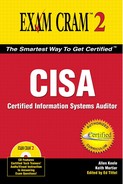The CD features an innovative practice test engine powered by Certified Tech Trainers, giving you yet another effective tool to assess your readiness for the exam. The CD also includes a helpful “Need to Know More?” appendix that breaks down by chapter extra resources to use if some of the topics in this book are still unclear to you.
Certified Tech Trainers practice tests are available in Custom Exam mode and a comprehensive All-Module mode. For all exams, you can choose to grade each question as you take it, or you can choose to grade the exam at the end.
If you answer a question wrong, the exam engine can provide feedback on which answer is correct and often provides more explanation. Additionally, the feedback provides you with a link to view an audiovisual presentation specific to the question.
When you complete an exam, your results are automatically recorded to the history files. You can use this history to track your learning progress or to even retake an exam.
You can choose to retake an exam directly from the Exam Center administration page, or you can choose to retake an exam displayed on your Exam History screen. If you choose to retake an exam displayed on your Exam History screen, you automatically are forwarded to the Exam Center administration screen, and the exam you selected from the history is preselected in Custom Exam mode for you to begin.
You can choose to select modules to be included from the Exam Options dialog box. Don’t forget to indicate how many questions you want for your custom exam. The exam engine automatically proportionately and randomly draws questions from your selections to create your custom exam.
Tests administered in Custom Exam mode enable you to choose predefined groups of questions, create your own test, or retake a previous exam. You request the correct answer(s) and explanation for each question during the test. These tests are not timed. You can modify the testing environment during the test by clicking the Options button.
The default total exam pool is 200 questions. You can choose to take a predefined selection of exam questions from the total pool from Exam Question Groups Section 1 through Section 5. Each predefined section is automatically created as a unique comprehensive exam that includes questions from all course topic areas. Each predefined section contains approximately 20% (40 questions) of the entire question pool.
The practice question types simulate the real exam experience and provide a unique and novel learning opportunity through mentored audiovisual question explanations by author Allen Keele.
This feature helps you learn the material without memorizing questions and answers. Each time you take a practice test, the questions and answers appear in a different randomized order.
You’ll receive automatic feedback on all correct and incorrect answers. The detailed answer explanations are a superb learning tool in their own right. Additionally, Certified Tech Trainers tests provide special question-specific audiovisual feedback to give you the context and special instructor-led mentoring you need to sharpen your test-taking skills.
Certified Tech Trainers practice tests are designed to appropriately balance the questions over each technical area covered by a specific exam.
The minimum system requirements for the CD-ROM are listed here:
Free disk space: 230MB is typical for the program installation.
Microsoft Internet Explorer (IE) 6.x or later. If you do not have Internet Explorer 6.x or later, you can choose to upgrade your Internet Explorer online directly with Microsoft at http://windowsupdate.microsoft.com/.
Microsoft Media Player. If you do not have Microsoft Media Player, you can choose to upgrade your Internet Explorer online directly with Microsoft at windowsupdate.microsoft.com/ or www.microsoft.com/windows/windowsmedia/download/default.asp.
Functioning sound card and speakers (internal or external)
Audio volume, controlled through your computer’s normal audio controls. Advanced audio controls sometimes provide separate controls for different audio input types.
Note

If you need technical support, contact Certified Tech Trainers by email at [email protected]. Additionally, you’ll find frequently asked questions (FAQs) at www.CertifiedTechTrainers.com.
To install the CD-ROM, follow these instructions:
Close all applications before beginning this installation.
Insert the CD into your CD-ROM drive. A menu should start automatically. Select Install Program. If Setup starts automatically, go to step 6. If Setup does not start automatically, continue with step 3.
From the Start menu, select Run.
Click Browse to locate the Certified Tech Trainers CD. In the Browse dialog box, from the Look In drop-down list, select the CD-ROM drive.
In the Browse dialog box, double-click Setup.exe. In the Run dialog box, click OK to begin the installation.
On the Installation Welcome Screen, click Next.
To agree to the Software License Agreement, click Yes.
On the Choose Destination Location screen, click Next to install the software to default locations.
On the Setup Type screen, select Individual Typical Setup. Click Next to continue.
When the installation is complete, you might be asked whether you want to restart your computer. If so, verify that the option Yes, I Want to Restart My Computer Now is selected. If you select No, I Will Restart My Computer Later, you will not be able to use the program until you restart your computer.
Click Finish.
After you restart your computer, choose Start, Programs, Certified Tech Trainers/CISA Exam Cram 2.
If you encounter problems with the Certified Tech Trainers test engine on the CD-ROM, you can contact Certified Tech Trainers by email at [email protected]. Technical support hours are from 8:30 a.m. to 5:00 p.m. EST Monday through Friday. Additionally, you’ll find frequently asked questions (FAQs) at www.CertifiedTechTrainers.com.
If you would like to learn about additional Certified Tech Trainers products, you can visit the Certified Tech Trainers website at www.certifiedtechtrainers.com.