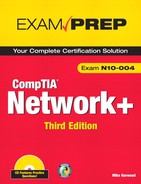CompTIA Network+ N10-004 Exam Prep, Third Edition
CompTIA Network+ N10-004 Exam Prep, Third Edition
Copyright © 2009 by Pearson Education, Inc.
All rights reserved. No part of this book shall be reproduced, stored in a retrieval system, or transmitted by any means, electronic, mechanical, photocopying, recording, or otherwise, without written permission from the publisher. No patent liability is assumed with respect to the use of the information contained herein. Although every precaution has been taken in the preparation of this book, the publisher and author assume no responsibility for errors or omissions. Nor is any liability assumed for damages resulting from the use of the information contained herein.
ISBN-13: 978-0-7897-3795-3
ISBN-10: 0-7897-3795-7
Library of Congress Cataloging-in-Publication Data:
Harwood, Mike.
CompTIA network+ exam prep/Michael Harwood. – 3rd ed.
p. cm.
Includes bibliographical references and index.
ISBN 978-0-7897-3795-3 (pbk. w/cd: alk. paper) 1. Computer networks–Examinations–Study
guides. 2. Telecommunications engineers–Certification. 3. Electronic data processing
personnel–Certification. I. Title.
TK5105.5.H372 2009b
004.6–dc22
2009019662
Printed in the United States on America
First Printing: June 2009
Associate Publisher
Dave Dusthimer
Acquisitions Editor
Betsy Brown
Development Editor
Dayna Isley
Managing Editor
Patrick Kanouse
Project Editor
Mandie Frank
Copy Editor
Barbara Hacha
Indexer
Tim Wright
Proofreader
Kathy Ruiz
Technical Editors
Chris Crayton,
David L. Prowse
Publishing Coordinator
Vanessa Evans
Multimedia Developer
Dan Scherf
Composition
Bronkella Publishing LLC
Trademarks
All terms mentioned in this book that are known to be trademarks or service marks have been appropriately capitalized. Que Publishing cannot attest to the accuracy of this information. Use of a term in this book should not be regarded as affecting the validity of any trademark or service mark.
Windows is a registered trademark of Microsoft Corporation.
Warning and Disclaimer
Every effort has been made to make this book as complete and as accurate as possible, but no warranty or fitness is implied. The information provided is on an “as is” basis. The author and the publisher shall have neither liability nor responsibility to any person or entity with respect to any loss or damages arising from the information contained in this book or from the use of the CD or programs accompanying it.
Bulk Sales
Que Publishing offers excellent discounts on this book when ordered in quantity for bulk purchases or special sales. For more information, please contact
U.S. Corporate and Government Sales
1-800-382-3419
[email protected]
For sales outside of the U.S., please contact
International Sales
[email protected]
Dedication
As always, to my wife, Linda, who helps me get by with a perfect blend of support and sarcasm, and of course to my three daughters, Delaney, Paige, and Breanna Harwood.
Contents at a Glance
CompTIA Network+ (2009 Edition) Exam Objectives
Study and Exam Preparation Tips
CHAPTER 1 Introduction to Networking
CHAPTER 2 Media and Connectors
CHAPTER 3 Networking Components and Devices
CHAPTER 4 Understanding the TCP/IP Protocol Suite
CHAPTER 5 TCP/IP Addressing and Routing
CHAPTER 6 Ethernet Networking Standards
CHAPTER 8 Wide Area Networking
CHAPTER 10 Network Performance and Optimization
CHAPTER 11 Troubleshooting Procedures and Best Practices
CHAPTER 12 Command-Line Networking Tools
CHAPTER 13 Network Management Tools and Documentation Procedures
CHAPTER 14 Network Access Security
CHAPTER 15 Security Technologies and Malicious Software
Table of Contents
Extensive Practice Test Options and Final Review
Network Hardware and Software Requirements
CompTIA Network+ (2009 Edition) Exam Objectives
Study and Exam Preparation Tips
Tips for During the Exam Session
Chapter 1: Introduction to Networking
Metropolitan Area Networks (MAN)
Peer-to-Peer Versus Client/Server Networks
The Peer-to-Peer Networking Model
The Client/Server Networking Model
Distributed and Centralized Computing
Virtual Private Networks (VPN)
Components of the VPN Connection
Virtual Local Area Network (VLAN)
Physical and Logical Topologies
Infrastructure Wireless Topology
Point-to-Point, Point-to–Multipoint, and Mesh-Wireless Topology
Suggested Readings and Resources
Chapter 2: Media and Connectors
Simplex, Half-Duplex, and Full-Duplex
F-Type Connectors and RG-59/RG-6 Cables
Wiring Standards and Specialized Cable
568A and 568B Wiring Standards
Straight Versus Crossover Cable
Components of Wiring Distribution
Type 66 and Type 110 Punchdown Blocks
Verify Wiring Installation and Termination
Chapter 3: Networking Components and Devices
Working with Hubs and Switches
Multilayer and Content Switches
Intrusion Detection and Prevention Systems
Suggested Readings and Resources
Chapter 4: Understanding the TCP/IP Protocol Suite
A Brief Introduction to Protocols
Protocols from the Sending Device
Protocols on the Receiving Device
Transmission Control Protocol/Internet Protocol (TCP/IP) Protocol Suite
Transmission Control Protocol (TCP)
Secure File Transfer Protocol (SFTP)
Trivial File Transfer Protocol (TFTP)
Simple Mail Transfer Protocol (SMTP)
Hypertext Transfer Protocol (HTTP)
Hypertext Transfer Protocol Secure (HTTPS)
Post Office Protocol Version 3/Internet Message Access Protocol Version 4 (POP3/IMAP4)
Internet Control Message Protocol (ICMP)
Address Resolution Protocol (ARP) and Reverse Address Resolution Protocol (RARP)
Network News Transfer Protocol (NNTP)
Lightweight Directory Access Protocol (LDAP)
Internet Group Management Protocol (IGMP)
Simple Network Management Protocol (SNMP)
Dynamic Host Configuration Protocol (DHCP)
Real-time Transport Protocol (RTP)
Identifying Common TCP/IP Port Numbers
Chapter 5: TCP/IP Addressing and Routing
Understanding IPv4 Addressing Fundamentals
General IP Addressing Principles
Distributing IPv4 Addresses to the Network
Broadcast Addresses and “This Network”
Classless Interdomain Routing (CIDR)
Public and Private IP Address Schemes
Practical Uses of Public and Private IP Addressing
Differentiating Between Routable and Routing Protocols
Network Address Translation (NAT)
Chapter 6: Ethernet Networking Standards
Characteristics Specified in the IEEE 802 Standards
Differentiating Between Baseband and Broadband Signaling
Chapter 7: Wireless Networking
Understanding Wireless Devices
Frequency-Hopping Spread Spectrum (FHSS) Technology
Direct-Sequence Spread Spectrum (DSSS) Technology
Orthogonal Frequency Division Multiplexing
FHSS, DSSS, OFDM, and 802.11 Standards
Establishing Communications Between Wireless Devices
Configuring and Troubleshooting the Wireless Connection
Troubleshooting Wireless Signals
Troubleshooting Access Point Coverage
Defining Access Control, Authentication, Authorization, and Encryption
Wireless Authentication and Encryption Methods
Suggested Readings and Resources
Chapter 8: Wide Area Networking
Introducing Wide Area Networking
Asynchronous Transfer Mode (ATM)
Integrated Services Digital Network (ISDN)
Why Do We Need a Network Model?
Layer 6: The Presentation Layer
Layer 7: The Application Layer
The Layers at Which Devices Operate
Summary of the Layers at Which Devices Operate
Chapter 10: Network Performance and Optimization
Other Fault-Tolerance Measures
Network Optimization Strategies
Latency-Sensitive High-Bandwidth Applications
Suggested Readings and Resources
Chapter 11: Troubleshooting Procedures and Best Practices
Troubleshooting Servers and Workstations
General Troubleshooting Considerations
Step 1: Information Gathering—Identify Symptoms and Problems
Step 2: Identify the Affected Areas of the Network
Step 3: Determine if Anything Has Changed
Step 4: Establish the Most Probable Cause
Step 5: Determine if Escalation Is Necessary
Step 6: Create an Action Plan and Solution Identifying Potential Effects
Step 7: Implement and Test the Solution
Step 8: Identify the Results and Effects of the Solution
Step 9: Document the Solution and the Entire Process
Troubleshooting Infrastructure Hardware
Configuring and Troubleshooting Client Connectivity
Setting Port Speeds and Duplex
Troubleshooting Incorrect VLANs
Identifying Issues That May Need Escalation
Troubleshooting Wireless Issues
Troubleshooting Wireless Signals
Troubleshooting Wireless Configurations
Chapter 12: Command-Line Networking Tools
The ipconfig and ifconfig Utilities
The nslookup and dig Utilities
Chapter 13: Network Management Tools and Documentation Procedures
Physical and Logical Network Diagrams
Policies, Procedures, Configurations, and Regulations
Monitoring the Network to Identify Performance
Chapter 14: Network Access Security
Understanding Network Security Threats
Security Responsibilities of a Network Administrator
The Purpose and Function of a Firewall
Stateful and Stateless Firewalls
Intrusion Detection and Intrusion Prevention Systems
Remote Access Protocols and Services
Point-to-Point Tunneling Protocol (PPTP)
Layer Two Tunneling Protocol (L2TP)
Encapsulating Security Payloads
Chapter 15: Security Technologies and Malicious Software
Authentication, Authorization, and Accountability (AAA)
Understanding Cryptography Keys
Mandatory Access Control (MAC)
Discretionary Access Control (DAC)
Rule-Based Access Control (RBAC)
Role-Based Access Control (RBAC)
Remote Authentication Protocols
More About Trojan Horses and Worms
Maintaining Operating System Software
Transmission Control Protocol (TCP)
Secure File Transfer Protocol (SFTP)
Trivial File Transfer Protocol (TFTP)
Simple Mail Transfer Protocol (SMTP)
Hypertext Transfer Protocol (HTTP)
Hypertext Transfer Protocol Secure (HTTPS)
Post Office Protocol Version 3/Internet Message Access Protocol Version 4 (POP3/IMAP4)
Internet Control Message Protocol (ICMP)
Address Resolution Protocol (ARP)/Reverse Address Resolution Protocol (RARP)
Network News Transfer Protocol (NNTP)
Internet Group Management Protocol (IGMP)
Simple Network Management Protocol (SNMP)
Dynamic Host Configuration Protocol (DHCP)
Session Initiation Protocol/Real-Time Transport Protocol
Identifying Common TCP/IP Port Numbers
Classless Interdomain Routing (CIDR)
Wired Equivalent Privacy (WEP)
Temporal Key Integrity Protocol
Network Types and Physical and Logical Topologies
Simplex, Half-Duplex, and Full-Duplex
568A and 568B Wiring Standards
Straight Versus Crossover Cable
Horizontal Cable and Cross Connect
Vertical Cable and Cross Connect
Type 66 and Type 110 Punchdown Blocks
WAN Technology Switching Methods
Fault Tolerance and Disaster Recovery
Methods Used for Traffic Shaping
Physical and Logical Network Diagrams
Network Policies, Procedures, Configurations, and Regulations
Network Performance, Load and Stress Testing
System Logs, Security Logs, History Logs and Event Logs
Troubleshooting Infrastructure Hardware
Steps in the Network Troubleshooting Methodology
Wire Crimpers, Strippers, and Snips
Voltage Event Recorder, Temperature Monitors
Intrusion Detection System (IDS) and Intrusion Prevention System (IPS)
Authentication, Authorization, and Accountability (AAA)
Public Key Infrastructure (PKI)
Remote Authentication Protocols
Denial of Service and Distributed Denial of Service Attacks
Creating a Shortcut to the MeasureUp Practice Tests
About the Author
Mike Harwood (MCSE, A+, Network+, Server+, Linux+) has more than 10 years of experience in information technology and related fields. He has held a number of roles in the IT field, including network administrator, instructor, technical writer, website designer, consultant, and online marketing strategist. Mike has been a regular on-air technology contributor for CBC radio and has coauthored numerous computer books, including the COMPTIA Network+ N10-004 Exam Cram, Third Edition published by Pearson.
About the Reviewers
Chris Crayton is an author, technical editor, technical consultant, security consultant, and trainer. Formerly, he worked as a networking instructor at Keiser College (2001 Teacher of the Year); as a network administrator for Protocol, an electronic customer relationship management (eCRM) company; and as a computer and network specialist at Eastman Kodak Headquarters. Chris has authored several print and online books, including The A+ Exams Guide, Second Edition (CRM/Cengage Learning, 2008), Microsoft Windows Vista 70-620 Exam Guide Short Cut (O’Reilly, 2007), CompTIA A+ Essentials 220-601 Exam Guide Short Cut (O’Reilly, 2007), A+ Adaptive Exams (Charles River Media, 2002), The A+ Exams Guide, The A+ Certification and PC Repair Handbook (Charles River Media, 2005), and The Security+ Exam Guide (Charles River Media, 2003). He is also coauthor of the CompTIA Security+ Study Guide & DVD Training System, Second Edition (Syngress, 2007). Chris is also a technical editor/reviewer for several major publishing companies, including Pearson, McGraw-Hill, Charles River Media, Thomson/Cengage Learning, Wiley, O’Reilly, Syngress, and Apress. He holds MCSE, MCP+I, A+, and Network+ certifications.
David L. Prowse is a network security specialist and technical author. He is also an accomplished technical trainer, educating thousands of students in the classroom and via the Internet in the past decade. David has several certifications in the IT field, including the Network+ certification, which he currently teaches.
Acknowledgments
The creation of a book is not a simple process and requires the talents and dedication from many people to make it happen. With this in mind, I would like to thank the folks at Pearson for their commitment to this project.
Specifically, I would like to say thanks to Betsy Brown for overseeing the project and keeping things moving. A special thanks to Dayna Isley for outstanding editing and focus. Let’s not forget the technical editors Chris Crayton and David L. Prowse who checked and rechecked to ensure that the project stayed on target technically. A truly difficult task considering the number of facts presented and the conflicting information that seems to be part of the networking world.
Finally, I am very thankful to my family and friends who once again had to put up with me while I worked my way through another project. Hopefully, a trip to the Magic Kingdom will make it up to you.
We Want to Hear from You!
As the reader of this book, you are our most important critic and commentator. We value your opinion and want to know what we’re doing right, what we could do better, what areas you’d like to see us publish in, and any other words of wisdom you’re willing to pass our way.
As an associate publisher for Que Publishing, I welcome your comments. You can email or write me directly to let me know what you did or didn’t like about this book—as well as what we can do to make our books better.
Please note that I cannot help you with technical problems related to the topic of this book. We do have a User Services group, however, where I will forward specific technical questions related to the book.
When you write, please be sure to include this book’s title and author as well as your name, email address, and phone number. I will carefully review your comments and share them with the author and editors who worked on the book.
Email: [email protected]
Mail: Dave Dusthimer
Associate Publisher
Pearson Education
800 East 96th Street
Indianapolis, IN 46240 USA
Reader Services
Visit our website and register this book at www.informit.com/title/9780789737953 for convenient access to any updates, downloads, or errata that might be available for this book.