Chapter 10
In This Chapter
![]() Listening to your Twitter community for maximum engagement
Listening to your Twitter community for maximum engagement
![]() Establishing credibility by maintaining authenticity
Establishing credibility by maintaining authenticity
![]() Mastering the art of winning tweets
Mastering the art of winning tweets
![]() Measuring your Twitter footprint to achieve your goals
Measuring your Twitter footprint to achieve your goals
![]() Evaluating the newest ways to increase your Twitter following
Evaluating the newest ways to increase your Twitter following
We love Twitter. Is that a fair way to start this chapter? Sure, we’re slightly biased because we both can draw a direct link between our enthusiastic and regular use of this platform to a boost in our personal brands and a strengthening of relationships that have been invaluable to our careers and businesses. And Danielle has Twitter to thank for launching her career in this space as it was through conversations on this platform that she developed in-person relationships that led to some of her first correspondent work — including being sent to the Vancouver Olympics on behalf of P&G’s Thank You, Mom campaign in 2010. Thank you, Twitter.
On Twitter, you can engage with the people you need in order to move forward in your business — and it happens in real time, 24 hours a day, seven days a week. You tweet via 140 character messages — sharing thoughts, quotes, inspiration, links and general conversation. This platform doesn’t break for Christmas or Hanukah, and it doesn’t stop when you get sick or experience a natural disaster.
In this chapter, we walk you through the best ways to maximize your time on Twitter and ensure that your community embraces — and interacts with — you and your brand. By knowing the best ways to engage, you measure your time in quality engagements, in actual conversations that members of your community find relatable. Whether you’re discussing the topics that matter the most to members of your community, offering incentives for them to visit your site, or simply proving that you’re more than a brand, they want to come to you as you ditch quantity for quality.
Engaging in Real-Time via Twitter
“I don’t care what a stranger had for lunch!” stresses Danielle’s father, through gritted teeth, summing up what seems to be an entire generation’s take on Twitter. Rather than deliberate the number of people who do, in fact, share what they ate for lunch (and the many more who do, in fact, appreciate it), we do our best to explain to you why you might care what a random stranger had for lunch.
In social media engagement (SME), the people sharing their lunch plans, news of their children’s lost teeth, descriptions of their favorite wines, breathtaking pictures of storms rolling in, or quotes from a favorite poet are giving you a front-row seat to who they are, to what interests them, and to how you might engage them if you’re interested.
And any of these people just might be the connection you need, the customer you’re seeking, or the follower who will pay attention to what you have to say as well.
By far, one of the greatest benefits of Twitter is its real-time reach. If an earthquake strikes California, an uprising begins in the Middle East, the supply of the iPhone begins to run short, a beloved celebrity passes away, or your favorite restaurant runs a special, Twitter is the place to find the news first, as shown in Figure 10-1. The people who use Twitter are creating a space where they’re reporting what they see, acting as citizen journalists, engaging with each other, and creating business connections like never before.

Figure 10-1: The Breaking News update shows how real-time Twitter can get.
Understanding how individuals, brands, and small businesses use Twitter
According to Dictionary.com, engage means “to attract and hold fast.” Certainly this definition specifies how all of us would love for people in our digital spaces to respond to us and to the content we share.
We’re sure it doesn’t surprise you to read that you have a variety of ways to use Twitter successfully — and unsuccessfully — for social media engagement. We want to highlight the most effective Twitter use strategies, all of which start with choosing to care about the people on the other end of your tweets: those you want to respond to you.
Consider Twitter as an opportunity for you to find the people who share your interests and who will want to evangelize your message, and for whom you will want to do the same. Twitter is a give-and-take concept: For every message you put out there, seek out the nuggets in other people’s content that you can to pass on to your community.
Sharing what you like to do
When you share good content, people want to follow you and connect with you. It’s human nature: People simply can’t help being drawn to others who capture their attention. Sharing can be as simple as letting people know your business-related interests — technology, the latest iPhone news, stocks, real estate tips, or how-to fashion tips.
Or you can use Twitter in a more personal way, by tweeting a song, movie, or wine recommendation, by sharing a recipe, or by letting people see photos from a recent vacation. The more conversational you are, the more you invite people to connect with you and to respond. The information you share should be in line with the image you want to project. Even a business can benefit from conveying a personal touch.
Writing Social Media Engagement for Dummies with you @AlizaSherman has been just as much fun as I imagined.
However, if Danielle was only broadcasting about this book repeatedly, she would use different versions of this tweet:
Writing Social Media Engagement For Dummies has been a tough but rewarding process (www.amazon.com/Engagement-Dummies-Business-Personal-Finance/dp/1118530195/ref=sr_1_1?ie=UTF8&qid=1365029805&sr=8-1&keywords=social+media+engagement+for+dummies)
Listening to determine who’s talking about you and your industry
Identifying who is mentioning you in the Twitter stream is an important task to address every day. Use Twitter search tools to locate customers who already have something to say about you, and make an effort to respond promptly. If someone praises you on Twitter, you have an excellent opportunity to express gratitude, to humanize your brand and to keep customers coming back. If someone tweets a critique, on the other hand, it’s also an opportunity: Let them know that you hear their concern and care enough to respond and that they matter to you and your business. In this day and age, consumers expect these interactions from brands.
Seeking and finding specific topics
Is your business selling wine? Graphical design work? Yoga classes? Leverage the myriad ways you can search on Twitter for the people who are already talking about these topics to find new people to follow, to join conversations with people who share your personal and business interests, and to connect to the people who are the ideal targets for your message.
For example, try searching for family vacation Florida if you’re a travel agent or a business owner who wants to target families as they arrive in your state. When you find a related conversation, join in — but avoid the hard sell. Rather than send a canned response with a pitch and a link to your site, seize the opportunity to create a relationship by asking questions: When is the family thinking about traveling? Where in Florida do they want to go? Have they been there before? Let them know that you’re happy to help them make decisions if they need it.
Promoting your message
You have a business message that you want people to see. Eighty percent of the content you “promote” should be useful, informative, and engaging but not necessarily promotional, and the remaining 20 percent should consist of your marketing and sales messages. This way, your audience relies on you as a trusted voice in your field without feeling the push of a hard sell every time they hear from you.
Ideally, your followers rely on you as someone who curates and publishes worthwhile content. Aim to become a valuable resource for others, to be known as an expert in your business field.
If you’re posting five times a day, make one or two tweets promotional, or link to your own resources. Though it’s certainly acceptable to share good news, don’t overwhelm your audience with too much “me-me-me.”

Figure 10-2: The humble brag monopolizes a tweet.
Adding a visual hook
Adding visual elements is an effective way to humanize you and your brand. Don’t simply tell the audience that you make to-die-for cinnamon rolls — show them. (Or in the case of homemade cinnamon rolls from Cedar Creek Center, make their mouths water, as shown in Figure 10-3.) Similarly, don’t tell your community that you’re planning three brand-new photo shoots this weekend — show them the highlights.

Figure 10-3: Can you see why these homemade cinnamon rolls from Cedar Creek Center in Missouri create an effective tweet?
You can use any number of applications to upload photos to Twitter. The tools described in this list integrate with Twitter to help you enhance your tweets with images:
![]() Instagram: (
Instagram: (http://instagram.com) Offers a popular image-sharing network with a highly engaged community. With Instagram, you can share pictures not only on Twitter but also on other social networks.
![]() Twitgoo: (
Twitgoo: (http://twitgoo.com) Gives you another opportunity to share pictures easily. You can upload from your computer or directly from another app.
![]() Twitpic: (
Twitpic: (www.twitpic.com) Helps you easily share photos and videos on Twitter by giving you the option to upload directly from your phone or via an e-mail address.
![]() yFrog: (
yFrog: (www.yfrog.com) Provides tools for sharing photos and videos on Twitter. Simply take pictures and send them.
Asking a question
When you ask a question, you raise a digital sign telling your community that you value their input. Questions also give you perfect opportunities to engage immediately in conversations to show that you’re listening and that you care.
Ask questions that encourage your community to talk about themselves, to give their opinions, or to show off their knowledge. Depending on the number of responses you receive, responding to each one may seem to be a daunting task, but don’t miss out on any opportunity to connect for fear of responding too much or too little. You’ll acquire the skills over time — and incorporate the tools — to help you manage responses from a growing community. See the later sections “Measuring Twitter engagement” and “Being ‘present’ even when you’re not” for information on specific tools that can help manage your Twitter communications.
Keep these concepts in mind when you tweet questions:
![]() Relevance matters. If you typically tweet about business, for example, stay on topic. Your community will know what to expect from you and be more willing to respond.
Relevance matters. If you typically tweet about business, for example, stay on topic. Your community will know what to expect from you and be more willing to respond.
![]() Responsiveness reigns. If seven people respond to you, make it your mission to reply to all seven. If the size of your following and your typical engagement level mean that 75 people respond, you still need to be present and responsive. To manage the load, choose a handful of people to receive an individual response, reply to a group at once, retweet a few answers that resonate, and even send out the more general message “Thank you for all of your responses.” Your community needs to know that you’re listening and that you appreciate their feedback.
Responsiveness reigns. If seven people respond to you, make it your mission to reply to all seven. If the size of your following and your typical engagement level mean that 75 people respond, you still need to be present and responsive. To manage the load, choose a handful of people to receive an individual response, reply to a group at once, retweet a few answers that resonate, and even send out the more general message “Thank you for all of your responses.” Your community needs to know that you’re listening and that you appreciate their feedback.
![]() Retweeting should be simple. If you limit questions to 120 characters, your followers can more easily retweet them the old-fashioned way — by adding the letters RT in front. Some may still opt to click the Retweet link; however, people will always choose the simplest method. See the upcoming step list for an easy, old-style retweeting option.
Retweeting should be simple. If you limit questions to 120 characters, your followers can more easily retweet them the old-fashioned way — by adding the letters RT in front. Some may still opt to click the Retweet link; however, people will always choose the simplest method. See the upcoming step list for an easy, old-style retweeting option.
![]() Flexibility can expand your reach. Repeat a question at different times and intervals, for example, so that you can reach more members of your community. People use Twitter at varying times, so repeating questions increases your exposure and your opportunity to engage. You may even learn an important piece of information — the time of day that your community is most active — so that you can more strategically post messages.
Flexibility can expand your reach. Repeat a question at different times and intervals, for example, so that you can reach more members of your community. People use Twitter at varying times, so repeating questions increases your exposure and your opportunity to engage. You may even learn an important piece of information — the time of day that your community is most active — so that you can more strategically post messages.
You have several choices for retweeting directly from Twitter or from applications such as TweetDeck and HootSuite — two applications that connect to Twitter, allowing you to streamline your activity and follow multiple conversations at one time. We discuss TweetDeck and HootSuite in more detail later in this chapter, in the sections “Being ‘present’ even when you’re not” and “Building connections via lists and columns.”
Follow these steps to make an old-style retweet (Aliza’s personal preference) from Twitter:
1. Open the tweet you want to repeat.
2. Copy the tweet by highlighting the text and pressing Ctrl+C.
3. Paste it in the message area by pressing Ctrl+P.
4. Move the cursor to the beginning of the text and type the letters RT (to indicate that this is a retweet).
5. (Optional) To share your opinion, add quotation marks around the tweet or type a note or thought in front of the letters RT.
6. Click Enter or Send.
This tweet (a repeat of someone else’s original tweet) will now originate from your account, with the other person’s Twitter username or handle, and will be visible to all your followers. Alternatively, you can click the Retweet button to send the tweet as a standard retweet (without comment or opinion), as shown in Figure 10-4.
Check out Twitter For Dummies (written by Laura Fitton, Michael Gruen, and Leslie Poston and published by John Wiley & Sons, Inc.) for more details on retweets and retweeting.
Conveying who you are on Twitter
When spending time engaging on Twitter, give your followers and potential followers a clear idea of your personality and intentions — who you are, what you do, and how and why you do it. Are you funny, serious, or silly? Do you intend to inspire, educate, or motivate? Are you in-the-know, the first of your friends or business associates to break news, or a thought leader with valuable information to share? Being clear about who you are helps the digital community connect with you and your message.

Figure 10-4: Retweeting a tweet.
Being your authentic self
Authentic has become a bit of a buzzword in social media marketing. The term is used to describe many “wants” in life, such as an “authentic relationship” or “authenticity” from businesses. Consumers want the real deal. The same is true of their digital presence in social networks.
These tips can help you “keep it real:”
![]() Allow your personality to drive your content. If you’re a no-nonsense, just-the-facts kind of person, your content should match that persona. A misplaced joke would confuse your followers.
Allow your personality to drive your content. If you’re a no-nonsense, just-the-facts kind of person, your content should match that persona. A misplaced joke would confuse your followers.
![]() Maintain consistency. Suddenly tweeting 45 times a day when your followers are used to 5 or choosing to tweet about politics when you traditionally stick to business may catch your community off guard. We aren’t saying not to be yourself, but consider how your audience might respond to sudden deviations from the “you” they’ve come to know.
Maintain consistency. Suddenly tweeting 45 times a day when your followers are used to 5 or choosing to tweet about politics when you traditionally stick to business may catch your community off guard. We aren’t saying not to be yourself, but consider how your audience might respond to sudden deviations from the “you” they’ve come to know.
![]() Avoid the hard sell. Moving from a typical engaging conversation into a blatant sales pitch can be uncomfortable for your community. They will recognize a friendly “Hello!” that turns into this pushy question: “You know what you need?” And most won’t like it.
Avoid the hard sell. Moving from a typical engaging conversation into a blatant sales pitch can be uncomfortable for your community. They will recognize a friendly “Hello!” that turns into this pushy question: “You know what you need?” And most won’t like it.
![]() Focus on your passion. Let your interests and the passion you feel for your mission or cause be the driving force behind the information you share. Speaking from the heart makes you attractive to followers. The sincerity of your conversation moves them to respond and to act on your tweets — and to share what you have to say with others.
Focus on your passion. Let your interests and the passion you feel for your mission or cause be the driving force behind the information you share. Speaking from the heart makes you attractive to followers. The sincerity of your conversation moves them to respond and to act on your tweets — and to share what you have to say with others.
Knowing your boundaries
Letting your personality and passion be your guide for tweeting doesn’t mean that you should forget how to behave in public. You’re sharing some of your interests, and you may have included personal information about your family, but some topics should be considered off limits, especially if you represent a business.
Avoid tweeting about these topics:
![]() Intensely personal situations: Examples are divorces, criminal proceedings, and financial issues.
Intensely personal situations: Examples are divorces, criminal proceedings, and financial issues.
![]() Politics or religion: Avoid these classic argument-starters unless you’re already known for engaging in these areas.
Politics or religion: Avoid these classic argument-starters unless you’re already known for engaging in these areas.
![]() Libel: Defaming someone in a tweet can come back to haunt you.
Libel: Defaming someone in a tweet can come back to haunt you.
![]() Hate speech of any kind: Just don’t do it.
Hate speech of any kind: Just don’t do it.
If you represent a business, keep it in mind while you’re tweeting. As an employee, your tweets can be mistaken or interpreted as the opinions of your employers, so watch what you say. Overall, we recommend steering away from negative tweets unless it’s part of your brand to be snarky or snide or anything less than positive.
If you employ others, establish guidelines for your employees and contractors to determine what they should and shouldn’t tweet. Put the guidelines in writing, and ask staff to sign off on them. Clearly state the repercussions of violating the guidelines for Twitter or any other social network or public space online.
Devising a plan to keep up with fast-moving conversations
Twitter moves fast, and keeping up with it can be difficult. We would be lying if we told you anything else. We would also be lying if we told you it’s possible to keep up with 500 or 5,000 followers without dedicating time and paying attention. Quite simply, there’s no substitute for paying attention. Listening on Twitter is important. Listening attentively is as important as thoughtfully crafting the tweets you publish. Unless you know what is being said and who is saying it, it’s impossible to determine what to do next. That requires a plan.
Like any social media engagement you employ, Twitter requires planning, to keep up with the flow of conversation. If you’ve ever watched a Twitter stream flow past your eyeballs in real time, you know that your brain can barely register a single tweet before another batch of tweets has taken its place.
To create a master plan, follow these guidelines:
![]() Know who is in charge of your account. Decide whether one person or multiple people will keep up with your company’s account. Then a designated person or team can familiarize themselves with the flow of conversation and develop a rapport with the people who engage with you the most. Your most frequent and interactive Twitter followers deserve the most attention, and someone who is familiar with your account comes to know these favorites.
Know who is in charge of your account. Decide whether one person or multiple people will keep up with your company’s account. Then a designated person or team can familiarize themselves with the flow of conversation and develop a rapport with the people who engage with you the most. Your most frequent and interactive Twitter followers deserve the most attention, and someone who is familiar with your account comes to know these favorites.
![]() Schedule regular, uninterrupted “Twitter-time.” Set specific times during the day to engage and, if necessary, specific days during the week when interaction is at its peak. Avoid jumping online for five minutes, asking a single question, and then disappearing for the next six hours. Plan out specific time slots for Twitter engagement, and check back frequently enough to respond when someone communicates with you.
Schedule regular, uninterrupted “Twitter-time.” Set specific times during the day to engage and, if necessary, specific days during the week when interaction is at its peak. Avoid jumping online for five minutes, asking a single question, and then disappearing for the next six hours. Plan out specific time slots for Twitter engagement, and check back frequently enough to respond when someone communicates with you.
![]() Prioritize responses. If you have only a certain amount of time on any given day, give top priority to people in your community who actively listen and engage with you. Reply to everyone who has tweeted to you, and take the time to reach out to a few new people who share your interests so that they know you’re paying attention. People like to be recognized and feel that they matter. Outreach on Twitter can help you make that kind of connection.
Prioritize responses. If you have only a certain amount of time on any given day, give top priority to people in your community who actively listen and engage with you. Reply to everyone who has tweeted to you, and take the time to reach out to a few new people who share your interests so that they know you’re paying attention. People like to be recognized and feel that they matter. Outreach on Twitter can help you make that kind of connection.
Measuring Twitter engagement
At the end of the day, yelling into an empty canyon ensures that the only response you receive is the echo of your own voice. And that, friend, means that you’re doing it wrong — stop and assess how you’re using Twitter. On the other hand, if you’re seeing an uptick in the number of people who follow you or the number of times your content is shared, responded to, or favorited, or if your bottom line is moving in the right direction, continue doing more of what you’re doing. Measuring your engagement on Twitter helps you assess how this platform is affecting your success in this space.
This list describes several popular Twitter measurement tools:
![]() bitly: (
bitly: (https://bitly.com) Shortens links to allow for maximum reach — because your tweets can be easily shared. Each URL you shorten is specific to you and can be tracked for statistics. You can use bit.ly metrics to see how many people clicked a particular link and how often it was shared.
![]() Buffer: (
Buffer: (http://bufferapp.com) Analyzes every tweet you send, telling you whether someone favorited it, retweeted it, or clicked the link. As a multipurpose app, it also schedules your tweets at optimal tweeting times.
![]() Tweet grader: (
Tweet grader: (http://tweet.grader.com) Ranks the power of your Twitter profile against millions of others in your city and in specific categories. It's particularly helpful in determining how you measure up against other tweeters in your local area.
![]() TweetReach: (
TweetReach: (http://tweetreach.com) Measures the number of accounts your tweets reach over a certain period and the tweets that received the most attention, and showcases the people who are most often sharing your content.
![]() Twitter Counter: (
Twitter Counter: (http://twittercounter.com) Allows you to closely track followers. You can see how many followers you've gained or lost on any given day. Noting the peaks and valleys of your following gives you insight into what may or may not have worked when you were tweeting. You can also use the search function to find and follow people in a specific category.
Making an Impact in the Twitter Stream
What you say in social networks matters to your business, and you hope it matters to the people who are following you. To fully engage with your community on Twitter and to capture your followers’ attention and keep them coming back for more, use wisely the 140 characters per tweet that you’re allotted.
Now we want to share ways to maximize your impact with each tweet: Gain more shares for your content, engage more deeply with followers, and grow a community that meets your expectations and helps you achieve tangible business goals.
Crafting attention-grabbing tweets
After you know how to measure the rate at which your tweets are being shared and how to see on which days you gained more followers than normal (find out how to keep track in Chapter 2), consider the following principles to maximize your Twitter social media engagement — and to maintain your authenticity:
![]() Know the numbers. You may already know that a tweet consists of 140 characters or fewer. Deduct 20 characters from that total. Consider 120 characters the new “magic number” for tweets. In addition to providing stellar content, make it easy for others to retweet you, by requiring little or no editing. Those 20 extra characters make room for the retweet (RT), such as when someone else “reshares” the tweet you have sent, your follower’s Twitter name, and maybe even a short comment. If someone uses the retweet link, the shorter tweets don’t matter — but you’re catering to those who might not.
Know the numbers. You may already know that a tweet consists of 140 characters or fewer. Deduct 20 characters from that total. Consider 120 characters the new “magic number” for tweets. In addition to providing stellar content, make it easy for others to retweet you, by requiring little or no editing. Those 20 extra characters make room for the retweet (RT), such as when someone else “reshares” the tweet you have sent, your follower’s Twitter name, and maybe even a short comment. If someone uses the retweet link, the shorter tweets don’t matter — but you’re catering to those who might not.
![]() Shorten your links. Shortening links allows you to have more room within the 120-character limit and to track your tweets if you use a service such as bit.ly.
Shorten your links. Shortening links allows you to have more room within the 120-character limit and to track your tweets if you use a service such as bit.ly.
![]() Add attention-grabbing headings. Extra! Extra! Think about the words that grab attention and use them in your tweets. Be concise and compelling. Assume that you have one shot to grab someone’s attention — and that shot should lead to a click on your content.
Add attention-grabbing headings. Extra! Extra! Think about the words that grab attention and use them in your tweets. Be concise and compelling. Assume that you have one shot to grab someone’s attention — and that shot should lead to a click on your content.
![]() Play to people’s emotions. Consider the positive energy you can generate when you decide to include good news in your stream every week. Create a Twitter account that people want to follow for the good feeling it brings into their day. Understand the power of people’s feelings. Humor makes us human and makes us laugh and feel connected. Share a picture of a baby panda, and people will probably fall all over themselves to pass it along. A good quote can evoke emotions, and many are frequently retweeted on Twitter.
Play to people’s emotions. Consider the positive energy you can generate when you decide to include good news in your stream every week. Create a Twitter account that people want to follow for the good feeling it brings into their day. Understand the power of people’s feelings. Humor makes us human and makes us laugh and feel connected. Share a picture of a baby panda, and people will probably fall all over themselves to pass it along. A good quote can evoke emotions, and many are frequently retweeted on Twitter.
![]() Use hashtags. Adding the hashtag (#) in a tweet includes it in the conversation or search results related to that keyword. The hashtags you use identify you within a given community and make you visible to anyone following that topic. When you watch the #Emmys or the #WorldSeries or talk about #MS (multiple sclerosis) or #leukemia, you raise your virtual hand to say, “I’m here” and “I want to be part of this conversation.” However, be careful not to use hashtags indiscriminately or to spam others.
Use hashtags. Adding the hashtag (#) in a tweet includes it in the conversation or search results related to that keyword. The hashtags you use identify you within a given community and make you visible to anyone following that topic. When you watch the #Emmys or the #WorldSeries or talk about #MS (multiple sclerosis) or #leukemia, you raise your virtual hand to say, “I’m here” and “I want to be part of this conversation.” However, be careful not to use hashtags indiscriminately or to spam others.
 A hashtag is a keyword that starts with the hash mark or pound sign (#) to identify and group a conversation or a group of related tweets on Twitter. For more about hashtags, refer to Twitter For Dummies, written by Laura Fitton, Michael Gruen, and Leslie Poston (John Wiley & Sons, Inc.).
A hashtag is a keyword that starts with the hash mark or pound sign (#) to identify and group a conversation or a group of related tweets on Twitter. For more about hashtags, refer to Twitter For Dummies, written by Laura Fitton, Michael Gruen, and Leslie Poston (John Wiley & Sons, Inc.).
![]() Promote others. Include other people’s content in your tweets, and give them credit to let them know that you’re listening and that you care enough about what they say to share it with your following. Giving kudos increases your own profile as well as those you retweet and reference. You become an authority based on the content you curate and recommend. Be someone on Twitter who provides quality content and who is willing to champion others.
Promote others. Include other people’s content in your tweets, and give them credit to let them know that you’re listening and that you care enough about what they say to share it with your following. Giving kudos increases your own profile as well as those you retweet and reference. You become an authority based on the content you curate and recommend. Be someone on Twitter who provides quality content and who is willing to champion others.
Getting noticed is one thing — inspiring a reaction is your goal. Ideally, your followers monitor your progress online, but more than that, they share your wisdom with others. On Twitter, the holy grail of sharing is the retweet because it shows that a follower likes what you have to say enough to share it with their followers. A retweet says, I read this, loved it, and think you should too!
Leveraging links to get results
Engaging with your community on Twitter consists of equal parts showcasing the “real you” and building trust to work toward a goal by driving awareness of, and interactions with, your business. The interactions may be customers who purchase from you, but more often they’re word-of-mouth results as your followers spread the word about you or your company, brand, products, or services.
One outstanding way to inspire people to click the links you tweet is to feature content that educates, motivates, or inspires. Share the content you create, such as blog posts or articles, and link to that content. Find and share content from others that is relevant to your business and that may be of interest to your followers.
When you share memorable and moving information, your community becomes a willing evangelist for you — spreading your message and carrying your content beyond your initial boundaries. They do this not only because they like what you have to say but also because they appreciate how you operate.
As your followers become accustomed to you sharing their content and the content of others in addition to your own, they begin to trust that what they see from you is quality content. When someone trusts your content, they pass those same links along to their own communities, amplifying your message.
Retweeting and @mentioning others
We agree that the overall goal on Twitter and on any social network is engagement. We also acknowledge that the “end goal” should be a tangible outcome that helps your business thrive, such as building a larger customer base or increasing your revenue. Though it may seem counterintuitive, you can build a stronger and better following by retweeting and mentioning others on Twitter, not by talking only about yourself.
The results of retweeting and @mentioning others regularly is that you
![]() Build trust: By retweeting relevant content, you build trust with followers. If they click a link and find it interesting, they’re more likely to click again the next time they see you sharing.
Build trust: By retweeting relevant content, you build trust with followers. If they click a link and find it interesting, they’re more likely to click again the next time they see you sharing.
![]() Meet potential new followers: Retweeting content from someone who interests you is a way to let that person know that you’re online and paying attention. If they don’t respond to your retweet initially, you can begin a conversation with them based on that (or another) topic you shared.
Meet potential new followers: Retweeting content from someone who interests you is a way to let that person know that you’re online and paying attention. If they don’t respond to your retweet initially, you can begin a conversation with them based on that (or another) topic you shared.
![]() Convey gratitude: Clicking a link in a tweet is a passive way to say, “I find this information interesting” or “I appreciate this story.” It’s a way to thank the author of the link for sharing information that you find valuable or for being an online presence who enriches your digital space.
Convey gratitude: Clicking a link in a tweet is a passive way to say, “I find this information interesting” or “I appreciate this story.” It’s a way to thank the author of the link for sharing information that you find valuable or for being an online presence who enriches your digital space.
![]() Contribute to the success of others: Retweeting is a helpful way to say, “I think you’re doing something well.” Passing the link on to your own community adds your own, personal stamp of approval on it and allows you the privilege of adding (you hope) to another’s success.
Contribute to the success of others: Retweeting is a helpful way to say, “I think you’re doing something well.” Passing the link on to your own community adds your own, personal stamp of approval on it and allows you the privilege of adding (you hope) to another’s success.
![]() Recognize the value of conversation: It’s pretty darn difficult to have a conversation on Twitter if you never use the @ sign to talk to anyone. You should be using this symbol to reply to the people who have sent you tweets, to communicate with the people who are on your “must follow” lists, and to start conversations with people you find interesting.
Recognize the value of conversation: It’s pretty darn difficult to have a conversation on Twitter if you never use the @ sign to talk to anyone. You should be using this symbol to reply to the people who have sent you tweets, to communicate with the people who are on your “must follow” lists, and to start conversations with people you find interesting.
Being “present” even when you’re not
One key to successful social media engagement is, of course, engaging with others. We want to be realistic as well and make sure that you can manage your Twitter account. Making an impact on Twitter usually requires far more content than on most other social networks. What we’re about to tell you may seem to fly directly in the face of engagement, but we want you to know how to automate your tweets — some of your tweets, that is. Take everything in moderation, and automation is no exception. Don’t let the tips and tools described in this section replace the time you spend interacting; instead, they can help you share more — and more often.
It’s impossible to be on Twitter all day. Yet sometimes in a 24-hour period, you would love for your content to reach the people who might be most interested, even though you’re busy with work and life. Even though you aren’t sitting in front of your computer or tweeting from your phone at any given time, your community may still be online and be receptive to your messages.
Scheduling tweets can come in handy and accomplish a number of goals:
![]() Maximize your exposure. Planning tweets to hit at different times during the day allows you to reach a wider audience. If you’re able to be online only at 8 a.m., your messages may not reach someone jumping on Twitter in the afternoon or evening. By scheduling a few messages to hit at various times of the day, you can get more exposure for your content.
Maximize your exposure. Planning tweets to hit at different times during the day allows you to reach a wider audience. If you’re able to be online only at 8 a.m., your messages may not reach someone jumping on Twitter in the afternoon or evening. By scheduling a few messages to hit at various times of the day, you can get more exposure for your content.
![]() Maintain a consistent message. Scheduling tweets requires you to plan ahead. Planning ahead helps you stay on track with your messaging. Don’t hop online at odd hours and wonder, “What should I say now?” Scheduling tweets puts in place a system for you to be more thoughtful about your tweets.
Maintain a consistent message. Scheduling tweets requires you to plan ahead. Planning ahead helps you stay on track with your messaging. Don’t hop online at odd hours and wonder, “What should I say now?” Scheduling tweets puts in place a system for you to be more thoughtful about your tweets.
![]() Remain visible. You’ve heard the saying “Out of sight, out of mind,” right? As clichéd as it sounds, you want to remain “top of mind” to your audience. The more you’re seen online with a consistent, relevant message, the more likely people will notice your tweets and remember you. Even if they don’t engage with you immediately, you’re building your brand recognition.
Remain visible. You’ve heard the saying “Out of sight, out of mind,” right? As clichéd as it sounds, you want to remain “top of mind” to your audience. The more you’re seen online with a consistent, relevant message, the more likely people will notice your tweets and remember you. Even if they don’t engage with you immediately, you’re building your brand recognition.
![]() Save time. Automating some of your tweets should prevent you from jumping online 27 times throughout the day. You can focus instead on being productive and ensure that time-sensitive tweets are strategically placed to highlight events and activities without having to watch the clock. In theory, you can better manage your time knowing that a bit of the burden of frequent tweeting is lifted from you.
Save time. Automating some of your tweets should prevent you from jumping online 27 times throughout the day. You can focus instead on being productive and ensure that time-sensitive tweets are strategically placed to highlight events and activities without having to watch the clock. In theory, you can better manage your time knowing that a bit of the burden of frequent tweeting is lifted from you.
These popular apps can help you schedule tweets:
![]() TweetDeck: (
TweetDeck: (www.tweetdeck.com) Schedule days in advance, at any point throughout the day, and maintain columns and categories of lists of people you don't want to miss.
![]() HootSuite: (
HootSuite: (http://hootsuite.com) In addition to setting tweets in advance, save even more time with this bulk scheduler. It's also integrated with Facebook, LinkedIn, and Google+ (see more in Chapters 9, 12, and 13, respectively).
![]() Buffer: (
Buffer: (http://bufferapp.com) Run analytics to determine the best times of day for your tweets to post, and then schedule them accordingly. This app offers free and upgraded (paid) versions.
![]() IFTTT: (
IFTTT: (https://ifttt.com) We call this app a miracle automation tool. Use If This Then That to send out tweets triggered by specific actions. For example, "If I share a new item in my Google Reader, post it to Twitter" or "If this person I follow tweets a link, retweet it." The combinations of actions triggering tweets are seemingly endless.
Increasing Engagement via Twitter Features
Conversation is both a goal and a reward of being active on Twitter. When you tweet and someone else responds, you know that you’re being heard, that your message is relevant, and that the people who are following you are interested and attentive.
Of course, you want to keep those interactions alive and turn them into actions such as clicking your links and sharing your content. In addition to dedicating time and energy, you must be willing to try new strategies to continually improve how you use Twitter.
Giving kudos using Favorites
The Favorite link on Twitter serves several purposes. It’s a way for you to let someone you’re following know that you value her content. That person receives a notice every time you favorite one of her tweets. It’s a helpful way to make a connection. Similar to retweeting, favoriting carries your personal stamp of approval. However, unlike a retweet, which eventually drops off your Twitter stream, a favorited tweet remains on your Favorites list on your main Twitter page for all to see.
Many people use Twitter favorites as sort of a bookmarking function to save information that they want to read or access later. Though it’s handy, keep in mind that you’re saving those tweets in a publicly accessible archive that’s attached to your Twitter account.
Building connections via lists and columns
Lists and columns on Twitter come in handy for not only the purpose of keeping track of the people you’re already following but also to create connections and nurture new relationships. Start your Twitter list-making by aggregating (collecting) the names of people you must follow — whether this list consists of the people who engage with you the most, who are the best advocates for you and your business, or who simply share the content that you don’t want to miss.
Creating lists and columns
No matter how many people you’re following, you cannot keep up with all of them. In your business, your goal is to create meaningful connections with potential customers, make contact with people who are influential in your field, and strengthen relationships with the people who already love you and your brand. Though it sounds like a lot of people, it still won’t be everyone who is following you.
One effective way to keep up with the people who matter the most to you and your business is to create lists and columns. You can create a list in Twitter to follow people whom you group based on a specific topic. Lists can be created on any platform, including traditional Twitter (www.twitter.com). A list is typically a way to group individual people by category: fitness, breaking news, parenting, social media, or real estate, for example. A list lets you follow a specific conversation and can help you access tweets from others based on a topic area. You don't have to follow someone in order to place the person on a Twitter list, so lists also help you clear the clutter in your Twitter stream.
A column, on the other hand, is the traditional way to group followers on specific applications, such as TweetDeck and HootSuite. These two apps let you add individuals to columns, or delete them, to make it easier to keep up with conversations. Again, a column may be based on a category, or it can be dedicated to an individual. For example, Danielle might have a column on TweetDeck dedicated entirely to Aliza so that she never misses a tweet that Aliza sends out. But Danielle may also have a separate column that includes brilliant minds that she likes to follow — and Aliza would be one of them.
Both applications let you create lists based on whatever categories are relevant to you, and they can help you hone in on specific conversations.
To set up a column on TweetDeck, follow these steps (you can download it from www.tweetdeck.com to get started):
1. Click the Add Column button at the upper-left corner of the TweetDeck application.
2. Click the Search Icon (represented by a magnifying glass) in the top row.
3. Enter a #hashtag or keyword in the open field for whatever you want to find on Twitter, and press Enter.
The term you searched for populates on the right side of the screen.
4. Click the Add Column button to add the new column to the TweetDeck application.
5. To add another column, repeat Steps 1 through 4.
To set up a column on HootSuite (www.hootsuite.com), log in to HootSuite and follow these steps:
1. Click the Add Stream button in the upper left portion of the HootSuite dashboard.
2. Choose the type of column to add by clicking the small, horizontal tab on the Add Stream screen. You can choose
a. Stream: Select an account to access from the drop-down menu and the type of stream you want to see, such as Feed, Mentions, or Direct Messages.
b. Search: In the open field, type a search query, such as “wine + cabernet.”
c. Keyword: In the open field, enter a word or phrase (up to three words), including a hashtag.
d. List: Select an account to access from the drop-down menu, add a name for the list in the Create A New List section, add a description (optional) in the next field, and choose to make the list public or private.
3. Click the Add Stream button at the bottom of any of the Add Stream screens detailed in Step 2 to insert a new stream to the dashboard.
Note that you can add only ten streams per tab. You can group streams under different tabs. To add another tab, follow these steps:
a. Click the + sign to the right of the default tabs across the top portion of the dashboard.
b. Give the new tab a title, such as Brand Searches or Important Lists.
c. Press Enter to see the Add a Stream option. Click that button and start at Step 1 again to add a stream.
You now have a new column and, if you need it, a new tab.
Creating additional lists outside your obvious circles lets you discover people and form new connections. The thought leaders in your industry, for example, may be people with whom you want to connect. Follow them, add them to a public list to get on their radar, and then check the list to pay closer attention to what they’re sharing. Share their content or @mention them to get noticed and spark conversations.
Creating lists using third-party tools
Increase your online visibility by adding yourself to Twitter lists via third-party applications. Many of these tools are organized by topic or location. The beauty of this strategy is that people who share your interests and search by proximity can discover you as easily as you can find them.
Here are a few of our favorite Twitter list tools:
![]() JustTweetIt: (
JustTweetIt: (http://justtweetit.com) Find Twitter users like you with a series of labeled categories. You can search yourself and list yourself.
![]() Listorious: (
Listorious: (http://listorious.com) Search for people on Twitter by the topics they specify or by their cities or professions. Add yourself where relevant.
![]() Twellow: (
Twellow: (www.twellow.com) By letting you click a map to locate people in nearby towns, this app connects you to people locally and by category. Like the others, you can list yourself and seek out people who you believe would be good connections.
![]() WeFollow: (
WeFollow: (http://wefollow.com) This Twitter directory is organized by tags and categories. Users list themselves in individual categories and are then displayed by their number of followers. An increase in followers can mean a moving up the list.
Getting personal with a direct message (DM)
Your followers have, presumably, some interest in engaging with you, so sending one of them a direct message — no links allowed — with a compliment about a post or with a customized thank-you message for a retweet or another form of praise can help you begin a more personal conversation.
The direct message has come under attack from an influx of spam. Hackers can worm their way into your account by using deceptive direct messages (DMs), like the one shown in Figure 10-5, and make everyone more wary of receiving them. For example, you receive what appears to be an inflammatory DM suggesting that you’ve been spotted in some compromising pictures or that your site is under attack or an equally nerve-wracking circumstance, so you click the link and give the spammer access to your password and account. It’s the domino effect: The same message you received is then sent to many of your followers from your account. You can easily see how any DM with a link in it can become suspect. If you aren’t 100 percent sure, always reply to the sender first to verify that the link was sent to you intentionally. Your only defense is a strong offense: Do not open the link.

Figure 10-5: A spam tweet like this one is almost certainly hacker spam.
Attracting more followers with widgets and buttons
Adding followers can initially feel like Christmas morning. You eagerly explore information about each individual, assessing their compatibility with you by examining their avatars, their bios, the number of followers they have, and the number of people they’re following. When you start out on Twitter, you may even take the time to look at the nitty-gritty details — what have they had to say for the past week and who are they following.
Now you want more of what you already have: people who are engaged with you and with the messages you’re sharing. One way to encourage others to follow you on Twitter is to present them with the opportunity where they’re already finding your content: on your website, blog, and other social networks.
You can easily add any of these options on Twitter to increase your following and increase shares of your content by others:
![]() Follow button on your blog: Reminds your community to find and follow you on Twitter
Follow button on your blog: Reminds your community to find and follow you on Twitter
![]() Sharing button on posts at your blog or website: Lets readers easily pass along your content to their communities, as shown in Figure 10-6
Sharing button on posts at your blog or website: Lets readers easily pass along your content to their communities, as shown in Figure 10-6
![]() Widget (Recently Tweeted) on your blog sidebar: Showcases your most recent tweets to engage your community in the latest conversations
Widget (Recently Tweeted) on your blog sidebar: Showcases your most recent tweets to engage your community in the latest conversations

Figure 10-6: The Twitter sharing button lets community members easily pass along content.
Twitter now offers not only embeddable tweets but also fully customizable and interactive timelines. According to Twitter, your community can now follow and reply to you (or — gasp — unfollow you), and can even favorite and retweet your tweets, without leaving your website. When customizing an embeddable Twitter stream, you can specify the content you pull in as well as the size of the widget.
You can embed a custom Twitter stream based entirely on your company’s name or #hashtag or a conversation to showcase a specific campaign. In fact, with a widget like this one, you can customize the content and size of the widget. We can almost see the wheels turning as you think about the possibilities for leveraging Twitter’s interactive timelines.
Adding Twitter to Facebook (and vice versa)
Here’s a social media topic of great debate: should your Twitter and Facebook accounts be linked? It’s certainly possible to do so. If you link Twitter to Facebook, every time you tweet, the exact same message shows up on Facebook. Linking Facebook to Twitter makes every status update you post on Facebook automatically appear in your Twitter stream, truncated (shortened) to 140 characters.
Setting up these links can save you time, but not every short cut is necessarily worth it. We don’t recommend linking Twitter to Facebook. Twitter moves so much more quickly than Facebook with far more messaging, and your Facebook followers will likely be turned off by the onslaught of messaging. Also your tweets often contain symbols that aren’t found on Facebook so your updates on Facebook will look cluttered with the @ and # characters.
Consider that some people will follow you on both Twitter and Facebook. On one hand, if they see the same verbiage appear in both locations, you won’t look organized or “on the ball.” On the other hand, the chances of a person who follows you in both places seeing you cross post are slim. It isn’t likely that they’ll be on both Facebook and Twitter and paying attention to your messages on both at the same time. If they see your cross-posts on rare occasion, they’re unlikely to hold it against you if they like you and your content in general.
For the most part, people who connect with you in multiple places aren’t connecting with you in all those places at the same time. And though you will definitely have some crossover in your Twitter followers and Facebook friends or fans, not everyone will connect with you actively in multiple places.
Accessing Twitter on the go
With the constant go-go-go flow of tweets on Twitter, it shouldn't surprise you that a large percentage of the platform's users access the site from mobile devices. In September of 2011, Twitter announced that 55 percent of its traffic originated from mobile devices. However, according to Twitter CEO Dick Costolo (http://marketingland.com/twitter-400-million-tweets-daily-improving-content-discovery-13581) the number jumped to a full 60 percent of its 140 million users during the summer of 2012.
The official Twitter mobile app is easy to navigate, and it’s a fairly reliable option for tweeting from your device. Though it lacks the special options that power users desire, it’s functional. Feel free to experiment with other mobile apps for tweeting. Table 10-1 lists options for Twitter mobile apps depending on the platform you’re using — Android or iOS.
Table 10-1 Twitter Mobile Apps by Platform
|
For Android OS |
For iOS (iPhone, iPad, iPod) |
|
Buffer |
Buffer |
|
Plume |
Echophone |
|
Seismic |
Tweetbot |
|
Twitterific |
Tweetcaster |
|
UberSocial |
Twitterific |
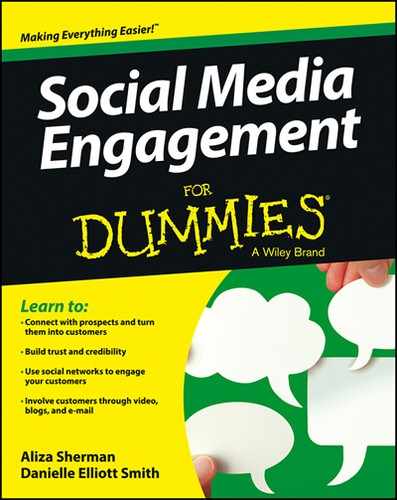
 Beware of
Beware of  Add a see-what-I-mean image to your tweet! Telling everyone that a brand-new restaurant was packed on opening weekend sounds great. Showing them the line snaking out the door makes them wonder what they’re missing. Never underestimate the power of show-and-tell.
Add a see-what-I-mean image to your tweet! Telling everyone that a brand-new restaurant was packed on opening weekend sounds great. Showing them the line snaking out the door makes them wonder what they’re missing. Never underestimate the power of show-and-tell.