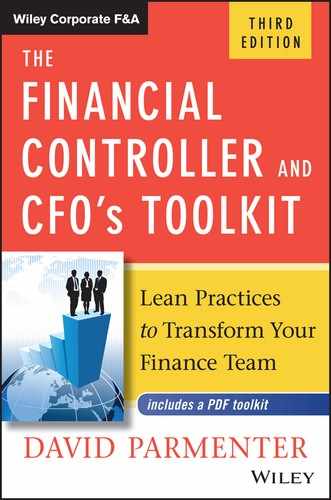Chapter 4
Future-Ready Technologies
Far too much money is reinvested in upgrading the general ledger (G/L). In a modern company, the G/L only does the basic task of holding the financial numbers for the year. Monthly reporting, latest forecast numbers, budget numbers, and even the drill-down facility available to budget holders often reside outside the G/L package, so why reinvest?
BAN SPREADSHEETS FROM CORE FINANCE ROUTINES
Spreadsheets have no place in forecasting, budgeting, and many other core financial routines. Spreadsheets were not designed for many of the tasks they are currently used to accomplish. In fact, at workshops I often remark in jest that many people, if they worked at NASA, would try to use Microsoft Excel for the US space program, and many would believe that it would be appropriate to do so.
A spreadsheet is a great tool for creating static graphs for a report or designing and testing a reporting template. It is not, and never should have been, a building block for your company's finance systems. Two accounting firms have pointed out that there is approximately a 90 percent chance of a logic error for every 150 rows in an Excel workbook.1
Some of the common problems with spreadsheets are:
- Broken links or formulas. An individual might add or eliminate a row or column so that, when a group of spreadsheets is rolled up, the master spreadsheet is taking the wrong number from the one that was modified.
- Consolidation errors. Often, a spreadsheet will lock up or show a screen full of “REF,” “REF,” “REF” errors, because it was not designed to be a tool for handling a rollup of dozens of different worksheets.
- Input of the wrong numbers. Entering the wrong number can happen in any process, but spreadsheet-based systems often require rekeying of information, which can produce data inconsistencies. A spreadsheet might use a look-up table that is out of date or an entry might have been inadvertently or mistakenly overwritten.
- Incorrect formulas. A subtotal might omit one or more rows, columns, or both. An individual might overwrite a formula because he or she believes the replacement is more accurate. Or, someone might use an outdated spreadsheet. Another problem that arises with spreadsheets is that allocation models might not allocate 100 percent of the costs. Allocation methods might also be inconsistent.
- No proper version control. Using an outdated version of a spreadsheet is very common.
- Lack of robustness. Confidence in the number a spreadsheet churns out is not assured. Many times, you cannot check all the formulas because they can be found in any cell of the spreadsheet.
- Inability to accommodate changes to assumptions quickly. What would you do if your CEO asked, “If we stopped production of computer printers, what would be the financial impact? I need the answer at the close of play today.” Your spreadsheets are not able to provide that quick answer.
- Design is by accounting staff who are not programmers. Most accounting staff have not been trained in system documentation and quality assurance, which you would expect from a designer of a core company system.
- Multiple versions of the truth. Many people in a business can use spreadsheets to create their own view to a ridiculous level of detail. This can lead, as a friend once said to me, “to the march of a million spreadsheets.”
Jeremy Hope2 of Beyond Budgeting fame and more recently author of the groundbreaking book Reinventing the CFO points out that Sarbanes-Oxley may be the sword that finally removes the spreadsheet from key financial monthly routines: “In theory at least, every change to a formula or even a change to the number of rows needs to be documented.”
Rule of 100 Rows
I believe you can build a model in a spreadsheet application and can keep it within 100 rows without much risk. Pass this threshold and you expose yourself, your finance team, and the organization.
Finance teams require a robust tool, not a spreadsheet that was built by an innovative accountant and that, now, no one can understand. I always ask in workshops, “Who has a massive spreadsheet written by someone else that you have to pray before you use it?” You can see the pain in the instant response. Most people know that the person who built the spreadsheet certainly was not trained in operational systems design. The workbook will be a collage of evolving logic that only the originator has a chance to understand. Often, the main hurdle is the finance team's reluctance to divorce itself from the spreadsheet program. It has been a long and comfortable marriage, albeit one that has limited the finance team's performance.
Career Limiting
As a corporate accountant, being an expert at Excel will show you are a technical dinosaur, one who has not embraced modern tools and does not understand the inherent risks in running core financial systems with a high-risk tool.
To those readers who believe spreadsheets are still appropriate for financial systems, I say to them, why not build your general ledger in a spreadsheet program, and while you are at it, all your operational systems? Try explaining to the CEO that only one person knows how these systems work, and he or she left four years ago. You might as well clear your desk now.
SEVEN TECHNOLOGIES TO UNDERSTAND AND EVALUATE
Instead of changing your G/L, I believe the CFO and the finance team have better investment opportunities elsewhere, which will turn the accounting function into a paperless office. The order of priority should be:
- Implement a planning and forecasting tool and migrate all forecasting and budgeting processes onto it.
- Upgrade accounts payable systems (e.g., accounts payable automation and electronic expense claim systems).
- Acquire a reporting tool and migrate all reporting onto it (e.g., Tableau, Qlikview, Dundas, Targit).
- Add a drill-down front end to the G/L if it is not already part of your G/L (e.g., PowerPlay and Crystal Reporting).
- Install consolidation and intercompany software.
- Acquire a collaborative disclosure management application.
- Implement a electronic board paper application.
Upgrade the G/L only after you have acquired the above systems and maximized the existing G/L.
PLANNING AND FORECASTING TOOLS
A decade ago, the electronic spreadsheet was still state-of-the-art for the budgeting process and the only practical option for most midsize companies. However, what might have started as a simple budget model often grew into a spreadsheet that soon got out of control. Moreover, considering the time and effort required to turn that mass of spreadsheets into a coherent budget, that should not have been considered “inexpensive.” With the introduction of dedicated planning tool software for all sizes of organizations, spreadsheets are not the optimal approach any longer.
I have written a detailed paper, “Why You Need a Planning Tool and How to Sell the Concept to the Senior Management Team,”3 which you can access from the IBM Library on www.ibm.com search “Parmenter.” In my white paper, I have outlined how you can learn how to get management to understand why an investment in a planning tool is essential. The paper covers:
- Making the planning tool sale to your senior management team
- Getting the green light from influential sages in your business
- Evaluating potential planning tools
- Selecting a planning tool
There is a detailed review of this case study in the electronic media attached to this book.
New planning tools are being built all the time, and Exhibit 4.1 will certainly be out of date by the time you are reading it.
| Tier | Package Name | Website | Cloud Option | Free Trial / Demo |
| 3 | A3 Modeling | www.a3solutions.com | Yes | Free model |
| 3 | Active Planner | www.epicor.com | No | Demo, webinars |
| 1,2,3 | Adaptive Planning | www.adaptiveinsights.com | Yes | Free trial |
| 2,3, | Alight Planning | www.alightplanning.com | No | Demos |
| 3 | Big Boss | www.bigbosssoft.com | No | Free trial |
| 3 | BizBudg Online | www.bizbudg.com | No | Free trial |
| 1,2,3 | BOARD International | www.board.com | No | Demo, webinars |
| 2,3 | Budget Maestro | www.centage.com | Yes | Free trial |
| 3 | Calxa Premier | www.calxa.com | Yes | Guarantee |
| 3 | Castaway | www.castawayforecasting.com | No | Demo |
| 1,2 | Cognos TM1 | www-03.ibm.com | Yes | Demo only |
| 2,3 | Budget Maestro | www.centage.com | No | Free trial. |
| 2,3 | Forecast5 | www.forecast5.com/ | No | Free trial, webinars |
| 2,3 | 4cast Pro | 4Castsolutions.net | No | Free trial |
| 2,3 | GIDE Financial Modelling Suite | www.capterra.com/budgeting-software | No | Free trial for 30 days |
| 1,2 | Host Analytics EPM Suite | www.hostanalytics.com | Yes | Demo only |
| 1 | Hyperion Planning | www.oracle.com | Yes | Video, pod, and on line chat |
| 2 | Infor CPM Planning and Budgeting | www.infor.com | No | Demo only |
| 3 | Invest for Excel | www.datapartner.fi/en | No | Free trial |
| 2,3 | Jedox | www.jedox.com | Yes | Free trial |
| 2,3 | Maxiplan | www.maxiplan.com.au | No | No |
| 2,3 | Mondelio 6.3 | www.mondelio.com | Next version | No |
| 2,3 | Planguru | www.planguru.com | Yes | Free trial |
| 2,3 | PowerBudget | www.chameleon.com.au | No | Demo |
| 2,3 | PowerPlan | www.powerplan.com | Yes | Whitepapers |
| 1,2,3 | Prophix11 | www.prophix.com | No | Demo, webinars |
| 2,3 | Questica Budget | www.questica.com | Yes | Demo |
| 2,3 | Quantrix | www.quantrix.com | Yes | Free trial |
| 2,3 | Rocket CorPlanning | www.rocketsoftware.com | No | Videos |
| 2,3 | Sage 50 Forecasting | www.sage.co.uk/sage-50-forecasting | No | Free trial |
| 1,2,3 | SAS Financial Management | www.sas.com | No | Whitepapers |
| 2,3 | Tagetik 4 | www.tagetik.com | Yes | Demo only |
| 2,3 | Vanguard Financial Forecasting | www.vanguardsw.com | No | Webinar |
| 2,3 | Visual cash Focus | http://www.cashfocus.com | No | Free trial |
| 2,3 | Whitebirchs | www.whitebirchsoftware.com | Yes | Demo |
EXHIBIT 4.1 Analysis of Planning Tools
I have made an attempt to categorize the tools into three tiers. Tier 1 represents major systems where an investment will be substantial and is best suited to larger organizations, say over 750 employees. Tier 3 is more an entry level tool suitable for SMEs below 250 employees. Some tools scale better than others and offer cheaper entry through a cut down version or you pay by your usage.
Exhibit 4.1 is not intended to be a comprehensive list, as this would be a book in itself. The following search strings will help unearth many applications:
- “Planning tools”
- “Quarterly rolling forecasting” + “applications”
- “Forecasting tools” + “rolling”
Examples of some G/L software providers that have their own planning tools:
| SAP | SAP Business Objects, InfiniteInsight Solution | www.SAP.com |
| JD Edwards | Insight for JD Edwards | www.insightsoftware.com/ |
| Microsoft Dynamics GP & Azure | Microsoft Forecaster Microsoft Dynamics AX |
www.microsoft.com |
| Sage | Sage 50 Forecasting |
UPGRADE ACCOUNTS PAYABLE SYSTEMS
Finance teams need to invest in accounts payable (AP) to reduce transaction volumes and make the AP operation paperless. For the finance team, the best return on your dollar investment is going to be in AP.
There have been major advancements in technology for AP teams. The return on investment from using AP technology is greater than any other equivalent investment in other service departments within a business. Why, then, are some AP teams so underinvested? This is due to:
- Lack of understanding by the CFO of the technologies and their benefits
- The AP team not researching the technologies
- Insufficient selling of these technologies by application suppliers
It is safe to say that there is a technology suitable for SMEs and large enterprises that will make them paperless. A recent study showed the winds of change (see Exhibit 4.2). As can be seen, if you are not using electronic payments and purchasing cards, you are already behind the eight ball. The extent of automated payables options is extensive, as shown in Exhibit 4.3.

EXHIBIT 4.2 Technology currently in use or planned to be implemented in next six months.
Source: AP Automation for Small to Medium Enterprises, PayStream Advisors, 2015

EXHIBIT 4.3 Major Components of Payables Automation
Source: AP Automation for Small to Medium Enterprises, PayStream Advisors, 2015
In their paper, Paystream Advisors point out:
Make the Best Use of Your AP System
Most accounting systems come with an integrated purchase order system. Some even enable orders to be sent automatically to preferred suppliers, whose price list has been reviewed via the system by the budget holder. This is a major exercise, and one that should be researched immediately. There will be an organization near your locality that has your accounting system where the purchase order system is working successfully. Visit that company and learn how to implement the purchase system.
Review of Software Solutions
In Exhibit 4.4, I have outlined some solutions offered by application providers. Your best solution is to access the G/L networks offered by your accounting software provider or through Linked-in. All you need to ask is:
- What systems are you using?
- How do you rate them out of one to five (five being a ground changer)?
Investigate all those applications that work with your accounting software scoring four or more.
| Supplier | Website | Background Information Found on Their Website | Free Trial / Demo |
| Anybill | www.anybill.com | An end-to-end accounts payable automation solution streamlines your accounts payable workflow process, from invoice capture to approval to payment. It has 24/7 access over the Internet, clear approval authority, and improved reporting. | Video, webinars |
| Basware | www.basware.co.nz | Basware provides open, secure, cloud-based purchase-to-pay and e-invoicing solutions to organizations of all sizes, resulting in greater efficiencies in procurement, accounts payable, and accounts receivable. | Videos, papers, etc. |
| Concur | www.concur.co.uk | An integrated, mobile T&E solution, which enables employees to quickly and easily submit their trips and expenses. This gives organizations visibility into spend to ensure travel and expenses are compliant and to find opportunities to save costs. | Demo |
| Cvision | www.cvisiontech.com | Offers an advanced, automated solution for invoice processing. Capable of recognizing and extracting relevant information within each invoice. After extracting information from incoming invoices, it can automatically reconcile the invoice information with the corresponding data in the AP system. | Free evaluation |
| Direct Insite | www.directinsite.com | Direct Insite's Invoices On-Line e-invoicing platform transforms complex accounts payable (AP) and procure-to-pay processes. | Whitepapers |
| Ferret Software | www.ferretsoftware.co.nz | Provides document management technologies that will assist with bulk scanning paper AP invoices directly into your financial system, electronic routing of AP invoices for approval, and automated invoice data entry. | Videos, etc. |
| Kofax | www.kofax.com | Provides information capture and automates invoice processing and data entry. It includes workflows for discrepancy processing, resolution and accounting details, as well as real-time ERP integration for SAP and Oracle E-Business Suite, a self-service supplier portal, and an AP process optimization dashboard. | Webinar, whitepapers |
| ReadSoft | www.readsoft.com | Accounts payable (AP) automation with ReadSoft enables control of received and invoiced goods, automatic purchase order matching, optional automatic posting of invoices, enhanced security, and early notification of errors. | Free 2013 AP Automation Study |
EXHIBIT 4.4 Some Accounts Payable Providers and Their Applications
USING A REPORTING TOOL
The advancement of reporting tools has meant that the G/L is used merely as a collecting area for financial data for the month. A better practice is to have a reporting tool collect this data from the G/L overnight, or in some cases weekly, so that the budget holders can drill into their revenues and costs during the month. Management accountants also will use this reporting tool when analyzing costs because it contains prior months' figures in a continuous stream, enabling them to do cross-year financial comparisons seamlessly. Exhibit 4.5 outlines some reporting tools offered by application providers.
| Reporting Tool Suppliers | Website |
| Caspio | www.caspio.com |
| Combit Software | www.combit.net |
| Devexpress | www.devexpress.com |
| Dundas Data Visualization | www.dundas.com |
| Megalytic | www.megalytic.com |
| SAP BusinessObjects | www.sap.com |
| SAP Crystal Reports | www.sap.com |
| Sisense.com | www.sisense.com |
| Spotlightreporting.com/ | www.spotlightreporting.com |
| SQL Server Reporting Services | www.msdn.microsoft.com |
| Tableau | www.tableau.com |
| Targit.com | www.targit.com |
EXHIBIT 4.5 Reporting Tools Offered by Application Providers
Excel has no place as a reporting tool. Again, it is too prone to disaster. There is no problem where the system automatically downloads to Excel, with all the programming logic being resident in the system and basically bombproof. The problem arises when the system has been built in-house, often by someone who has now left the company, with the accuracy of formatting the G/L download relying on Excel formulas reading the imported file. This is simply a disaster waiting to happen.
TURBO YOUR G/L WITH A FRIENDLY FRONT END
It is important that budget holders take ownership of their part of the G/L. To this end, we need to offer them a user-friendly interface to their part of the G/L. There are a number of tools that can make an old G/L feel like a twenty-first-century version. Exhibit 4.6 outlines some front-end tools for general ledgers.
| Supplier | Website |
| AccountMate Software Corporation | www.accountmate.com/source.asp |
| Combit | www.combit.net |
| Infor F9 | www.infor.com |
| Praxinet Drillanywhere | www.praxinet.com |
| SQL Power Group | www.sqlpower.ca/ |
EXHIBIT 4.6 Front-End Tools for General Ledgers
Companies are reporting that they have had great success by downloading transactions (daily or weekly) from the G/L into these drill-down tools, allowing read-only access to budget holders.
With a drill-down tool, budget holders never look at the G/L. Management accountants and budget holders also will use this reporting tool when analyzing costs. The drill-down tool offers trend analysis that transcends the year-end, enabling budget holders to look at the last 18- or 24-month trend seamlessly.
A by-product of these reporting tools is that CFOs are now questioning why they need to invest in the first-tier accounting systems. In Australia, one CFO is running the G/L of an organization with 400 full-time employees on the mind-your-own-business (MYOB) accounting G/L. As he said, “Why invest thousands when all the G/L does is to hold the historic numbers and only a couple of accountants access it? In our company, all the reporting against budget and drill-down access used by budget holders is performed in auxiliary systems.”
CONSOLIDATION AND INTERCOMPANY SOFTWARE
Performing a consolidation in a spreadsheet is inappropriate—or, put more bluntly, is stupid. There are now excellent systems that organize this for you and enable the subsidiaries to have their own general ledger and account code structure. Their trial balance is simply mapped into the consolidated entity's account codes. An exploration of any search engine will also find some freeware, robust older versions available at no cost. Try this search: consolidation+software+freeware. Using this search, I soon found the solutions listed in Exhibit 4.7.
| Supplier | Website |
| Adaptive Consolidation | www.adaptiveinsights.com |
| BlackLine Consolidation Integrity Manager | www.blackline.com |
| Board International | www.board.com |
| Host Analytics Inc. | hwww.hostanalytics.com |
| Hyperion Financial Management | www.oracle.com |
| Intacct | www.intacct.com |
| Mona Group Reporting | www.sigmaconso.com |
| Netsuite | www.netsuite.com |
| OneStream XF | www.onestreamsoftware.com |
| Tagetik | www.tagetik.com |
| Tensoft Multi-National Consolidation | www.Tensoft.com |
| Tidemark | www.tidemark.com |
EXHIBIT 4.7 Consolidation Tool Offerings
Larger conglomerates need to have a sophisticated communication system between them. Far too many finance teams are conned into thinking that they need to standardize the G/Ls for this. Yes, it will do the job, but at what cost? The primary beneficiaries are the G/L providers and the associated consultants, who no doubt can now buy that second summerhouse by their favorite lake.
The answer lies with accessing sophisticated intercompany software that enables an automatic interface for intergroup transactions where one party to the transaction does the entry for both G/Ls. This software, like the consolidation software, allows subsidiaries to keep their own G/L and account codes. In a brief search I found the intercompany software set out in Exhibit 4.8.
| Supplier | Website |
| Coprocess SA | www.coprocess.com |
| Intercompany Hub | www.blackline.com |
| IQMS | www.iqms.com |
EXHIBIT 4.8 Intercompany Software Offerings
At the time of writing this edition a useful forum to seek answers from is supported by www.proformative.com.
COLLABORATIVE DISCLOSURE MANAGEMENT
This software ensures that you have one database that is the sole source of the truth. All reports, presentations, and public documents are automatically updated from this software if the numbers have changed. It even recalculates any disclosed variances.
To produce external and internal reports, one needs to gather data across systems and across Microsoft Word, Microsoft Excel, and Microsoft PowerPoint files. Much information is passed back and forth over insecure channels, such as email, until the report is complete.
Disclosure management software will help you:
- Have one version of the truth so that if sales year to date is being reported it will be the same whether it is the Sales & Marketing report or the Finance report.
- Harness the “wisdom of the crowd.”
- Provide commentary and numbers which are all internally consistent.
- Speed up year-end accounts, planning and forecasting, board presentations, and reports.
I consider it unprofessional for a finance team, in an organization with over 400 FTEs, to report to a board and shareholders in any other way. Insert into your search engine “Collaborative Disclosure Management +YouTube” and listen to some talks on the topic. In a brief search I found the CDM software set out in Exhibit 4.9
| Supplier | Website |
| Tagetik | www.tagetik.com |
| IBM Cognos | www.ibm.com |
| Hyperion | www.oracle.com |
| SAP BusinessObjects | www.sap.com |
EXHIBIT 4.9 Collaborative Disclosure Management Software Offerings
PAPERLESS BOARD MEETING
Many of the procedures that support a board meeting have changed little since Charles Dickens's time. Board members receive large board papers that they have difficulty finding the time to read. In the twenty-first-century we should be using technology.
The board members should receive all board papers via specialized board paper software. They can make their notes on the system and when the board members arrive at the meeting they are directed to the relevant section by a screen that emerges out of the board table just in front of them. No papers are allowed in the boardroom, as this would delay proceedings. The chairperson, with the help of the CEO executive assistant, loads the relevant paper onto the screen and each member can see the points they have made on the screen in front of them.
Electronic board paper systems offer many features including:
- Access to papers from anywhere, anytime, as soon as they are available
- Intuitive and simple to use
- Notes easily attached to pages
- Instantaneous edits, page numbering, and so on
- Absolute security of board papers
A search using “electronic board papers + systems” found the following on the first two search engine pages.
| Supplier of electronic board software |
| www.azeusconvene.com |
| www.boardadvantage.com |
| www.boardeffect.com |
| www.boardpacks.com |
| www.boardpad.com |
| www.boardtrac.com.au |
| www.cgsboardworks.com |
| www.diligent.com (Diligent boardbooks) |
| www.pervasent.com (board-papers) |
Designing your own in-house system using SharePoint or simply lodging the board papers as PDFs in a secure area of the website, which the board members can access from their office, is an option that should be treated as a holding option only as it is deficient on a number of counts, including lack of automating page numbering, poor security, and PDFs can get disorganized by board members.
The key to both these options is that the board financial report is made available as soon as it has been completed. Other board papers likewise can be read as and when they are ready, instead of the last paper determining when the board report is sent out by courier.
The executive information system (EIS) can also be made available to board members who can examine those areas of particular interest before the board meeting.
MAXIMIZE THE USE OF THE EXISTING G/L
You are most likely using only 30 to 40 percent of your G/L's features or capability. Some better practices to maximize the value of your existing G/L are:
- Train, and train again, your budget holders on how to use the G/L. Delegate the responsibility of maintaining their part of the G/L to budget holders.
- Invest in a G/L upgrade only if you already have a procurement system and a planning tool.
- Get your G/L consultant in next week for a day to see where you can better use your G/L's built-in features—you will be pleasantly surprised.
One CFO receives a visit three to four times a year from the G/L consultant, who reviews what the finance team is doing and then reminds them of other processing features within the G/L that will save them time. These processing features would have been covered in the training but have been forgotten as they have not been put into regular use.
AVOIDING THE HARD SELL TO UPGRADE YOUR G/L
The impression I have is that all the major general ledger (G/L) systems are designed by freshly minted MBAs who have never been a CFO in their lives. This is the only explanation I can think of for the unnecessary complexity that is embedded in most of the major G/L applications. The major G/L systems, like SAP, have now made implementing a G/L as complex as setting off to the moon. You need truckloads of consultants to implement the systems.
If you are ever in a hotel lobby and you see a team arrive, smiling, looking refreshed, beautifully dressed, with very expensive shoes and of course scratch-free leather briefcases (as the team members have always flown business class), and you happen to follow them to the elevator, when they press the executive floor button, ask, “By chance, are you SAP implementers?”
It is important for the CFO to avoid the hard sell that the G/L providers make. They are experts at selling the systems through your emotional drivers. The Sarbanes–Oxley Act of 2002 has made millions for their bottom line. Instead, the CFO has to look carefully at the options that are available if you want to keep complexity out of the G/L.
Besides investing in an overly complex G/L, many CFOs are party to a huge investment in other systems that serve to lock in analysis at the micro level (e.g., activity-based costing applications). Jeremy Hope of Beyond Budgeting fame points out in his book Reinventing the CFO4 that many such systems are dubious.
I firmly believe that if CFOs visited more sites that are using their intended new applications, they might think twice before going ahead. Some of the large G/L applications are so complex that only rocket scientists can implement them, and thus the organization and their bank account are now taken hostage for the foreseeable future.
IMPLEMENTING A NEW SYSTEM
As discussed in Chapter 2, leading and selling change is a far more complex process than one would first believe. The extra time dedicated to embracing Kotter's eight stages with Kaffron and Logan's work is well worth doing. It is far better than spending time fixing the carnage at the base of the cliff.
Appraising the Options
Limit your choice to three. With clever use of the search engine and word of mouth, you should be able to reduce your choice to three options.
Avoid doing a request for information. One sure way to bury yourself in detail is to put out a request for information. You will get too many responses. Every provider under the sun will send you brochures and then inundate you with follow-up phone calls. You have just become the newest hot sales prospect. I have a better solution for you, and it involves the following actions:
- Ask users of your G/L. Contact your general ledger supplier and ask, “Who is a very sophisticated user of this general ledger, and who uses a ________tool?” Alternatively, ask your general ledger supplier for the contact details of the three most sophisticated users of your G/L. You will find that they have also made progress with many of the systems you have identified. Arrange to visit at least three who are using these tools, and see how they have linked the two systems. Put their chosen system into the mix.
- Internet search. Search the Internet for the ________ tool that has a local support provider. The last thing you need is a team being flown in each week that stays at five-star hotels.
- Visit three to four sites. Select between three and four providers who can deliver the solution and visit the different sites where they are using the preferred tools. You will gain further insight into the operations of the tools.
Many large accounting applications have a suite of tools. Before you short-list them, check out all the standalone tools that work with your general ledger because:
- The tools packaged with general ledgers seldom are the best in their field.
- All tools can accept data from any general ledger.
- A tool independent from the general ledger provider might be a cheaper and better option.
Set out in Exhibit 4.10 is a suggested checklist to use when evaluating the planning tool providers you have short-listed. There is a column for each of the short-listed suppliers.
| Ratings of planning tool providers against key requirements: | ________ | ________ | ________ | ________ |
| The supplier has an agent who is local. | □ Yes □ No | □ Yes □ No | □ Yes □ No | □ Yes □ No |
| They are skilled trainers. | □ Yes □ No | □ Yes □ No | □ Yes □ No | □ Yes □ No |
| They have worked with our G/L. | □ Yes □ No | □ Yes □ No | □ Yes □ No | □ Yes □ No |
| The tool is easy to use. | □ Yes □ No | □ Yes □ No | □ Yes □ No | □ Yes □ No |
| License costs are reasonable. | □ Yes □ No | □ Yes □ No | □ Yes □ No | □ Yes □ No |
| The supplier's key consultants are available for this project. | □ Yes □ No | □ Yes □ No | □ Yes □ No | □ Yes □ No |
| Demonstration shows that they understand our requirements. | □ Yes □ No | □ Yes □ No | □ Yes □ No | □ Yes □ No |
| Good feedback from 1st reference site. | □ Yes □ No | □ Yes □ No | □ Yes □ No | □ Yes □ No |
| Good feedback from 2nd reference site. | □ Yes □ No | □ Yes □ No | □ Yes □ No | □ Yes □ No |
EXHIBIT 4.10 “Planner Tool Provider” Evaluation Checklist
Seek Approval for Proposal Process
At this stage, a presentation is prepared for the senior management team. The focus of the presentation is:
- The current annual planning process “pain points”
- The status of the current spreadsheet application
- The focus group findings
- The recommended shortlist of the planning tool providers
- The likely costs
The goal is a recommendation to commence a request for proposal process.
Test the Best Applications and Close the Deal
After you have reduced the number of providers to the best three applications, request from the providers that they demonstrate how their application can operate with your organization. Agree to pay two to three days of consultancy fees to each provider and evaluate results. Paying the fees enables you to retain copies of the work. In reality, you will get a bargain, as the providers will be putting in much more than time.
Nothing is more frustrating to a provider who has worked hard on the proposal than not to be given the courtesy of a fair hearing. Frequently, in proposal situations, one party is on the inside track, usually someone who might have already completed an assignment for the client. Make it a level playing field and listen to the other proposals for the following reasons:
- You can gain insight into how the model can work.
- Other applications may have better local support. Any tool that requires consultant's visiting from overseas should only be selected after extra reference checks.
- You want to select consultants who can present a complex message simply. You want to avoid dealing with consultants who should have been rocket scientists as they see complexity in everything.
- One team will be much better at understanding your needs. These should be rated accordingly.
Contractual Process
Often, too little time or mental horsepower is invested in the contracting process. To avoid pitfalls, you should:
- Ensure that the key consultants you have identified on the vendor's team are contracted for a certain number of days because they are often overcommitted.
- Write into the contract that the interim payments are tied to deliveries to keep everyone focused.
- Make sure it is clear in the contract that the building of the model will be done largely by in-house staff, who will be trained and mentored by the provider. The skilled in-house staff will always understand the issues of the organization better than any external consultant.
Training of In-House Experts
Select at least four in-house staff to become experts on the new tool. Over time you will find these staff will be head hunted so always maintain this level of in-house competence. Not only will this save you money in the long run, but you will have the system you need.
Have Three Pilots
Pilot the application on three business units (BUs), as advised by Peter Drucker. Drucker pointed out that one pilot will never be enough, as all the employees will point out that the pilot was not representative. Two pilots are better, but why not three? The greatest management thinker of all time is seldom wrong.
You want to pilot in BUs who have a good relationship with the implementation team, have a BU leader who is supportive of the project, and has used technology well in the past.
It is important to fine tune the tool on this run before the rollout to all other business units.
PDF DOWNLOAD

To assist the finance team on the journey, templates and checklists have been provided. The reader can access, free of charge, a PDF of the suggested worksheets, checklists, and templates from www.davidparmenter.com/The_Financial_Controller_and_CFO’s_Toolkit.
The PDF download for this chapter includes:
- The full Ballance Nutrients case study into selecting and implementing a planning tool
- An updated list of available planning tools
- An updated list of accounts payable providers and their applications
- An updated list of available reporting tools
- A 15 step program on implementing a planning tool