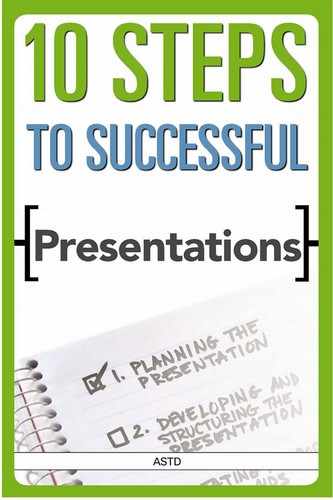STEP EIGHT
Practice, Practice, Practice
OVERVIEW
Rehearsing a speech
Speaking from notes vs. memorizing your speech
Tools and techniques for practicing your speech
After all the analysis and preparation is completed and the important decisions about the subject and structure of the presentation are made, the final step before giving a presentation is to practice. Practice provides an opportunity to polish all content, to rethink structure, and to rehearse materials and presentation dynamics. Practicing helps you to build confidence, and to remember the flow and key points to emphasize during the presentation. The time spent practicing is usually proportional to the level of calm you experience the day of the presentation. Knowing the material, transitions, and key points is a direct result of the time you spend practicing and preparing.
A key to practicing is to rehearse what you are going to say at the opening of the presentation. Memorize the first few paragraphs. Usually having the introduction memorized or thoroughly practiced will reduce your stress level and get your presentation started on the right foot.
POINTER
Don’t memorize the entire written speech unless you’re sure that your memory will not fail. Many speakers’ stage fright stems from the fear of forgetting the exact words in the presentation. In most speeches, some of the words must be exact—such as direct quotations. Aside from a few words that must be exact, focus on the ideas that you want to convey. Your notes should support these key ideas. By drafting and rehearsing the presentation, you will be familiar with the content without needing to memorize it—which will also bring an air of spontaneity that makes a speech lively.
Some presenters overprepare for their presentations—they write out every word on note cards. But, if you overscript your presentation, a single question might throw you off. Other presenters take the opposite approach to their presentations and think that they can “wing it” without notes because they “know” the subject. If you use no notes, though, a momentary lapse in concentration could throw the presentation into chaos because you have nothing to help you get back on track.
The time required for you to adequately practice and prepare will vary depending on the type of presentation, your comfort level with the subject, who the audience is, and what presentation method you are most comfortable with. If you are an experienced speaker, then go with the practicing techniques that work best for you and integrate the tips in this section to help you prepare.
Throughout the speech, aim to be
- Honest
- Accurate
- Clear
- Informative
- Interesting.
Notice that “entertaining” is not on the list. Only a few public speakers choose to sign on for speeches that have entertainment as a main point. Seriously, you can earn fame and fortune if you have the knack of consistently entertaining audiences. Fortunately, the most that’s usually required is for you to be interesting.
An audience’s interest is captured by:
- Variety in a speech’s content and delivery
- Movement of the speaker’s face, arms, hands, or whole body
- Familiarity or novelty
- Conflict, comparisons, and contrasts
- Suspense
- Concreteness of words and examples
- Humor
- Personal involvement.
In addition to using examples that are relevant to audience needs and interests, you can involve audience members by:
- Asking rhetorical, nonaccusatory questions
- Calling for a show of hands
- Asking them to repeat a word or phrase (warning: it’s embarrassing if they don’t—an audience needs to warm up to you before they’ll speak out, so save this technique for the middle or end of a speech)
- Directing the audience to look at something in the meeting room
- Appealing to their senses with phrases such as “Imagine a bright red...” “Remember hearing the whistle of...” or “Suppose you felt the freezing force of...”
Rehearsing a Speech
The first 90 seconds of a presentation are the most important because that’s when the tone is set for the rest of the talk. If you start off on the right foot, chances are you’ll continue along that path. If, however, you start off on the wrong foot, it can be very difficult to recover. That’s why great presenters have the first 90 seconds of their presentation down pat. Once again, it’s all about being prepared. When you start strong, your audience becomes energized and its interest is piqued.
Some experienced presenters start with an interesting or humorous story, slowly building to the essence of their presentation. Others hit hard with a benefit statement that makes it clear why the audience should listen to the presentation. Find your own way of starting, practice it until you know it, and then offer it. As you gain experience, you’ll become more confident about adding to your repertoire of strong openings.
Once you know what you’re going to say, consider some of these suggestions for that first 90 seconds:
- Look like you’re confident even if your knees are shaking
- Acknowledge your audience, smile (if appropriate), and start talking
- Exhibit an outward appearance that says to your audience that there isn’t any other place you’d rather be
- Begin by painting a mental picture with your words and actions for the audience right from the start
- Be focused, positive, enthusiastic, and speak confidently.
Remember, the qualities that good speakers demonstrate during presentations include
- Respect for self and for listeners
- Honesty
- Objectivity
- Sense of humor
- Adequate preparation
- A balance between confidence and modesty
- Verbal, vocal, and physical communication skills
- Appropriate appearance.
When practicing and rehearsing the speech, focus on how and where each of these qualities will most likely occur during the presentation.
Rehearse the speech three to five times and ensure that the speech has a logical flow of ideas to help bring the listeners along as you reveal each point in the presentation.
POINTER
Presentations should have the following components. Verify that the flow of the presentation supports the outlined structure and that the key points are clearly conveyed as the presentation unfolds from the introduction, the body, and the close. Transitions should help listeners follow your flow and rationale.
- Introduction—this should be consistent with what has been publicized about you and the title, and explains why you are qualified to speak on the subject, what your view of the subject is, and why you believe this audience should hear about it.
- Body-supporting material—within subtopics, plan a priority order for presenting information so that you have flexibility in how long you speak. Sometimes, an earlier agenda runs longer than expected and your time may be cut back. Other times, for example, when another scheduled speaker cancels, you may be asked to speak for a longer time. Finally, the audience reaction to your speech—sleepy nods and attentive stares and chuckles—may also dictate whether you stop the presentation sooner than planned or give the presentation in its entirety.
- A short conclusion—the surest way to get applause is to stop talking. In fact, if you get applause during the presentation, then rest assured that your speech is a success.
If the presentation includes audiovisuals, then be sure to incorporate them when you practice so that you become comfortable with them. Practice smooth transitions in
- referring to specific page numbers in handouts
- knowing when to display the next slide
- knowing how many times you need to advance a slide for all of the animation or special elements to appear (for example, a red circle appearing over a specific section of a form or numbers on a spreadsheet to orient listeners to what you are referring to).
If you’ll be speaking from behind a lectern, try rehearsing behind a turned-around chair or a music stand. If you’re not 5’6" or taller, try to find out exactly how tall the lectern will be. You may need to bring a platform to stand on so you and the audience can see one another and so that you can reach the mike. If you’ll be using a hand mike, practice using a real one or holding a wire whisk or spoon a few inches from your mouth. If the real microphone you’ll use has a long cord, consider tying a rope to your makeshift mike. Practice pulling the cord behind you, and backtracking without tripping over it.
Speaking from Notes versus Memorizing Your Speech
Do you have nightmares about approaching a podium before an audience and forgetting what to say, dropping or frantically shuffling through your notes, or spilling water on your notes so they are an illegible blot?
Well, worry no more. Put all reminders on two to six numbered notecards. Carry two sets. If you drop a card(s), switch to set two (which you keep in a pocket; don’t put both sets on the lectern). Use 3"×5"or 4"×6" file cards printed with large, dark letters. Use all capitals to indicate major sections of the body of the speech, and sentence case for subtopics within sections. If you’re worried about forgetting your opening and conclusion, put key words from the opening above the first section head and write your conclusion after the last subtopic.
When you speak, put your notecards near the top of the lectern so you won’t have far to look down—lessening the time you lose eye contact with your audience. If all your reminders fit on the upper two-thirds of one to three sheets of paper, you may prefer to use paper for your notes. Use slightly stiff, high-quality paper that won’t rattle into the mike.
What should go on your note cards or pages? Weed through the key points of your speech—if you wrote it out in its entirety. Think about the organization of the topics and subtopics and rearrange slightly if needed, for clarity. If, after rehearsing several times, you still struggle with the appropriate setup or transition to move from one topic to the next, write a “T” or “transition” on the card with a few key words to help you remember the key point our setup to the next sequence of presentation content.
After adequate practice and rehearing, you’ll probably be able to condense the number of file cards further. If needed, put little symbols (for example, smiley face) or notes to remind you to smile and make eye contact. If you tend to “zip” through a particular section of the speech and want to remind yourself to slow your pace in a particular section, perhaps draw a snail or a clock to encourage yourself to slow down and give the audience time to digest your message and think.
POINTER
Tools and Techniques for Practicing Your Speech
Nothing helps you to overcome nervousness better than knowing your material. To accomplish this goal, consider using some of these techniques to practice before a presentation. Tool 8.1 will help you determine what your strengths and weaknesses are as you practice.
TOOL 8.1
Presenter and Presentation Qualities Assessment
Use this checklist to self-assess an audio or videotape of your practice sessions, or have your friendly critic complete it while you rehearse your presentation. By separating the presenter from the presentation, you can hone both before the curtain goes up!
| Presenter Qualities | ||
| Insincere, Jumpy | 1 2 3 4 5 6 7 8 9 10 | Believable |
| Limp, Passive | 1 2 3 4 5 6 7 8 9 10 | Dynamic |
| Uneasy, Awkward | 1 2 3 4 5 6 7 8 9 10 | Comfortable |
| Uninterested, Detached | 1 2 3 4 5 6 7 8 9 10 | Enthusiastic |
| Uninterested, Shallow | 1 2 3 4 5 6 7 8 9 10 | Knowledgeable |
| Overly Formal or Serious | 1 2 3 4 5 6 7 8 9 10 | Appropriate Humor |
| Reads Text/Avoids Eye Contact | 1 2 3 4 5 6 7 8 9 10 | Good Eye Contact |
| Monotone, Lacks Vocal Color | 1 2 3 4 5 6 7 8 9 10 | Skilled Voice Variety |
| Presentation Qualities | ||
| Rambling, Unclear Focus | 1 2 3 4 5 6 7 8 9 10 | Clear Focus or Purpose |
| Canned / Overly General | 1 2 3 4 5 6 7 8 9 10 | Tailored to Group / Occasion |
| Haphazard / Jumpy | 1 2 3 4 5 6 7 8 9 10 | Clearly, Logically Developed |
| Too Long or Short | 1 2 3 4 5 6 7 8 9 10 | Appropriate Length |
| Data Dump / Overwhelming | 1 2 3 4 5 6 7 8 9 10 | Memorable |
| Too Formal / Academic / Complex | 1 2 3 4 5 6 7 8 9 10 | Understandable |
| Pushy / Hard Sell / Railroading | 1 2 3 4 5 6 7 8 9 10 | Realistic in Scope |
| Pointless, Lackluster | 1 2 3 4 5 6 7 8 9 10 | Challenging |
- Practice in front of a mirror—some people find this technique helpful, but it may subtly reinforce the notion that you’re talking to and for yourself rather than the audience.
- Use a tape recorder—this tool can be a good way to check your voice and diction. You can also listen to the tape while driving or doing other things to assess if your voice, pace, pauses, clarity, and flow are on target with what you want to deliver. If you are seriously self-conscious about your taped voice, don’t use a recorder since you might overreact to minor problems and undermine your confidence.
- Use a video camera—this tool gives you an opportunity to observe your body language as well as hear yourself; however, like a tape recorder, a video camera may discourage some people when reviewing the video.
- Employ a friendly critic—this technique puts the emphasis on projecting to an audience. Be sure that the critic understands what you are trying to do and his or her role in providing you with feedback or reacting to the presentation. For example, if you have determined that your audience prefers a casual tone, you shouldn’t be criticized for lack of formality.
- Practice the speech aloud—practice pronouncing difficult words (or eliminate them), test your pace and time the speech to see if your delivery is within the time allotted for your subject. Don’t worry too much about over-rehearsing, you’ll know when it’s time to stop.
- Focus on nonverbal aspects—although most people practice their presentations focusing on the verbal delivery, remember to practice the nonverbal aspects as well. Practice making eye contact (looking away from your notes and at different points around the room), using hand gestures, voice inflection, and your body language in general.
- Hire a professional speech consultant/trainer—the help of a professional is worthwhile if you have:
- an extreme case of stage fright (terror as opposed to normal nerves)
- a strong accent not understood by audiences outside your language community even after they’ve been listening for two or three minutes
- a concern that lack of speaking skill is limiting your career potential.
- Have a dress rehearsal—find out if you can schedule time to practice or have a dress rehearsal in the room where the presentation will be given. Even if you cannot rehearse in the presentation location, be sure to practice with visuals, handouts, and all materials that you will use to synchronize them with the presentation. This is especially true if you add any audiovisuals to the presentation.
- Find a friendly audience—this route to improvement takes time but informs you of the range of audience responses your speech inspires. Consider enrolling in your local branch of Toastmasters International, learning their advice for “speechcrafters,” and honing your skills in the company of other developing speakers.
NOTES
|