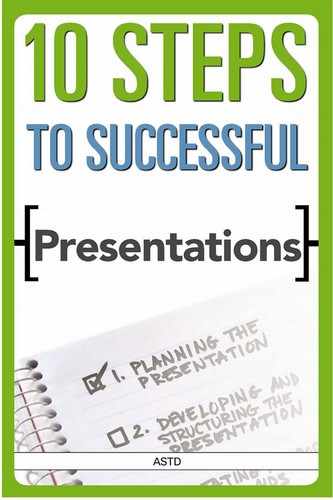STEP NINE
Pause and Refresh— Relax, You’ll Do Fine
OVERVIEW
Using techniques to steady your nerves
Harnessing the power of positive thinking
Preparing on the day of the presentation
Handling emergencies while presenting
Managing Q&A sessions
Does the thought of having to give a presentation immediately bring up thoughts of stage fright, presentation jitters, nervousness, butterflies, fretting, anxiety, and foreboding? If so, keep in mind that it is natural to be nervous before giving a presentation. Almost everyone gets butterflies— the trick is to harness this nervous energy and direct it into delivering a stellar presentation.
Whatever you do, do not start off by saying, “Whew, am I nervous!” and broadcasting your fear. Participants will then look for nervous signals during your presentation rather than listening to your message. The tips and tricks offered in this chapter can help you to steady your nerves and get in the right frame of mind prior to stepping on the podium.
Using Techniques to Steady Your Nerves and Make Your Presentation a Success
An expectant hush falls on the crowd. Offstage, the speaker breathes deeply. The introducer’s voice rings clearly through the giant room, giving brief highlights of the speaker’s credentials. The speaker strides confidently to the stage, pauses, looks out across the audience, and begins.
The presentation is an ideal blend of intriguing topic and informative content, which inspires a sense of immediacy in the listeners. A preview of the key points helps the audience listen most effectively. Each key point is supported by distilled information and vivid examples. The content brims with value, relevance, and timeliness; the delivery is animated, yet relaxed. The presenter uses a compelling voice, direct eye contact, and occasional humor to engage and hold the audience. Visuals, handouts, and reference material reinforce the message. Audience questions are handled with skill, intelligence, and respect. The presentation finishes with a challenge and a call to action.
One technique—as illustrated in the example above—called “visualization,” is used by many successful presenters to rehearse in their heads not only the flow of the presentation but also how the presenter delivers the content as well as the audience’s reaction at each point in the speech.
Remember, it’s normal to be nervous. In fact, if you aren’t at least a little nervous, you need to seriously question whether you are ready to give a presentation, because nerves give you the “edge” that often gets the adrenaline going and can make the difference between a good presentation and an outstanding, engaging presentation!
Use these additional techniques to help steady your nerves before the presentation:
- Plan what you are going to wear—plan to wear something that you always feel comfortable in, that should be a little more formal than the most formally dressed person you expect in the audience. Do not choose to wear anything new the day of the presentation, including suits, haircuts, shoes, jewelry, and so on. If you are uncomfortable, it will add to your nervousness and distract you from the task at hand.
- Try to arrive at least 15–30 minutes early—to familiarize yourself with your surroundings and the layout of the room, to ensure that the room is set up as planned, and to deal with any potential issues (for example, are the audiovisual aids available and working).
- Use a preparation checklist—have a “cheat sheet checklist” ready to go so that you have a standard routine that includes checking all audiovisual equipment, room setup, other logistics, additional information from the sponsor (e.g., we need to shave 10 minutes off your presentation or we need you to speak 20 minutes longer than planned), revised numbers of participants, handling of late arrivals, getting a glass or bottle of water, and anything else that will alleviate possible pot holes.
- Use a crutch to help you with the flow or key points— for some presenters, crutches might be audiovisual aids, flipcharts, or notes formatted with specific colors, highlighted text, and so on. Whatever works for you, don’t be afraid to use crutches to help keep you grounded on the flow of the topics and key points. If you get distracted or lose your place in the presentation your crutch will help to get you back on track.
- Do some deep breathing—use deep-breathing techniques by inhaling through your nose, holding your breath for a few seconds, and slowly exhaling through your mouth. This technique gets more oxygen circulating throughout your body and your brain.
- Do some warm-up exercises—along with deep breathing while out of sight of the audience (for example, waiting to be introduced), do some head or shoulder rolls, arm-and side-stretches, or even a few toe touches to stretch, warm up your body, and relax. For example, pull your shoulders up toward your ears and then push them down. Shake out cold hands to stimulate them and warm them up. If you can’t do any of these because you are in front of the audience, take one last deep breath before speaking into the mike.
- Envision the first 90 seconds—use your visualization technique to play the first 90 seconds of your presentation in your head again to get your focused.
- Greet audience members as they arrive—depending on the size of the audience, this may or may not be feasible. If you can meet and greet the participants as they enter, this may help to reduce your stress level and provide you with insight into their motivation for attending.
- You lose your place or an audience member asks a “stumper” question—it is OK to take a few seconds to find your place, gather your thoughts or ponder a question that someone has asked. Consider calmly taking a sip of water, glancing at your notes, or formulating your answer to a sticky question. Sometimes “pregnant pauses” not only allow you to gather your thoughts but also allow the audience members to noodle over the question asked or the information presented. Keep in mind that presenters usually speak faster than audience members can process the information, so slight pauses not only help you, but also allow the audience time to think a well.
Harnessing the Power of Positive Thinking
Positive thinking helps with stress management and can even improve your presentation delivery. Positive thinking focuses on being optimistic in your approach and attitude.
So how can you put this into action to develop successful presentation skills? Positive thinking focuses on “self-talk,” which is the stream of thoughts running through your mind every day. These thoughts can be positive or negative. So when you are going to present—don’t waste energy imagining everything that could go wrong. Rather, focus on how this presentation is going to “wow” the audience!
For example, if you are worried about giving your presentation and are visualizing that you will trip across the stage, your notes will fall and be out of order, you will lose your place in the presentation, or crumble when an audience member asks a challenging question—what do you think is most likely going to happen when you take the stage?
POINTER
It’s important to differentiate between negative and positive self-talk. Compare “I’ll never be able to get up before that group and explain to them the new benefits package” with “I know what I’m talking about, and I can give this presentation so that the others will understand this new benefits package too.” Using positive self-talk (and being prepared, of course) increases your chances of accomplishing your goal by quantum leaps.
Positive thinking requires behavior change and creating new habits—so just like any change, this takes time and practice. Periodically during the day, stop and reflect on what you are thinking about. Are your thoughts positive or negative? If you find that they are mostly negative, then stop and find a way to put a positive spin on them.
Focus on the visualization technique mentioned earlier in this chapter. In your mind’s eye, do a “run through” of the presentation. Visualize how you want it to flow, what you plan to say, when you plan to use the visual aids, and so on. By focusing on the best delivery scenario, you will be on your way to implementing positive thinking and visualizing success!
Preparing on the Day of the Presentation
On presentation day, plan to wear something:
- comfortable
- compatible with the color(s) of whatever will be behind you
- solid in color or with a small, overall pattern
- bright (for example, such as a bright-red tie or scarf near your face)
- similar to the most formal outfit you would expect audience members to wear.
Avoid
- excessive food or caffeinated beverages
- alcohol
- over-the-counter medications that may make you drowsy or hyperactive.
Remember to bring
- your note cards or pages in duplicate
- several handkerchiefs
- a small tape recorder and tape (if the sponsor hasn’t arranged for professional audio-or videotaping)
- an emergency telephone number to call if you’re delayed or need directions after you’re on the way to the presentation location.
Keep in mind the following:
- You are always speaking to individuals no matter how many people are in the audience.
- To some degree, audience members have different backgrounds, and some of them may have different private problems you can’t see (such as a toothache). Nobody (to paraphrase Lincoln) “can please all of the people, all of the time,” so if a few people in the audience look grumpy or pained, it probably has nothing to do with the quality of your presentation.
- Chances are, people who’ve made the effort to come to the presentation want to hear what you have to say and want you to succeed.
- You’ve done your homework—so you know what you’re talking about.
- Nervous energy is a natural high that energizes speakers who don’t worry about it. If your excitement threatens to turn to jitters, use up excess energy with a few small exercises or breathing techniques.
POINTER
Ten+ Deadly Mistakes
Research conducted by Meeting Planners International indicates that there are 12 presenting “sins” that prompt attendees to walk out, criticize programs harshly, send letters of complaint, or ask for their money back. They are
- Appearing unprepared
- Handling questions inappropriately
- Apologizing for self or organization
- Being unaware of current public information in his or her field
- Using unprofessional audiovisual aids
- Seeming to be off-schedule—especially failing to end on time
- Not involving attendees
- Not establishing personal rapport
- Appearing disorganized
- Not starting off quickly with impact
- Selling from the professional platform
- Using sexist or racist comments, ethnic slurs, or inappropriate humor.
Handling Emergencies While Presenting
Here are some quick tips and tricks of what to do if
- You perspire profusely—wipe your face with a handkerchief. Do it firmly, do not dab. Avoid using a tissue since it may shred and stick to your face.
- Your hands shake—rest them on the lectern but don’t put a death grip on it!
- Your knees wobble—do nothing. If you’re behind a lectern, no one can see. If you’re at the head of a runway, walk around a bit; the shaking will stop.
- You need to cough, sneeze, or clear your throat—turn away from the mike; go ahead and cough. If necessary, take a sip of water before you begin again. Say “As I was saying...”
- Your nose starts to run—Say “Excuse me,” turn from the mike, and blow your nose. Don’t be dainty or you’ll just have to do it again soon. Turn back to the mike and continue your speech. Bring two or three handkerchiefs with you, just in case.
- You notice the audience’s chairs aren’t facing the lectern—if the chairs aren’t bolted down, start by saying, “I think you’ll be more comfortable if your chairs are facing the speaker’s stand. So, before I get started, why don’t you turn them around?” Wait until the hubbub dies down, then start as you planned.
- The audience knowledge varies and they know more than you—knowing how much knowledge or expertise your audience has regarding the subject of your presentation will affect the breadth and depth of your presentation. At times, you might not have a good feel for this until you are meeting and greeting some of the audience members. You will need to determine if the audience needs to hear everything you are prepared to present or if you should employ the KISS principle (“keep it simple, stupid!). If the audience expertise varies widely, try to approach the topic from a middle-ground perspective so that you provide new information to novices and sprinkle in more advanced information to provide something new to those who already have baseline knowledge of the topic. You can always adjust the pace and depth of the presentation downward, to ensure you are reaching as many people as possible. If several audience members possess PhDs and they have garnered accolades from peers or the industry on the topic, don’t panic. When appropriate, solicit opinions and try to draw some of these “experts” into the discussion. Don’t give control over to them—but by recognizing their expertise and opinions, you can build potential allies on the subject.
- You are presenting to organizational superiors—if the audience includes your superiors or C-level executives, involve these participants by asking them to share personal experiences about the topic, for example, which leadership traits they find most useful in their roles as managers. By establishing and encouraging this dynamic, you assume a facilitator role that builds credibility, shows off your skills, and takes the pressure off you for being the sole source of content and ideas.
Managing Q&A Sessions
Questions asked during the presentation have two purposes:
- to clarify matters that are for any reason unclear to the audience
- to engage an audience, secure their presentation, and maintain communication.
No matter what the purpose is for the question-and-answer session, you will need to stay in command of the session the entire time. Use these best practices to maintain control and effectively manage the Q&A session.
POINTER
- Anticipate questions the audience is likely to ask. Plan short, to-the-point answers.
- Announce that you’ll be taking questions for 20 minutes (or whatever time is allotted), then say you’ll wait a few minutes for those who need to leave now to pack up and go.
- Invite questions by saying something like, “Let’s get started. Now, what questions do you have? To give as many people as possible a chance to speak, please limit your question to one minute.”
- Arrange for someone you know to ask the lead-off question. Hearing someone else from the audience speak first gives other audience members time to think and psychological permission to take the floor. Admit that you know the questioner. Say, “I see my friend Sue’s hand out there. Yes, Sue?”
- Call on people in different areas of the audience. If audience members might be categorized by gender, age, or ethic group, don’t exclude that group. Also give each person you call on “equal time” up to the established limit.
- Listen with a neutral expression. Make eye contact with the question-asker, but avoid smiling, frowning, or nodding “yes” or “no.” If you say, “That’s a good question” to some people, those who do not win this praise may be disappointed. If you praise every question, you’ll sound insincere.
- Stop long-winded question-askers. Break eye contact. Hold up your hand to indicate “stop.” Say, “Let me respond to that.” Say it twice if necessary. If a questioner still continues, handle this person like a heckler.
- Repeat questions through your mike unless:
- Question-askers have mikes of their own.
- Part of the question is something you don’t want to be quoted as saying. If you repeat, “Why does XYZ Corp. fire older workers instead of retraining them?” expect to hear on the news that you said “XYZ Corp. fires older workers instead of retraining them.”
- Be prepared to say, “I can’t answer that question because it assumes (whatever) while I believe (whatever to the contrary). This will save you from the issue mentioned above. Instead, say, “I can’t answer that because you assume workers’ ages were a factor. Actually, the recent layoffs were based on....And workers were selected for retraining based on...”
- Divide multipart questions. Answer the parts separately.
- Don’t challenge question-askers with “Why do you ask?” If a question seems vague or rambling, say “Could you restate that?” If after the restatement you still don’t get the point, use a phrase from the restatement to construct a question that you are prepared to answer.
- Relate answers to the main point of the speech when possible.
- Control the last words the audience hears. Say, “We just have time for one or two more questions.” If your next answer goes particularly well, end the session. If the question and answer are off the main point of the presentation, finish by restating the key point of the presentation.
Generating questions usually falls in a question-and-answer session at the end of the presentation. The traditional Q&A starts with the presenter asking, “Are there any questions?” However, this method may intimidate and inhibit audience members who have very serious questions from asking them in a large-group setting.
To facilitate listeners to ask questions, presenters often ask the audience to “anonymously” write questions on 3-by-5-inch cards that are passed to the speaker.
In other presentation formats, question-askers may line up at a microphone positioned at the head of the aisle before your presentation. This microphone is usually not activated until after your presentation. If that is the case, keep in mind that you may need to switch the “audience” microphone on from the lectern or turn it off if a participant becomes verbally abusive or refuses others to access the mike.
In other situations, someone with a hand mike may hold it out to audience members you have recognized for questions, or you may have the only microphone in the room.
When responding to participant questions:
- Honor each question with a direct answer. Support answers with specifics.
- Divide any complicated questions into understandable parts and deal with each part.
- When listeners ask a question in front of the group, recognize them and reiterate the question to confirm that you understand what they are asking and to ensure that everyone in the audience heard the question being asked.
- Quickly defer irrelevant questions, but do it pleasantly.
- Recognize questioners from all parts of the room, not just those who might be in the front.
Knowing that you are prepared and have considered everything you need for your presentation will enable you to focus and be calm. Use Tool 9.1 to verify that you have taken care of everything so you can be at ease.
TOOL 9.1
Countdown-to-Successful-Presentations Checklist
Use this final countdown checklist to help you relax and ensure that everything will go off without a hitch on presentation day!
2+ Weeks Before the Presentation (Start as soon as possible!)
- Tackle the list of 5W questions to determine the purpose of the presentation and conduct an informal audience analysis.
- Make the room arrangements including equipment, supplies, refreshments, etc.
- Create your presentation and visual aids.
- Select the type of facilitation techniques you want to use to create session interactivity.
- Develop the specific questions to ask the audience and anticipate audience questions and your planned response.
- Make a list of all supporting presentation materials that you need.
- Put together and confirm that you have everything needed in your presenter’s resource / risk management kit (see Table 10.1).
- Do a run through and fine-tune your presentation and notes.
One Week Before the Presentation
- Confirm that you have the right date and time of the presentation.
- Confirm that the room and set-up arrangements will be ready for presentation day.
- Rehearse your presentation with a friendly critic and ask for feedback and ideas.
- Make any final adjustments to your notes and confirm that you have a backup set of notes ready to go.
- Memorize the first 90 seconds of your presentation and how you plan to introduce each key point during the presentation.
- Practice using all audiovisuals including practicing with your flipcharts, switching to overhead transparencies, or presentation software slides. Be sure to click through all of the slides to remember where any special effects—such as dissolves, animation, or sounds—occur in relation to your notes. Check for any misspellings.
- Pick out the clothes you plan to wear—remember, wear what you are going to be most comfortable in (preferably nothing new) that is slightly more formal than your audience.
- Send presentation materials and any supplies ahead of time and call to be sure that they arrived.
- Confirm the directions for the meeting location.
- Exchange phone numbers with the sponsor or contact person for the event—especially if you are flying in.
- Double-check your presenter’s toolkit (see Table 10.1, p. 171) and replenish the supplies as needed.
- Use your visualization techniques and positive self-talk to run through your presentation in your mind’s eye and visualize success.
Presentation Day
- Arrive at least 30 minutes to 1 hour prior to your presentation time.
- Verify the presentation room location.
- Identify the on-site audiovisual contact or how to contact the presentation sponsor.
- Ask to have the box of materials that you sent ahead delivered if it is not already in the presentation room.
- Test all equipment.
- Tape down cords or power strips to prevent tripping hazards.
- Focus all equipment.
- Test the microphones, if necessary.
- Set the volume controls for microphones and any audiovisual aids.
- Have the extra set of note cards ready in your pocket and a set in place on the lectern.
- Organize your space for handouts and your presentation supplies such as markers, tape, and so on.
- Get a glass or bottle of water and paper towels.
- Scout out the restroom location.
- Arrange participant handouts either at their seats or at the end of the aisles for quick distribution either at the beginning or end of the presentation.
- Tidy up the room by hiding empty boxes, etc.
Before you Present
- Review the first 90 seconds of your opening.
- Do your deep breathing and stretching techniques to help you relax.
- Run through your visualization and envision success and how you want the session to flow.
- Greet the participants.
- Present a memorable conclusion.
NOTES
|