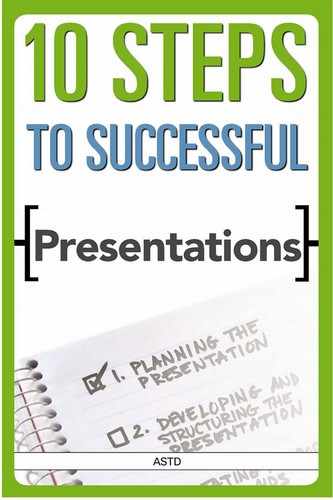STEP TWO
Develop and Structure Your Presentation
OVERVIEW
Components of any presentation
Engaging the audience
Openings, transitions, and closings
Creating the presentation outline and body content
Nine qualities of effective presentations
You probably don’t need to write a speech because you aren’t going to read one. You’re going to speak about something that perhaps you do every day. For this reason, you need to decide how to grab the audience’s attention with the opening, develop and sequence the content, include transitions to help lead the audience through your logic, close the talk, and choose memorable words.
To get started, draft lists, outlines, or “mind maps” of the possibilities before making your final decision. At times there are exceptions to the no-speech-writing rule; put your full speech in writing, if
- someone else may be called on (at the last minute) to give your speech
- sponsors of the event demand a copy of the presentation
- your organization’s public relations department’s approval is required before you may speak on your organization’s behalf
- you won’t feel prepared unless you write it out.
Components of Any Presentation
With the audience analysis in hand, now it is time to put pencil to paper and craft your presentation. But where do you start? Start by planning the end. It’s what the audience is most likely to remember that day or even weeks after the presentation.
Imagine what you want the audience to respond to. For example, are you presenting
- a call to action to help identify and suggest more efficient ways to conduct business
- a detail or statistic about the topic
- a declarative statement of the main idea
- a countdown of items to illustrate the main idea
- a rhetorical question
- a command?
Every presentation includes five components:
- meet/greet
- opening
- transition
- building the body
- closing.
Use Worksheet 2.1 to help you begin to develop your presentation. It will guide you in structuring the five key components.
POINTER
Greet and Engage the Audience
Depending on the size of your audience and the environment, make every effort to try to meet and greet the participants as they enter the presentation room. This is a golden opportunity to conduct a mini assessment of “who” is in your audience, why they are attending the presentation, and what they hope to get out of it.
POINTER
Audience Size and Presentation Considerations
The size of the audience will dictate the type of interaction that you can feasibly build into the structure of the presentation. For example:
- Groups of fewer than 15 people: This size audience allows for a more intimate presentation and gives you the flexibility to introduce group activities, exercises, discussions, role play, and so on. Consider a more personal approach when preparing for this size group since you will most likely have the opportunity to connect with each audience member at some point during the presentation.
- Groups of 15 to 40: An audience of this size still offers some flexibility in how you structure and deliver the presentation. You can still make the presentation more interactive but timing needs to be weighed since facilitation discussions or group activities—while often valuable—can gobble up more time than allotted on the agenda.
- Groups larger than 40: In a group of this size, the dynamics change pretty dramatically. You may need some audio support for everyone to hear you and individual audience introductions may not be feasible to meet the time constraints of the presentation content. You might need to have participants turn to two or three of their peers and introduce themselves instead. Although you will still want to interact with your audience, keep in mind that an audience of this size may not have the ability to ask “unlimited” questions and you may have to take control and refocus the discussion to stay on task to deliver all of the presentation content.
WORKSHEET 2.1
Develop and Structure Your Presentation
This worksheet will help you get started in developing and structuring a successful presentation that provides value to your audience. Remember it does not matter if you are giving a briefing to a small group or a presentation to an auditorium full of people—the main components of every successful presentation are the same.
| Presentation Component | Tips | Create Your Presentation Outline & Flow |
| Meet & Greet: | Greeting audience members when they arrive helps to make them comfortable and provides you with an opportunity to find out more about them and their motivation for attending the presentation. Decide how you plan to “meet” your audience whether it is small and intimate or a large group. | |
| Openings should: 1. Grab the audience’s attention 2. Express the main point 3. Express benefit & WIIFM |
Consider using jokes, humorous or relevant stories, anecdotes, icebreakers, brief exercises, an imaginative visual, aprovocative statement, a unique demonstration, or a compelling question. | Opening: |
| Transitions: Examples: “First, second . . . ” “To begin, next” “On the other hand . . . ” “To the contrary” “As a result . . . ” |
Create a transition for each key point to segue to different parts of the presentation and to create a cohesive flow in an understandable manner. | Transitions: 1. 2. 3. 4. 5. |
| Body: | Presentations should have no more than 3–5 key points. Use the bulleted placeholders to document the most important supporting points (usually 3–5 supporting points per key point). |
Key Points: 1. 2. 3. 4. 5. |
| Closing: Examples: Brief review Key benefits Call to action Issue a challenge Final Q&A |
The end of the presentation is usually what people remember most—so make it memorable. | Closing: |
Presentation Planning Assessment:
Use the presentation assessment questions to determine if the outline and proposed content listed above is on target.
- Does the presentation content provide value and offer up to five significant insights that audience members can use in their personallives or back on the job?
- Do you introduce the key points of the presentation early to keep the audience’s attention?
- Is the presentation material, language, and technical information tailored to meet the specific needs of your audience?
- Do the presentation’s key points unfold in a logical sequence (e.g., time, importance, process flow, or other logical order)?
- Is the presentation broken into digestible nuggets?
- Is the content outline appropriate for the length of your presentation?
- Is each key point backed with facts, visual aids, or anecdotes to make the information memorable?
- Is the presentation structure logical and geared to the appropriate knowledge level of the audience so that a typical audience member can understand?
- Does the close end with a bang and accomplish what you want (e.g., a call to action or challenge)?
This will help you to validate your up-front audience analysis information and perhaps gain some insight into hot topics or sticky questions that may come up during your presentation.
For large audiences, you can still conduct this assessment—but rather than talking with individuals, pose your questions to the entire group and have them respond with a show of hands. You could also have them answer a few brief questions and share their responses with their neighbors to get them actively talking, moving around, and engaged before you begin your formal presentation.
No matter how you go about trying to greet and engage the audience, this is a key step in opening with a bang and establishing rapport early in the process.
Openings
An effective opening is crucial to the start of any presentation since it bridges audience members from whatever they were doing before to the topic of the presentation. The opening needs not only to establish the credibility of the presenter but should also accomplish three things:
- grab the audience’s attention
- express the main point of the presentation
- state the benefit and explain what the audience can expect to get out of the presentation.
POINTER
As you begin putting pencil to paper to craft your opening, think about ways of grabbing your audience’s attention. You can do this by focusing on the purpose of your presentation and expressing the benefit the audience will receive from hearing your presentation. Don’t worry if you can’t immediately develop a stunning opening. Some presenters prefer to wait until they’ve written the entire presentation before trying to develop a catchy opener.
For example, compare these two openings:
“I want to talk to you about the importance of ensuring that our corporate initiatives are valued and focused on supporting the organizational strategy.”
“A major issue that we face today is how to consistently demonstrate value to our internal and external customers to achieve our organizational goals. I’m going to discuss a practical approach to do just that—which will enable you to use your power to influence the strategic direction of the organization.”
Which of these openings grabs your attention? The second example tells the audience not only the topic of the presentation but also expresses the benefit they will receive if they stay and listen. It also clearly and enthusiastically states the WIIFM (what’s in it for me) for the audience, something that always gets people’s attention.
The second example is written from the perspective of the audience members and emphasizes the value they will get out of the presentation—instead of from the perspective of the presenter. Although not all openings for each presentation you do are going to sound the same, the opening you choose sets the stage and tone for the presentation and is often a determining factor of whether the audience will be tuned in or not. If you grab them early, you’ll keep them engaged. If you don’t, it’s awfully difficult to get them back.
Some other types of openers include
- Jokes—some presenters like to lighten the mood by telling a joke. A joke can work if people find you funny and if you don’t cross the line between good taste and bad. A general rule for joke-telling is if you have a question whether it would be appropriate to tell it, then don’t.
- Humorous or relevant stories or anecdotes—a story or anecdote can work well as an opening remark, but both require practice because few people are natural storytellers.
- An icebreaker or brief exercise—an icebreaker is a brief exercise that often serves as a means for audience members to introduce themselves and to get to know each other. An icebreaker can be an effective way of starting your presentation provided that it’s appropriate for the audience you are presenting to and you have enough time to do it.
- A question—you can ask either a rhetorical question (“How would you like to learn how to become more credible in order to influence your organization in achieving its strategic goals?”), or you can ask a real question (“How many people find they have at least a little influence in their organization?”). In the former, you are not looking for a response, and in the latter you may simply call for a show of hands.
Openings should both explain the topic of the presentation and capture the audience’s attention. Do not attempt the second without covering the first. Remember, if your attention-grabber does not tie into the topic, you will only confuse and distract the audience. Here are some best practices for openings:
- State the purpose or goal of the presentation. All audiences want to know the objective(s).
- Make the opening relevant to real-life experiences. This helps participants grasp the content of the presentation by relating it to something they understand.
- Ask questions to stimulate thinking on the topic of the presentation. Besides stimulating the thought process, this technique helps participants develop a focus on the topic. These might be rhetorical questions or a show of hands.
- Share a personal experience or anecdote that is universal. You will spark participant interest if they have experienced something similar. But limit your “war” stories; too many can turn off interest.
- Create interest with an imaginative visual. Weekend comic strips or editorial pages are full of motivational tools. Remember to check the copyright laws, and if necessary, ask artists for permission to use their work.
- Make a provocative statement. When applicable, this technique generates comments and discussion to help introduce your topic. Be careful with this one! It can also turn off your audience if not handled well.
- Give a unique demonstration. This works well with technical topics. You can then proceed from the introduction to explanations of the “why” and “how” of the demonstration.
- Use an interesting or famous quotation, or perhaps turn this quotation around just a bit to fit the topic. For example: “Ask not what work teams can do for you, but what you can do for your work team.”
- Relate the topic to previously covered content. Perhaps the speaker who preceded you has established the groundwork for your presentation topic.
POINTER
Seven “Sinful” Statements
The following opening statements usually cause audiences to groan:
- “Well, they put this platform on the stage up here for me, but I feel so much more natural and comfortable down here on the floor, so I think I’ll just speak from here.” (The people in the back can’t see the speaker.)
- “These microphones always feel so awkward. I’ll bet you can all hear me if I talk real loud. Raise your hand if you can’t hear me.” (This speaker drops his or her voice volume after six seconds and many can’t hear.)
- “Let’s get into groups of eight or 10 and spend 15 minutes on what you want to get out of our time here today.” (Interaction in large groups requires a totally different structure than is appropriate for a large presentation.)
- “I don’t have any handouts for you today, but if each of you will leave me your business card, I’ll get something for you.” (Many attendees see this as a way to build the presenter’s mailing list for potential sales calls and wonder why he or she didn’t prepare ahead of time.)
- “In our short time here today, I don’t have time to take you through our whole process, so I’ll just show you the first three steps and you can follow up later if you want more information.” (Why didn’t the presenter select a topic he or she could cover fully in the time allowed?)
- “I know it says the program I’m here to talk about is _______, but I submitted that topic eight months ago and now I need to change to another focus.” (Attendees recognize this as the traditional “bait and switch.”)
- “They just called me yesterday to ask if I could fill in for the regional director, who got a last-minute contract with a client.... Now, let’s see, what’s the topic?”
Transitions
Transitions help you move from point to point in a smooth, flowing manner. They are segues to the different parts of your presentation and are important in making your presentation cohesive and understandable. Because people don’t speak the way they write, try developing transitions using language you are comfortable with to connect the pieces of what you’ve written in your notes. For example, a transition based on the example used in this chapter might sound like this: “Another example of establishing your credibility in your organization is understanding the business your business is in...”
Help audience members to follow the sequence and flow of the presentation by using transitional expressions such as:
- first... second... third
- to begin... next...and finally
- at the start... then... afterward
- early on... later... eventually...now
- meanwhile
- and... plus... also.
If you are building arguments or counterarguments, use expressions such as:
- on the other hand
- by the same token
- to the contrary
- so
- as a result
- despite
- similarly
- even if
- even so.
Creating the Presentation Outline and Body Content
The body of the presentation should specifically support the purpose and main point of the presentation and meet the needs of the audience, based on your research. Normally, this is achieved by using supporting points. These points reinforce the purpose and the main point. Because most people only remember a small part of the presentation, you’ll want to limit the supporting points to a manageable number—somewhere between three and five of the most important ones.
When structuring the body content, go back to the research that you’ve done about your audience’s needs and the purpose of the presentation. Write down what you perceive to be the most important points that support in some way the presentation’s purpose and main point. Write some notes that fully express each supporting point, but don’t worry initially about how you are going to say it.
POINTER
Next, review your notes and begin to pare down the supporting points to three to five strong ones. Once you have decided what they are, begin writing your notes. Do this in the way that seems to work best for you. Try writing two or three iterations each time, trimming down the wording so that eventually you get to the talking points you feel comfortable with. Remember, you don’t want a script or anything lengthy.
Some presenters prefer to use an outline format in which headings trigger your talking points for the presentation. Others want the comfort of having substantial notes to draw from. Beware when taking this approach because too many words are an invitation to read your notes verbatim. However, if you’re going to err on one side, it probably makes more sense to have more information in your notes, at least initially in your career as a presenter, because copious notes can serve as a security blanket. It’s also always easier to take information away than to add it later.
After the main points and subpoints of the speech are documented, decide how the ideas should be sequenced to flow from beginning to end. For example,
- main topic to details of who, what, when, where, why, and how
- problem to solution
- chronological (time) or spatial order
- details added up to a conclusion
- arguments against your contention, then counterarguments for your contention
- setting up a rule, then describing its exceptions
- listing possibilities, then reaching your preference through a process of elimination.
Let’s look at how the opening and transition used earlier in this chapter might now be structured when developing and segueing into the body content:
- Opening: “A major issue that we face today is how to consistently demonstrate value to our internal and external customers in order to achieve our organizational goals. I’m going to discuss a practical approach to do just that— which will enable you to use your power to influence the strategic direction of the organization.”
- Transition: “This requires you to establish credibility by implementing the following three practices... (supporting points):
1. knowing your business
2. acting strategically
3. understanding your organization’s culture. - Body of 1st point: Let’s take a look at each of the three, starting with the first—knowing your business...”
POINTER
Additional Considerations When Structuring the Presentation
- Audience Expertise
Knowing how much knowledge or expertise your audience has regarding the subject of your presentation is a key piece of information required to effectively structure the presentation. This information will influence the breadth and depth of your presentation. You will need to determine if the audience needs to hear everything you are prepared to present or if you should employ the KISS principle (“keep it simple, stupid!). If the audience expertise varies widely, try to approach the topic from a middle-ground perspective so that you provide new information to novices and sprinkle in more advanced information for those who already have some knowledge of the topic. You can always adjust the pace and depth of the presentation to a level that ensures you are reaching as many people as possible. - Presenting to Superiors
Structure the presentation to involve your organizational superiors by asking them to share personal experiences about the topic, for example, which leadership traits they find most useful in their roles as managers. By establishing and encouraging this dynamic, you assume a facilitator role that builds credibility, shows off your skills, and takes the pressure off you for being the sole source of content and ideas.
You then elaborate on each of the supporting points, making sure that what you say explains and supports the main point and purpose of the presentation.
Nine Qualities of Effective Presentations
When developing the body of your presentation, keep in mind that effective presentations demonstrate each of these nine qualities:
- Value—Audiences expect substance. They want value for the time and money that they or their organizations have invested. Participants seek insights the presenter has gleaned from his or her accomplishments and experiences on how to succeed. Most presentations offer up to five significant insights that audience members can use back on the job. The presenter makes the insights easily accessible and structures the information for appropriate and timely use. Presentations lacking value seem pointless.
- Clarity—The key points of the presentation are introduced early in the speech. These key points guide the speaker in selecting what to include so that the audience receives “pearls” of wisdom rather than a data dump of unorganized information. Presenters lacking clarity seem boring and tend to ramble.
- Tailored—The material, language, technical information, and examples demonstrate an awareness of current issues and information of interest to this specific audience. The more the speaker can tailor a presentation to a specific audience, the more he or she helps each audience member to consider the possibilities of the topic being presented.
- Logical—The presentation’s key points unfold in a logical sequence (following time, importance, geography, or any other appropriate order). The presenter arranges ideas around a central theme, a metaphor, a model, or some other device to help listeners understand and remember what they hear. Presentations without a logical order seem haphazard and make it difficult for the audience to understand the point.
- Length—The presenter assumes that his or her listeners have short attention spans. Although effective presentations can run from 30 minutes to several hours, the best presenters break the content into “digestable” nuggets.
- Memorable—A memorable speech blends general information, proven and practical guidelines, and concrete illustrations and examples. Each key idea is backed with facts, visual aids, anecdotes, or other elements that help audience members remember and apply what they have heard. Presentations that aren’t memorable are mediocre at best.
- Understandable—Complex, technical, or abstract material is presented in a way that a typical member of the audience can understand. For technical professionals presenting to nontechnical listeners, this requires careful “translation.” A true master speaker is one who can communicate the complexities clearly, enabling others to comprehend the subject without baffling with detail. These masters don’t talk down to nontechnical audiences. Metaphors, examples, puzzles, props, or models help the audience grasp the basics. Presentations that are overly technical or simplistic may bore or overwhelm the audience.
- Realistic—The speaker carefully researches the audience before the presentation to have the maximum impact on the group without trying to accomplish too much. Know the audience and always start where they are. Remember that audience members arrive at a presentation with their own concerns. The audience usually responds better if the speaker demonstrates some sensitivity to their concerns.
- Challenging—An effective presenter closes with a call to action, a challenge, a way to bring the listeners back to the heart of the topic the group was assembled to explore. Presentations lacking this quality seem pointless, lackluster, and boring.
POINTER
Purr and Snarl Words
Words listed as synonyms in a thesaurus can convey different implications. Some purr with approval, whereas their counterparts snarl with disagreement, anger, or sarcasm. Audiences often accept disagreement and righteous anger, but sarcasm rarely wins their hearts or minds.
| Purr | Snarl |
| clever | crafty/sly |
| unique |
odd |
| easy/plain | simplistic |
| thrifty/inexpensive | cheap |
| new | untried/unproven |
| tried/tested | old-fashioned |
| quick/speedy | hasty |
| change from | abandon |
| open to change | uncertain/unsettled |
| change | upheaval |
| challenging | difficult |
| cautious/gradual | timid/half-hearted |
| bold | foolhardy |
| estimate | guess |
| inaccurate | lie |
| interpret | distort |
Adding Sizzle
Sizzle is a quality that can add greatly to a presenter’s effectiveness. Sizzle can consist of storytelling, vision, humor, surprise, emotion, music, drama, dance, lighting, “show-biz,” or any other carefully crafted element of communication. Most presentations are adequate without sizzle, but magic can happen when a presenter cares enough to add just the right amount of pizzazz to enthrall an audience.
Many presenters are hesitant to experiment with adding sizzle. They are afraid to look foolish or too casual with important topics. Sometimes caring enough about a subject and an audience to play with the idea is one of the best endorsements presenters can make.
The two segments of the presentation where sizzle is most often used are in the opening and the closing. These segments carry the burdens of attracting the listener and of sending the listener away with valuable insights. They are, therefore, the segments that deserve the highest level of care and attention. Experienced speakers often memorize exactly what they’ll say in the first or last two to four minutes of the presentation.
Closings
The end of your presentation is usually what people remember most, so it is important to make your ending a memorable one. An effective closing serves to
- provide a brief review and highlight all key points
- possibly provide a quick review of the benefits the audience got from your presentation
- if appropriate, ask for a call to action of some kind
- fuel audience actions by giving them a sense of power and purpose
- consider asking the audience if they have any questions.
NOTES
|