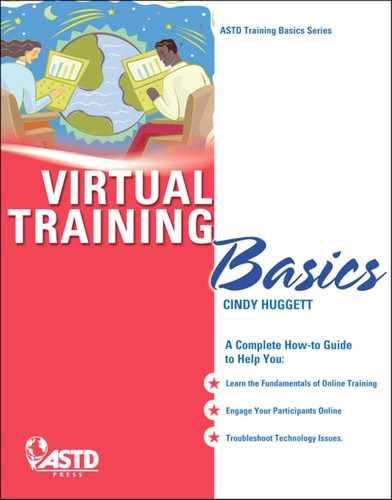6
Get Really Good
at Multitasking
 |
What's Inside This Chapter
In this chapter, you’ll learn |
- The connection between speed and successful multitasking
- Ten tips for becoming a better multitasker.
In many ways, multitasking in the virtual classroom is like driving a car. When you drive, you need to keep your eyes focused straight ahead on the road. Yet, you use your peripheral vision to watch for unexpected changes. You frequently glance in your rearview mirror and check your side mirrors as well. You are also pressing down the gas pedal, steering the car, watching your speed, and listening to the radio. In addition, you may adjust the temperature, switch radio channels, or turn on your windshield wipers. And let's not forget that you are looking at street signs, stopping at signal lights, and paying attention to pedestrians and the other drivers around you. You may also be chatting with the passengers in your car. If something goes wrong, like a dashboard warning light appearing, you manage the situation, taking precautions to remedy it. And all the while, you're driving with a destination in mind and moving toward it. Getting to your final destination is dependent upon your car and your ability to drive it.
When you first learned how to drive, remembering to do all of those things at once was a challenge. You had to practice and practice and practice some more. You probably had a learner's permit, took driving lessons, and needed an escort in the car with you. You may have been able to drive during daytime hours only at first, and then gradually added in night-time driving once you gained more experience.
It will be the same in the virtual classroom. At first, it may seem like everything is coming at you at once, and there are so many steps to remember. You have to manage the technology and keep your eyes on the main screen, but also remember to check the chat window, the participant list, your facilitator notes, and your sidekick computer. You need to prepare for the next activity while keeping everyone's focus and attention on the current one. You have to watch the clock and remember to engage the participants.
Rest assured that like driving, multitasking in the virtual classroom will get easier over time. After learning the software, understanding technology, practicing your delivery techniques, and perhaps even working with a more experienced virtual trainer, you will master the multitasking required to be effective. With practice, it will eventually feel like second nature.
The Connection Between Speed and Multitasking
Another way to think about multitasking is to consider the way your computer works. If you have multiple programs open on your computer desktop simultaneously—an Internet browser, your email program, a word processing program, an instant messenger, and so on—it seems as if the computer handles all these things at once. In reality, the computer processor can only take one command at a time. It just seems to handle them all at once because of the speed at which the commands are processed. The faster the processor speed, the faster the computer works.
Our human brain is often compared to a computer processor. Our brain processes commands, thoughts, tasks, and other complex information. Like the computer, we are seemingly able to process many things at once. Whether we process simultaneously or one thought at a time, it is the speed at which we're able to process information and complete tasks that is important to our success at multitasking. If you can speed up, then you will to improve your ability to multitask.
I believe it is possible to learn to speed up and therefore increase your multitasking skills. Of course, speed is one, but not the only, significant factor in successful multitasking. Let's look at all the ways you can learn to be a better multitasker.
 |
Think About This |
Some people seem to naturally be better at multitasking than others. It's as if they can balance more than one thing at a time and they make it look easy. Meanwhile, other people can only concentrate on what's in front of them at the moment. If there's too much going on at once, they feel overloaded and overwhelmed.
Some people prefer a fast-paced environment. They constantly move from one thing to the next, often doing more than one thing at a time. Multitasking seems natural to them. However, many other people prefer a slower pace. They focus on one task, and then the next.
Neither method is better than the other. It's simply something to be aware of in yourself. Do you prefer a fast or slow-paced environment? As you go about your work over the next few days, pay attention to your preferred style. Do you quickly move between tasks with multiple things going on at once, or do you prefer to focus on just one thing at a time? Knowing your preference will help you know ahead of time how you might react to multitasking in the virtual classroom.
.
How to Multitask
First, if you follow the other steps in this book, you will automatically be a better multitasker. When you are prepared, know the software, practice, and set yourself up for success, you will be able to concentrate on everything else that needs to be done while delivering your presentation.
On the other hand, if you are not quite comfortable with the technology, or you try to "wing it" with the material, you will simply add to your stress level and likely have more difficulty. You will suffer at the hand of all the "things" you need to do to be an effective virtual trainer.
 |
Basic Rule 11 |
| The more prepared you are, the better you will be able to multitask. | |
I recommend the following 10 specific things to help you get really good at multitasking in the virtual classroom. Some of these tips will enable you to quicken your processing speed; others will help you be a more effective multitasker.
- Set up for success.
- Be prepared with content.
- Know your virtual classroom software program.
- Have a producer or co-facilitator.
- Be a proficient typist.
- Build in pauses to regroup.
- Practice multitasking.
- Remember how you do it in the face-to-face classroom.
- Resist temptation to do too much.
- Know what's OK to let slide.
Set Up for Success. One reason you are able to multitask successfully when driving is because you know where to consistently find everything on the console and dashboard. The same should be true when you deliver in the virtual classroom. You should be able to mentally picture every item in your workspace and be able to reach for it without much thought. You should also know where to find everything on your computer screen. The goal is to be able to do things without having to stop and concentrate on them.
To help you meet this goal, set up your workspace for maximum efficiency. Clean your desk so that it's neat and organized. Have your trainer notes and other papers in order, clipped together so they stay in place. If possible, use a swivel chair on wheels so you can move and turn easily. When everything is organized, you won't need to worry about where things are or how to reach them.
Set up your workspace the same way for every class. You may need to experiment a few times to see what specific setup works best for you. This consistent setup will start to feel comfortable and natural, which will help you multitask.
 |
Think About This |
Comfort, organization, and consistency are key in setting up your workspace. For my own setup, I write with my left hand, so I place my laptop on the right side of my desk toward the back. My telephone is tucked in beside the laptop. My trainer notes are on the left side of the laptop, with the handout perched on a stand. My sidekick computer is on the far right side of my desk turned sideways for easy viewing. I also have a small table next to my desk with back-up notes, files, and accessories.
When your workspace is set up appropriately, with everything you need in reach, you will be able to automate your workflow. It will be a breeze to reach for what you need when you need it, which, in turn, will help you move faster and be more efficient. Speed in movement helps you multitask.
Be Prepared with Content. You should know your training material and content so well that you could facilitate in your sleep. Never try to "wing it" in the virtual classroom. If you do, your mind will have to work harder to figure out what you might do next.
I'm not advocating that you should have every word memorized or read directly from a script. Instead, you should know your content well so that it's not a stumbling block when facilitating. The more familiar you are with your content, the easier it will be for you to speak while focusing on other things.
Many years ago, in my first professional job as a computer software trainer, I was scheduled to teach a one-day advanced database programming class. I had prepared for the class and felt mostly comfortable with all of the content, except for one exercise near the end of class. I had a few unanswered questions about it, but was busy and did not take the time to research them before the day of class. I planned to use my lunch break to review that section of my notes and get clarity on the activity.
Class began and went well until lunchtime. When we broke for lunch, I discovered an unexpected mandatory meeting had been called, which meant I would not have any time during the lunch break to review my notes. I was in big trouble! I returned to the classroom for the afternoon, dreading that upcoming exercise. When we got to the activity, every ounce of my attention was on following the trainer guide and my notes. Had any questions arisen, or anything unexpected occurred, I would not have been able to easily handle them.
Fortunately, this situation turned out OK. We made it through the activity, and although I felt stressed out, I don't think my students knew it. It was a huge learning experience for me. I learned to never rely on class time for preparation time, and to spend as much time as needed to prepare ahead of class.
The situation also helped me realize the relationship between a trainer's comfort with the material and his or her ability to multitask in the classroom. When you know your content, you will be able to focus on the entire scope of class instead of needing to concentrate on your uncertainties.
Know Your Virtual Classroom Software. You should be so familiar with the virtual classroom software that you can click without thinking. You should also be able to click and talk at the same time. You should know where to find every menu command, every button, and every feature of the software.
If you have to stop and think about the program features, you will not be able to effectively multitask. If you're fumbling to open the correct poll, or struggling to remember which button starts the breakout groups, you will need to focus on those things in addition to everything else you're trying to juggle.
When asked to provide his advice on multitasking, Mike Abrams, CEO of Resulting Idea, LLC, said "the biggest failure of online trainers is just not knowing the tool." In fact, Mike's secret to multitasking when delivering is "to know your tool well enough so that you can do things without thinking about it too hard." For more information about the common features of virtual classroom software, review chapter 4.
Have a Producer or Co-facilitator. When you work together with another person to facilitate a virtual class, the tasks can be divided up between you. If you have a producer, he or she can administer the technology and prepare the software tools while you focus only on delivering the content. Or, if you have a co-facilitator, you will be able to share responsibilities. Either way will free up some of your time in the classroom and allow you to more easily multitask.
It will be important to very clearly delineate roles and responsibilities so that you do not stumble over one another during delivery. There's a fine line between complementing one another and bumping into each other. Your interactions and transitions should appear seamless to the participants.
For example, if one person is responsible for monitoring the chat window for incoming participant questions, decide ahead of time if the speaker will be interrupted to respond immediately to the question, or if the speaker will take the initiative to periodically pause and ask what questions have come into the chat window. Either way is fine—you just want to work this out ahead of time. When you work together with a well-thought-out plan, you can focus on what matters most.
In one of my frequently taught virtual classes, I co-facilitate with a subject matter expert (SME). My role is to produce and to facilitate activities, and the SME's role is to present the content. The SME stays focused on his expertise: imparting knowledge to the learners and responding to questions. Meanwhile, I am able to stay focused on the mechanics of the software tool and to ensure that participants stay actively engaged. We practiced several times before our first delivery and created a comfort level working together. We are both more effective multitaskers because of our shared duties.
Be a Proficient Typist. Typing skills are necessary in the virtual classroom, especially when you use the whiteboard, the text annotation tool, and the chat window (see Figure 6-1). The better your typing skills, the better you will be able to use these tools and, in turn, the better you will be able to lead a virtual class.
Also, if you can type without having to think too much, you will be a better multitasker because your mind will not have to be focused on where to find each letter on the keyboard. Personally, I have trouble typing and speaking at the same time. Even though I can type quickly, I get tripped up if I'm typing one thing and saying another. So I've learned to either stay silent a moment while I type, or to say what I'm typing aloud.
Lengthy silence leads to disengaged participants, so speed is also important when you need to pause while typing something on the screen. When it makes sense to narrate what you are typing, such as when using the text annotation tool to type participant names for breakout groups on a slide, say their names aloud as you enter each one. This keeps them engaged while you are multitasking.
Figure 6–1. Text Annotation Sample in Adobe Acrobat Connect Pro

Source: Adobe® product screenshot reprinted with permission from Adobe Systems Incorporated
Remember, you need to be able to type both quickly and accurately in order to type well. They are both important, because if you type quickly but with errors, you may need to spend time fixing your typing mistakes.
Build In Pauses to Regroup. Another way to handle the demands of multitasking while delivering virtually is to build pauses into the class design. This is obviously easier to do if you have a hand in creating the class, however it can be done anytime through proper advance preparation.
Before class, review your notes to find specific opportunities for what I call a "trainer pause." These pauses are the times when you are still facilitating, but less actively engaged with the participants. Of course, there's never a time when you should be completely disengaged during class. Instead, these pauses are pockets of time when the participants are engrossed in something and you are able to briefly step back from the class.
For example, you might have a pause when
- the groups are working on an activity
- your co-facilitator is leading
- everyone is watching a video
- participants are assigned individual reflection time.
As you'll notice, these pauses are not long breaks. Instead, they are just a few moments here and there that give you an opportunity to turn to your next page of notes, take a sip of water, or mentally regroup. The short pauses give you time to recuperate and get centered, which will in turn help you catch up on whatever is needed. When you have trainer pauses during a class, you will be able to multitask more effectively.
For example, I deliver a virtual class that has a breakout group activity near the end of it. I place the participants into specific groups based upon their responses to a previous class discussion. I could create the group assignments "on the fly" right before the activity begins, but I prefer to deliberately think about who will be in each group. At one point during class, prior to the breakout groups, we have a short time of silence (approximately three minutes) for an individual reflection activity. During this time, I quickly jot down the breakout group assignments. Of course, I am not completely disengaged from the class. I'm still keeping an eye on the time and on the chat window for incoming comments, and thinking about what I'm going to say next. However, while the participants are focused on something else, I am able to catch my breath and take care of this task. When I create the breakout assignments during this trainer pause, I have one less thing to do when setting up the activity. During a trainer pause, ensure you stay close to the class, periodically speaking or typing in the chat window. If there is complete silence and stillness for too long, the participants may worry whether they (or you) have been disconnected.
Wendy Gates Corbett lets participants know when she is going to mute her phone during an activity, but that she is still available if they have questions. Then, every 30-60 seconds, she lets them know either verbally or via chat that she's still there and able to respond to questions. This gives her a moment of pause, while still staying connected to the class.
Even though planning for trainer pauses will help you multitask, it's important to remember that you won't be able to always rely on these times for a pause. If participants have a question, or a technical issue arises, your trainer pause might be filled with activity instead. While you may or may not be able to rely on having them, it's good to plan ahead and take advantage of the opportunity when possible.
Practice Multitasking. You've heard the phrase "practice makes perfect." And practicing does lead to improved performance. The more you multitask, the better at it you will be. One aspect of practicing is facilitating in the virtual classroom. As we discuss in chapter 9, you should practice virtual delivery as much as you can.
You can also practice multitasking in other situations, such as your everyday work on the computer. If you are accustomed to having just one file or software application open, try opening several at a time and switching back and forth between them while you work, practice instant messaging with multiple colleagues at the same time, or start using your software in "split screen" mode (a command that allows you to see different parts of the same file on the screen at the same time). See Figure 6-2 for a sample split screen.
When you practice multitasking on the computer in your day-to-day work, it may feel awkward at first, but it will help you get accustomed to having more than one screen open at the same time, which is typical in the virtual classroom.
Remember How You Do It in the Face-to-Face Classroom. If you're still concerned about getting used to multitasking, remember that trainers multitask in the regular face-to-face classroom as well.
Classroom trainers are like ducks on a pond—ducks look smooth as they glide along the water, but underneath the surface they are paddling like crazy just to move forward. Effective trainers make it look easy as they guide participants from one learning activity to another. Yet underneath they are working hard to keep the class moving.
Trainers look at their notes, facilitate discussion, keep an eye on the time, think about what's coming next, pay attention to participants' expressions and body language, show visual aids, and so on. Experienced trainers do these things seamlessly, without "breaking a sweat." It's just part of what they do to lead a class.
Along the same lines, effective virtual trainers make it look easy as they guide participants, even though they are multitasking behind the scenes to move the class forward. Be encouraged by your classroom experience with multitasking, because those skills can be brought with you to the online environment.
Resist Temptation to Do Too Much. Returning to our driving analogy, it's also possible while driving to add in extemporaneous activities, such as talking on a cell phone or reading a map or fiddling with the radio dials. Of course these things are not recommended, yet many drivers do them anyway.
Figure 6–2. Sample Split Screen with Two Microsoft Office Excel Files and One Microsoft Office Word File Open

Source: Used with permission from Microsoft®
When delivering a virtual class, it might be tempting to add in extracurricular activities, such as keeping an eye on your own email or running your favorite Internet application in the background, but just like in driving, these activities pull your focus away from where it should be and could be an accident waiting to happen. It takes discipline and self-control to keep your eyes on the road in both environments.
Before your training class begins, exit out of your email program and any other instant messaging or Internet software that may be running. Close anything on your computer and remove everything from your workspace that you will not be using in class. Give your class your undivided attention. There will be enough going on in the training without adding more tasks or distractions to your virtual plate.
Know What's OK to Let Slide. Jim Wilcox, Regional Training Manager at AchieveGlobal, says his advice for new virtual trainers comes from his juggling skills. In the book Juggling for the Complete Klutz by John Cassidy, the very first page directs the reader to take their juggling items, throw them up in the air, and let them drop without trying to catch them. The goal is to help the juggler get used to this feeling because that's what happens when juggling—things drop.
The same is true in the virtual classroom. Things drop through the cracks. The key is knowing what is OK to let slide, and what is not. For example, if you tell participants to raise their hands when they have a question or comment, then you don't want to miss seeing someone's raised hand (see Figure 6-3). If you do miss it, you could recover by saying, "I'm sorry, Kathy. I just noticed your hand was raised. What question do you have?"
On the other hand, if you ask all participants to respond to a question by typing in the chat window, and the responses come pouring in, you do not have to comment on each one. You can selectively pick and choose individual comments to point out during the debrief discussion. Then, at a later point in class, you can scroll through the chat window to see what you missed.
Figure 6–3. Hand Raised in Adobe Acrobat Connect Pro

Source: Adobe® product screenshot reprinted with permission from Adobe Systems Incorporated
 |
Noted: |
The first secret to multitasking while delivering is to know your tool well enough that you can do things without thinking about it too hard…. The second secret is to use good facilitation techniques. If you need to focus on something else for a moment, do it when they are working on an activity. Ask a question and have someone answer it while you do whatever else you need to do. Don't let them know you are multitasking unless you absolutely have to. If you have to tell them, don't worry about it. They know you have many things to juggle.
—Mike Abrams, CEO, Resulting Idea, LLC

Getting It Done
You may notice a common thread among most of these tips for multitasking: Almost all of them involve advance preparation and knowledge. The more prepared you are, the easier it will be for you to deal with whatever comes your way in the classroom. Worksheet 6-1 will help you assess how prepared you are to multitask while delivering virtual training.
Worksheet 6–1: Multitasking Checklist
Use this worksheet to rate yourself on the 10 steps for multitasking success.
| Never | Rarely | Sometimes | Usually | Always | |
|---|---|---|---|---|---|
| I set myself up for success before the virtual training event. | 1 | 2 | 3 | 4 | 5 |
| I am completely prepared to deliver my training content. | 1 | 2 | 3 | 4 | 5 |
| I fully know the virtual classroom software that I will be using. | 1 | 2 | 3 | 4 | 5 |
| I have a producer or co-facilitator who will assist me during the event. | 1 | 2 | 3 | 4 | 5 |
| I can type quickly and accurately. | 1 | 2 | 3 | 4 | 5 |
| I have predefined trainer pauses identified. | 1 | 2 | 3 | 4 | 5 |
| I practice multitasking. | 1 | 2 | 3 | 4 | 5 |
| I am comfortable with my virtual training delivery skills. | 1 | 2 | 3 | 4 | 5 |
| I have eliminated all distractions from my workspace in order to focus on the virtual training event. | 1 | 2 | 3 | 4 | 5 |
| I am comfortable with letting unimportant things “slide” without comment in the virtual classroom. | 1 | 2 | 3 | 4 | 5 |
What skills are already your areas of strength?
What skill(s) will you focus on first to help you be a better multitasker when delivering in the virtual classroom?