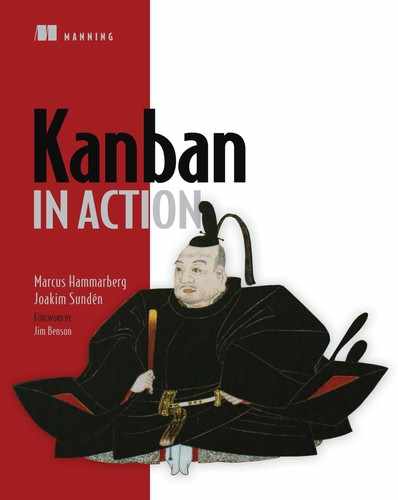Appendix B. Kanban tools
Some of the more common questions and suggestions we get when presenting kanban are about tooling: “Surely there must be an electronic tool to track stickies,” “But what if we’re distributed geographically? Would an online board be better?” and so on.
There are loads of tools out there, and many of them are useful and great. We haven’t talked too much about online, electronic tools in this book for a simple reason: this is a book about the principles and thinking of kanban and not about the tooling. When you understand the principles, you can bend the tools to your will.
We often suggest to new teams that they start on a physical board and then move to an electronic tool when they’ve got the hang of it. Not that you can’t start electronically, but there’s often a tendency to not change much in electronic tools if, for example, it’s something that’s hard to do and that takes time.[1] When you start using kanban, you want it to be super simple to change your process as you see the need: like wiping a whiteboard and starting over.
1 For example, we’ve both worked at a company that had “Greenhopper guys,” who were the only ones who knew how to and had the authorization to change the board.
Make sure the tool isn’t dictating what you can do with your process. A tool is something that should serve you, not the other way around.
Here’s a list of tools that we have used or heard good things about. This list was probably old the moment we wrote it down, so keep your eyes and ears open for newer, better, and cooler tools.
The lists ahead are in no particular order. We didn’t get paid by any of these vendors, nor do we lean toward any of the tools (because we prefer physical boards when we can have those). We did a quick shout-out on Twitter and got few suggestions.
B.1. Standalone tools
These tools can run standalone; you don’t need another product underneath them. In some cases, you can import work items from other tools such as JIRA, Team Foundation Server, and so on, but in most cases these tools are separate systems.
B.1.1. LeanKit Kanban

LeanKit Kanban (http://leankit.com) is a lightweight kanban tool that supports many of the advanced practices discussed in this book. In fact, we’ve used it during the planning and writing of the book. Despite the tool’s lightweight nature, it’s powerful and supports many ways of working. Everything from simple personal boards to advanced organization-wide processes can be modeled in the tool. The free version allows for up to 25 users and 10 boards.
B.1.2. AgileZen

AgileZen (www.agilezen.com) is a simple kanban tool that can be used from the personal level all the way up to the level of large organizations. It has a free introductory-level plan for one user and one sample project that helps you get to know the product.
B.1.3. Trello

Trello (https://trello.com) is a simple organizational tool. It can be used to visualize your kanban process, but it’s not only geared toward kanban. Therefore, some features that you might expect (WIP limits, for example) are missing. It’s still useful, though: it’s easy to get started with, and it’s completely free.
B.1.4. KanbanFlow

KanbanFlow (https://kanbanflow.com) is another tool we’ve heard great things about. It focuses on simplicity and supports most of the common use cases, including some that you might not have thought of before (built-in Pomodoro timers,[2] for example). It’s free with an unlimited number of users, and it offers some extra features in the paid version.
2 The Pomodoro technique is a personal time-management technique that helps you focus your work into short timeboxes.
B.1.5. Kanbanize

Kanbanize (http://kanbanize.com) looks promising, although we haven’t used it. The feature list is extensive, and it offers a live demo of the tool. There’s also a free Community version.
B.1.6. Kanbanery

Kanbanery (https://kanbanery.com) is another tool with an extensive feature list, and it supports importing work items from other tools (via CSV files). There’s a free 30-day trial plan.
B.2. Tools on tools
These tools are installed as add-ins to existing systems.
B.2.1. JIRA Agile

JIRA Agile (www.atlassian.com/software/jira/agile) is Atlassian’s kanban tool for use in combination with its popular issue-tracking system, JIRA.
B.2.2. Kanban in Team Foundation Service
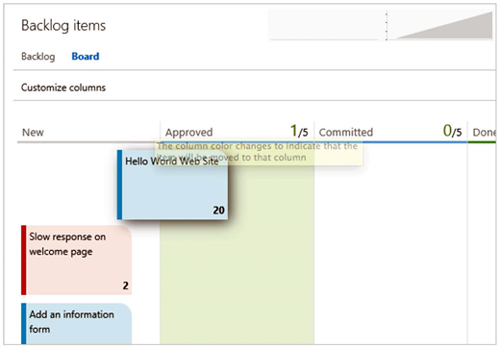
Microsoft provides built-in support for kanban boards in its project-management tool, Team Foundation Service (TFS). For users of TFS, this is a very useful addition to the suite (http://mng.bz/4vd0).
B.2.3. HuBoard

HuBoard (http://huboard.com) is a GitHub kanban system that is built on top of its issue-tracking system.