Sorter transformation is used to sort the data in an ascending or descending order based on single or multiple keys. A sample mapping showing Sorter transformation is displayed in the following screenshot:

In this mapping, we wish to sort the data based on the DEPARTMENT_ID field. To achieve this, mark the key port for the DEPARTMENT_ID columns in the Sorter transformation and select from the drop-down list what you wish to have as the Ascending or Descending sorting, as shown in the following screenshot:

If you wish to sort the data in multiple columns, check the Key ports corresponding to the required port.
Apart from ordering the data in ascending or descending order, you can also use the Sorter transformation to remove duplicates from the data using the Distinct option in the properties. The sorter can remove duplicates only if the complete record is a duplicate and not just a particular column. To remove a duplicate, check the Distinct option in the Sorter transformation, as shown in the following screenshot:
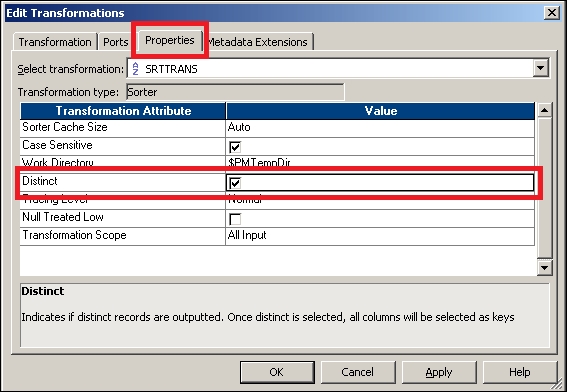
The Sorter transformation accepts the data in a row-wise manner and stores the data in the cache internally. Once all the data is received, it sorts the data in ascending or descending order based on the condition and sends the data to the output port.
