In this recipe, we take the position coordinates of the previous section and make a graph of them.
- To integrate matplotlib with Pygame, we need to use a non-interactive backend; otherwise matplotlib will present us with a GUI window by default. We will import the main matplotlib module and call the
use()function. Call this function immediately after importing the main matplotlib module and before importing other matplotlib modules:import matplotlib as mpl mpl.use("Agg") - We can draw non-interactive plots on a matplotlib canvas. Creating this canvas requires imports, creating a figure and a subplot. Specify the figure to be
3by3inches large. More details can be found at the end of this recipe:import matplotlib.pyplot as plt import matplotlib.backends.backend_agg as agg fig = plt.figure(figsize=[3, 3]) ax = fig.add_subplot(111) canvas = agg.FigureCanvasAgg(fig)
- In non-interactive mode, plotting data is a bit more complicated than in the default mode. Since we need to plot repeatedly, it makes sense to organize the plotting code in a function. Pygame eventually draws the plot on the canvas. The canvas adds a bit of complexity to our setup. At the end of this example, you can find more detailed explanation of the functions:
def plot(data): ax.plot(data) canvas.draw() renderer = canvas.get_renderer() raw_data = renderer.tostring_rgb() size = canvas.get_width_height() return pygame.image.fromstring(raw_data, size, "RGB")
The following screenshot shows the animation in action. You can also view a screencast in the code bundle (
matplotlib.mp4) and on YouTube at: https://www.youtube.com/watch?v=t6qTeXxtnl4.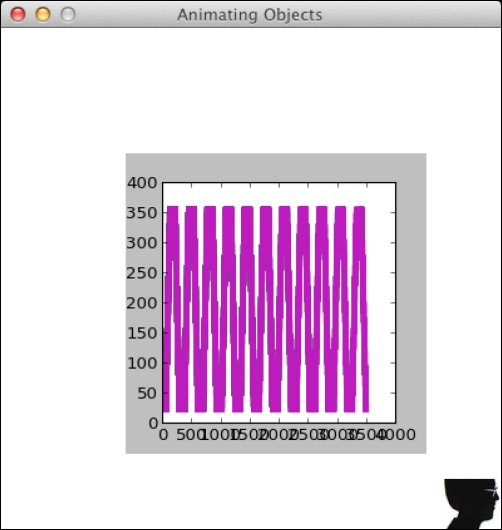
We get the following code after the changes:
import pygame, sys from pygame.locals import * import numpy as np import matplotlib as mpl mpl.use("Agg") import matplotlib.pyplot as plt import matplotlib.backends.backend_agg as agg fig = plt.figure(figsize=[3, 3]) ax = fig.add_subplot(111) canvas = agg.FigureCanvasAgg(fig) def plot(data): ax.plot(data) canvas.draw() renderer = canvas.get_renderer() raw_data = renderer.tostring_rgb() size = canvas.get_width_height() return pygame.image.fromstring(raw_data, size, "RGB") pygame.init() clock = pygame.time.Clock() screen = pygame.display.set_mode((400, 400)) pygame.display.set_caption('Animating Objects') img = pygame.image.load('head.jpg') steps = np.linspace(20, 360, 40).astype(int) right = np.zeros((2, len(steps))) down = np.zeros((2, len(steps))) left = np.zeros((2, len(steps))) up = np.zeros((2, len(steps))) right[0] = steps right[1] = 20 down[0] = 360 down[1] = steps left[0] = steps[::-1] left[1] = 360 up[0] = 20 up[1] = steps[::-1] pos = np.concatenate((right.T, down.T, left.T, up.T)) i = 0 history = np.array([]) surf = plot(history) while True: # Erase screen screen.fill((255, 255, 255)) if i >= len(pos): i = 0 surf = plot(history) screen.blit(img, pos[i]) history = np.append(history, pos[i]) screen.blit(surf, (100, 100)) i += 1 for event in pygame.event.get(): if event.type == QUIT: pygame.quit() sys.exit() pygame.display.update() clock.tick(30)
..................Content has been hidden....................
You can't read the all page of ebook, please click here login for view all page.
