Chapter 5: Strings, Input/Output,and Files
In this chapter, you will be presented with the String class methods in more detail. We will also discuss popular string utilities from standard libraries and the Apache Commons project. An overview of Java input/output streams and the related classes of the java.io packages will follow, along with some classes of the org.apache.commons.io package. The file-managing classes and their methods are described in a dedicated section. After completing this chapter, you will be able to write code that processes strings and files, using standard Java API and Apache Commons utilities.
The following topics will be covered in this chapter:
- String processing
- I/O streams
- File management
- Apache Commons’ FileUtils and IOUtils utilities
Technical requirements
To be able to execute the code examples provided in this chapter, you will need the following:
- A computer with a Microsoft Windows, Apple macOS, or Linux operating system
- Java SE version 17 or later
- An IDE or code editor you prefer
The instructions for how to set up a Java SE and IntelliJ IDEA editor were provided in Chapter 1, Getting Started with Java 17, in this book. The files with the code examples for this chapter are available in the GitHub repository at https://github.com/PacktPublishing/Learn-Java-17-Programming.git in the examples/src/main/java/com/packt/learnjava/ch05_stringsIoStreams folder.
String processing
In mainstream programming, String probably is the most popular class. In Chapter 1, Getting Started with Java 17, we learned about this class, its literals, and its specific feature called string immutability. In this section, we will explain how a string can be processed using the String class methods and utility classes from the standard library, and the StringUtils class from the org.apache.commons.lang3 package in particular.
Methods of the String class
The String class has more than 70 methods that enable analyzing, modifying, and comparing strings, and converting numeric literals into the corresponding string literals. To see all the methods of the String class, please refer to the Java API online at https://docs.oracle.com/en/java/javase.
String analysis
The length() method returns the number of characters in the string, as shown in the following code:
String s7 = "42";
System.out.println(s7.length()); //prints: 2
System.out.println("0 0".length()); //prints: 3The following isEmpty() method returns true when the length of the string (count of characters) is 0:
System.out.println("".isEmpty()); //prints: trueSystem.out.println(" ".isEmpty()); //prints: falseThe indexOf() and lastIndexOf() methods return the position of the specified substring in the string shown in this code snippet:
String s6 = "abc42t%";
System.out.println(s6.indexOf(s7)); //prints: 3
System.out.println(s6.indexOf("a")); //prints: 0System.out.println(s6.indexOf("xyz")); //prints: -1System.out.println("ababa".lastIndexOf("ba")); //prints: 3As you can see, the first character in the string has a position (index) of 0, and the absence of the specified substring results in the index -1.
The matches() method applies the regular expression (passed as an argument) to the string as follows:
System.out.println("abc".matches("[a-z]+")); //prints: trueSystem.out.println("ab1".matches("[a-z]+")); //prints: falseRegular expressions are outside the scope of this book. You can learn about them at https://www.regular-expressions.info. In the preceding example, the [a-z]+ expression matches one or more letters only.
String comparison
In Chapter 3, Java Fundamentals, we talked about the equals() method that returns true only when two String objects or literals are spelled exactly the same way. The following code snippet demonstrates how it works:
String s1 = "abc";
String s2 = "abc";
String s3 = "acb";
System.out.println(s1.equals(s2)); //prints: true
System.out.println(s1.equals(s3)); //prints: false
System.out.println("abc".equals(s2)); //prints: trueSystem.out.println("abc".equals(s3)); //prints: falseAnother String class, the equalsIgnoreCase() method, does a similar job but ignores the difference in the characters’ case, as follows:
String s4 = "aBc";
String s5 = "Abc";
System.out.println(s4.equals(s5)); //prints: false
System.out.println(s4.equalsIgnoreCase(s5)); //prints: true
The contentEquals() method acts similar to the equals() method, as shown here:
String s1 = "abc";
String s2 = "abc";
System.out.println(s1.contentEquals(s2)); //prints: true
System.out.println("abc".contentEquals(s2)); //prints: true The difference is that the equals() method checks whether both values are represented by the String class, while contentEquals() compares only the characters (content) of the character sequence. The character sequence can be represented by String, StringBuilder, StringBuffer, CharBuffer, or any other class that implements a CharSequence interface. Nevertheless, the contentEquals() method will return true if both sequences contain the same characters, while the equals() method will return false if one of the sequences is not created by the String class.
The contains() method returns true if the string contains a certain substring, as follows:
String s6 = "abc42t%";
String s7 = "42";
String s8 = "xyz";
System.out.println(s6.contains(s7)); //prints: true
System.out.println(s6.contains(s8)); //prints: false
The startsWith() and endsWith() methods perform a similar check but only at the start of the string or the end of the string value, as shown in the following code:
String s6 = "abc42t%";
String s7 = "42";
System.out.println(s6.startsWith(s7)); //prints: false
System.out.println(s6.startsWith("ab")); //prints: trueSystem.out.println(s6.startsWith("42", 3)); //prints: trueSystem.out.println(s6.endsWith(s7)); //prints: false
System.out.println(s6.endsWith("t%")); //prints: trueThe compareTo() and compareToIgnoreCase() methods compare strings lexicographically – based on the Unicode value of each character in the strings. They return the value 0 if the strings are equal, a negative integer value if the first string is lexicographically less (has a smaller Unicode value) than the second string, and a positive integer value if the first string is lexicographically greater than the second string (has a bigger Unicode value), as shown here:
String s4 = "aBc";
String s5 = "Abc";
System.out.println(s4.compareTo(s5)); //prints: 32
System.out.println(s4.compareToIgnoreCase(s5)); //prints: 0
System.out.println(s4.codePointAt(0)); //prints: 97
System.out.println(s5.codePointAt(0)); //prints: 65
From this code snippet, you can see that the compareTo() and compareToIgnoreCase() methods are based on the code points of the characters that compose the strings. The reason the s4 string is bigger than the s5 string by 32 is because the code point of the a character (97) is bigger than the code point of the A character (65) by 32.
The given example also shows that the codePointAt() method returns the code point of the character located in the string at the specified position. The code points were described in the Integral types section of Chapter 1, Getting Started with Java 17.
String transformation
The substring() method returns the substring, starting with the specified position (index), as follows:
System.out.println("42".substring(0)); //prints: 42System.out.println("42".substring(1)); //prints: 2System.out.println("42".substring(2)); //prints:System.out.println("42".substring(3)); //error: index out of range: -1
String s6 = "abc42t%";
System.out.println(s6.substring(3)); //prints: 42t%
System.out.println(s6.substring(3, 5)); //prints: 42
The format() method uses the passed-in first argument as a template and inserts the other arguments in the corresponding position of the template sequentially. The following code example prints the sentence Hey, Nick! Give me 2 apples, please! three times:
String t = "Hey, %s! Give me %d apples, please!";
System.out.println(String.format(t, "Nick", 2));
String t1 = String.format(t, "Nick", 2);
System.out.println(t1);
System.out.println(String.format("Hey, %s! Give me %d apples, please!", "Nick", 2));
The %s and %d symbols are called format specifiers. There are many specifiers and various flags that allow a programmer to fine-control the result. You can read about them in the API of the java.util.Formatter class.
The concat() method works the same way as the arithmetic operator (+), as shown here:
String s7 = "42";
String s8 = "xyz";
String newStr1 = s7.concat(s8);
System.out.println(newStr1); //prints: 42xyz
String newStr2 = s7 + s8;
System.out.println(newStr2); //prints: 42xyz
The following join() method acts similarly but allows the addition of a delimiter:
String newStr1 = String.join(",", "abc", "xyz");System.out.println(newStr1); //prints: abc,xyz
List<String> list = List.of("abc","xyz");String newStr2 = String.join(",", list);System.out.println(newStr2); //prints: abc,xyz
The following group of the replace(), replaceFirst(), and replaceAll() methods replace certain characters in the string with the provided ones:
System.out.println("abcbc".replace("bc","42"));//prints: a4242
System.out.println("abcbc".replaceFirst("bc", "42"));//prints: a42bc
System.out.println("ab11bcd".replaceAll("[a-z]+", "42"));//prints: 421142
The first line of the preceding code replaces all the instances of "bc" with "42". The second replaces only the first instance of "bc" with "42", and the last one replaces all the substrings that match the provided regular expression with "42".
The toLowerCase() and toUpperCase() methods change the case of the whole string, as shown here:
System.out.println("aBc".toLowerCase()); //prints: abcSystem.out.println("aBc".toUpperCase()); //prints: ABCThe split() method breaks the string into substrings, using the provided character as the delimiter, as follows:
String[] arr = "abcbc".split("b");System.out.println(arr[0]); //prints: a
System.out.println(arr[1]); //prints: c
System.out.println(arr[2]); //prints: c
There are several valueOf() methods that transform the values of a primitive type to a String type, such as the following:
float f = 23.42f;
String sf = String.valueOf(f);
System.out.println(sf); //prints: 23.42
There are also the () and getChars() methods that transform a string to an array of a corresponding type, while the chars() method creates an IntStream of characters (their code points). We will talk about streams in Chapter 14, Java Standard Streams.
Methods added with Java 11
Java 11 introduced several new methods in the String class.
The repeat() method allows you to create a new String value based on multiple concatenations of the same string, as shown in the following code:
System.out.println("ab".repeat(3)); //prints: abababSystem.out.println("ab".repeat(1)); //prints: abSystem.out.println("ab".repeat(0)); //prints:The isBlank() method returns true if the string has a length of 0 or consists of white spaces only, such as the following:
System.out.println("".isBlank()); //prints: trueSystem.out.println(" ".isBlank()); //prints: trueSystem.out.println(" a ".isBlank()); //prints: falseThe stripLeading() method removes leading white spaces from the string, the stripTrailing() method removes trailing white spaces, and the strip() method removes both, as shown here:
String sp = " abc ";
System.out.println("'" + sp + "'"); //prints: ' abc '
System.out.println("'" + sp.stripLeading() + "'"); //prints: 'abc '
System.out.println("'" + sp.stripTrailing() + "'"); //prints: ' abc'
System.out.println("'" + sp.strip() + "'");//prints: 'abc'
And finally, the lines() method breaks the string by line terminators and returns a Stream<String> of resulting lines. A line terminator is an escape sequence line feed ( ) (u000a), a carriage return ( ) (u000d), or a carriage return followed immediately by a line feed ( ) (u000du000a), such as the following:
String line = "Line 1 Line 2 Line 3 Line 4";
line.lines().forEach(System.out::println);
The output of the preceding code is as follows:

We will talk about streams in Chapter 14, Java Standard Streams.
String utilities
In addition to the String class, there are many other classes that have methods that process the String values. Among the most useful is the StringUtils class of the org.apache.commons.lang3 package from a project called an Apache Commons, maintained by an open source community of programmers called the Apache Software Foundation. We will talk more about this project and its libraries in Chapter 7, Java Standard and External Libraries. To use it in your project, add the following dependency in the pom.xml file:
<dependency>
<groupId>org.apache.commons</groupId>
<artifactId>commons-lang3</artifactId>
<version>3.8.1</version>
</dependency>
The StringUtils class is the favorite of many programmers. It complements methods of the String class by providing the following null-safe operations (when a method is implemented in such a way – by checking the values for null, for example – that it does not throw NullPointerException):
- isBlank(CharSequence cs): Returns true if the input value is white space, empty (""), or null
- isNotBlank(CharSequence cs): Returns false when the preceding method returns true
- isEmpty(CharSequence cs): Returns true if the input value is empty ("") or null
- isNotEmpty(CharSequence cs): Returns false when the preceding method returns true
- trim(String str): Removes leading and trailing white space from the input value and processes null, empty (""), and white space, as follows:
System.out.println("'" + StringUtils.trim(" x ")+"'");
//prints: 'x'
System.out.println(StringUtils.trim(null));
//prints: null
System.out.println("'" + StringUtils.trim("") + "'");
//prints: ''
System.out.println("'" + StringUtils.trim(" ")+"'");
//prints: ''
- trimToNull(String str): Removes leading and trailing white space from the input value and processes null, empty (""), and white space, as follows:
System.out.println("'"+StringUtils.trimToNull(" x ")+"'");
// prints: 'x'
System.out.println(StringUtils.trimToNull(null));
//prints: null
System.out.println(StringUtils.trimToNull(""));
//prints: null
System.out.println(StringUtils.trimToNull(" "));
//prints: null
- trimToEmpty(String str): Removes leading and trailing white space from the input value and processes null, empty (""), and white space, as follows:
System.out.println("'" +
StringUtils.trimToEmpty(" x ") + "'"); // 'x'
System.out.println("'" +
StringUtils.trimToEmpty(null) + "'"); // ''
System.out.println("'" +
StringUtils.trimToEmpty("") + "'"); // ''
System.out.println("'" +
StringUtils.trimToEmpty(" ") + "'"); // ''
- strip(String str), stripToNull(String str), and stripToEmpty(String str): Produces the same result as the preceding trim(String str), trimToNull(String str), and trimToEmpty(String str) methods but uses a more extensive definition of white space (based on Character.isWhitespace(int codepoint)) and thus removes the same characters as the trim(String str), trimToNull(String str), and trimToEmpty(String str) methods do, and more
- strip(String str, String stripChars), stripAccents(String input), stripAll(String... strs), stripAll(String[] strs, String stripChars), stripEnd(String str, String stripChars), and stripStart(String str, String stripChars): Removes particular characters from particular parts of String or String[] array elements
- startsWith(CharSequence str, CharSequence prefix), startsWithAny(CharSequence string, CharSequence... searchStrings), startsWithIgnoreCase(CharSequence str, CharSequence prefix), and similar endsWith*() methods: Checks whether a String value starts (or ends) with a certain prefix (or suffix)
- indexOf, lastIndexOf, contains: Checks an index in a null-safe manner
- indexOfAny, lastIndexOfAny, indexOfAnyBut, lastIndexOfAnyBut: Returns an index
- containsOnly, containsNone, and containsAny: Checks whether the value contains certain characters or not
- substring, left, right, and mid: Returns a substring in a null-safe manner
- substringBefore, substringAfter, substringBetween: Returns a substring from a relative position
- split or join: Splits or joins a value (respectively)
- remove and delete: Eliminates a substring
- replace and overlay: Replaces a value
- chomp and chop: Removes the end
- appendIfMissing: Adds a value if not present
- prependIfMissing: Prepends a prefix to the start of the String value if not present
- leftPad, rightPad, center, and repeat: Adds padding
- upperCase, lowerCase, swapCase, capitalize, and uncapitalize: Changes the case
- countMatches: Returns the number of the substring occurrences
- isWhitespace, isAsciiPrintable, isNumeric, isNumericSpace, isAlpha, isAlphaNumeric, isAlphaSpace, and isAlphaNumericSpace: Checks the presence of a certain type of characters
- isAllLowerCase and isAllUpperCase: Checks the case
- defaultString, defaultIfBlank, and defaultIfEmpty: Returns a default value if null
- rotate: Rotates characters using a circular shift
- reverse and reverseDelimited: Reverses characters or delimited groups of characters
- abbreviate and abbreviateMiddle: Abbreviates a value using an ellipsis or another value
- difference: Returns the differences in values
- getLevenshteinDistance: Returns the number of changes needed to transform one value into another
As you can see, the StringUtils class has a very rich (we have not listed everything) set of methods for string analysis, comparison, and transformation that complements the methods of the String class.
I/O streams
Any software system has to receive and produce some kind of data that can be organized as a set of isolated input/output or as a stream of data. A stream can be limited or endless. A program can read from a stream (which is called an input stream) or write to a stream (which is called an output stream). The Java I/O stream is either byte-based or character-based, meaning that its data is interpreted either as raw bytes or as characters.
The java.io package contains classes that support many, but not all, possible data sources. It is built for the most part around input from and to files, network streams, and internal memory buffers. It does not contain many classes necessary for network communication. They belong to java.net, javax.net, and other packages of a Java networking API. Only after the networking source or destination is established (a network socket, for example) can a program read and write data using the InputStream and OutputStream classes of the java.io package.
The classes of the java.nio package have pretty much the same functionality as the classes of java.io packages. But, in addition, they can work in non-blocking mode, which can substantially increase performance in certain situations. We will talk about non-blocking processing in Chapter 15, Reactive Programming.
Stream data
Input data has to be binary – expressed in 0s and 1s – at the very least because that is the format a computer can read. Data can be read or written one byte at a time or an array of several bytes at a time. These bytes can remain binary or can be interpreted as characters.
In the first case, they can be read as bytes or byte arrays by the descendants of the InputStream and OutputStream classes, such as (omitting the package name if the class belongs to the java.io package) ByteArrayInputStream, ByteArrayOutputStream, FileInputStream, FileOutputStream, ObjectInputStream, ObjectOutputStream, javax.sound.sampled.AudioInputStream, and org.omg.CORBA.portable.OutputStream; which one you use depends on the source or destination of the data. The InputStream and OutputStream classes themselves are abstract and cannot be instantiated.
In the second case, data that can be interpreted as characters is called text data, and there are character-oriented reading and writing classes based on Reader and Writer, which are abstract classes too. Examples of their sub-classes are CharArrayReader and CharArrayWriter, InputStreamReader and OutputStreamWriter, PipedReader and PipedWriter, and StringReader and StringWriter.
You may have noticed that we listed the classes in pairs. But not every input class has a matching output specialization – for example, there are the PrintStream and PrintWriter classes that support output to a printing device, but there is no corresponding input partner, not by name at least. However, there is a java.util.Scanner class that parses input text in a known format.
There is also a set of buffer-equipped classes that help to improve performance by reading or writing a bigger chunk of data at a time, especially in cases when access to a source or destination takes a long time.
In the rest of this section, we will review classes of the java.io package and some popular related classes from other packages.
The InputStream class and its subclasses
In the Java Class Library, the InputStream abstract class has the following direct implementations: ByteArrayInputStream, FileInputStream, ObjectInputStream, PipedInputStream, SequenceInputStream, FilterInputStream, and javax.sound.sampled.AudioInputStream.
All of them can be used as they are or override the following methods of the InputStream class:
- int available(): Returns the number of bytes available for reading
- void close(): Closes the stream and releases the resources
- void mark(int readlimit): Marks a position in the stream and defines how many bytes can be read
- boolean markSupported(): Returns true if the marking is supported
- static InputStream nullInputStream(): Creates an empty stream
- abstract int read(): Reads the next byte in the stream
- int read(byte[] b): Reads data from the stream into the b buffer
- int read(byte[] b, int off, int len): Reads len or fewer bytes from the stream into the b buffer
- byte[] readAllBytes(): Reads all the remaining bytes from the stream
- int readNBytes(byte[] b, int off, int len): Reads len or fewer bytes into the b buffer at the off offset
- byte[] readNBytes(int len): Reads len or fewer bytes into the b buffer
- void reset(): Resets the reading location to the position where the mark() method was last called
- long skip(long n): Skips n or fewer bytes of the stream; returns the actual number of bytes skipped
- long transferTo(OutputStream out): Reads from the input stream and writes to the provided output stream byte by byte; returns the actual number of bytes transferred
abstract int read() is the only method that has to be implemented, but most of the descendants of this class override many of the other methods too.
ByteArrayInputStream
The ByteArrayInputStream class allows reading a byte array as an input stream. It has the following two constructors that create an object of the class and define the buffer used to read the input stream of bytes:
- ByteArrayInputStream(byte[] buffer)
- ByteArrayInputStream(byte[] buffer, int offset, int length)
The second of the constructors allows you to set, in addition to the buffer, the offset and the length of the buffer too. Let’s look at an example and see how this class can be used. We will assume there is a source of the byte[] array with data:
byte[] bytesSource(){ return new byte[]{42, 43, 44};}
Then, we can write the following:
byte[] buffer = bytesSource();
try(ByteArrayInputStream bais = new ByteArrayInputStream(buffer)){int data = bais.read();
while(data != -1) {System.out.print(data + " "); //prints: 42 43 44
data = bais.read();
}
} catch (Exception ex){ex.printStackTrace();
}
The bytesSource() method produces the array of bytes that fills the buffer that is passed into the constructor of the ByteArrayInputStream class as a parameter. The resulting stream is then read byte by byte using the read() method until the end of the stream is reached (and the read() method returns -1). Each new byte is printed out (without a line feed and with white space after it, so all the read bytes are displayed in one line separated by the white space).
The preceding code is usually expressed in a more compact form, as follows:
byte[] buffer = bytesSource();
try(ByteArrayInputStream bais = new ByteArrayInputStream(buffer)){int data;
while ((data = bais.read()) != -1) {System.out.print(data + " "); //prints: 42 43 44
}
} catch (Exception ex){ex.printStackTrace();
}
Instead of just printing the bytes, they can be processed in any other manner necessary, including interpreting them as characters, such as the following:
byte[] buffer = bytesSource();
try(ByteArrayInputStream bais =
new ByteArrayInputStream(buffer)){int data;
while ((data = bais.read()) != -1) {System.out.print(((char)data) + " "); //prints: * + ,
}
} catch (Exception ex){ex.printStackTrace();
}
But, in such a case, it is better to use one of the Reader classes that are specialized for character processing. We will talk about them in the Reader and writer classes and their subclasses section.
FileInputStream
The FileInputStream class gets data from a file in a filesystem – the raw bytes of an image, for example. It has the following three constructors:
- FileInputStream(File file)
- FileInputStream(String name)
- FileInputStream(FileDescriptor fdObj)
Each constructor opens the file specified as the parameter. The first constructor accepts the File object; the second, the path to the file in the filesystem; and the third, the file descriptor object that represents an existing connection to an actual file in the filesystem. Let’s look at the following example:
String file = classLoader.getResource("hello.txt").getFile();try(FileInputStream fis = new FileInputStream(file)){int data;
while ((data = fis.read()) != -1) {System.out.print(((char)data) + " ");
//prints: H e l l o !
}
} catch (Exception ex){ex.printStackTrace();
}
In the src/main/resources folder, we have created the hello.txt file that has only one line in it – Hello!. The output of the preceding example looks as follows:
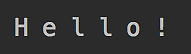
After reading bytes from the hello.txt file, we decided, for demo purposes, to cast each byte to char so that you can see that the code does read from the specified file, but the FileReader class is a better choice for text file processing (we will discuss it shortly). Without the cast, the result would be the following:
System.out.print((data) + " ");
//prints: 72 101 108 108 111 33
By the way, because the src/main/resources folder is placed by the IDE (using Maven) on the classpath, a file placed in it can also be accessed via a class loader that creates a stream using its own InputStream implementation:
try(InputStream is = InputOutputStream.class.getResourceAsStream("/hello.txt")){int data;
while ((data = is.read()) != -1) {System.out.print((data) + " ");
//prints: 72 101 108 108 111 33
}
} catch (Exception ex){ex.printStackTrace();
}
The InputOutputStream class in the preceding example is not a class from some library. It is just the main class we used to run the example. The InputOutputStream.class.getResourceAsStream() construct allows you to use the same classloader that has loaded the InputOutputStream class for the purpose of finding a file on the classpath and creating a stream that contains its content. In the File management section, we will present other ways of reading a file too.
ObjectInputStream
The set of methods of the ObjectInputStream class is much bigger than the set of methods of any other InputStream implementation. The reason for that is that it is built around reading the values of the object fields that can be of various types. In order for ObjectInputStream to be able to construct an object from the input stream of data, the object has to be deserializable, which means it has to be serializable in the first place – that is, to be convertible into a byte stream. Usually, it is done for the purpose of transporting objects over a network. At the destination, the serialized objects are deserialized, and the values of the original objects are restored.
Primitive types and most Java classes, including the String class and primitive type wrappers, are serializable. If a class has fields of custom types, they have to be made serializable by implementing java.io.Serizalizable. How to do that is outside the scope of this book. For now, we are going to use only the serializable types. Let’s look at this class:
class SomeClass implements Serializable {private int field1 = 42;
private String field2 = "abc";
}
We have to tell the compiler that it is serializable. Otherwise, the compilation will fail. It is done in order to make sure that, before stating that the class is serializable, the programmer either reviewed all the fields and made sure they are serializable or has implemented the methods necessary for the serialization.
Before we can create an input stream and use ObjectInputStream for deserialization, we need to serialize the object first. That is why we first use ObjectOutputStream and FileOutputStream to serialize an object and write it into the someClass.bin file. We will talk more about them in the The OutputStream class and its subclasses section. Then, we read from the file using FileInputStream and deserialize the file content using ObjectInputStream:
String fileName = "someClass.bin";
try (ObjectOutputStream oos = new ObjectOutputStream(new FileOutputStream(fileName));
ObjectInputStream ois = new ObjectInputStream(new
FileInputStream(fileName))){SomeClass obj = new SomeClass();
oos.writeObject(obj);
SomeClass objRead = (SomeClass) ois.readObject();
System.out.println(objRead.field1); //prints: 42
System.out.println(objRead.field2); //prints: abc
} catch (Exception ex){ex.printStackTrace();
}
Note that the file has to be created first before the preceding code is run. We will show how it can be done in the Creating files and directories section. And, as a reminder, we have used the try-with-resources statement because InputStream and OutputStream both implement the Closeable interface.
PipedInputStream
A piped input stream has a very particular specialization; it is used as one of the mechanisms of communication between threads. One thread reads from a PipedInputStream object and passes data to another thread that writes data to a PipedOutputStream object. Here is an example:
PipedInputStream pis = new PipedInputStream();
PipedOutputStream pos = new PipedOutputStream(pis);
Alternatively, data can be moved in the opposite direction when one thread reads from a PipedOutputStream object and another thread writes to a PipedInputStream object as follows:
PipedOutputStream pos = new PipedOutputStream();
PipedInputStream pis = new PipedInputStream(pos);
Those who work in this area are familiar with the message, Broken pipe, which means that the supplying data pipe stream has stopped working.
The piped streams can also be created without any connection and connected later, as shown here:
PipedInputStream pis = new PipedInputStream();
PipedOutputStream pos = new PipedOutputStream();
pos.connect(pis);
As an example, here are two classes that are going to be executed by different threads – first, the PipedOutputWorker class, as follows:
class PipedOutputWorker implements Runnable{private PipedOutputStream pos;
public PipedOutputWorker(PipedOutputStream pos) {this.pos = pos;
}
@Override
public void run() { try { for(int i = 1; i < 4; i++){pos.write(i);
}
pos.close();
} catch (Exception ex) {ex.printStackTrace();
}
}
}
The PipedOutputWorker class has the run() method (because it implements a Runnable interface) that writes into the stream the three numbers 1, 2, and 3, and then closes. Now, let’s look at the PipedInputWorker class, as shown here:
class PipedInputWorker implements Runnable{private PipedInputStream pis;
public PipedInputWorker(PipedInputStream pis) {this.pis = pis;
}
@Override
public void run() { try {int i;
while((i = pis.read()) > -1){System.out.print(i + " ");
}
pis.close();
} catch (Exception ex) {ex.printStackTrace();
}
}
}
It also has a run() method (because it implements a Runnable interface) that reads from the stream and prints out each byte until the stream ends (indicated by -1). Now, let’s connect these pipes and execute a run() method of these classes:
PipedOutputStream pos = new PipedOutputStream();
PipedInputStream pis = new PipedInputStream();
try {pos.connect(pis);
new Thread(new PipedOutputWorker(pos)).start();
new Thread(new PipedInputWorker(pis)).start();
//prints: 1 2 3
} catch (Exception ex) {ex.printStackTrace();
}
As you can see, the objects of the workers were passed into the constructor of the Thread class. The start() method of the Thread object executes the run() method of the passed in Runnable. And we see the results as expected –PipedInputWorker prints all the bytes written to the piped stream by PipedOutputWorker. We will go into more detail about threads in Chapter 8, Multithreading and Concurrent Processing.
SequenceInputStream
The SequenceInputStream class concatenates input streams passed into one of the following constructors as parameters:
- SequenceInputStream(InputStream s1, InputStream s2)
- SequenceInputStream(Enumeration<InputStream> e)
Enumeration is a collection of objects of the type indicated in the angle brackets, called generics, meaning of type T. The SequenceInputStream class reads from the first input string until it ends, whereupon it reads from the second one, and so on, until the end of the last of the streams. As an example, let’s create a howAreYou.txt file (with the text, How are you?) in the resources folder next to the hello.txt file. The SequenceInputStream class can then be used as follows:
String file1 = classLoader.getResource("hello.txt").getFile();String file2 = classLoader.getResource("howAreYou.txt").getFile();try(FileInputStream fis1 =
new FileInputStream(file1);
FileInputStream fis2 =
new FileInputStream(file2);
SequenceInputStream sis=
new SequenceInputStream(fis1, fis2)){int i;
while((i = sis.read()) > -1){System.out.print((char)i);
//prints: Hello!How are you?
}
} catch (Exception ex) {ex.printStackTrace();
}
Similarly, when an enumeration of input streams is passed in, each of the streams is read (and printed in our case) until the end.
FilterInputStream
The FilterInputStream class is a wrapper around the InputStream object passed as a parameter in the constructor. Here is the constructor and the two read() methods of the FilterInputStream class:
protected volatile InputStream in;
protected FilterInputStream(InputStream in) { this.in = in; }public int read() throws IOException { return in.read(); }public int read(byte b[]) throws IOException { return read(b, 0, b.length);
}
All the other methods of the InputStream class are overridden similarly; the function is delegated to the object assigned to the in property.
As you can see, the constructor is protected, which means that only the child has access to it. Such a design hides from the client the actual source of the stream and forces the programmer to use one of the FilterInputStream class extensions: BufferedInputStream, CheckedInputStream, DataInputStream, PushbackInputStream, javax.crypto.CipherInputStream, java.util.zip.DeflaterInputStream, java.util.zip.InflaterInputStream, java.security.DigestInputStream, or javax.swing.ProgressMonitorInputStream. Alternatively, you can create a custom extension. But, before creating your own extension, look at the listed classes and see if one of them fits your needs. Here is an example of using a BufferedInputStream class:
String file = classLoader.getResource("hello.txt").getFile();try(FileInputStream fis = new FileInputStream(file);
FilterInputStream filter = new BufferedInputStream(fis)){int i;
while((i = filter.read()) > -1){System.out.print((char)i); //prints: Hello!
}
} catch (Exception ex) {ex.printStackTrace();
}
The BufferedInputStream class uses the buffer to improve performance. When the bytes from the stream are skipped or read, the internal buffer is automatically refilled with as many bytes as necessary at the time, from the contained input stream.
The CheckedInputStream class adds a checksum of the data being read that allows the verification of the integrity of the input data using the getChecksum() method.
The DataInputStream class reads and interprets input data as primitive Java data types in a machine-independent way.
The PushbackInputStream class adds the ability to push back the read data using the unread() method. It is useful in situations when the code has the logic of analyzing the just-read data and deciding to unread it, so it can be reread at the next step.
The javax.crypto.CipherInputStream class adds Cipher to the read() methods. If Cipher is initialized for decryption, javax.crypto.CipherInputStream will attempt to decrypt the data before returning.
The java.util.zip.DeflaterInputStream class compresses data in the deflate compression format.
The java.util.zip.InflaterInputStream class uncompresses data in the deflate compression format.
The java.security.DigestInputStream class updates the associated message digest using the bits going through the stream. The on (boolean on) method turns the digest function on or off. The calculated digest can be retrieved using the getMessageDigest() method.
The javax.swing.ProgressMonitorInputStream class provides a monitor of the progress of reading from InputStream. The monitor object can be accessed using the getProgressMonitor() method.
javax.sound.sampled.AudioInputStream
The AudioInputStream class represents an input stream with a specified audio format and length. It has the following two constructors:
- AudioInputStream (InputStream stream, AudioFormat format, long length): Accepts the stream of audio data, the requested format, and the length in sample frames
- AudioInputStream (TargetDataLine line): Accepts the target data line indicated
The javax.sound.sampled.AudioFormat class describes audio-format properties such as channels, encoding, frame rate, and similar. The javax.sound.sampled.TargetDataLine class has the open() method that opens the line with the specified format and the read() method that reads audio data from the data line’s input buffer.
There is also the javax.sound.sampled.AudioSystem class, and its methods handle AudioInputStream objects. They can be used for reading from an audio file, a stream, or a URL, and they write to an audio file. They also can be used to convert an audio stream to another audio format.
The OutputStream class and its subclasses
The OutputStream class is a peer of the InputStream class that writes data instead of reading. It is an abstract class that has the following direct implementations in the Java Class Library (JCL): ByteArrayOutputStream, FilterOutputStream, ObjectOutputStream, PipedOutputStream, and FileOutputStream.
The FileOutputStream class has the following direct extensions: BufferedOutputStream, CheckedOutputStream, DataOutputStream, PrintStream, javax.crypto.CipherOutputStream, java.util.zip.DeflaterOutputStream, java.security.DigestOutputStream, and java.util.zip.InflaterOutputStream.
All of them can be used as they are or override the following methods of the OutputStream class:
- void close(): Closes the stream and releases the resources
- void flush(): Forces the remaining bytes to be written out
- static OutputStream nullOutputStream(): Creates a new OutputStream that writes nothing
- void write(byte[] b): Writes the provided byte array to the output stream
- void write(byte[] b, int off, int len): Writes len bytes of the provided byte array, starting at the off offset, to the output stream
- abstract void write(int b): Writes the provided byte to the output stream
The only method that has to be implemented is abstract void write(int b), but most of the descendants of the OutputStream class override many of the other methods too.
After learning about the input streams in the The InputStream class and its subclasses section, all of the OutputStream implementations, except the PrintStream class, should be intuitively familiar to you. So, we will discuss here only the PrintStream class.
PrintStream
The PrintStream class adds to another output stream the ability to print data as characters. We have actually used it already many times. The System class has an object of the PrintStream class set as a System.out public static property. This means that every time we print something using System.out, we are using the PrintStream class:
System.out.println("Printing a line");Let’s look at another example of the PrintStream class usage:
String fileName = "output.txt";
try(FileOutputStream fos = new FileOutputStream(fileName);
PrintStream ps = new PrintStream(fos)){ ps.println("Hi there!");} catch (Exception ex) {ex.printStackTrace();
}
As you can see, the PrintStream class takes the FileOutputStream object and prints the characters generated by it. In this case, it prints out all the bytes that FileOutputStream writes to the file. By the way, there is no need to create the destination file explicitly. If absent, it will be created automatically inside the FileOutputStream constructor. If we open the file after the preceding code is run, we will see one line in it – "Hi there!".
Alternatively, the same result can be achieved using another PrintStream constructor that takes the File object, as follows:
String fileName = "output.txt";
File file = new File(fileName);
try(PrintStream ps = new PrintStream(file)){ ps.println("Hi there!");} catch (Exception ex) {ex.printStackTrace();
}
An even simpler solution can be created using the third variation of the PrintStream constructor that takes the filename as a parameter:
String fileName = "output.txt";
try(PrintStream ps = new PrintStream(fileName)){ ps.println("Hi there!");} catch (Exception ex) {ex.printStackTrace();
}
The previous two examples are possible because the PrintStream constructor uses the FileOutputStream class behind the scenes, exactly as we did it in the first example of the PrintStream class usage. So, the PrintStream class has several constructors just for convenience, but all of them essentially have the same functionality:
- PrintStream(File file)
- PrintStream(File file, String csn)
- PrintStream(File file, Charset charset)
- PrintStream(String fileName)
- PrintStream(String fileName, String csn)
- PrintStream(String fileName, Charset charset)
- PrintStream(OutputStream out)
- PrintStream(OutputStream out, boolean autoFlush)
- PrintStream(OutputStream out, boolean autoFlush, String encoding)
- PrintStream(OutputStream out, boolean autoFlush, Charset charset)
Some of the constructors also take a Charset instance or just its name (String csn), which allows you to apply a different mapping between sequences of 16-bit Unicode code units and sequences of bytes. You can see all available charsets by just printing them out, as shown here:
for (String chs : Charset.availableCharsets().keySet()) {System.out.println(chs);
}
Other constructors take boolean autoFlush as a parameter. This parameter indicates (when true) that the output buffer should be flushed automatically when an array is written or the symbol end-of-line is encountered.
Once an object of PrintStream is created, it provides a variety of methods, as listed here:
- void print(T value): Prints the value of any T primitive type passed in without moving to another line
- void print(Object obj): Calls the toString() method on the passed in object and prints the result without moving to another line; does not generate NullPointerException in case the passed-in object is null and prints null instead
- void println(T value): Prints the value of any T primitive type passed in and moves to another line
- void println(Object obj): Calls the toString() method on the passed-in object, prints the result, and moves to another line; does not generate NullPointerException in case the passed-in object is null and prints null instead
- void println(): Just moves to another line
- PrintStream printf(String format, Object... values): Substitutes the placeholders in the provided format string with the provided values and writes the result into the stream
- PrintStream printf(Locale l, String format, Object... args): The same as the preceding method but applies localization using the provided Local object; if the provided Local object is null, no localization is applied, and this method behaves exactly like the preceding one
- PrintStream format(String format, Object... args) and PrintStream format(Locale l, String format, Object... args): Behaves the same way as PrintStream printf(String format, Object... values) and PrintStream printf(Locale l, String format, Object... args) (already described in the list), such as the following:
System.out.printf("Hi, %s!%n", "dear reader");
//prints: Hi, dear reader!
System.out.format("Hi, %s!%n", "dear reader");
//prints: Hi, dear reader!
In the preceding example, (%) indicates a formatting rule. The following symbol (s) indicates a String value. Other possible symbols in this position can be (d) (decimal), (f) (floating-point), and so on. The symbol (n) indicates a new line (the same as the ( ) escape character). There are many formatting rules. All of them are described in the documentation for the java.util.Formatter class.
- PrintStream append(char c), PrintStream append(CharSequence c), and PrintStream append(CharSequence c, int start, int end): Appends the provided character to the stream, such as the following:
System.out.printf("Hi %s", "there").append("! ");
//prints: Hi there!
System.out.printf("Hi ")
.append("one there! two", 4, 11);
//prints: Hi there!
With this, we conclude the discussion of the OutputStream subclass and now turn our attention to another class hierarchy – the Reader and Writer classes and their subclasses from the JCL.
The Reader and Writer classes and their subclasses
As we mentioned several times already, the Reader and Writer classes are very similar in their function to the InputStream and OutputStream classes but specialize in processing texts. They interpret stream bytes as characters and have their own independent InputStream and OutputStream class hierarchy. It is possible to process stream bytes as characters without Reader and Writer or any of their subclasses. We have seen such examples in the preceding sections describing the InputStream and OutputStream classes. However, using the Reader and Writer classes makes text processing simpler and code easier to read.
Reader and its subclasses
The Reader class is an abstract class that reads streams as characters. It is an analog to InputStream and has the following methods:
- abstract void close(): Closes the stream and other used resources
- void mark(int readAheadLimit): Marks the current position in the stream
- boolean markSupported(): Returns true if the stream supports the mark() operation
- static Reader nullReader(): Creates an empty Reader that reads no characters
- int read(): Reads one character
- int read(char[] buf): Reads characters into the provided buf array and returns the count of the read characters
- abstract int read(char[] buf, int off, int len): Reads the len characters into an array starting from the off index
- int read(CharBuffer target): Attempts to read characters into the provided target buffer
- boolean ready(): Returns true when the stream is ready to be read
- void reset(): Resets the mark; however, not all streams support this operation, with some supporting it but not supporting a mark being set in the first place
- long skip(long n): Attempts to skip the n characters; returns the count of skipped characters
- long transferTo(Writer out): Reads all characters from this reader and writes the characters to the provided Writer object
As you can see, the only methods that need to be implemented are the two abstract read() and close() methods. Nevertheless, many children of this class override other methods too, sometimes for better performance or different functionality. The Reader subclasses in the JCL are CharArrayReader, InputStreamReader, PipedReader, StringReader, BufferedReader, and FilterReader. The BufferedReader class has a LineNumberReader subclass, and the FilterReader class has a PushbackReader subclass.
Writer and its subclasses
The abstract Writer class writes to character streams. It is an analog to OutputStream and has the following methods:
- Writer append(char c): Appends the provided character to the stream
- Writer append(CharSequence c): Appends the provided character sequence to the stream
- Writer append(CharSequence c, int start, int end): Appends a subsequence of the provided character sequence to the stream
- abstract void close(): Flushes and closes the stream and related system resources
- abstract void flush(): Flushes the stream
- static Writer nullWriter(): Creates a new Writer object that discards all characters
- void write(char[] c): Writes an array of c characters
- abstract void write(char[] c, int off, int len): Writes the len elements of an array of c characters, starting from the off index
- void write(int c): Writes one character
- void write(String str): Writes the provided string
- void write(String str, int off, int len): Writes a substring of the len length from the provided str string, starting from the off index
As you can see, the three abstract methods, write(char[], int, int), flush(), and close(), must be implemented by the children of this class. They also typically override other methods too.
The Writer subclasses in the JCL are CharArrayWriter, OutputStreamWriter, PipedWriter, StringWriter, BufferedWriter, FilterWriter, and PrintWriter. The OutputStreamWriter class has a FileWriter subclass.
Other classes of the java.io package
Other classes of the java.io package include the following:
- Console: Allows interaction with the character-based console device, associated with the current Java Virtual Machine instance
- StreamTokenizer: Takes an input stream and parses it into tokens
- ObjectStreamClass: The serialization’s descriptor for classes
- ObjectStreamField: A description of a serializable field from a serializable class
- RandomAccessFile: Allows random access for reading from and writing to a file, but its discussion is outside the scope of this book
- File: Allows creating and managing files and directories; described in the File management section
Console
There are several ways to create and run a Java Virtual Machine (JVM) instance that executes an application. If the JVM is started from a command line, a console window is automatically opened. It allows you to type on the display from the keyboard; however, the JVM can be started by a background process too. In such a case, a console is not created.
To check programmatically whether a console exists, you can invoke the System.console() static method. If no console device is available, then an invocation of that method will return null. Otherwise, it will return an object of the Console class that allows interaction with the console device and the application user.
Let’s create the following ConsoleDemo class:
package com.packt.learnjava.ch05_stringsIoStreams;
import java.io.Console;
public class ConsoleDemo { public static void main(String... args) {Console console = System.console();
System.out.println(console);
}
}
If we run it from the IDE, as we usually do, the result will be as follows:

That is because the JVM was not launched from the command line. In order to do it, let’s compile our application and create a .jar file by executing the mvn clean package Maven command in the root directory of the project. (We assume that you have Maven installed on your computer.) It will delete the target folder, then recreate it, compile all the .java files to the corresponding .class files in the target folder, and then archive them in a .jar file, learnjava-1.0-SNAPSHOT.jar.
Now, we can launch the ConsoleDemo application from the same project root directory using the following command:
java -cp ./target/examples-1.0-SNAPSHOT.jar
com.packt.learnjava.ch05_stringsIoStreams.ConsoleDemo
The preceding –cp command option depicts a classpath, so in our case, we tell the JVM to look for the classes in the .jar file in the folder target. The command is shown in two lines because the page width cannot accommodate it. But if you want to run it, make sure you do it as one line. The result will be as follows:

This tells us that we have the Console class object now. Let’s see what we can do with it. The class has the following methods:
- String readLine(): Waits until the user hits the Enter key and reads the line of text from the console
- String readLine(String format, Object... args): Displays a prompt (the message produced after the provided format had the placeholders substituted with the provided arguments), waits until the user hits the Enter key, and reads the line of text from the console; if no arguments (args) are provided, it displays the format as the prompt
- char[] readPassword(): Performs the same function as the readLine() function but without echoing the typed characters
- char[] readPassword(String format, Object... args): Performs the same function as readLine(String format, Object... args) but without echoing the typed characters
To run each of the following code sections individually, you need to comment out the console1() call in the main method and uncomment console2() or console3(), recompile using mvn package, and then rerun the java command shown previously.
Let’s demonstrate the preceding methods with the following example (the console2() method):
Console console = System.console();
System.out.print("Enter something 1: "); String line = console.readLine();
System.out.println("Entered 1: " + line);line = console.readLine("Enter something 2: ");System.out.println("Entered 2: " + line);line = console.readLine("Enter some%s", "thing 3: ");System.out.println("Entered 3: " + line);System.out.print("Enter password: ");char[] password = console.readPassword();
System.out.println("Entered 4: " + new String(password));password = console.readPassword("Enter password 5: ");System.out.println("Entered 5: " + new String(password));password = console.readPassword("Enter pass%s", "word 6: ");System.out.println("Entered 6: " + new String(password));The result of the preceding example is as follows:

Some IDEs cannot run these examples and throw NullPointerException. If that is the case, run the console-related examples from the command line, as described previously. Don’t forget to run the maven package command every time you change code.
Another group of Console class methods can be used in conjunction with the previously demonstrated methods:
- Console format(String format, Object... args): Substitutes the placeholders in the provided format string with the provided args values and displays the result
- Console printf(String format, Object... args): Behaves the same way as the format() method
As an example, look at the following line:
String line = console.format("Enter some%s", "thing:").readLine();It produces the same result as this line:
String line = console.readLine("Enter some%s", "thing:");And finally, the last three methods of the Console class are as follows:
- PrintWriter writer(): Creates a PrintWriter object associated with this console that can be used for producing an output stream of characters
- Reader reader(): Creates a Reader object associated with this console that can be used for reading the input as a stream of characters
- void flush(): Flushes the console and forces any buffered output to be written immediately
Here is an example of their usage (the console3() method):
try (Reader reader = console.reader()){char[] chars = new char[10];
System.out.print("Enter something: ");reader.read(chars);
System.out.print("Entered: " + new String(chars));} catch (IOException e) {e.printStackTrace();
}
PrintWriter out = console.writer();
out.println("Hello!");console.flush();
The result of the preceding code looks as follows:

Reader and PrintWriter can also be used to create other Input and Output streams that we have been talking about in this section.
StreamTokenizer
The StreamTokenizer class parses the input stream and produces tokens. Its StreamTokenizer(Reader r) constructor accepts a Reader object that is the source of the tokens. Every time the int nextToken() method is called on the StreamTokenizer object, the following happens:
- The next token is parsed.
- The StreamTokenizer instance field, ttype, is populated by the value that indicates the token type:
- The ttype value can be one of the following integer constants: TT_WORD, TT_NUMBER, TT_EOL (end-of-line), or TT_EOF (end-of-stream).
- If the ttype value is TT_WORD, the StreamTokenizer instance, the sval field, is populated by the String value of the token.
- If the ttype value is TT_NUMBER, the StreamTokenizer instance field, nval, is populated by the double value of the token.
- The lineno() method of the StreamTokenizer instance returns the current line number.
Let’s look at an example before talking about other methods of the StreamTokenizer class. Let’s assume that, in the project resources folder, there is a tokens.txt file that contains the following four lines of text:
There
happened
42
events.
The following code will read the file and tokenize its content (the streamTokenizer() method of the InputOutputStream class):
String file = classLoader.
getResource("tokens.txt").getFile();try(FileReader fr = new FileReader(file);
BufferedReader br = new BufferedReader(fr)){StreamTokenizer st = new StreamTokenizer(br);
st.eolIsSignificant(true);
st.commentChar('e'); System.out.println("Line " + st.lineno() + ":");int i;
while ((i = st.nextToken()) != StreamTokenizer.TT_EOF) { switch (i) {case StreamTokenizer.TT_EOL:
System.out.println("
Line " + st.lineno() + ":");break;
case StreamTokenizer.TT_WORD:
System.out.println("TT_WORD => " + st.sval);break;
case StreamTokenizer.TT_NUMBER:
System.out.println("TT_NUMBER => " + st.nval);break;
default:
System.out.println("Unexpected => " + st.ttype);}
}
} catch (Exception ex){ex.printStackTrace();
}
If we run this code, the result will be the following:

We have used the BufferedReader class, which is a good practice for higher efficiency, but in our case, we can easily avoid it, like this:
FileReader fr = new FileReader(filePath);
StreamTokenizer st = new StreamTokenizer(fr);
The result would not change. We also used the following three methods that we have not described yet:
- void eolIsSignificant(boolean flag): Indicates whether the end-of-line should be treated as a token
- void commentChar(int ch): Indicates which character starts a comment, so the rest of the line is ignored
- int lineno(): Returns the current line number
The following methods can be invoked using the StreamTokenizer object:
- void lowerCaseMode(boolean fl): Indicates whether a word token should be lowercase
- void ordinaryChar(int ch), void ordinaryChars(int low, int hi): Indicate a specific character or the range of characters that have to be treated as ordinary (not as a comment character, word component, string delimiter, white space, or number character)
- void parseNumbers(): Indicates that a word token that has the format of a double-precision floating-point number has to be interpreted as a number, rather than a word
- void pushBack(): Forces the nextToken() method to return the current value of the ttype field
- void quoteChar(int ch): Indicates that the provided character has to be interpreted as the beginning and the end of the string value that has to be taken as-is (as a quote)
- void resetSyntax(): Resets this tokenizer’s syntax table so that all characters are ordinary
- void slashSlashComments(boolean flag): Indicates that C++-style comments have to be recognized
- void slashStarComments(boolean flag): Indicates that C-style comments have to be recognized
- String toString(): Returns the string representation of the token and the line number
- void whitespaceChars(int low, int hi): Indicates the range of characters that have to be interpreted as white space
- void wordChars(int low, int hi): Indicates the range of characters that have to be interpreted as a word
As you can see, using the wealth of the preceding methods allows you to fine-tune the text interpretation.
ObjectStreamClass and ObjectStreamField
The ObjectStreamClass and ObjectStreamField classes provide access to the serialized data of a class loaded in the JVM. The ObjectStreamClass object can be found/created using one of the following lookup methods:
- static ObjectStreamClass lookup(Class cl): Finds the descriptor of a serializable class
- static ObjectStreamClass lookupAny(Class cl): Finds the descriptor for any class, whether serializable or not
After ObjectStreamClass is found and the class is serializable (implementing the Serializable interface), it can be used to access the ObjectStreamField objects, each containing information about one serialized field. If the class is not serializable, there is no ObjectStreamField object associated with any of the fields.
Let’s look at an example. Here is the method that displays information obtained from the ObjectStreamClass and ObjectStreamField objects:
void printInfo(ObjectStreamClass osc) {System.out.println(osc.forClass());
System.out.println("Class name: " + osc.getName()); System.out.println("SerialVersionUID: " +osc.getSerialVersionUID());
ObjectStreamField[] fields = osc.getFields();
System.out.println("Serialized fields:"); for (ObjectStreamField osf : fields) {System.out.println(osf.getName() + ": ");
System.out.println(" " + osf.getType()); System.out.println(" " + osf.getTypeCode()); System.out.println(" " + osf.getTypeString());}
}
To demonstrate how it works, we will create a serializable Person1 class:
package com.packt.learnjava.ch05_stringsIoStreams;
import java.io.Serializable;
public class Person1 implements Serializable {private int age;
private String name;
public Person1(int age, String name) {this.age = age;
this.name = name;
}
}
We did not add methods because only the object state is serializable, not the methods. Now, let’s run the following code:
ObjectStreamClass osc1 =
ObjectStreamClass.lookup(Person1.class);
printInfo(osc1);
The result will be as follows:

As you can see, there is information about the class name and all field names and types. There are also two other methods that can be called using the ObjectStreamField object:
- boolean isPrimitive(): Returns true if this field has a primitive type
- boolean isUnshared(): Returns true if this field is unshared (private or accessible only from the same package)
Now, let’s create a non-serializable Person2 class:
package com.packt.learnjava.ch05_stringsIoStreams;
public class Person2 {private int age;
private String name;
public Person2(int age, String name) {this.age = age;
this.name = name;
}
}
This time, we will run the code that only looks up the class, as follows:
ObjectStreamClass osc2 =
ObjectStreamClass.lookup(Person2.class);
System.out.println("osc2: " + osc2); //prints: nullAs expected, the non-serializable object was not found using the lookup() method. In order to find a non-serializable object, we need to use the lookupAny() method:
ObjectStreamClass osc3 =
ObjectStreamClass.lookupAny(Person2.class);
printInfo(osc3);
If we run the preceding example, the result will be as follows:

From a non-serializable object, we were able to extract information about the class but not about the fields.
The java.util.Scanner class
The java.util.Scanner class is typically used to read input from a keyboard but can also read text from any object that implements the Readable interface (this interface only has the int read(CharBuffer buffer) method). It breaks the input value by a delimiter (white space is a default delimiter) into tokens that are processed using different methods.
For example, we can read an input from System.in – a standard input stream, which typically represents keyboard input:
Scanner sc = new Scanner(System.in);
System.out.print("Enter something: ");while(sc.hasNext()){String line = sc.nextLine();
if("end".equals(line)){System.exit(0);
}
System.out.println(line);
}
It accepts many lines (each line ends after the Enter key is pressed) until the line end is entered, as follows:

Alternatively, Scanner can read lines from a file:
String file = classLoader.getResource("tokens.txt").getFile();try(Scanner sc = new Scanner(new File(file))){ while(sc.hasNextLine()){System.out.println(sc.nextLine());
}
} catch (Exception ex){ex.printStackTrace();
}
As you can see, we have used the tokens.txt file again. The results are as follows:

To demonstrate Scanner breaking the input by a delimiter, let’s run the following code:
String input = "One two three";
Scanner sc = new Scanner(input);
while(sc.hasNext()){System.out.println(sc.next());
}
The result is as follows:

To use another delimiter, it can be set as follows:
String input = "One,two,three";
Scanner sc = new Scanner(input).useDelimiter(",");while(sc.hasNext()){System.out.println(sc.next());
}
The result remains the same:

It is also possible to use a regular expression for extracting the tokens, but that topic is outside the scope of this book.
The Scanner class has many other methods that make its usage applicable to a variety of sources and required results. The findInLine(), findWithinHorizon(), skip(), and findAll() methods do not use the delimiter; they just try to match the provided pattern. For more information, refer to the Scanner documentation (https://docs.oracle.com/en/java/javase/17/docs/api/java.base/java/util/Scanner.html).
File management
We have already used some methods for finding, creating, reading, and writing files using the JCL classes. We had to do it in order to support a demo code of input/output streams. In this section, we are going to talk about file management using the JCL in more detail.
The File class from the java.io package represents the underlying filesystem. An object of the File class can be created with one of the following constructors:
- File(String pathname): Creates a new File instance based on the provided pathname
- File(String parent, String child): Creates a new File instance based on the provided parent pathname and a child pathname
- File(File parent, String child): Creates a new File instance based on the provided parent File object and a child pathname
- File(URI uri): Creates a new File instance based on the provided URI object that represents the pathname
We will now see some examples of the constructors’ usage while talking about creating and deleting files.
Creating and deleting files and directories
To create a file or directory in the filesystem, you need first to construct a new File object using one of the constructors listed in the File management section. For example, assuming that the filename is FileName.txt, the File object can be created as new File("FileName.txt"). If the file has to be created inside a directory, then either a path has to be added in front of the filename (when it is passed into the constructor) or one of the other three constructors has to be used, such as the following (see the createFile2() method in the Files class):
String path = "demo1" + File.separator +
"demo2" + File.separator;
String fileName = "FileName.txt";
File f = new File(path + fileName);
Note the usage of File.separator instead of the slash symbols, (/) or (). That is because File.separator returns the platform-specific slash symbol. Here is an example of another File constructor usage:
String path = "demo1" + File.separator +
"demo2" + File.separator;
String fileName = "FileName.txt";
File f = new File(path, fileName);
Yet another constructor can be used as follows:
String path = "demo1" + File.separator +
"demo2" + File.separator;
String fileName = "FileName.txt";
File f = new File(new File(path), fileName);
However, if you prefer or have to use a Universal Resource Identifier (URI), you can construct a File object like this:
String path = "demo1" + File.separator +
"demo2" + File.separator;
String fileName = "FileName.txt";
URI uri = new File(path + fileName).toURI();
File f = new File(uri);
Then, one of the following methods has to be invoked on the newly created File object:
- boolean createNewFile(): If a file with this name does not yet exist, creates a new file and returns true; otherwise, returns false
- static File createTempFile(String prefix, String suffix): Creates a file in the temporary-file directory
- static File createTempFile(String prefix, String suffix, File directory): Creates the directory; the provided prefix and suffix are used to generate the directory name
If the file you would like to create has to be placed inside a directory that does not exist yet, one of the following methods has to be used first, invoked on the File object that represents the filesystem path to the file:
- boolean mkdir(): Creates the directory with the provided name
- boolean mkdirs(): Creates the directory with the provided name, including any necessary but nonexistent parent directories
Before we look at a code example, we need to explain how the delete() method works:
- boolean delete(): Deletes the file or empty directory, which means you can delete the file but not all of the directories, as follows:
String path = "demo1" + File.separator +
"demo2" + File.separator;
String fileName = "FileName.txt";
File f = new File(path + fileName);
f.delete();
Let’s look at how to overcome this limitation in the following example:
String path = "demo1" + File.separator +
"demo2" + File.separator;
String fileName = "FileName.txt";
File f = new File(path + fileName);
try {new File(path).mkdirs();
f.createNewFile();
f.delete();
path = StringUtils
.substringBeforeLast(path, File.separator);
while (new File(path).delete()) {path = StringUtils
.substringBeforeLast(path, File.separator);
}
} catch (Exception e) {e.printStackTrace();
}
This example creates and deletes a file and all related directories. Notice our usage of the org.apache.commons.lang3.StringUtils class, which we discussed in the String utilities section. It allowed us to remove from the path the just-deleted directory and to continue doing it until all the nested directories are deleted, and the top-level directory is deleted last.
Listing files and directories
The following methods can be used for listing directories and the files in them:
- String[] list(): Returns the names of the files and directories in the directory
- File[] listFiles(): Returns the File objects that represent the files and directories in the directory
- static File[] listRoots(): Lists the available filesystem roots
In order to demonstrate the preceding methods, let’s assume we have created the directories and two files in them, as follows:
String path1 = "demo1" + File.separator;
String path2 = "demo2" + File.separator;
String path = path1 + path2;
File f1 = new File(path + "file1.txt");
File f2 = new File(path + "file2.txt");
File dir1 = new File(path1);
File dir = new File(path);
dir.mkdirs();
f1.createNewFile();
f2.createNewFile();
After that, we should be able to run the following code:
System.out.print("
dir1.list(): ");for(String d: dir1.list()){System.out.print(d + " ");
}
System.out.print("
dir1.listFiles(): ");for(File f: dir1.listFiles()){System.out.print(f + " ");
}
System.out.print("
dir.list(): ");for(String d: dir.list()){System.out.print(d + " ");
}
System.out.print("
dir.listFiles(): ");for(File f: dir.listFiles()){System.out.print(f + " ");
}
System.out.print("
File.listRoots(): ");for(File f: File.listRoots()){System.out.print(f + " ");
}
The result should be as follows:
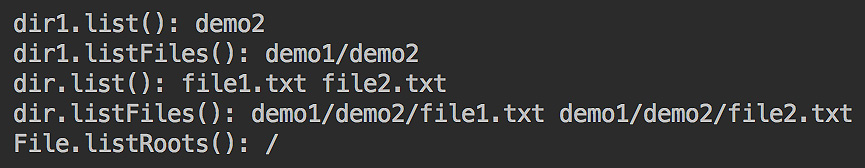
The demonstrated methods can be enhanced by adding the following filters to them so that they will list only the files and directories that match the filter:
- String[] list(FilenameFilter filter)
- File[] listFiles(FileFilter filter)
- File[] listFiles(FilenameFilter filter)
However, a discussion of the file filters is outside the scope of this book.
Apache Commons’ FileUtils and IOUtils utilities
A popular companion of JCL is the Apache Commons project (https://commons.apache.org), which provides many libraries that complement the JCL functionality. The classes of the org.apache.commons.io package are contained in the following root package and sub-packages:
- The org.apache.commons.io root package contains utility classes with static methods for common tasks, such as the popular FileUtils and IOUtils classes, described in the FileUtils class and Class IOUtils class sections respectively.
- The org.apache.commons.io.input package contains classes that support input based on the InputStream and Reader implementations, such as XmlStreamReader or ReversedLinesFileReader.
- The org.apache.commons.io.output package contains classes that support output based on the OutputStream and Writer implementations, such as XmlStreamWriter or StringBuilderWriter.
- The org.apache.commons.io.filefilter package contains classes that serve as file filters, such as DirectoryFileFilter or RegexFileFilter.
- The org.apache.commons.io.comparator package contains various implementations of java.util.Comparator for files such as NameFileComparator.
- The org.apache.commons.io.serialization package provides a framework for controlling the deserialization of classes.
- The org.apache.commons.io.monitor package allows monitoring filesystems, checking for a directory, and file creating, updating, or deleting. You can launch the FileAlterationMonitor object as a thread and create an object of FileAlterationObserver that performs a check of the changes in the filesystem at a specified interval.
Refer to the Apache Commons project documentation (https://commons.apache.org/) for more details.
The FileUtils class
The popular org.apache.commons.io.FileUtils class allows you to do all possible operations with files, as follows:
- Writing to a file
- Reading from a file
- Making a directory, including parent directories
- Copying files and directories
- Deleting files and directories
- Converting to and from a URL
- Listing files and directories by filter and extension
- Comparing file content
- Getting a file last-changed date
- Calculating a checksum
If you plan to manage files and directories programmatically, it is imperative that you study the documentation of this class on the Apache Commons project website (https://commons.apache.org/proper/commons-io/javadocs/api-2.7/org/apache/commons/io/FileUtils.html).
The IOUtils class
org.apache.commons.io.IOUtils is another very useful utility class that provides the following general I/O stream manipulation methods:
- The closeQuietly methods that close a stream, ignoring nulls and exceptions
- The toXxx/read methods that read data from a stream
- The write methods that write data to a stream
- The copy methods that copy all the data from one stream to another
- The contentEquals methods that compare the content of two streams
All the methods in this class that read a stream are buffered internally, so there is no need to use the BufferedInputStream or BufferedReader class. The copy methods all use copyLarge methods behind the scenes that substantially increase their performance and efficiency.
This class is indispensable for managing the I/O streams. See more details about this class and its methods on the Apache Commons project website (https://commons.apache.org/proper/commons-io/javadocs/api-2.7/org/apache/commons/io/IOUtils.html).
Summary
In this chapter, we have discussed the String class methods that allow analyzing, comparing, and transforming strings. We have also discussed popular string utilities from the JCL and the Apache Commons project. Two big sections of this chapter were dedicated to the input/output streams and the supporting classes in the JCL and the Apache Commons project. The file-managing classes and their methods were also discussed and demonstrated in specific code examples. Now, you should be able to write code that processes strings and files, using standard Java API and Apache Commons utilities.
In the next chapter, we will present the Java Collections framework and its three main interfaces, List, Set, and Map, including discussion and demonstration of generics. We will also discuss utility classes for managing arrays, objects, and time/date values.
Quiz
- What does the following code print?
String str = "&8a!L";
System.out.println(str.indexOf("a!L"));
- 3
- 2
- 1
- 0
- What does the following code print?
String s1 = "x12";
String s2 = new String("x12");
System.out.println(s1.equals(s2));
- Error
- Exception
- true
- false
- What does the following code print?
System.out.println("%wx6".substring(2));
- wx
- x6
- %w
- Exception
- What does the following code print?
System.out.println("ab"+"42".repeat(2));
- ab4242
- ab42ab42
- ab422
- Error
- What does the following code print?
String s = " ";
System.out.println(s.isBlank()+" "+s.isEmpty());
- false false
- false true
- true true
- true false
- Select all correct statements:
- A stream can represent a data source.
- An input stream can write to a file.
- A stream can represent a data destination.
- An output stream can display data on a screen.
- Select all correct statements about the classes of the java.io package:
- Reader extends InputStream.
- Reader extends OutputStream.
- Reader extends java.lang.Object.
- Reader extends java.lang.Input.
- Select all correct statements about the classes of the java.io package:
- Writer extends FilterOutputStream.
- Writer extends OutputStream.
- Writer extends java.lang.Output.
- Writer extends java.lang.Object.
- Select all correct statements about the classes of the java.io package:
- PrintStream extends FilterOutputStream.
- PrintStream extends OutputStream.
- PrintStream extends java.lang.Object.
- PrintStream extends java.lang.Output.
- What does the following code do?
String path = "demo1" + File.separator + "demo2" + File.separator;
String fileName = "FileName.txt";
File f = new File(path, fileName);
try {
new File(path).mkdir();
f.createNewFile();
} catch (Exception e) {
e.printStackTrace();
}
- Creates two directories and a file in the demo2 directory
- Creates one directory and a file in it
- Does not create any directory
- Exception
