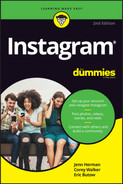Chapter 15
Ten Types of Great Instagram Reels and Stories
IN THIS CHAPTER
![]() Discovering trends in reels and stories
Discovering trends in reels and stories
![]() Uncovering tactics that elicit more engagement
Uncovering tactics that elicit more engagement
![]() Seeing what performs well on Instagram
Seeing what performs well on Instagram
There are so many things you can do with Instagram reels and stories! But what works best on Instagram? What types of reels and stories typically get more engagement?
In this chapter, we give you ten examples of content that generally performs better on Instagram. Two of the examples talk about trending audio, which we discuss in detail in Chapter 13.
Reels: Dancing
Before you roll your eyes, yes, dancing reels are very popular, especially among the younger crowd. Using trending audio and popular dance moves can bring a lot of views to your account if you do it regularly or put a special twist on a move. If dancing is for you, feel free to hop on the trend. If not, stay tuned because we have several other reels examples that don’t involve dancing at all! (See Figure 15-1 for an example of a dancing reel.)

FIGURE 15-1: Instagram users @the.ford_sisters show off their latest moves using trending songs.
Reels: Educating
Instagram Reels have become an excellent platform for educating an audience about virtually anything! Are you a crafter? Show how to make a craft for a good friend. A science teacher? Explain how to easily remember the periodic table of elements. There are many ways to turn a short video into an educational tool. (See Figure 15-2.)

FIGURE 15-2: @wellness.homemade is an account that teaches people about informed eating and reading nutrition labels.
Reels: Lip Syncing
Another highly popular type of reel uses trending audio (usually someone talking rather than a song). The person filming the reel lip syncs to the audio and then relates the audio to their specific situation. People often get very creative using these lip syncs to sell products or services or just to make a funny statement about something other people can relate to. (See Figure 15-3.)

FIGURE 15-3: @coreycwalker uses a trending lip sync audio to let her audience know how they’ll feel when they use her services.
Reels: Green Screen Background
You’ve probably seen this in your feed, and may have wondered how it’s done! Using a green screen filter within Instagram, users can upload a static image or video, then film themselves in front of it. The green screen filter can be found by tapping on the Effects button (before recording) and searching for “green screen.”
Instagram users typically discuss what is in the image or video behind them. It can be an interesting way to talk about current events or a trending topic (see Figure 15-4).

FIGURE 15-4: This image from @gavinwakeupcall uses a green screen effect so he can discuss the new Hocus Pocus cereal.
Reels: Food & Travel
Food and travel reels are all over Instagram! They’re the perfect way to share your vacation or the swanky new restaurant in town. Some foodies also showcase the food they ate that day by uploading multiple photos into a reel and setting it to music. Restaurants like Casa Ramos Restaurant (see Figure 15-5) share reels of their chef cooking orders in the kitchen to entice people to come try the food.

FIGURE 15-5: In this reel from @casaramosrestaurant, the restaurant shares their chef creating one of their signature dishes.
Reels: Transitions
Transitions in a reel can help grab viewers’ attention. A transition might be a change of clothes, throwing the video over to another person, or suddenly appearing somewhere else. There are many filters within Instagram you can use to create transitions (as discussed in Chapter 13), or you can create them through carefully editing multiple video uploads together (see Figure 15-6).

FIGURE 15-6: @purpledoguk uses a zoom-in feature on a camera to transition to the next part of her reel.
Stories: A Day in the Life
Stories are an excellent way to let your followers know more about you. One way is to share videos of what you did on a given day. You can share something exciting like an event or special occasion, or you may simply show what you did on an average Tuesday.
Chelsea Pietz shares multiple stories a day about her work, her chihuahuas, and her family, which lets her followers become familiar with her on a more intimate level (see Figure 15-7).

FIGURE 15-7: @chelseapietz shares her daily life through video stories.
Stories: Before and After
Before-and-after photos are always crowd pleasers. Who doesn’t love a good makeover? In Figure 15-8, Christoph Trappe uses a story to show a before (left) and after (right) look at his office set-up. Stories are a good way to show the progress of a project over time.

FIGURE 15-8: These two stories from @christophtrappe show the before (left) and after (right) of his office equipment.
Stories: Add Yours
The Add Yours sticker, a newer feature of Instagram Stories, lets users create a story and ask people to add their version of that story. In this one, author Nellie K. Neves shares a story of the last photo she took and asks others to add theirs. She is then able to see the posts that were added from that sticker. It’s a fun way to engage with other people (see Figure 15-9).

FIGURE 15-9: @nellieknevesauthor used an Add Yours sticker on her story to get other people to add their story about the last photo they had taken.
Stories: Question Sticker
A question sticker is a fun way to get more engagement from your friends and followers (see Figure 15-10). You can add the sticker and ask any question you’d like. You’ll get a notification when someone answers a question. By clicking on the notification, you can see what they said, and you can re-post those answers if you like.

FIGURE 15-10: @martinholsinger added a Question sticker to ask his followers what they’d like to be doing.