Chapter 18
Building on Customer Loyalty and Longevity
IN THIS CHAPTER
![]() Rewarding loyal customers for repeat sales
Rewarding loyal customers for repeat sales
![]() Surveying customers to find out what’s working and what’s not
Surveying customers to find out what’s working and what’s not
![]() Targeting offers to different tiers of customers
Targeting offers to different tiers of customers
![]() Transforming customers into brand advocates
Transforming customers into brand advocates
When you have some customers under your belt, they can help you get more customers. After all, word of mouth is the most effective and affordable way to build brand recognition and grow sales. Everyone knows that, right? The million-dollar question is this: How do you spark the wildfire of word of mouth? In this chapter, I answer that question by presenting several techniques to energize your base.
In this chapter, you discover how to identify your best customers; keep track of them; and reward them in ways that encourage them to promote your brand to their friends, family members, and (via social media) complete strangers. I explain how to gain insight from existing customers into what you do well and where you can use some improvement. And I explain how to create a hierarchy of customers to optimize your success with less effort and expense. Finally, I offer guidance on how to put your customers to work for you, building brand recognition and recruiting more customers.
Identifying Your Top Customers
Before you can transform your top customers into brand advocates, you need to find out who they are and get to know a little about them.
In this section, you establish criteria you can use to assess relative customer value and start to gather and analyze data about your customers to find out which ones have the greatest potential for promoting your brand.
Defining criteria for evaluating customer value
Every business has great customers, average customers, and high-maintenance customers — those who aren’t worth the trouble. To identify your best customers, start by creating a list of the qualities you value in a customer. Use the following as inspiration to create your own list:
My best customers …
- Buy frequently
- Spend more than others
- Subscribe to my newsletter
- Promote my brand to others (act as a source for referrals)
- Rarely, if ever, complain
- Rarely, if ever, return products or demand a refund
- Serve as a source of innovation and continuous improvement
Collecting and organizing customer data
Chances are good that customer data is already being collected, regardless of whether you’re intentionally doing so. If you sell products on Shopify, for example, the platform collects point-of-sale (POS) data for every transaction and provides you access to that data. You simply need a means for consolidating and organizing customer data from all available sources. You have two options:
- A customer relationship management (CRM) system: A CRM system such as Salesforce (
www.salesforce.com), Monday CRM (https://monday.com), or ZOHO CRM (www.zoho.com) is your best option, especially for high-volume brands. A CRM system is useful not only for managing sales funnels and customer relationships, but also for building your brand. You can use it to organize and follow up with leads and to build relationships with first-time buyers. - Spreadsheet software: You can create a spreadsheet in a program such as Microsoft Excel (Microsoft.com) or Google Sheets (docs.google.com) and manually input information about your customers or export information from your POSes. If you use Shopify, you can export your sales data in CSV format and paste it into your spreadsheet.
All CRM systems are different, so I can’t provide specific instructions on how to set up and use such a system to collect and organize customer data, but here’s some guidance on the types of customer data to collect:
- Customer details:
- Customer’s name
- Date of first contact
- Contact info (email address, mailing address, phone number)
- Preferred mode of contact
- How/where customer was acquired (such as online search, social media site, retail store, or trade show)
- Customer’s birthday
- Hobbies and interests
- Income level
- Info about the customer’s family (spouse’s name, anniversary date, number of children)
- Transaction data:
- Items purchased
- Categories of items purchased
- Total dollar amount of each purchase
- Payment method(s)
- Returns and exchanges
- Engagement info:
- Response to emails you sent
- Response to different message types (such as informational messages and promotions)
- Social media membership and communication
- Record of phone-call interactions
- Customer feedback:
- Complaints the customer has made
- Customer survey results
- Ratings and product reviews the customer has posted
- Customer sentiment toward the brand
Your CRM system should be able to pull this data automatically from a variety of sources, including the following:
- POS systems
- Email communications
- Sales and customer service calls
- Social media channels
- Customer surveys
- Web analytics
Rewarding Customer Loyalty
Rewarding customer loyalty and targeting incentives to your best customers are great ways to build a strong base and transform your most loyal customers into brand advocates. Here are a few ways to reward customer loyalty:
- Offer exclusive items or discounts to customers for their next purchase.
- Create tiers for subscriptions, such as $9.99 monthly, $99.99 annually, and $249 for three years. Or, for a six-month subscription, the customer receives one month free.
- Give your best customers early or exclusive access to events.
-
Issue loyalty cards that you stamp or punch for every purchase a customer makes. You can design and order custom loyalty cards online at websites such as UPrinting.com (
www.uprinting.com) and Vistaprint (https://www.vistaprint.com). Consider using a digital loyalty card that customers can access easily via your website or by using an app on their smartphone. Companies such as LoopyLoyalty (
Consider using a digital loyalty card that customers can access easily via your website or by using an app on their smartphone. Companies such as LoopyLoyalty (https://loopyloyalty.com) provide the tools and guidance to create, promote, and manage digital loyalty cards. They also collect data on card use that you can use for business analytics.
Creating a customer loyalty program
A customer loyalty program rewards customers for placing larger or more frequent orders. These programs are great for increasing sales and improving customer retention.
As part of your customer loyalty program, consider including one or more of the following:
- Stamp cards or punch cards provide an effective and affordable means of rewarding customers, usually for in-store purchases. Digital cards can be used to track both in-store and online purchases, with the advantage of enabling you to collect additional data about the customer.
- Membership cards are usually tied to a customer account. Airlines, for example, offer their passengers memberships and then award them frequent-flyer miles and other incentives.
- Personal identification numbers (PINs) can be used alone or in tandem with membership cards. You can even use a customer’s phone number as a PIN. PINs function like membership cards to identify customers.
- Smartphone apps are perhaps the best (though most expensive) means of creating and managing a customer loyalty program. They can deliver instant notifications, coupons, and discount codes, and even monitor a customer’s location and offer special discounts when a customer is near one of your retail locations. Smartphone apps can also collect valuable data about customers that help you serve them better.
To lay the groundwork for your customer loyalty program, take the following steps:
-
Decide what you’re going to offer as an incentive, and tie your offers to specific milestones.
You may have different offers for reaching different milestones, such as example, free shipping for orders over $50 and a 10 percent discount on top of that for orders over $100.
-
Build the incentive offering into your marketing budget.
If you’re offering a $5 discount, account for that discount in your marketing budget.
-
Decide on a redemption method.
A customer might present a physical punch card at checkout to receive a free product, or you might email the customer a discount code after a specific online purchase.
-
Set goals for your loyalty program.
Goals might be increasing your average order value, the number of repeat customers, or the number of orders from repeat customers.
Creating and issuing discount codes
One of the best and easiest ways to implement a loyalty program for an ecommerce business is to use a discount code. A discount code is like a digital coupon; the shopper can input the code online, usually during checkout, to redeem the discount.
Most e-commerce platforms include a feature for creating, managing, and issuing discount codes. The platform may charge extra to unlock the feature, or you may need to install a widget or plug-in to add this functionality to your ecommerce website. Check your platform’s help system for details.
The process for using the feature varies depending on the platform or promotional software you use. On Shopify, the process goes like this:
- Log in to your account, and go to your Admin page.
- Click Discounts (in the menu bar on the left side of the screen).
-
Click Create Discount (top right).
The Create Discount dialog box appears.
-
Click Discount Code.
The Create Discount Code dialog box appears.
-
Type your discount code in the Discount Code text box.
The discount code is what customers will enter at checkout to claim their discount.
 Use a short name that welcomes the customer to your brand community; such as JAVAJOESVIP, or something simple for a customer’s second purchase, such as WELCOMEBACK.
Use a short name that welcomes the customer to your brand community; such as JAVAJOESVIP, or something simple for a customer’s second purchase, such as WELCOMEBACK. -
Choose a discount code type: Percentage, Fixed Amount, Free Shipping, or Buy X Get Y.
The options below the list of discount types change depending on the type you choose.
- Enter additional details about the discount as prompted.
-
Specify any use limits for the discount.
You may be able to limit it to one item or one use per customer.
- Specify the minimum requirements to qualify for the discount (such as none, a minimum purchase amount, or a minimum quantity of items purchased), or enter details about customer eligibility.
-
Enter the range of dates during which the discount will be available.
If you have no expiration date in mind, don’t specify an end date.
 Specify a deadline for your discount to create a sense of urgency for customers that compels them to act on the discount sooner rather than later.
Specify a deadline for your discount to create a sense of urgency for customers that compels them to act on the discount sooner rather than later. -
Click Save.
Your discount is available.
Now that you have a discount, use it to reward your loyal customers, drive sales, and promote your brand. Here are a few ways to get your discount code into the hands of your customers:
- If you have a physical location, you can create a physical discount code card to hand customers when they make a purchase. I use UPrinting.com and Vistaprint to create my promotional materials.
- Add your discount code to your email marketing campaigns.
- Include your discount code on any website, blog, or other online property you own.
- Send a personalized email message to your best customers that includes the discount code. Here’s an example:
- Hi Angela,
- Thanks for supporting our small business. As a token of our appreciation, I’d like to offer you 10% off your next online order. Just shop as you normally do at GirlGangtheLabel.com, and when you’re ready to check out, enter the discount code HEYGIRL to claim your discount by the end of the month.
- Happy shopping!
- Amy
Expanding your offers
|
Number of Stars |
Freebie |
|---|---|
|
25 |
Drink customization (extra shot of espresso, dairy substitute, or dash of flavored syrup) |
|
50 |
Brewed hot coffee, bakery item, or hot tea |
|
150 |
Handcrafted drink, hot breakfast, or parfait |
|
200 |
Lunch sandwich, protein box, or salad |
|
400 |
Select merchandise or at-home coffee |
The Starbucks app enables members to log in at any time to check their points, and points expire after a certain number of days. These are great ways to encourage members to return to Starbucks.
To create offers for customers on different tiers, take the following steps:
-
Review your customer loyalty program to ensure consistency.
See the earlier section “Creating a customer loyalty program.”
-
Set tiered milestones.
You may want to set different milestones based on the total dollar value of orders placed or frequency of purchases, such as different tiers for customers who placed 5, 10, 20, or 50 orders.
-
Budget for the additional rewards.
You don’t want to go broke offering discounts and other perks.
-
Implement your reward tiers.
Use your e-commerce platform, app software, or loyalty program administrator to set up discounts and rewards for customers at the tiers you established.
-
Advertise your tiered rewards.
Hang a sign in any retail locations, send an email blast to your customers, post details about your rewards programs on your website, blog about it, and do anything else you can think of to spread the word.
Getting Customer Feedback
One of the best ways to nurture customer loyalty is to treat your relationships with customers as a partnership. After all, your success depends on their satisfaction.
The hard part is figuring out whether your customers are satisfied and what you can do to make their lives even better. Small-business owners often feel as though they’re operating behind a curtain, having to guess what their customers think about the business. You can’t always figure out what customers are thinking by looking at a bunch of numbers. Sometimes, the only way to find out what’s on your customers’ minds is to ask them.
Getting customer feedback via email or an online survey is often as valuable as conducting a focus group. It can provide you with insight into both the products you’re selling and the service you’re providing while sending a subtle message to customers that you value their opinions and are committed to continuous improvement.
Requesting feedback via email
One of the easiest ways to solicit feedback from customers is to send your request via email. You can create an automated email that’s sent to all first-time buyers, asking them about their experience with your products or services, or blast an email to all your customers or a select group.
Here’s a sample request for feedback you can use as is or modify to suit your purposes:
As a new business, we’d greatly appreciate your feedback on our products and your shopping experience. If you could let us know how we’re doing and what we can do to improve by emailing
[email protected], we’d really appreciate it. As a token of our appreciation, we’ll give you a 20% discount on your next order as soon as we receive your feedback.
Your email message may contain a request for general or specific feedback or a link to a form that prompts the customer to answer a series of questions. Your email may even include surveylike selections that the customer can click, as shown in Figure 18-1.
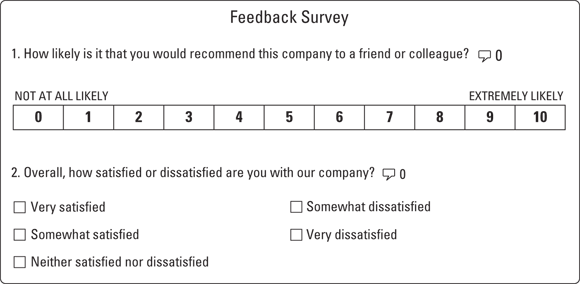
FIGURE 18-1: Your request for feedback may contain a range of options to select.
You can use an email program such as Mailchimp (https://mailchimp.com) or a CRM platform to blast your feedback request to multiple customers. See Chapter 14 for details on email marketing.
Conducting an online survey
Conducting customer surveys has never been easier now that you can conduct them online. Many social media sites, including Facebook and Instagram; e-commerce platforms, such as WooCommerce (https://woocommerce.com); and dedicated survey platforms such as SurveyMonkey (https://www.surveymonkey.com), Google Forms (https://www.google.com/forms/about), and Qualaroo (https://qualaroo.com) feature tools for composing and distributing surveys and then collecting and analyzing the results.
All you do is design your survey form, add your questions, specify the recipients (or upload your customer contacts), and click a button to distribute your survey via email or text to your customers. Another option is to add a survey form to your website by using a special widget or plug-in. Some shopping platforms include a survey feature, and many dedicated survey platforms integrate with popular shopping platforms, including BigCommerce, Twilio, and eBay.
- Open Instagram, and swipe left.
- Choose to post to Story (below the record button).
- Take the video or picture you want to post.
- Click the sticker icon (top right).
- Scroll down, and choose the desired poll type.
- Type your question and responses.
- Click Send To.
- Choose the option to share your poll to your story.
Soliciting testimonials
If you have a service-based business, testimonials serve as great proof of value, giving instant assurance to new customers that you’re legit and trustworthy. Here are a few ways to encourage customers to post testimonials:
- Create a separate Testimonials page on your website or blog, complete with a form for posting a testimonial, to make it as easy as possible for customers to post. Most platforms for creating and managing websites or blogs have third-party widgets or plug-ins you can install that enable you to create and post survey forms.
- Use a dedicated testimonials platform, such as TestimonialTree (
https://get.testimonialtree.com) or Spectoos (http://spectoos.com). A testimonial platform typically provides a plug-in or widget you can use to add a testimonial form to your website or blog, a way to aggregate testimonials from across the web, and a way to request and receive testimonials from customers. - Email your best customers and strongest brand advocates, requesting that they post a testimonial for your business. In your message, give your customers the option to click a link to access your Testimonials page or the option to include their testimonial in their response.
- On social media platforms, you can subtly request testimonials by asking your followers how you’re doing.
Gathering feedback via your blog
If you have a blog, it can serve as the perfect vehicle for soliciting and collecting customer feedback. All you need to do is post relevant and valuable content to encourage and facilitate discussion among your readers. Whichever blogging platform you use, you can find plenty of plug-ins that let you add surverys to your blog posts quickly and easily.
Beauty brand Glossier used its blog to develop its initial product run. The company posted a blog entry asking customers to comment what they wanted to see from the company. (See Chapter 12 for more about blogging.)
Requesting feedback at checkout
An effective way to get immediate feedback about a customer’s online shopping experience is to request feedback at checkout. Then you can use the feedback to optimize your site for a better shopping experience.
All you need to do is add a feedback call to action to your checkout page, which is easy to do on most of the leading e-commerce platforms (see Figure 18-2). Just go to your online store settings, choose the option to edit or customize your checkout page, and add your feedback call to action. You won’t need to add any code to change the checkout message, but you’ll need to add a link that customers can click to submit a feedback form or email message.
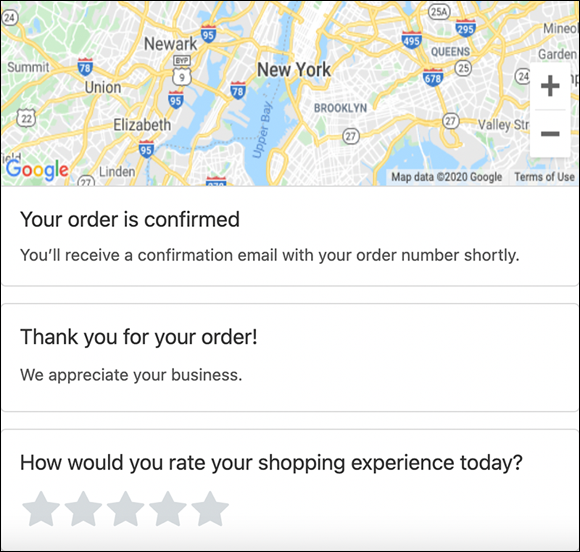
FIGURE 18-2: A sample checkout page with a feedback call to action.
Encouraging Customers to Share Why They’re Loyal to Your Brand
The best proof of concept for your brand is real customers sharing their actual experiences. At this point, you transform loyal customers into brand advocates and put your customers to work for you promoting your brand. When loyal customers sing the praises of your brand, prospective customers listen and begin to envision your product or service fitting into their lives.
You recruit loyal customers to promote your brand via user-generated content (UGC) — text, images, audio, or video posted by users (as opposed to your business or brand) to promote your brand. To start a UGC campaign, follow these steps:
-
Choose the social media channels you want to use.
When choosing social media channels to focus on, consider where your targeted customers are already posting.
-
Create recognizable, branded social media handles.
A social media handle is your brand’s public-facing name, which can be used with @ (the “at” symbol) to tag your brand in posts, as in @girlganglabel. You’ll be using your social media handles in your campaign’s calls to action.
-
Give your campaign a unique name.
A unique name enables you to distinguish this marketing campaign from others and compare their success.
-
Arrange a solution for tracking impressions and clicks.
The most common method is to use hashtags and a social media analytics tool to track how often the hashtag appears and how often it’s clicked. These tools include Sprout Social (
https://sproutsocial.com), Hashtagify (https://hashtagify.me), and Keyhole (https://keyhole.co).With a social media analytics tool, you link your campaign to your hashtag. As soon as the analytics tool starts to monitor the hashtag, it reports the number of times the hashtag appears, the number of times it’s clicked, and how users are responding to and sharing your content. Users can also click the hashtag to access relevant content posted by other users.
 Come up with a hashtag that’s short, catchy, and unique, such as #oatmilklattes.
Come up with a hashtag that’s short, catchy, and unique, such as #oatmilklattes. -
Compose a call to action that includes your handle and the hashtag for this campaign.
Here’s an example: “Show us how much you’re loving our new Oat Milk Lattes by tagging us on Instagram @JoesCoffeeCo #oatmilklattes.”
- Post your call to action on your social media properties, blog, and anywhere else that makes sense.
-
Respond to users who participate in your campaign.
People like to see that their actions are having some impact. When customers post their response, respond in kind, and let them know what others have written (when appropriate). Demonstrate that you’re hearing what they have to say.
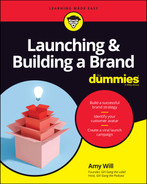
 Social media can be a great place to get feedback. Nearly every platform has a survey feature for soliciting member or follower feedback. On Instagram, for example, you can conduct a survey via an Instagram Story poll by using your smartphone:
Social media can be a great place to get feedback. Nearly every platform has a survey feature for soliciting member or follower feedback. On Instagram, for example, you can conduct a survey via an Instagram Story poll by using your smartphone:  Don’t offer any sort of compensation or discount in exchange for positive testimonials. You don’t want to get a reputation for buying praise, and there’s a remote chance that doing so could land you in legal trouble.
Don’t offer any sort of compensation or discount in exchange for positive testimonials. You don’t want to get a reputation for buying praise, and there’s a remote chance that doing so could land you in legal trouble.