Group of tasks that can be reused in multiple workflows are called worklets. Worklets are similar to mapplets in Mapping Designer. As you know from the previous chapter, you use mapplets instead of multiple transformations; similarly, you can use worklets instead of multiple tasks. When you wish to reuse the functionality implemented using multiple tasks, a worklet is your answer. As reusing a reusable task itself is a rare occurrence, you do not frequently reuse the logic of individual tasks, which makes using a worklet a more rare occurrence in Informatica. Worklets can surely save your time, as you can reuse an existing functionality. Similar to workflows, worklets should also start with a Start task.
To create a worklet, perform the following steps:
- In Worklet Manager, navigate to Worklets | Create.
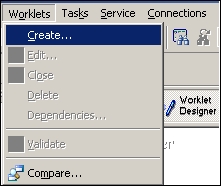
- Specify the name of the worklet. For our reference, we are using the worklet name
wlt_WORKLET; then, click on Done.
The start task appears in Worklet Manager.
- Drag the existing reusable task from the navigator under Sessions or Tasks to your worklet. We have dragged the existing reusable session, which is
s_m_CONCAT_TOTAL, to the worklet. Use the link task to connect the start task to the session task.
The small green icon at the bottom of session task, which is indicated in the preceding screenshot, represents it as a reusable task. The worklet gets added to the navigator under worklets.
