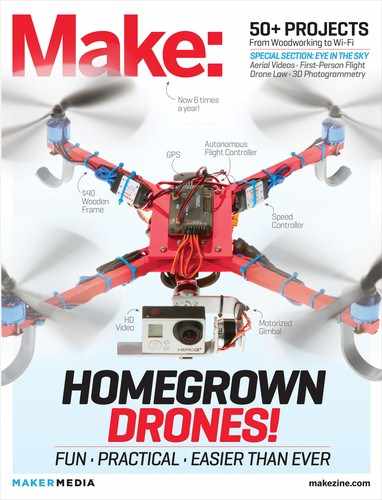Enough Already!
Enough Already!
The TV Celebrity Silencer
Take control of your TV by using an Arduino to mute annoying celebrities automatically.

Peter O’Toole
Time Required: 3 Hours Cost: $75–$100
Build it and you’ll never hear the word Kardashian again.

MATT RICHARDSON
MAKE contributing editor Matt Richardson (mattrichardson.com) is a Brooklyn-based creative technologist and Resident Research Fellow at ITP.
Materials
» Arduino Uno microcontroller Maker Shed item #MKSP99, maker shed.com, or compatible controller
» Power supply for Arduino Maker Shed #MKSF3
» Video Experimenter Shield by Nootropic Design, Maker Shed #MKNTD7
» Composite video cables (2)
» Infrared LED such as Adafruit #387, adafruit.com
» Infrared sensor such as Adafruit #157, for IR tutorial
» Breadboard and jumper wires Maker Shed #MKKN2 and MKSEEED3, for IR tutorial
Tools
» Computer with Arduino IDE software free download from arduino.cc
» USB cable, Standard-A to Standard-B for programming Arduino
» Screwdriver, small flat-head
I’M SICK OF HEARING ABOUT OVEREXPOSED PERSONALITIES LIKE KIM KARDASHIAN AND SARAH PALIN, so I came up with this Arduino-based solution to mute my TV anytime these celebrities are mentioned. I call it the Enough Already. It reads the closed-captioning text that’s piggybacked on your TV signal, scanning for whatever keywords you choose. Build one and it can mute the audio whenever your keywords appear — or even turn off the TV altogether!
1. Set it up

1a. Place the Video Experimenter Shield onto the Arduino.
1b. Using a composite video cable, connect your video source output to the video input on the shield. Connect the video output from the shield to the video input on your television.

1c. Set the Output Select switch on the shield to “Overlay.”
1d. Download Nootropic Design’s Enhanced TV Out Library (nootropicdesign.com/ve/#library), unzip it, and drop it into the libraries folder that’s in your Arduino folder.
1e. Download the project code from makezine.com/enough-already and open it in the Arduino IDE.

1f. Enable your television’s closed captioning to ensure that your video source is sending closed captioning data. (Not all broadcasts will transmit closed captioning.)
1g. Upload the code to the Arduino. Open the Serial Monitor and set the baud rate to 57,600 bps.


1h. Adjust the larger potentiometer on the shield until you see the flickering bits displayed on the top of your TV screen.
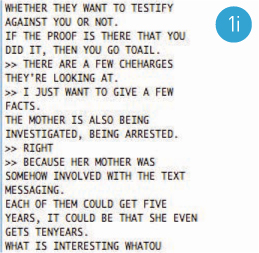
1i. Check the Serial Monitor and you’ll see the text coming in. (Imagine what else you could do with this data!) Adjust the smaller potentiometer with your screwdriver if the formatting of the text looks odd, or if you see other data such as the title of the program.


2. Learn your IR mute command
Adafruit Industries has an excellent tutorial on how to use infrared commands with your Arduino. You just need a breadboard, an IR sensor, some jumper wires, and your TV remote control. Follow along at makezine.com/adafruitir to adjust the project code’s SendMute() function to match your TV remote’s mute command.
3. Put it all together
3a. In the keyWords array near the top of the Arduino sketch, change the keywords that you want to mute. Be sure to also change the value for NUMBER_OF_KEYWORDS so that it matches the number of keywords you’re searching for. Upload the code to your Arduino.

3b. Connect the anode of the IR LED (longer lead) to pin 13 and the cathode (shorter lead) to ground.

3c. With the composite video cable from your video source going into your Video Experimenter Shield, connect a power supply to the Arduino, and your Enough Already is ready to go. Point the infrared LED toward your television and enjoy the silence! ![]()
+ More on how to use closed-captioning data: makezine.com/evertzcc and makezine.com/nootropiccc
To shut them up, get the project code and full illustrated step-by-step instructions at makezine.com/enough-already.
Share it: #enoughalready