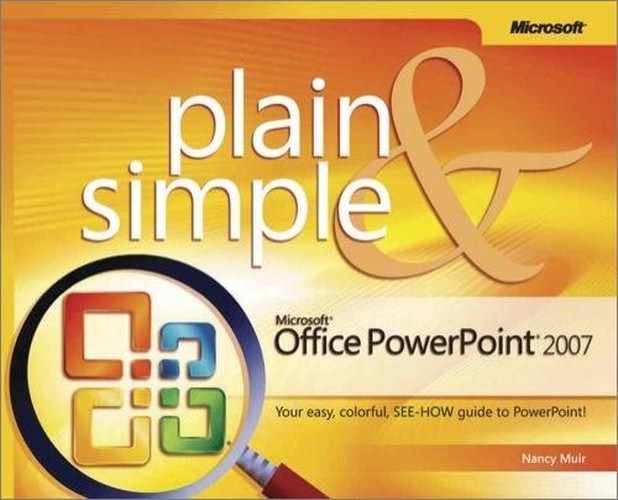The better question might be what isn’t new in PowerPoint 2007? Microsoft Office 2007 products, which include PowerPoint, introduce a powerful new approach to software. Gone are the somewhat redundant toolbars and menus of commands (except for the lone File menu that allows you to open, close, save, and print files and access program options and settings). Choices that used to hide in dialog boxes are in some cases right out in the open through a device called the ribbon.
The ribbon is a central set of tools, divided onto tabs. These tools occasionally offer galleries of choices, and when you move your mouse over those choices, they are previewed on your slides before you apply them. Sometimes when you are working on certain functions specialized tabs will appear; for example, if you select a drawing object, a Drawing Tool Format tab appears.
In addition, contextual tools sometimes pop up. If you select text, for example, a little text formatting toolbar appears right where you’re working so common functions such as applying bold or another color to text are quick and easy to do.
A customizable Quick Access toolbar is where you can find a few very common functions such as saving or undoing an action, but you can also add to it any tools you like to work with often.
Finally, PowerPoint 2007 offers more themes and color schemes, more animation effects, and more tools for collaborating on presentations. I think you’ll like what you see, once you absorb the changes. PowerPoint 2007 is all about making the tools you work with accessible and obvious.