First, set up some arrays:
In: a = arange(9).reshape(3,3) In: a Out: array([[0, 1, 2], [3, 4, 5], [6, 7, 8]]) In: b = 2 * a In: b Out: array([[ 0, 2, 4], [ 6, 8, 10], [12, 14, 16]])
- Horizontal stacking: Starting with horizontal stacking, form a tuple of the
ndarrayobjects and give it to thehstack()function as follows:In: hstack((a, b)) Out: array([[ 0, 1, 2, 0, 2, 4], [ 3, 4, 5, 6, 8, 10], [ 6, 7, 8, 12, 14, 16]])
Achieve the same with the
concatenate()function as follows (the axis argument here is equivalent to axes in a Cartesian coordinate system and corresponds to the array dimensions):In: concatenate((a, b), axis=1) Out: array([[ 0, 1, 2, 0, 2, 4], [ 3, 4, 5, 6, 8, 10], [ 6, 7, 8, 12, 14, 16]])
This image shows horizontal stacking with the
concatenate()function: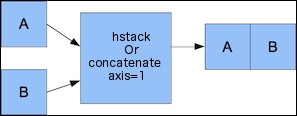
- Vertical stacking: With vertical stacking, again, a tuple is formed. This time, it is given to the
vstack()function as follows:In: vstack((a, b)) Out: array([[ 0, 1, 2], [ 3, 4, 5], [ 6, 7, 8], [ 0, 2, 4], [ 6, 8, 10], [12, 14, 16]])
The
concatenate()function produces the same result with the axis set to 0. This is the default value for theaxisargument:In: concatenate((a, b), axis=0) Out: array([[ 0, 1, 2], [ 3, 4, 5], [ 6, 7, 8], [ 0, 2, 4], [ 6, 8, 10], [12, 14, 16]])
The following diagram shows vertical stacking with
concatenate()function: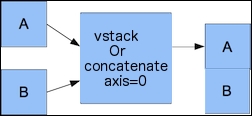
- Depth stacking: Additionally, depth-wise stacking using
dstack()and a tuple stacks a list of arrays along the third axis (depth). For instance, stack two-dimensional arrays of image data on top of each other:In: dstack((a, b)) Out: array([[[ 0, 0], [ 1, 2], [ 2, 4]], [[ 3, 6], [ 4, 8], [ 5, 10]], [[ 6, 12], [ 7, 14], [ 8, 16]]])
- Column stacking: Stack the one-dimensional arrays with the
column_stack()function column-wise as follows:In: oned = arange(2) In: oned Out: array([0, 1]) In: twice_oned = 2 * oned In: twice_oned Out: array([0, 2]) In: column_stack((oned, twice_oned)) Out: array([[0, 0], [1, 2]])
Two-dimensional arrays are stacked the way
hstack()stacks them:In: column_stack((a, b)) Out: array([[ 0, 1, 2, 0, 2, 4], [ 3, 4, 5, 6, 8, 10], [ 6, 7, 8, 12, 14, 16]]) In: column_stack((a, b)) == hstack((a, b)) Out: array([[ True, True, True, True, True, True], [ True, True, True, True, True, True], [ True, True, True, True, True, True]], dtype=bool)
Yes, you guessed it right! We compared two arrays with the
==operator.Note
The == operator is used in Python to compare for equality. When applied to NumPy arrays, the operator performs element-wise comparisons. For more information about the Python comparison operators, have a look at http://www.pythonlearn.com/html-009/book004.html.
- Row stacking: NumPy, of course, also has a function that does row-wise stacking. It is called
row_stack(), and, for one-dimensional arrays, it just stacks the arrays in rows into a two-dimensional array:In: row_stack((oned, twice_oned)) Out: array([[0, 1], [0, 2]])
The
row_stack()function results for two-dimensional arrays are equal to, yes, exactly, thevstack()function results:In: row_stack((a, b)) Out: array([[ 0, 1, 2], [ 3, 4, 5], [ 6, 7, 8], [ 0, 2, 4], [ 6, 8, 10], [12, 14, 16]]) In: row_stack((a,b)) == vstack((a, b)) Out: array([[ True, True, True], [ True, True, True], [ True, True, True], [ True, True, True], [ True, True, True], [ True, True, True]], dtype=bool)
We stacked arrays horizontally, depth wise, and vertically. We used the vstack(), dstack(), hstack(), column_stack(), row_stack(), and concatenate() functions as summarized in the following table:
The code for this example is in the stacking.py file in this book's code bundle.
