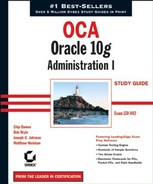2.8. Answers to Review Questions
B. BACKGROUND_DUMP_DEST is the initialization parameter that determines where the Oracle alert log is written. This is a directory path designation.
A. In the Oracle Enterprise Management Framework, managed targets can be administered using the Enterprise Manager. Application servers are one example of a managed target. Other examples include databases, web servers, applications, and Oracle agents.
E. To use the Grid Control facility, you must start the associated agent process. This process can be started from a command-line prompt using the emctl start agent command. In a Windows environment, you can start the agent by starting the appropriate service.
A. Management Services, Database Control, Oracle Management Repository, and managed targets are functional areas of the Oracle Enterprise Management Framework.
C. You can use the DESCRIBE command within SQL*Plus and iSQL*Plus to display the structure of a table or a view. This information includes the column name, column width, datatype, and whether the column allows null values.
A. The Database Configuration Assistant lets you create databases, manage templates, add database options, and delete databases. Although you can change initialization parameters when you are defining a database, this is not one of the management options available.
B. The Global Database Name is another term for the fully qualified name of a database. The global database name is composed of the database name and database domain.
E. The DBCA creates the SYS, SYSTEM, SYSMAN, and DBSNMP accounts by default. You can lock the accounts and set the initial password.
C. Raw devices are disk partitions set up as special devices and managed by Oracle. The underlying operating system does not control the reading or writing of information to these special areas of disk.
C. The Flash Recovery feature is designed to ease configuration and administration of all aspects of Oracle backup and recovery. It predefines a location of disk to centrally store files that Oracle will use in case database recovery is needed.
A. Seed templates are template definitions that contain database definition information and the actual datafiles and redo log files. Nonseed templates contain the database definition but don't contain the actual datafiles and redo log files.
B. Files that have a .DJF extension contain the predefined redo logs and datafiles for seed templates.
D. From the Template Management screen of the DBCA, you can create a new template from an existing template, create a new template from an existing database and copy the structure only, and create a new template from an existing database, copying the structure and the data. You cannot create a new template from an existing template and copy structure and data.
C. Recovery of a database occurs when the database moves from the MOUNT mode to the OPEN mode. All these options attempt to start up and open the database except for option C, which only puts the database in NOMOUNT mode.
A. Any time you perform a SHUTDOWN ABORT, Oracle does not perform a clean shutdown. All other types of shutdowns are considered clean shutdowns because Oracle will not have to perform recovery on a subsequent database startup.
B. The STARTUP RESTRICT choice opens the database and allows only users with RESTRICTED database access to connect and use it.
C. The SPFILE is another term for a server-side binary file that Oracle reads when a database startup is performed. This binary file contains all the nondefault initialization parameters used at startup.
D. The Oracle alert log contains a chronological history of administrative events and actions and certain types of database errors that occur within the database. Adding a column to a user table is not an administrative action and is not recorded in the alert log.
C. The $ORACLE_HOME/install/portlist.ini file contains information about what ports are being used by the various Oracle tools.