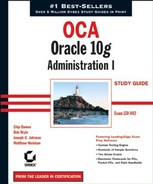 An Overview of Oracle Shared Server
by Matthew Weishan, Joseph C. Johnson, Bob Bryla, Chip Dawes
OCA: Oracle 10g™ Administration I: Study Guide
An Overview of Oracle Shared Server
by Matthew Weishan, Joseph C. Johnson, Bob Bryla, Chip Dawes
OCA: Oracle 10g™ Administration I: Study Guide
5.1. An Overview of Oracle Shared Server
Oracle Shared Server is an optional configuration of Oracle Server that allows the server to support a larger number of concurrent connections without increasing physical resource requirements. It does so by sharing resources among groups of users.
Shared Server is suitable for "high think" applications. High think applications are composed of small transactions with natural pauses in the transaction patterns, which makes them good candidates for Oracle Shared Server connections. Many web-based applications fit this model. These types of applications are typically form-based and involve submissions of small amounts of information to the database with small result sets returned to the client.
When determining whether an application is a good candidate for using Shared Server, review the application and consider the amount of network traffic generated by a typical client interaction with the database server. Look at the size of the data sets returned to the client. Generally speaking, given the speed of most current networks, if a typical client interaction for the application involves 16KB or less data, it is a good candidate for using Oracle Shared Server. If an application client returns large results sets, such as an ad hoc reporting application for a data warehouse, it is probably not a good candidate for Oracle Shared Server. You will understand why when we discuss how Oracle Shared Server connections are managed later in this section.
Data set size is one factor that impacts the performance of Oracle Shared Server. Other factors are the speed of the network, the speed of the database server, and the number of client processes that the application must support concurrently.
Oracle manages dedicated server and Shared Server connections differently. As a DBA, you need to be able to identify these differences. This knowledge will help you to better understand the advantages and disadvantages of Oracle Shared Server and when it might be advantageous to use Oracle Shared Server in your environment.
5.1.1. Dedicated Server versus Shared Server
If you have ever gone to an upscale restaurant, you may have had your own personal waitperson. That waitperson is there to greet you and escort you to your seat. They take your order for food and drinks and even help prepare your order. No matter how many other patrons enter the restaurant, your waitperson is responsible for serving only your requests. Therefore, your service is consistent—if the person is a good waitperson.
A dedicated server environment works in much the same way. Every client connection is associated with a dedicated server process, sometimes called a shadow process, on the machine, where the Oracle server exists. No matter how many other connections are made to the server, the same dedicated server is always responsible for processing only your requests. You use the services of that server process until you disconnect from the Oracle Server.
Most restaurants operate more like shared servers. When you walk in, you are assigned a waitperson, but they may be responsible for serving many other tables. This is good for the restaurant because they can serve more customers without increasing the staff. It may be fine for you as well, if the restaurant is not too busy and the waitperson is not responsible for too many tables. Also, if most of the orders are small, the staff can keep up with the requests, and the service will be as good as if you had your own waitperson.
In the diner, things work slightly different; the waitperson takes your order and places it on a turnstile. If the diner has multiple cooks, the order is picked up from the turnstile and prepared by one of the available cooks. When the cook completes the preparation of the dinner, it is placed in a location where the waitperson can pick it up and bring it to your table.
This is how an Oracle Shared Server environment works. In an Oracle Shared Server environment, dispatcher processes are responsible for servicing client requests. These processes are capable of handling requests from many clients. This is different from the dedicated server environment, where a single client process is handled by a single server process. Like the waitperson in the diner, a dispatcher can be responsible for taking the orders of many clients.
When you request something from the server, it is the dispatcher's responsibility to take your request and place it in a location called a request queue. The request queue functions like the turnstile in the diner analogy. All dispatcher processes place their client requests in one request queue, which is a structure contained in the System Global Area (SGA).
Shared Server processes, like cooks in a diner, are responsible for fulfilling the client requests. The Oracle Shared Server process executes the request and places the result into an area of the SGA called a response queue. Every dispatcher has its own response queue. The dispatcher picks up the completed request from the response queue and returns the results to the client. Figure 5.1 illustrates the following processing steps for a Shared Server request:
The client passes a request to the dispatcher serving it.
The dispatcher places the request on a request queue in the SGA.
One of the Shared Server processes executes the request.
The Shared Server places the completed request on the dispatchers' response queue of the SGA.
The dispatcher picks up the completed request from the response queue.
The completed request is passed back to the client.
NOTE
Requests placed in the request queue are processed on a first-in, first-out basis (FIFO). Currently, there is no way to prioritize requests within the queue.
Figure 5.1. Request processing in Shared Server

5.1.2. Advantages and Disadvantages of Shared Server
Oracle Shared Server is used when server resources, such as memory and active processes, become constrained. People tend to throw more hardware at problems such as these; this will likely remedy the problem, but it may be an unnecessary expense.
If your system is experiencing these problems, Oracle Shared Server allows you to support the same or greater number of connections without requiring additional hardware. As a result, Oracle Shared Server tends to decrease the overall memory and process requirements on the server. Because clients are sharing processes, the total number of processes is reduced. This translates into resource savings on the server.
Shared Server also allows for connection pooling. Connection pooling enables the database server to disconnect an idle Oracle Shared Server connection to service an incoming request. The idle connection is still active and is reenabled once the client makes the next request. The connection pooling feature of Oracle Shared Server allows it to handle a larger number of requests without having to start additional dispatcher processes. You configure connection pooling by adding attributes to one of the Oracle Shared Server parameters.
NOTE
See the section "Configuring Connection Pooling with the Dispatchers Parameter" later in this chapter to see how connection pooling is configured.
Shared Server is also required to take advantage of certain network options, such as connection multiplexing and client access control, which are features of Oracle Connection Manager. Oracle Connection Manager is a facility provided by Oracle that controls access to database services and multiplex connections in an Oracle environment. The access control component of Oracle Connection Manager allows you to configure rules that allow or disallow fulfillment of a connection request. The multiplexing component acts as a concentrator feature. It funnels multiple client sessions through a shared network connection from the Oracle Connection Manager server to the database server.
NOTE
You can find out more about Oracle Connection Manager in the Oracle Database Net Services Administrators Guide 10 g Release 1 (10.1), Part Number B10755-01.
Oracle Shared Server also has some disadvantages. Applications that generate a significant amount of network traffic or result in large result sets are not good candidates for Shared Server connections. Think of the earlier diner analogy. Your service is fine until two parties of 12 people show up. All of a sudden, the waitperson is overwhelmed with work from these two other tables, and your service begins to suffer. The same thing would happen in a shared server environment. If requests for large quantities of information start going to the dispatchers, the dispatchers can become overwhelmed, and you can see performance suffer for the other clients connected to the dispatcher. This, in turn, increases your response times. Dedicated processes better serve these types of applications.
Some functions are not allowed when you are using an Oracle Shared Server connection. You cannot start up, shut down, or perform certain kinds of recovery of an Oracle server when you are connected via a shared server.
Also, you should not perform certain administrative tasks using Oracle Shared Server connections, including bulk loads of data, index and table rebuilds, and table analysis. These types of tasks deal with manipulating large data sets and should use dedicated connections.
Oracle Shared Server is a scalability enhancement option, not a performance enhancement option. If you are looking for a performance increase, Shared Server is not what you should be configuring. Use Shared Server only if you are experiencing the system constraint problems discussed earlier in this chapter. In general, you will have equal or better performance in a dedicated server environment.
-
No Comment