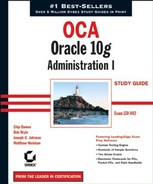5.6. Summary
The Shared Server is a configuration of the Oracle Server that allows you to support a greater number of connections without the need for additional resources. It is important to understand the shared server option because it can stave off potentially unnecessary hardware upgrades when you face the problem of the number of processes that your server can manage.
In this configuration, user connections share processes called dispatchers. Dispatchers replace the dedicated server processes in a dedicated server environment. The Oracle Server is also configured with shared server processes that can process the requests of many clients.
The Oracle Server is configured with a single request queue in which dispatchers place the client requests that the shared servers process. The shared server processes put the completed requests in the appropriate dispatcher's response queue. The dispatcher then sends the completed request back to the client. These request and response queues are structures added to the SGA.
You add a number of parameters to the init.ora file to configure Shared Server. You can add dispatchers and shared servers dynamically after the Oracle Server is started. You can add more shared servers and dispatchers up to the maximum value specified.
You can monitor Shared Server using several V$ views. The information contained in these views pertains to dispatchers, shared server processes, and the clients that are connected to the dispatcher processes.
You can use the V$ views to tune the Shared Server. It is most important to measure how long clients are waiting for dispatchers to process their requests and how long it is taking before a shared server processes the client requests. These factors may lead to increasing the number of shared server and dispatcher processes. You also want to monitor the usage of the Large Pool.