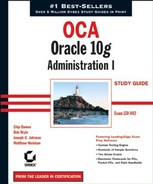9.6. Answers to Review Questions
D. Setting STATISTICS_LEVEL = BASIC disables the collection and analysis of AWR statistics. TYPICAL is the default setting, and ALL gathers information for the execution plan and operating system timing. OFF is not a valid value for this parameter.
B. The I/O caused by user activity is the primary source of user waits because it is listed first in the graph's legend. Clicking the User I/O link opens a screen in which you can examine which SQL statements are contributing the most to the user waits.
C. The pie graph shows that the SQL statement that has been assigned the identifier of b6usrq82hwsa3(73) contributed to 73 percent of the total time spent servicing the top three SQL statements.
C. You can use the SQL Tuning Advisor and SQL Access Advisor together to determine if I/O can be minimized and overall DB Time reduced to the targeted SQL statement.
A. The Limited scope has the least impact on the system. The Comprehensive scope is the most detailed, but also makes the greatest demands on the system. There are no job scope options called Restricted or Thorough.
D. The shaded area shows that the time interval from approximately 10:00 to 10:05 will be analyzed for Top SQL statements.
D. DBA_ADVISOR_RATIONALE provides the rationale for each ADDM recommendation. The ADDM findings are stored in DBA_ADVISOR_FINDINGS. The object related to the findings are shown in DBA_ADVISOR_OBJECTS. The actual ADDM recommendations are found in DBA_ ADVISOR_RECOMMENDATIONS.
C. The Memory Advisor can help determine whether the overall size of the SGA is appropriate and whether memory is properly allocated to the SGA components.
D. The Mean Time To Recover (MTTR) Advisor provides recommendations that you can use to configure the database so that the instance recovery time fits within the service levels that you specified.
C. By default, alerts are displayed in the Alerts section of the EM Database Control main screen, even when e-mail notifications are not displayed.
C. You can specify both warning and critical thresholds for monitoring the available free space in a tablespace. In this situation, the warning threshold is generally a lower number than the critical threshold.
B. Because many transactional systems run batch processing during off-hours, having a relevant baseline for each type of usage pattern yields better results in terms of alerts and ADDM recommendations.
B. Automatic statistics collection can be started on databases created outside the Database Configuration Assistant by using the Automatic Workload Repository link in the EM Database Control Performance screen.
C. Throughput is an important performance metric because it is a overall measure of performance that can be compared against similar measures taken before and after tuning changes are implemented.
D. Network information may be contained in the Session Information section of the EM Database Control Performance screen, but only if network issues contributed to session wait times.
A. By default, database statistics are retained in the AWR for seven days. You can change the default duration using the EM Database Control Automatic Workload Repository link in the Performance screen or using the DBMS_WORKLOAD_REPOSITORY PL/SQL package.
B. The Performance screen of the EM Database Control provides a quick overview of how the host system, user sessions, and throughput are impacted by the system slowdown. You can also drill down into any of these three areas to take a look at details about this slowdown.
A. Running the SQL Tuning Advisor provides the most information about how the performance of this SQL statement might be improved. The SQL Access Advisor is run only after the output from the SQL Tuning Advisor indicates that it will be useful. EM Database Control does not store detailed information about I/O activity in either its alerts or the Alert log.