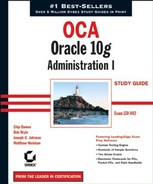10.7. Answers to Review Questions
A. Loss of an entire redo log file group can result in loss of committed transactions that may not yet have been written to the database files. Losing all members of a redo log file group except for one does not affect database operation and does not result in data lost. A message is placed in the alert log file. The failure of LGWR or ARC0 causes an instance failure, but you do not lose any committed transaction data.
C. The LogMiner tool helps you see which transactions have occurred in the database along with the DML to reverse the changes, but it does not minimize the MTBF or reduce the possibility of committed transaction loss.
C. In ARCHIVELOG mode, recovery of the database is possible up to the last COMMIT statement; in other words, no uncommitted transactions are lost in ARCHIVELOG mode.
A. In addition to storing multiple datafiles in a single output file, backup sets do not contain unused blocks and can be compressed.
A. Incrementally updated backups save time during a recovery operation because fewer incremental backups need to be applied to the restored image copy.
D. In the rare event that all multiplexed copies of the control file are lost, having a trace copy of the control file reduces the possibility of data loss and reduces downtime during a recovery operation.
B. Although it is recommended that you multiplex your online redo log files, setting up the archival of your redo log files is not required.
D. During an online backup, even if all datafiles are backed up at the same time, they are rarely, if ever, in synch with the control file.
B. Settings such as the control file autobackup filename format and the snapshot control file destination filename must be configured using the RMAN command-line interface.
A. The trace backup is created in the location specified by USER_DUMP_DEST, and its format is sid_ora_pid.trc.
A. The instance name is not in the control file. The control file has information about the physical database structure.
B. The redo log file records all changes made to the database. The LGWR process writes the redo log buffer entries to the redo log files. These entries are used to roll forward, or to update, the datafiles during an instance recovery. Archive log files are used for media recovery.
D. DB_RECOVERY_FILE_DEST points to the Flash Recovery area, and this is the default for archived log file destination number 10.
A. The location of the new control files is not valid until an operating system copy is made of the current control file to the new location(s) and the instance is restarted. The SCOPE=SPFILE option specifies that the parameter change will not take place until a restart. Specifying either MEMORY or BOTH causes an error, because the new control file does not yet exist.
B. When adding log file members, specify the group number, or specify all the existing group members.
B. Having the control files on different disks ensures that even if you lose one disk, you lose only one control file. If you lose one of the control files, you can shut down the database, copy a control file, or change the CONTROL_FILES parameter and restart the database.
A. To put the database into ARCHIVELOG mode, the database must be in the MOUNT state; the control files and all datafiles that are not offline must be available to change the database to ARCHIVELOG mode.