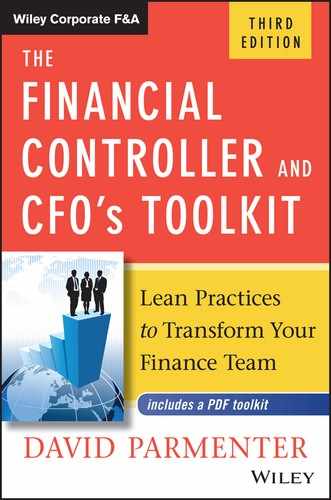Chapter 10
Lean and Smarter Work Methods
In this chapter I have extracted some lean and smart work methods gathered from witnessing a number of amazing teams and my research on the writings of the great paradigm shifters (Drucker, Hope, Collins, Hamel, and Peters and Waterman).
TECHNIQUES TO ADOPT FROM THE LEAN MOVEMENT
As mentioned in Chapter 1, the lean movement, which started in Japan during the rebuild after the Second World War, had an American influence, Edwards Deming.2 The lean methods developed by the Japanese multinationals have now spread far and wide and should find a home in the finance team. These include:
- Post-it reengineering of inefficient routines such as: month-end, annual planning, and the annual accounts
- Adopting stand-up scrum meetings everyday during the delivery of a project, report, annual plan
- Having a Kanban board for each key process while it is in play
POST-IT REENGINEERING WORKSHOPS
Re-engineering can be a complex or a relatively easy one—the choice is yours. Many organizations start off by bringing in consultants to process map the existing procedures. This is a futile exercise; why spend a lot of money documenting a process you are about to radically alter and when it is done only the consultants will understand the resulting data-flow diagrams?
You should Post-it reengineer the following:
- Month-end routines
- Annual planning routines
- Rolling forecasting and planning routines
- Annual accounts routines
- Inefficient processes
Reengineering Month-End Routines
The first place to start is to Post-it reengineer your month-end procedures in a workshop. This takes a full day and involves seven stages.
Stage 1 Invitation
Having set the date, ask the CEO to send out the invites for the workshop; see Appendix A for a draft. The finance team needs to send out instructions, a week or so prior to the workshop, outlining how each team is to prepare their sticky notes; see Exhibit 10.1.
| Although our month-end has been streamlined in our pursuit of continuous improvement, we need to eliminate more waste from the process. I have organized for _____________ to run a breakthrough lean technique to streamline the processes. During the session, ________will talk about the leading practices from around the world. This session will enhance your job satisfaction as you spend more time in the future scoring goals. Date & Time: ________ 8:45 a.m. for refreshments, start 9 a.m., finish at 4:45 p.m. Location: Room_________, __________________________ Your presence at the workshop is important. In order to run this workshop, we need you to prepare a list of all the processes you undertake as a team at month-end. This process is quite simple. All it requires is:
|
EXHIBIT 10.1 Post-it Reengineering Instructions
Suggested attendees include all those involved in month-end, including accounts payable, financial and management accountants, and representatives from teams who interface with month-end routines (e.g., someone from IT, payroll).
Set up a schedule to ensure all the main teams have a unique color of notes (see Exhibit 10.2).
| AP | Yellow |
| AR | Green |
| Financial Accounting team | Blue |
| Management Accounting Team | Purple |
| Capex | Pink |
| Payroll | Turquoise |
EXHIBIT 10.2 Allocation of Colored Post-it Stickers
Stage 2 Stand-up Workshop around the Whiteboard
With everyone assembled, go through the agenda items, starting off with an introduction to best practice. See Exhibit 10.3 for an outline of the workshop agenda.
| Reengineering Month-End Agenda for Workshop |
|
Learning Outcomes: After this workshop, attendees will be able to:
|
|
| 9:00 a.m. | Welcome by Financial Controller |
| 9:10 | Setting the scene—a review of better practices among accounting teams that are delivering swift reporting; topics covered include:
Senior management and a selection of budget holders (who are based locally) will be invited to attend this session, “setting the scene.” |
| 10:30 | Workshop One, When activities should start and finish, where separate teams look at the different issues (we will cover month-end close-off of the various teams, listing bottlenecks within and between teams, reporting and forecasting issues, reconciliation issues, etc.) |
| 10:45 | Morning break |
| 11:00 | Workshop Two, To analyze the month-end procedures, using each team's colored sticky notes |
| 12:40 P.M. | Lunch |
| 1:00 | Workshop Two, To analyze the month-end procedures, continues |
| 2:00 | Agile processes (scrum and Kanban) and quality assurance steps to make the reports bulletproof |
| 2:30 | Afternoon break |
| 2:45 | The changes one can make in the next six months to month-ending reporting |
| 3:15 | Workshop Three, To set out the appropriate implementation steps to implement quick reporting. Each team prepares a short presentation of the key steps it is committed to making (teams will use PowerPoint on laptops). |
| 4:00 | Each team presents reports to the group regarding what changes it will implement and when. The team can also raise any remaining issues. Those SMT and budget holders who attended the first session will be invited to attend this session. |
| 4:45 | Wrapup of workshop by the financial controller |
| 5:00 | Finish |
EXHIBIT 10.3 Workshop Agenda
Assemble everyone to go through the agenda items, starting off with an introduction to best practice. You can access one of the many webinars I have recorded with accounting bodies and play this to the attendees. I recommend you only play ten minutes and then pause the webinar and ask attendees to pair off and discuss what they agree with and what they disagree with. These webinars can be accessed from www.davidparmenter.com.
When you get to the stage in the agenda for the Post-it reengineering, you ask a representative of each team to place the Post-it stickers in time order under column headings day –2, day –1, day +1, day +2, and so forth using a whiteboard. When all the stickers are on the board, it will look like Exhibit 10.4.

EXHIBIT 10.4 Post-It reengineering month-end reporting on a whiteboard
Then remove all desks near the whiteboard, and ask all the staff present to come and stand in a semicircle in front of the whiteboard. All staff members need to have a clear view of the board. Having the attendees stand up is important, as it brings everybody in sight of the stickers and, more importantly, as the meeting progresses ensures swifter agreement, as nobody will enjoy standing for over two hours.
Stage 3 Missing Processes
Then you ask, “What is still missing from the list?” There will always be a forgotten process. I probe until at least two additional processes are put on the board, and I ask each person in turn to acknowledge that they are in agreement that the whiteboard represents all the processes.
Stage 4 Removal of Duplication
I then ask, “What processes have two stickers when there should only be one?” (We want to remove any duplication.) These stickers are removed; see Exhibit 10.5.

EXHIBIT 10.5 Abandoning processes by removing the “post-it” stickers
Stage 5 Abandonment
The next question I pose is, “What processes do you not need to do anymore and therefore should you abandon?” There is often a pause here, as staff look bewildered. “Why would we do something that is not required?” they are thinking. At this stage, I talk about Peter Drucker, the great management thinker's abandonment philosophy, discussed in Chapter 1.
I recommend that you buy a dozen movie vouchers before the workshop so you can give one to every attendee who points out a process that can be removed because it is not necessary (the process was done because it was done last month)—each procedure that is removed is like finding gold because it means less work, fewer steps. After the first movie ticket handout you will notice a greater focus from the attendees!
I normally will, when running the workshop, spend up to two hours to ensure all the superfluous processes are removed.
Stage 6 Rescheduling
The next stage is to reorganize the key processes and bottlenecks based on better practice. I start off by pulling off the AP close-off sticker and ask, “When could we finish this exercise if we were to adopt best practice?” The answer I am looking for is “Noon on the last working day,” which has been discussed in an earlier section.
With each rescheduling of a process it is important to seek consensus. Invariably, some members of the team will believe the world will end if the cut-off is moved earlier. I simply question the logic and allow a dissenting group to note objections. “If you are proved correct, next month, we owe you a coffee and donut. If, however, you are proved wrong you owe all of us a coffee and donut.” With that statement, I move the sticker to where the majority have agreed (see Exhibit 10.6).

EXHIBIT 10.6 Moving the bottlenecks to the earliest time they can be completed
After 45 minutes of standing, these disagreements will recede due to peer pressure.
Stage 7 Spreading the Workload
Look at day –1 steps, as you may have too many. Move the non-time-critical ones between day –2 and day +1 to better spread the workload.
Document the stickers on a spreadsheet. This is the only record you need. Any person who for health reasons cannot stand for the couple of hours, can be assigned this documentation process.
You will find it hard to justify any task needing to be done after day 3! You can view a YouTube video of me demonstrating a reengineering exercise on www.quickmonthendreporting.com. Please note that this was held in a training workshop so the attendees were allowed to sit at their desks.
Some Case Studies Who Used Post-It Reengineering
Organizations in both public and private sectors have improved their month-end reporting using the Post-it reengineering workshop.
The CFO of a famous entertainment center in Australia brought 20 of his team to a training session one September. They all went back and reengineered their month-end. Six weeks later, the CFO announced that his team had the final accounts in his hand—day 3 reporting within six weeks! The CFO had for years been used to very quick reporting with an American company, so you can imagine his frustration when he first arrived at his new position. The Post-it reengineering process unlocked the potential he knew was there.
After holding a one day in-house workshop to reengineer the month-end, a regional council accounting finance team moved the next month-end from seven to two working days. The team embraced both the reengineering exercise and abandonment of the processes that were no longer purposeful. They adopted the day 1 flash report and the daily scrums and noticed much more cohesive teamwork. There is now a much better awareness of what is important and a common view on materiality.
A CFO of a radio station conglomerate flew all her management accountants from around the country for a one-day Post-it reengineering workshop. For some, it was the first time they had met. The workshop was a fun day, and members could laugh at the bottlenecks that they, in some cases, had created. Excel spreadsheets were tossed out, along with other low-value month-end activities. Two weeks after the end of their training, the CFO was asked how the month-end was going. She replied, “What do you mean going? It is finished.” She achieved day 2 month-end reporting, down from day 8, in two weeks.
Post-it Reengineering of Annual Planning and Annual Reporting
The Post-it reengineering of annual planning differs from the reengineering month-end process only in that:
- The time scale is Week –2 Week –1 (last week before annual planning kicksoff workshop), Week +1 (first week of annual plan), Week +2, etc. instead of Day−2, Day –1, etc.
- There will be different attendees at the workshop.
The Post-it reengineering of the annual reporting differs from the reengineering month-end process only in that:
- The time scale is Week –Two, Week −One (last week before year-end), Week +One (first week of the new financial year), Week +Two, etc. instead of Day –Two, Day –One etc.
- The audit manager will be invited to attend along with those involved in drafting content for annual accounts.
The invites to attend both of these workshops come from the CEO, and I have included suggested drafts in the web-based toolkit.
ADOPTING SCRUM STAND-UP MEETINGS
Scrum meetings are stand-up 15-minute meetings held first thing each morning, where team members are asked to talk about:
- What they did yesterday
- What are they doing today
- What are the barriers to progress
The debrief, for each team member, is to take no more than a minute or so. Some teams even have a dumbbell weighing 10 pounds to be held out horizontally, with the weaker arm, with the rule you can only talk as long as you can hold the weight horizontally. At the end of the session, the group ends the session by touching fists, an homage to the source of this technique.
The financial controller/CFO, renamed the scrum master, notes all the roadblocks and immediately sets about removing them with an appropriate phone call or walkabout: “Pat, will you please make time this morning to see my corporate accountant? I understand Sam has being trying, for the last few days, to meet you. This is now holding up the ___________ and the CEO and ______will soon be on my and your back if we cannot resolve the issue today.”
This scrum stand-up meeting does many things; it replaces loads of emails, as the team members get to know what has been done and is going to be done and by whom. It makes everyone accountable. There is no place for a cruiser. Scrums should be used by the finance team:
- Every month-end, starting at day –2, the scrum reducing in numbers as people complete their month-end routines
- During the planning process, starting with those involved in the prework and expanding the attendance when the three-day period starts for the annual plan completion by the budget holders
- During the annual accounts preparation
- For team debriefs
History of Scrum
The scrum technique was developed to radically reduce the time it takes to write new software applications. It recognized that teams in very intense work periods do not always function properly. Scrum (a technique developed in accordance with the Manifesto for Agile Software Development3)—started off as a rethinking of the project management process by Jeff Sutherland, a software developer and onetime fighter pilot. He saw that combat fighter planes and big software development projects had a lot in common. They both had to avoid being shot down. He noticed that large projects were:
- Typically late, with lots of pressure and no fun.
- Run even later as more resources were applied to help speed things up. Typically, the new staff were “tripping over each other” and spending time in long, dysfunctional meetings.
- Frequented with duplication of effort.
- Often over-planned, only to find the “game had changed.”
- Constantly hitting roadblocks. Team members were unable to surmount the roadblocks because they did not have the skills or sufficient clout within the organization.
Sutherland was challenged to produce a new product in six months. He discovered two things: a 1986 Harvard Business Review study, “The New Product Development Game,” by Hirotaka Takeuchi and Ikujiro Nonaka, which noted that the best product development teams looked like sports teams, united in overcoming obstacles with intensity, and a company called Borland, which thrived on daily stand-up meetings.
Sutherland soon developed the “scrum” system (named after a formation in the sport of rugby), which was successful due to the following points.
Instead of spending months planning, you need to have a clear vision of what you are after. With this shared vision, you take a small chunk of work, saying, “If we deliver this feature, we will progress the project.” This chunk is called a sprint (see number 2 in Exhibit 10.7). The key is that this chunk is about two weeks of effort (see number 3 in Exhibit 10.7) and is an isolated standalone part of the project that can be signed off by the customer as, “Yes, that is what I want” (see number 5 in Exhibit 10.7).

EXHIBIT 10.7 The daily scrum is part of a two-week sprint
Source: Boost Agile.4 Visit www.boost.co.nz/blog
Each day, during a two-week sprint, the team meet for a scrum (see number 4 in Exhibit 10.7). The scrum master's task is to manage team members who appear to be slowing down, and to clear the bottlenecks that are holding up progress.
Although scrums typically happen first thing in the morning, you could put them at the end of the day. The key is to restrict the topic matter and make sure it is a stand-up meeting.
Visit Jeff Sutherland's YouTube presentation to help you understand more about this great technique. Search “scrum+Jeff Sutherland+YouTube” in any search engine.
ADOPT KANBAN BOARDS
Here we need to adopt visual control techniques that are part of the lean or agile movement.
Creating a Kanban board to visually manage your work is a great way to increase your overall effectiveness and efficiency. Kanban is also a great way to instill a sense of accomplishment among a team. Let's take a look at why this is the case.
A Kanban board is a visual process and project management tool that helps teams organize and manage their work. Kanban boards allow teams to visualize their work and understand what is going on at a glance. Using note cards or sticky notes to represent work items, you can show any sized body of work such as a project (involving numerous tasks) or a task (usually involving only one person). Different colors are for different staff or work groups. The whiteboard is divided into three columns to represent backlog (to do), doing, or done. A small box is also set up for any processes that are stuck, as shown in Exhibit 10.8.

EXHIBIT 10.8 Kanban board used to help staff manage daily workflow
Kanban boards visually show the work in progress. This way, everyone is kept in the loop. Kanban boards work well for any type of work. It's so flexible that you can start with whatever process you already have.
The Kanban method uses a pull system. Instead of trying to do 10 things at once, manage your personal tasks by “pulling” in new work only when you have completed the current work.
Kanban boards show a team's accomplishments. Have you ever had a hard time explaining to your boss what you're working on because you have so many things on your to-do list that you don't know where to begin? By showing him your Kanban, your boss will instantly see all of your work and understand your workflow.
TOYOTA'S 14 MANAGEMENT PRINCIPLES
I believe Toyota to be possibly the greatest company in the world. It has 14 management principles that are the backbone to its culture and Toyota can embed these principles in all countries it operates within. To understand the Toyota principles, read Jeffrey Liker's book The Toyota Way.5 He has broken them down into four categories as set out in Exhibit 10.9.

EXHIBIT 10.9 Jeffrey Liker's analysis of Toyota's 14 management principles
I believe that Toyota's 14 management principles should be embedded in all organizations as best they can. The finance team can start this process by focusing on Exhibit 10.10.
| Philosophy | Principle 1: Base your management decisions on a long-term philosophy, even at the expense of short-term financial goals. |
| Process (Eliminate Waste) | Principle 2: Create continuous process flow to bring problems to the surface. |
| Principle 3: Use “pull” systems to avoid overproduction. | |
| Principle 4: Level out the workload (Heijunka). | |
| Principle 5: Build a culture of stopping to fix problems, to get quality right the first time. | |
| Principle 6: Standardized tasks are the foundation for continuous improvement and employee empowerment. | |
| Principle 7: Use visual control so no problems are hidden. | |
| Principle 8: Use only reliable, thoroughly tested technology that serves your people and processes. | |
| People and Partners (Respect, Challenge, and Grow Them) | Principle 9: Grow leaders who thoroughly understand the work, live the philosophy, and teach it to others. |
| Principle 10: Develop exceptional people and teams who follow your company's philosophy. | |
| Principle 11: Help your extended network of partners and suppliers to improve. | |
| Problem Solving (Continuous Improvement and Learning) | Principle 12: Go and see for yourself to thoroughly understand the situation (Genchi Genbutsu). |
| Principle 13: Make decisions slowly by consensus, thoroughly considering all options and then implement the decisions rapidly. | |
| Principle 14: Become a learning organization through relentless reflection (Hansei) and continuous improvement (Kaizen). |
EXHIBIT 10.10 Toyota's 14 Principles
Level Out the Workload (Heijunka)
This is a major breakthrough. It points out that if you streamline processes and eliminate bottlenecks, you can make smaller production runs viable and indeed desirable.
Finance teams should even out the flow of processing purchase invoices to avoid month-end bottlenecks. As mentioned in Chapter 5, we can get major suppliers to send electronic consolidated invoices in regular intervals during the month; minor invoices can be paid by the alternative payment system (the purchase card) and invoices are trapped by the accounts payable.
Build a Culture of Stopping to Fix Problems, to Get Quality Right the First Time
This is an important principle for the finance team to master. Finance teams invariably go from:
- One month-end to another without improvement
- One annual plan to another without improvement
- One year-end to another without improvement
If we adopted this Toyota principle, we would evaluate, after the process has finished, and ask, “What can we do better next month, next year?”
We should reduce the number of internal transactions, the number of spreadsheets, and constantly review each process's timeline to further eliminate waste and shortened timelines.
Use Visual Control So No Problems Are Hidden
Toyota is famous for its “Andon Cord” if problems occur. Andon refers to the pull cord where any worker on the production line can stop production, and ask for help, if they see a fault that cannot be fixed by them or the next group of workers before it will be covered up by a panel. Immediately, lights flash and that part of the production line is halted. The workers further down the line are unaffected, as there is a feed in line with about eight minutes of product to work on. Trained engineers rush in and fix the problem. They have up to eight minutes before the whole production line will be halted. The ability of anyone to stop production and activate the flashing lights to get the roaming engineers to the spot quickly is a major advantage Toyota and other manufacturers have when using this visual control.
Visual control is an important principle for the finance team to master as many reports need a rocket scientist to read them. If we adopted this Toyota principle, we would follow these guidelines:
- All major reports reduced to fit on an A3 (U.S. fanfold) page.
- Use a Kanban board to highlight when staff are having a problem that might delay an accounting process, at month-end/annual planning/annual accounts.
- Use staff notice boards, screens in canteens to report daily progress with the KPIs and KRIs.
- Use only reliable, thoroughly tested technology that serves your people and processes.
- Toyota is never the first to use a new technology developed by third parties. It lets others break new ground. Toyota is, without doubt, the best user of a new technology once it has ascertained that it will serve Toyota's staff and processes.
- This has important ramifications for the finance team in the selection of a new G/L, a planning tool, and a new accounts payable system.
Help Your Extended Network of Partners and Suppliers to Improve
This is an important principle for the finance team to master, as it will involve:
- Ensuring all transactions from major long-term suppliers are paperless.
- Streamlining certain processes to one national supplier (e.g., the purchasing stationery and travel).
Go and See for Yourself to Thoroughly Understand the Situation
Toyota supervisors and managers are always expected to “walkabout” to see for themselves what is happening (Genchi Genbutsu). They do not rely on written reports or meetings; instead, they participate in walkabout.
Staying behind one's desk or around a meeting table will lead to a common perception that the finance team is not adding much value. Staff will be frequently wondering, “What on earth do our accountants do all day?”
Make Decisions Slowly by Consensus, and Then Implement the Decisions Rapidly
Toyota is very slow in the planning stage, thoroughly considering all options, but very fast in the implementation and commissioning, as everything, I mean everything, has been discussed and contingency plans agreed, ready for action if required. The finance team should take heed of this principle, especially with the:
- Changing of the general ledger
- Purchasing of a planning tool
- Migration from annual planning to quarterly rolling forecasting
Become a Learning Organization through Relentless Reflection and Continuous Improvement
One thing that sets Toyota apart from nearly all organizations is its continuous improvement (Kaizen). Every employee is expected to reflect (Hansei) each day, “What could I do better tomorrow?” and come up with at least one innovation per month, no matter how small. The Toyota average, internationally, is ten innovations per employee per year.
All the great paradigm shifters such as Peter Drucker, Jim Collins, and Peters and Waterman have preached the need to innovate and not spend too much time trying to second guess whether it will work.
All the “Built to Last” companies featured in Jim Collins's book came up with their big ideas through a bit of serendipity. Jim Collins refers to it as very much like Darwin's survival of the fittest. Try a lot of things, and only let the strong ideas survive. In the Motorola example, he points out that Motorola sees innovation very much like a growing tree—you let it branch out but you are also constantly pruning.
Finance teams should:
- Hold an abandonment and Kaizen session once a month after the month-end is complete. Ask each finance team member to come to the meeting with one innovation and one abandonment. Using a scrum meeting, ask those assembled:
- Will this abandonment/innovation be of concern if it fails?
- Is there any reason why we should not undertake this abandonment/innovation?
- The goal is ten innovations/abandonments per year per finance team member.
- Maximize use of the G/L, planning tool, reporting tool by constantly adopting more of their features.
GOLDEN RULES WITH EMAILS
In any working week, many of us are spending up to 20 percent of our time reviewing and processing emails. In many cases, workflow is simply being pushed around the organization for no tangible gain. Here are some rules to save you time.
Rule 1: Never Open Emails before 10:30 a.m
In the good old days, we would handle mail at 10:30 a.m. when the mail finally arrived from the mailroom. We thus started the day with scoring a goal—undertaking a service delivery activity. Now the first thing we do is open up the email, and suddenly one hour has evaporated. Some of us have not disabled the email alert, so we get interrupted every time a new email arrives. As a therapy, I suggest not opening your email until after your morning coffee and then looking at emails only once or twice more during the day. If something is very important, you will get a phone call. This technique will help you get more 1.5-hour blocks of concentrated time in your day. If you do receive the odd urgent email, you could, as a friend of mine does, scan for these at 8:30 a.m. My friend, however, has the control only to handle these urgent emails and then moves on with the day, leaving the replies to the bulk of the emails to late in the day. For me, even looking at the in-box before 10:30 a.m. is too risky as curiosity wins every time.
Rule 2: You Are Not the President, So Do Not Live and Sleep with Your iPhone!
Most of us (fortunately or unfortunately) are not heart or brain surgeons. Our work is not critical to life. Many emails we handle have little or no relevance to where we or our organizations want to go. The silliest thing is surely to handle an email twice, once on the iPhone, “Will get back to you when in the office,” and once in our office.
It is particularly sad when it becomes a part of the company culture for the senior management team to text each other about Monday's schedule during the add breaks on the Sunday night.
I may send the odd email on a wet Sunday afternoon when a round of golf is not so enticing, but I never expect it to be read until business hours.
Rule 3: The Five-Sentence Rule
Treat all email responses like text messages and limit them to something you can count easily: five sentences. With only five sentences, the writer is forced to ensure that all terms, conditions, and papers are attached to the email. This has the added benefit of ensuring the saving of possibly important documents in the document management system.
Rule 4: Have an Attention-Grabbing Header
Make the header the main message of the email. For example: Freeing up more time—reengineering of_____________. Never recycle the header you received in previous correspondence. Make the header more meaningful. If you cannot think of a good email header, maybe you should not send the email.
Rule 5: Actively Terminate Email Exchanges
Manage your email exchanges. If you needed feedback in order to get to closure, often a phone call is better. Ping-Pong emails on the same topic are screaming out for, “Let's speak tomorrow!” Think about your desired outcome and promote a course of action to avoid the table tennis. If necessary, use the sentence, “No more emails on this one, thank you.”
Rule 6: Only Send Your Email to Those People Whom You Are Prepared to Phone
Promote yourself by your endeavors, not by your use of broadcast emails, reply all, or copy correspondence. Avoid sending broadcast emails unless you are prepared to call up each person to advise them that there is a key document that they need to read.
Ensure that you do not add to the spam in your organization as it is creating havoc in many organizations, with some managers receiving up to 200 emails a day.
Rule 7: If You Would Not Put Your Words in a Letter, Do Not Put Them in an Email
Far too often, the content of emails, while amusing, is not appropriate. Be careful about being the bearer of silly jokes. Today many people seem to want to be remembered by their joke telling. Now, don't get me wrong, I love a joke, but when the same people send a couple a week, you do wonder what they do all day. Remember, perception rules everything. You do not want to be perceived as a person whose prime focus is to entertain, such as Ricky Gervais in the UK version of The Office. You want to be thought of in more positive terms.
Rule 8: Master Email Applications' Tools Section
The experts have been busy improving the ways we can handle emails. The applications you use for emails will have many features you have never opened. Many readers have mastered word and spreadsheet applications, yet they know least about the one application they use the most. Master the new features; it will take a 30-minute session with an expert. You need to know and master:
- How to turn off the Outlook automatic notifiers
- How to use filters to sort and prioritize
- How to get newsletters automatically sent straight to a folder that you access twice weekly
- How to set up auto-responders to acknowledge and advise response time
- How to use filters, flags, colors, and sorting tools
Rule 9: Your Inbox Is Not a Storage Area
The inbox should be for collection only, just like your desk inbox. Messages should be deleted, actioned, or filed. Do you keep all your texts and phone messages? No! Be ruthless with deletions. You have only deleted enough when you, on occasion, have to ask people to resend their email.
Rule 10: Have a Night's Sleep before You Send a Complaint/Rebuff Email
For complex responses, complaints, rebuffs, and the like, draft the email and file in the drafts section of your email application overnight, as you may well have second thoughts. It is a good idea to send these draft emails to your mentor. Many a career has been dented by a poorly thought-out email written in anger.
Rule 11: Monkey-on-the-Back Emails
Many people are using the email system to pass their workload on to others. In many cases, people contact known experts and ask for their help without having done any research themselves. In other words, they are passing the monkey on their back to the expert.
My friend, an internationally recognized expert, advised me that the best way is to politely thank the sender for the email and then say, “Please call when convenient to discuss.” Based on his experience, this gets rid of 95 percent of the requests.
THREE BOOKS TO READ
As I know that many people reading this book will be very busy people, I have only listed three out of my top ten books of all time for you to read. These are:
- Elizabeth Haas Edersheim, The Definitive Drucker6: Drucker, the father of management, or as I like to call him, the Leonardo De Vinci of management, will be better understood 400 years from now. There is not a problem that you will have faced or are about to face that he has not already provided the answer for. Read this brilliant book, as it summarizes 32 Drucker volumes, which one could argue are a much more challenging read.
- Jack and Suzy Welch, Winning.7 Jack Welch was named the best CEO of the twentieth century for his performance at General Electric. He was greatly influenced by Peter Drucker.
- Jeffrey Liker, The Toyota Way: 14 Management Principles from the World's Greatest Manufacturer. It will help you understand the traits that your finance team and organization should seek to gain.
PDF DOWNLOAD

To assist the finance team on the journey, templates and checklists have been provided. The reader can access, free of charge, a PDF of the suggested worksheets, checklists, and templates from www.davidparmenter.com/The_Financial_Controller_and_CFO’s_Toolkit.
The PDF download for this chapter includes:
- The complete set of reengineering instructions for year-end accounts and annual planning
- A memo a CEO might send out to staff to attend a reengineering exercise
- Book reviews of Elizabeth Haas Edersheim's The Definitive Drucker; Jack Welch with Suzy Welch, Winning; Jeffrey Liker's The Toyota Way