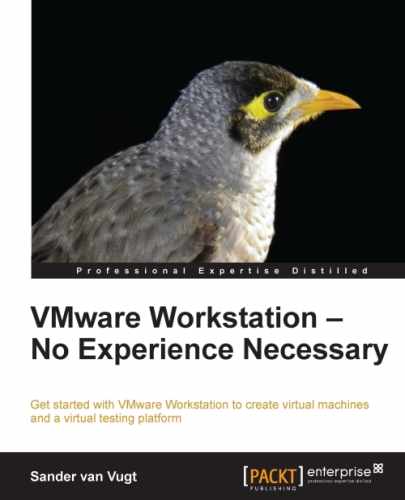A very useful feature in VMware Workstation is shared folders. Using shared folders allows you to easily share files between the host operating system and VMware Workstation. Using shared folders allows you to get access to a shared folder on the host computer in the virtual machine.
To work with shared folders, you need to enable them in the virtual machine. Once enabled, you can access them from the virtual machine's operating system. In the following procedure, you can read how it works:
- Working with shared folders starts on the virtual machine where you want to use it. So make sure that the virtual machine where you want to use it is started.
- Once the virtual machine is started, select Settings from the VM menu and click on the Options tab. From this tab, select the Shared Folders item.
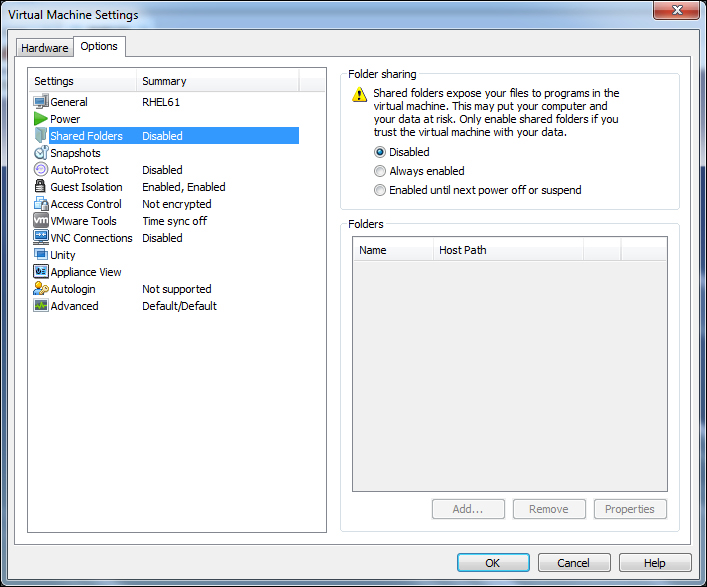
Enabling shared folders on the virtual machine
- To enable shared folders, you can select Always enabled or Enabled until next power off or suspend. If you're just looking for an easy way to exchange files, the latter method works best. If you want the files on the shared folder to be always accessible, select Always enabled. If you're enabling shared folders for Windows guests, you can indicate that you want to see the shared folder as a network drive in Windows guests.
- After specifying how you want to use shared folders, click on Add to start the Shared Folder wizard. In the first step of this wizard, you'll need to select a path on the host computer. Use the Browse button to select the appropriate path and give it a name.
- Next, you'll specify how to share this folder. Click on Enable this share for access in full read/write mode, or Read-only if you just want to allow files to be read. Next click on OK. The shared folder will now be available in the virtual machine.
- To access a shared folder from a Linux virtual machine, go to the
/mnt/hgfsdirectory. The shared folder is mounted there by default. On a Windows virtual machine, you can map a network drive to access the shared folder.
..................Content has been hidden....................
You can't read the all page of ebook, please click here login for view all page.