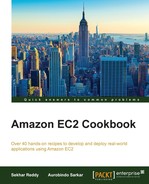In this chapter, we will cover recipes for:
- Choosing the right AWS EC2 instance types
- Preparing AWS CLI tools
- Launching EC2 instances using EC2-Classic and EC2-VPC
- Allocating Elastic IP addresses
- Creating an instance with multiple NIC cards and a static private IP address
- Selecting the right storage for your EC2 instance
- Creating tags for consistency
- Configuring security groups
- Creating an EC2 key pair
- Grouping EC2 instances using placement groups
- Configuring Elastic Load Balancing
- Architecting for high availability
- Creating instances for AWS Marketplace
You need to ask yourself several questions in order to choose the right AWS EC2 instance for meeting your requirements. These include: What is the primary purpose of the EC2 instance being provisioned? What is the duration of your need for a particular machine? Do you need high performance storage? Should you go for dedicated or shared tenancy? Will the machine be used for compute-intensive or memory-intensive processing? What are the scalability, availability, and security requirements? What are your networking requirements? There are several options available for each of these parameters, and we will describe them in our recipes for making the right choices. For low latency, you can host your application in the AWS region nearest to the end user. Each AWS region is a separate geographic area, and has multiple isolated locations called availability zones. These availability zones are individual data centers in each region. They are used to deploy fault-tolerant and highly available applications. The latency between these availability zones is very low. If something goes wrong in an availability zone, then it does not affect the systems in another availability zone.