Lab Exercise: Router AutoQoS
In this lab, you will configure AutoQoS on two different router interfaces. One interface runs at a speed of 128 kbps, and the other interface runs at a speed of 2 Mbps. You will see that AutoQoS treats these interfaces differently, based on their available bandwidth.
Specifically, you will configure router R2, as shown in Figure 7-8. The interface speeds were configured in the “Initial Configuration” task of the lab exercise in Chapter 2, “Analog and Digital Voice Connections.”
Figure 7-8. Lab Topology
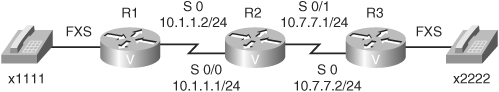
Task 1: Configure AutoQoS on the Slower Interface
In this task, you will configure AutoQoS on router R2’s slower serial interface.
Complete these steps:
Step 1. | Enter interface configuration mode on router R2 for the interface that connects R2 to router R1 (for example, interface Serial 0/0 in Figure 7-8). |
Step 2. | Enable AutoQoS for this interface with the auto qos voip command. |
Task 2: Configure AutoQoS on the Faster Interface
In this task, you will configure AutoQoS on router R2’s faster serial interface.
Complete these steps:
Step 1. | Enter interface configuration mode on router R2 for the interface that connects R2 to router R3 (for example, interface Serial 0/1 in Figure 7-8). |
Step 2. | Enable AutoQoS for this interface with the auto qos voip command. |
Task 3: Exercise Verification
In this task, you will verify the configuration of AutoQoS on router R2’s serial interfaces.
Complete these steps:
Step 1. | From router R2’s privileged mode, enter the show auto qos command to view the commands entered by AutoQoS globally, for the slower serial interface, and for the faster serial interface. |
Step 2. | Notice that for the slower serial interface, AutoQoS configured Multilink PPP (MLP) and enabled RTP Header Compression (cRTP) because these are link efficiency mechanisms designed to optimize bandwidth usage on slower-speed serial interfaces (that is, interfaces with interface speeds less than 768 kbps). |
Note
The purpose of this lab is to illustrate how AutoQoS intelligently applies appropriate QoS mechanisms to interfaces, based on interface characteristics. In order to be able to place a phone call across the lab topology after completing this lab, you should also configure AutoQoS on router R1’s serial interface that connects back to router R2, because MLP must be configured on both ends of a link.
Suggested Solution
Although your physical hardware might differ, Example 7-7 shows the output of the show auto qos command on R2 after entering the auto qos voip command for interfaces Serial 0/0 and Serial 0/1. Notice that cRTP and MLP are enabled only for interface Serial 0/0 since these link efficiency mechanisms are appropriate for slower link speeds (that is, link speeds less than 768 kbps), such as Serial 0/0’s link speed of 128 kbps. However, these link efficiency mechanisms are not appropriate for higher-speed links (that is, link speeds equal to or greater than 768 kbps), such as Serial 0/1’s link speed of 2 Mbps.
Example 7-7. Output from the show auto qos Command on R2
R2#show auto qos ! ip access-list extended AutoQoS-VoIP-RTCP permit udp any any range 16384 32767 ! ip access-list extended AutoQoS-VoIP-Control permit tcp any any eq 1720 permit tcp any any range 11000 11999 permit udp any any eq 2427 permit tcp any any eq 2428 permit tcp any any range 2000 2002 permit udp any any eq 1719 permit udp any any eq 5060 ! class-map match-any AutoQoS-VoIP-RTP-UnTrust match protocol rtp audio match access-group name AutoQoS-VoIP-RTCP ! class-map match-any AutoQoS-VoIP-Control-UnTrust match access-group name AutoQoS-VoIP-Control ! class-map match-any AutoQoS-VoIP-Remark match ip dscp ef match ip dscp cs3 match ip dscp af31 ! policy-map AutoQoS-Policy-UnTrust class AutoQoS-VoIP-RTP-UnTrust priority percent 70 set dscp ef class AutoQoS-VoIP-Control-UnTrust bandwidth percent 5 set dscp af31 class AutoQoS-VoIP-Remark set dscp default class class-default fair-queue Serial0/0 - ! interface Serial0/0 no ip address encapsulation ppp no fair-queue ppp multilink ppp multilink group 2001100114 ! interface Multilink2001100114 bandwidth 128 ip address 10.1.1.1 255.255.255.0 service-policy output AutoQoS-Policy-UnTrust ppp multilink ppp multilink fragment delay 10 ppp multilink interleave ppp multilink group 2001100114 ip rtp header-compression iphc-format Serial0/1 - ! interface Serial0/1 service-policy output AutoQoS-Policy-UnTrust ! rmon event 33333 log trap AutoQoS description "AutoQoS SNMP traps for Voice Drops" owner |
Note
LLQ is appropriate for all interface speeds and is configured for both interfaces.
