Chapter 25
Ten AutoCAD Resources
IN THIS CHAPTER
![]() All things Autodesk
All things Autodesk
![]() World Wide (CAD) Web
World Wide (CAD) Web
![]() Your local user group
Your local user group
![]() Autodesk User Groups International
Autodesk User Groups International
As much as I want to make a claim to the contrary, to reach the highest peaks of AutoCAD mastery, you probably need more information than this book, a copy of the software, and the software’s Help system provides. This chapter lists ten aids likely to help you find out more about your favorite software program.
Autodesk Discussion Groups
Although independent, newsreader-based discussion groups are still out there, the majority of the AutoCAD action nowadays happens in moderated discussion groups at Autodesk’s website. They’re user-to-user groups, but from time to time Autodesk employees do jump in to answer questions in their areas of expertise. To see what’s there, point your browser to https://forums.autodesk.com/ to find the list of 80 or so product-based discussion groups for AutoCAD, AutoCAD LT, and so on.
Autodesk’s Own Blogs
Several Autodesk employees run their own blogs via the company servers, and they’re chockablock with tips, techniques, and (occasionally) highly entertaining digressions. For a list of the nearly 50 Autodesk blogs, go to www.autodesk.com/blogs.
Autodesk University
Autodesk University (AU) is an annual event sponsored by Autodesk. For the past decade, the event has settled in Las Vegas, Nevada. With the arrival of coronavirus, however, AU went online and became free. Whether in Las Vegas or online, nearly all sessions are recorded so you can view them at your leisure.
Attending the in-person AU can be expensive, so when your boss balks at sending you, quote a few figures: At AU about 850 instructors present about 840 classes and labs to about 10,000 attendees on virtually every conceivable topic related to virtually every Autodesk product. Another 9,000 attend regional sessions in other parts of the world, and 53,000 take virtual classes online.
Add over 300 exhibitors showing their wares in about 200 booths — plus, the AU support staff and techie types — and you end up sitting down for lunch with about 13,000 of your best friends. The meals and the evening social sessions are great times for networking with your peers, and you can often learn as much as you do in the classes. Check out www.autodesk.com/autodesk-university/ to find out how to schmooze like a pro and become a guru!
Autodesk Channel on YouTube
If you search the web for solutions to particular AutoCAD issues, you’ve probably already discovered the YouTube Autodesk channel. You can find dozens and dozens of video clips that cover not only AutoCAD and AutoCAD LT but also other Autodesk products such as Inventor and Revit. You can subscribe and receive email notifications of new videos every few weeks. Check it out at www.youtube.com/autodesk.
Independent CAD users and AutoCAD retailers also offer tutorial videos on YouTube. Search for AutoCAD tutorial.
World Wide (CAD) Web
I’m reluctant to list specific sites because they tend to come and go, but Cadalyst magazine (www.cadalyst.com) has been in existence for nearly 40 years. In particular, click the CAD Software Tutorials link to see the series of tutorials Circles and Lines, by Lynn Allen, and The Learning Curve, by the technical editor of this edition. I have an active blog at www.worldcadaccess.com and a weekly emailed newsletter at www.upfrontezine.com.
Your favorite search engine can also be a good friend. Apart from Autodesk’s own web presence, thousands upon thousands of other sites are scattered around the world. Search by entering AutoCAD tutorials for online exercises, or try AutoCAD blogs for independent views and opinions as well as tips and tricks for using AutoCAD. You can also try specific Google or Bing searches. For example, entering AutoCAD line command yields about 6,180,000 hits, and entering Bill Fane gets you 4,380,000 hits, but they aren’t all for this book’s technical editor. For example, he’s not the villain in an old Grade B British movie!
Your Local Authorized Training Center
Autodesk Authorized Training Centers (ATCs) are located around the world in both private institutions and public colleges and institutes. At an ATC, you attend scheduled, instructor-led classes where you learn to use AutoCAD from the ground up. Courses are designed for rank beginners or experienced users who want to learn the latest customization techniques. To find the location of your nearest ATC, browse to www.autodesk.com/atc.
Your Local User Group
AutoCAD has inspired an incredibly loyal following in the 40 years since its initial release. One primary reason is the especially enthusiastic individuals who arrange to meet one evening per month to talk about what they’ve discovered they can do with AutoCAD. These folks are still out there, and although some now have grayer hair and more wrinkles, they still love to get together and talk about AutoCAD. And most are especially welcoming to newcomers!
To find a nearby group, type AutoCAD user group and the name of your city in your browser’s Search box. The bad news is that online searching has greatly reduced the appeal of live, in-person user groups. VAUS (Vancouver AutoCAD Users Society) was the world’s first AutoCAD user group but folded a couple of years ago.
Autodesk User Groups International
Autodesk User Group International (AUGI) is the umbrella organization of the global user group community. You don’t even have to belong to a local user group to participate. Individuals can join too, and basic membership is free. Browse to www.augi.com to find out more.
AUGI is probably best known for the annual wish list it presents to Autodesk; the list is compiled from requests from members for changes or new features in AutoCAD. It’s sometimes the case that top wish-list items find their way into new releases of AutoCAD, so it’s a place where you can influence future releases of AutoCAD. AUGI also supports a series of online and live training sessions, and your membership usually earns you a discounted rate to attend Autodesk University.
Books
Although I’d like to fill you in on all the wonders of AutoCAD, I can do only so much in a book of this size. I simply don’t have the space to cover such topics as data linking and customization.
For more information, visit www.wiley.com and search for AutoCAD to see a list of nearly 100 titles. And I have more than 100 specialized e-books at www.worldcadaccess.com/ebooksonline.
Autodesk Feedback Community
If you’re interested in helping shape future releases of AutoCAD, sign in to the Autodesk Feedback Community portal (https://feedback.autodesk.com) using your Autodesk account, and then apply by clicking the Create Account link. If you’re accepted, you will, in return for small (or sometimes considerable) time commitments, contribute your ideas to the AutoCAD Futures group or apply to beta-test the next release of AutoCAD.
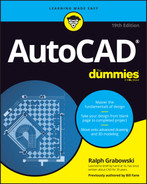
 Click the triangle next to the shopping cart icon in the upper-right corner of the screen for direct links to a number of web resources in AutoCAD.
Click the triangle next to the shopping cart icon in the upper-right corner of the screen for direct links to a number of web resources in AutoCAD.