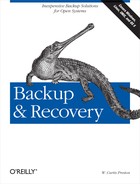Index
A note on the digital index
A link in an index entry is displayed as the section title in which that entry appears. Because some sections have multiple index markers, it is not unusual for an entry to have several links to the same section. Clicking on any link will take you directly to the place in the text in which the marker appears.
Symbols
- 8 mm drives, 8 mm (8x0x) drives (end-of-lifed)
A
- access time, Don’t Forget Unix mtime, atime, and ctime
- access to backup volumes, limiting, 12,000 gold pieces
- ACID compliance, ACID Compliance
- administration
- ease of, Ease of Administration
- multiple backups, problems with, Backing up only selected drives or filesystems
- Advanced Maryland Automated Network Disk Archiver (see Amanda)
- Advanced Metal Evaporative (AME) media, AIT drive
- afio utility, Conclusions
- AIX bare-metal recovery, AIX Bare-Metal Recovery–AIX 5.x Operating System
- backing up to disk, Backing Up to Disk
- bootable DVD/CD, Making a Bootable DVD/CD from an Existing mksysb
- mksysb utility, IBM’s mksysb and savevg Utilities–Setting a mksysb Definition for a Client
- Network Install Manager (NIM), setting up, Setting Up NIM
- savevg utility, mksysb and savevg Format, savevg Operations
- system cloning, System Cloning
- verifying mksysb or savevg backup, Verifying a mksysb or savevg Backup
- AIX operating system
- 4.x operating system, AIX 4.x Operating System
- 5.x operating system, AIX 5.x Operating System
- backup and recovery, AIX Bare-Metal Recovery
- block size, hardcoding, AIX and Its 512-Byte Block Size
- tape devices, ways to access, Backing Up rootvg to Locally Attached Tape
- Amanda, Amanda–Future Plans
- .amandahosts files, Amanda Security
- backing up via the Network File System (NFS) or Samba, Backing Up Clients via NFS or Samba
- backup scheduling, Backup Scheduling
- configuring, Configuring Amanda
- device management, Device Management
- documentation, Community and Support Options
- enterprise support, Community and Support Options
- holding disk, Holding Disk
- open source and, Client/Server Architecture Using Nonproprietary Tools
- OpenSSH, Amanda Security
- recovery, Amanda Recovery
- scalability, Client/Server Architecture Using Nonproprietary Tools
- security, Amanda Security
- tape host, Client/Server Architecture Using Nonproprietary Tools
- tape management, Tape Management
- amrecover, Amanda Recovery
- amrestore, Amanda Recovery
- asr (Apple System Restore), asr
- atime, Don’t Forget Unix mtime, atime, and ctime
- atomicity, Atomicity and partial transfers
- attributes, Attribute
- files, ctime value and, Don’t Forget Unix mtime, atime, and ctime
- autoloader, Automated Backup Hardware
- automation
- backups, Backing up the entire system, Automate Your Backup, Keep It Simple, SA
- bare-metal recovery with G4L, Automate Bare-Metal Recovery with G4L
- off-site storage process, Electronic vaulting
B
- backing up databases, Backing Up Databases–Unique Database Requirements
- filesystem backups versus, Can It Be Done?
- backup and recovery utilities, Basic Backup and Recovery Utilities–Using ssh or rsh as a Conduit Between Systems
- asr (Apple System Restore), asr
- comparison table, Comparing tar, cpio, and dump
- cpio utility, Backing Up and Restoring with the cpio Utility–Using cpio’s Directory Copy Feature
- dd utility, Backing Up and Restoring with the dd Utility
- ditto utility, Backing Up and Restoring with the ditto Utility
- dump utility, Backing Up with the dump Utility–Using the index to create a table of contents
- Mac OS X, how they differ, How Mac OS Filesystems Are Different
- ntbackup, Backing Up and Restoring with ntbackup
- overview, An Overview–psync, rsyncx, hfstar, xtar, and hfspax
- pax (portable archive exchange), pax
- psync, rsyncx, hfstar, xtar, and hfspax, psync, rsyncx, hfstar, xtar, and hfspax
- restore utility, Restoring with the restore Utility–Specifying no query during restore (y)
- rsync, Using rsync
- System Restore (Windows), Using System Restore in Windows
- tar utility, Backing Up and Restoring with the tar Utility–Restoring to an alternate location
- backup device, different drives, problems with, Wrong Media Type
- backup hardware, Backup Hardware–Disk-As-Tape: Virtual Tape Cartridges
- autoloader, Automated Backup Hardware
- automated, Automated Backup Hardware
- capacity, Capacity
- cartridge care, Cartridge Care
- cartridge versus cassette tape drives, Cartridges Versus Cassettes
- compression, Compression
- content-awareness, Content-awareness
- cost, Cost
- de-duplication and, De-duplication
- decision factors, Decision Factors–Summary
- density versus compression, Density Versus Compression
- disk drives versus tape media, Reliability
- disk-as-disk targets, Disk-As-Disk Targets
- drive care, Drive Care
- duty cycle, Duty Cycle
- flexibility, Flexibility
- helical versus linear tape drives, Helical and Linear Tape Drives Are Different
- jukebox, Automated Backup Hardware
- library, Automated Backup Hardware
- midrange tape drive types, Midrange Tape Drive Types
- multiplexing, Disk drives: Very flexible
- NAS disk-as-disk targets, NAS disk-as-disk targets
- nearline and offline storage, Nearline and Offline Storage
- notification, Notification
- number of passes, and media life, How Often Should I Change My Media?
- optical drives, Optical Drives–UDO recording format
- packaging, Packaging
- re-presentation, Content-awareness
- reliability, Reliability
- removability, Removability
- replication and, Replication
- SAN disk-as-disk targets, SAN disk-as-disk targets
- silo, Automated Backup Hardware
- stacking, Stacking
- streaming tape drives, Tape Drives Must Be Streamed
- tape drives, Tape Drives–VXA
- time left powered off, Re-presentation
- time-to-data, Time-to-Data
- transfer speed, Transfer Speed
- using, Using Backup Hardware–Nearline and Offline Storage
- variable-speed tape drives, Variable Speed Tape Drives
- virtual tape cartridges (VTCs), Disk-As-Tape: Virtual Tape Cartridges
- virtual tape libraries (see VTL)
- VTL, Disk-As-Tape: Virtual Tape Libraries
- backup servers
- recovering, Take an Inventory
- backup utilities
- native, Torture-Testing Backup Programs
- versions, problems with, Other warnings
- backup volumes
- cpio format, cpio’s Restore Options
- damaged, reading problems, Damaged Volume
- different formats, reading, Different Backup Format
- inventorying, 12,000 gold pieces
- long-term archives, ensuring readability, Following Proper Development Procedures
- multiple backups, dividing among, Backing up only selected drives or filesystems
- reading, How Do I Read This Volume?
- storing, Storing Your Backups
- tapes, Block Size (Tape Volumes Only), Reading a “Flaky” Tape, Multiple Partitions on a Tape
- unknown format, Unknown Backup Format
- BackupCentral.com, Why the Word “Volume” Instead of “Tape”?
- BackupPC, BackupPC Features–The Future of BackupPC
- community, The BackupPC Community
- configuration files, Configuration Files
- installation, Installation How-To–Installation packages
- overview, How BackupPC Works
- per client configuring, Per-Client Configuration
- web site, The BackupPC Community
- backups, Backing It All Up
- atime, changing, Backups change atime
- automating, Automate Your Backup
- choosing methods, Choosing Backup Methods
- commercial database backup products, Calling a Professional
- cost, weighing, Get the Coverage That You Need
- creating your own database backup utility, Do It Yourself: Creating Your Own Backup Utility
- databases, Backing Up Databases–Unique Database Requirements
- deciding what data to include, Deciding What to Back Up
- distributing backup devices to the subnet level, Keep Backup Traffic at the Subnet Level
- dump utility, Summary of dump steps
- Exchange, Exchange–Performing a basic restore
- Exchange Server, Backup–Verifying the Backup
- excluding files, Preparing to Use mksysb and savevg
- formats, Unknown Backup Format, Different Backup Format
- how to do, deciding, Deciding How to Back Up
- importance of, The Impossible Job That No One Wants
- iPod, using for, Preparing for a Bare-Metal Recovery
- levels, Backup Levels
- metadata, Step 1: Back Up Important Metadata
- mksysb, mksysb and savevg Format
- mksysb utility, mksysb and savevg Format, Verifying a mksysb or savevg Backup
- monitoring, Monitoring Your Backups
- MySQL, MySQL–Restoring a MySQL cluster
- operating system, backing up with a native utility, Step 2: Back Up the OS with a Native Utility
- options, Four backup options
- alt-boot filesystem, Four backup options
- alt-boot full image, Four backup options
- alt-boot partition image, Four backup options
- live, Four backup options
- Oracle, Oracle Backup and Recovery–A Broken Record
- personnel, The Impossible Job That No One Wants
- PostgreSQL, PostgreSQL–Restoring from a Point-in-Time Backup
- protection of the backup index, Protection of the Backup Index
- reasons for, rsync with Snapshots
- recoverability requirements, defining, Don’t Go Overboard
- restoring from, Restoring from the Backup
- savevg, mksysb and savevg Format
- scheduling, Deciding When to Back Up, Which Levels Do You Run and When?, “In the Middle of the Night...”
- simplicity, retaining, Keep It Simple, SA
- size, considering, How large is each backup?
- SQL Server, SQL Server–Master Database Restore
- storing, Storing Your Backups
- Sybase, Sybase Backup and Recovery–Bring the database online
- systems, Back Up All or Part of the System?
- tape versus volume (CDs or magneto-optical disks), Why the Word “Volume” Instead of “Tape”?
- testing, Testing Your Backups
- torture-testing, Torture-Testing Backup Programs
- VMware, VMware and Miscellanea–Using Bare-Metal Recovery to Migrate to VMware
- volatile filesystems, Corrupted or Unreadable Backup, Torture-Testing Backup Programs, Using Snapshots to Back Up a Volatile Filesystem
- Bacula, Bacula–Plug-in Support for File Daemons
- ANSI and IBM tape labels, ANSI and IBM Tape Labels
- architecture, Bacula Architecture
- authentication, Authentication
- autochanger support, Autochanger Support
- backup traffic and storage encryption, Backup Traffic and Storage Encryption
- bare-metal recovery, Bare-Metal Recovery
- BartPE rescue CD, Bare-Metal Recovery
- base job support, Base Job Support
- client script support, Client Script Support
- client-initiated backups, Client-Initiated Backups
- components, Bacula Components
- configuration, Configuration
- example, An Example Configuration
- documentation, Advanced Features
- features, Bacula Features
- intrusion detection, File-Based Intrusion Detection
- Mac OS X backup, Mac OS X Backup
- plug-in support for file daemons, Plug-in Support for File Daemons
- pool migration, Pool Migration
- project homepage, Bacula
- Python script support, Python Script Support
- Python-based GUI tool, Python-Based GUI Tool
- server setup, Setting Up the Server
- tracking deleted or renamed files, Tracking Deleted/Renamed Files
- bar codes (backup volumes), 12,000 gold pieces, Choosing a media vaulting vendor
- bare-metal recovery, Solaris Bare-Metal Recovery–Final Thoughts
- AIX, AIX Bare-Metal Recovery–AIX 5.x Operating System
- automated with G4L, Automate Bare-Metal Recovery with G4L
- commercial solutions, Commercial Solutions
- HP-UX, HP-UX Bare-Metal Recovery–System Recovery and Disk Mirroring
- IBM tools, AIX Bare-Metal Recovery
- Linux and Windows, Linux and Windows–Commercial Solutions
- live method, Live Method
- live versus alternative boot, Live or alternate boot?
- Mac OS X, Mac OS X Bare-Metal Recovery–Recover the System
- Solaris, Solaris Bare-Metal Recovery–Final Thoughts
- big-endian platforms, The Little Endian That Couldn’t
- BLOB (see large object (LOB) data)
- block, Blocks
- block size
- backups, mksysb utility, mksysb and savevg Format
- hardcoding on operating systems, AIX and Its 512-Byte Block Size
- tape backups, differences in, Block Size (Tape Volumes Only)
- tape, determining with the dd utility, Using dd to Determine the Block Size of a Tape
- blocking factor, determining (tar), Determine the Blocking Factor
- booting from alternative media, How It Works
- bosinst.data file, Preparing for the restore
- byte-order problems, swapping bytes, incompatibility problems, The Little Endian That Couldn’t
C
- capacity, Capacity
- cartridge care, Cartridge Care
- cartridge versus cassette tape drives, Cartridges Versus Cassettes
- cascading, Replication
- cat command, reading corrupted tapes with, Damaged Volume
- CD recording formats, CD recording formats
- CD-ROMs, as backup medium, Why the Word “Volume” Instead of “Tape”?
- certificate authority (CA), Backup Traffic and Storage Encryption
- champagne backup on a beer budget, Champagne Backup on a Beer Budget
- change time, Don’t Forget Unix mtime, atime, and ctime
- choosing backup methods, Choosing Backup Methods
- client-side compression, Use Client-Side Compression
- cloning, system, System Cloning, System Cloning
- cold backups, Information Stored in Databases
- commercial backup utilities, Commercial Backup Utilities–Final Thoughts
- automation, Automation
- cost, Cost
- custom backup formats, Support of a Standard or Custom Backup Format
- data requiring special treatment, Data Requiring Special Treatment
- custom user scripts, Custom User Scripts
- databases, Databases
- network-mounted filesystems, Network-Mounted Filesystems
- disk-to-disk-to-tape backup, Disk-to-Disk-to-Tape Backup
- ease of administration, Ease of Administration
- ease of recovery, Ease of Recovery
- network traffic, reducing, Reduction in Network Traffic
- platform support, Full Support of Your Platforms
- protection of backup index, Protection of the Backup Index
- raw partitions, Backup of Raw Partitions
- requirements, aggressive, Aggressive Requirements
- requirements, extremely aggressive
- continuous data protection (CDP), Continuous Data Protection Systems
- de-duplication backup systems, De-Duplication Backup Systems
- LAN-free, LAN-Free Backup
- near-CDP, Near-Continuous Data Protection Systems
- recovery point objective (RPO), Aggressive Requirements
- recovery time objective (RTO), Aggressive Requirements
- remote office backup, Aggressive Requirements, Remote Office Backup
- replication, Replication
- server-free (serverless) backup, Server-Free (or Serverless) Backup
- snapshots, Snapshots
- storage area network (SAN), LAN-Free Backup
- very critical applications, Aggressive Requirements
- very large applications, Aggressive Requirements
- restores, testing, Aggressive Requirements
- robustness, Robustness
- security, Security
- simultaneous backup of many clients to one drive, Simultaneous Backup of Many Clients to One Drive
- simultaneous backup of one client to many drives, Simultaneous Backup of One Client to Many Drives
- special files, Should You Back Up Special Files?
- standard backup formats, Standard Backup Formats
- storage area network (SAN), Storage Area Networks
- storage management, Storage Management Features–Information Lifecycle Management
- archives, Archives
- electronic discovery requests, Satisfy electronic discovery requests
- Hierarchical Storage Management (HSM), Hierarchical Storage Management
- Information Lifecycle Management (ILM), Information Lifecycle Management
- switching products, Backup of Very Large Filesystems and Files
- throttling and, Incorporate Throttling
- vendors, Vendor
- very large filesystems and files, Backup of Very Large Filesystems and Files
- volume verification, Volume Verification
- what to look for, What to Look For
- compatibility problems (different media types), Wrong Media Type
- complete disk versus separate partitions, Complete disk or separate partitions?
- compression, Compression
- content-awareness, Content-awareness
- continuous data protection (CDP), Continuous Data Protection Systems
- copy procedure (backup volumes), checking, Testing your chosen vendor
- cost
- backups, Get the Coverage That You Need, Be ready, Prepare for Cost Justification
- data losses, determining, What Will Lost Data Cost You?
- downtime, determining, What Will Downtime Cost You?
- cost of backup hardware, Cost
- cpio utility, Backing Up and Restoring with the cpio Utility–Using cpio’s Directory Copy Feature
- atime, changing, Backups change atime
- Directory Copy feature, Using cpio’s Directory Copy Feature
- filesystem-based, Demystifying dump
- GNU, The Options to the cpio Command
- options, The Options to the cpio Command
- restoring with, Restoring with cpio
- syntax, The Syntax of cpio When Backing Up
- volatile filesystem backups, Torture-Testing Backup Programs
- ctime, Don’t Forget Unix mtime, atime, and ctime
- backup utilities, changing, The atime can be reset—with a penalty
- custom backup formats, Support of a Standard or Custom Backup Format, Custom Backup Formats
- customers, losing through data loss, What Will Lost Data Cost You?
- customization, image.data or bosinst.data files, Preparing for the restore
D
- damaged backup volumes, reading problems, Damaged Volume
- data
- backups, Deciding What to Back Up
- losing, unacceptability of, You Never Want to Say These Words
- losses, cost of, What Will Lost Data Cost You?
- data fork, Don’t Forget Mac OS Resource Forks
- data protection, It’s All About Data Protection–Conclusion
- backup and archive, Backup and Archive–Examples of Backup and Archive
- business continuance volumes (BCVs), Create Consistency Groups
- business issues, Business Reasons for Data Protection–Prepare for Cost Justification, Everything Starts with the Business
- cold backups, Information Stored in Databases
- cost justification, Prepare for Cost Justification
- database backup agents, Information Stored in Databases
- device issues, Device Issues
- disaster recovery (DR), Disaster Recovery
- email, Networked storage risks
- external threats, External Threats
- improving service, Improving Service Levels
- mitigating risk, Mitigating Risk
- open-source, Can Open-Source Backup Do the Job?
- outage costs, Determine the Costs of an Outage
- poor authentication and authorization, Poor Authentication and Authorization Systems
- recovery point objective (RPO), Define RPO and RTO for Each Critical System
- recovery time objective (RTO), Define RPO and RTO for Each Critical System
- reducing costs, Reducing Costs
- regulatory compliance, Regulatory compliance
- scripted hot backups, Information Stored in Databases
- shared storage, Information Stored on Shared Storage
- soft versus hard zoning, Poor Authentication and Authorization Systems
- storage security, Storage Security
- synchronization requirements, Create Consistency Groups
- systemic flaws, Backup Flaws
- very active filesystems, Very Active Filesystems
- very large filesystems, Very Large Filesystems
- databases, Backing Up Databases–Unique Database Requirements
- ACID compliance, ACID Compliance
- architecture, mysteries of, Confusion: The Mysteries of Database Architecture
- attribute, Attribute
- backing up, Backing Up an RDBMS–SQL Server
- backing up every instance, Get Every Instance
- backup volumes, 12,000 gold pieces
- backups, Schadenfreude, Don’t Go Overboard, Strategy: Make backups an integral part of the installation process
- checkpoint, Checkpoint
- cold backup, Physical and Logical Backups
- commercial backup products, Calling a Professional
- DB2, DB2
- Exchange, Exchange
- Informix, Informix
- MySQL, MySQL
- Oracle, Oracle
- PostgreSQL, PostgreSQL
- SQL Server, SQL Server
- Sybase, Sybase
- control file, Master database
- creating your own backup utility, Do It Yourself: Creating Your Own Backup Utility
- datafile, Datafile
- defined, Database
- Exchange versus, Database Structure
- extent, Extents
- hot backups, Physical and Logical Backups
- incremental backups versus transaction log dumps, Transaction Log Dumps Are Not Incremental Backups
- index, Index
- instances, Instance
- instances on server, listing, Are You Backing Up What You Think You’re Backing Up?
- large object (LOB) data, LOBs
- logical backup, Physical and Logical Backups
- logical elements, The Power User’s View: Logical Elements of a Database–Checkpoint
- master database, Master database
- object, Object
- page (block), Page
- page change, overview, An Overview of a Page Change
- partition, Partition
- physical backup, Physical and Logical Backups
- physical elements, The DBA’s View: Physical Elements of a Database Environment–Checkpoint
- raw devices versus cooked files, Physical and Logical Backups
- RDBMS, overview, The Muck Stops Here: Databases in Plain English–What Can Happen to an RDBMS?
- restores, Test Everything!
- restoring, Restoring an RDBMS
- documentation and testing, Documentation and Testing
- loss of a data disk, Loss of a Data Disk
- loss of a nondata disk, Loss of Any Nondata Disk
- loss of the master database, Loss of a Data Disk
- online partial restores, Online Partial Restores
- rollback log, Rollback log
- row (tuple), Row
- segments, Tablespace
- set up information, recording, Take an Inventory
- tables, Table
- tablespace, Extents
- transaction, Transaction
- transaction log, Transaction log
- transaction logs, importance of, Don’t Go Overboard
- view, Table
- what can go wrong, What Can Happen to an RDBMS?
- DB2
- architecture, DB2 Architecture–Managing archive logs
- archive logging, Managing archive logs
- circular logging, Managing archive logs
- container, Containers
- database, Databases
- database managed spaces (DMS), Tablespaces
- engine dispatch units (EDUs), DB2 engine dispatch units
- index, Indexes
- instance, Instance
- large (or long) tablespace, Large objects (LOBs)
- large objects (LOBs), Large objects (LOBs)
- partition, Database partition
- partition group, Database partition
- schema, Schemas
- system catalog tables, System catalog tables
- system managed spaces (SMS), Tablespaces
- tables, Tables
- tablespaces, Tablespaces
- transaction logs, Transaction logs
- view, Views
- write ahead logging, Transaction logs
- automated backup utilities, Automatic maintenance
- backup command, The backup Command
- delta backup, Backup levels
- full backup, Backup levels
- incremental backup, Backup levels
- pathname and filename, Backup path and filenaming convention
- recovery history file, Discovering the history of your backup operations
- crash recovery, Crash recovery
- health monitor, Automatic maintenance
- in-place version recovery, Performing an In-Place Version Recovery
- offline backup, Managing archive logs
- partial backups, Backup path and filenaming convention
- recover command, The recover Command
- redirected version recovery, Performing a Redirected Version Recovery
- restore command, The restore Command
- rollforward command, The rollforward Command
- rollforward recovery, Rollforward recovery, Performing a Rollforward Recovery
- point in time (PIT), Performing a Rollforward Recovery
- statistics, gathering, Reorganizing Data and Collecting Statistics
- version recovery, Version recovery
- DB2 UDB, IBM DB2 Backup and Recovery–Reorganizing Data and Collecting Statistics
- dd utility, Backing Up and Restoring with the dd Utility
- atime, changing, Backups change atime
- backup format, Using dd to Figure out the Backup Format
- convert data with, Using dd to Convert Data
- copy a file or raw device with, Using dd to Copy a File or Raw Device
- determine block size of a tape with, Using dd to Determine the Block Size of a Tape
- options, Basic dd Options
- de-duplication, De-duplication
- backup systems, De-Duplication Backup Systems
- density versus compression, Density Versus Compression
- development procedures (backups), following proper, Following Proper Development Procedures
- differential backups, Backup Levels
- digital audio tape (DAT), DDS drive
- Digital Data Storage (DDS), DDS drive
- Digital Linear Tape (DLT), DLT drives (end-of-lifed)
- directories
- cpio restore, making needed, cpio’s Restore Options
- data, writing (dump utility), Pass III
- dump utility, evaluating for backup, Pass I
- files, becoming (volatile filesystem backups), Torture-Testing Backup Programs
- disasters, types of, Be Ready for Anything: 10 Types of Disasters–Be Ready for Anything: 10 Types of Disasters
- disk drives
- failure, losing data from, Be Ready for Anything: 10 Types of Disasters
- versus tape media, Reliability
- disk mirroring, System Recovery and Disk Mirroring
- disk staging, Disk Targets
- disk-as-disk targets, Disk-As-Disk Targets
- disk-as-tape units (virtual tape libraries), Disk-As-Tape: Virtual Tape Libraries
- disk-based backup, You Want to Learn About Disk-Based Backup
- disk-to-disk-to-tape (D2D2T) backup, You Want to Learn About Disk-Based Backup
- disks left powered off, Re-presentation
- ditto utility, Backing Up and Restoring with the ditto Utility
- options, The Options to the ditto Command
- restoring with, Syntax of ditto when Restoring
- syntax, Syntax of ditto When Backing Up
- documentation
- backups, 12,000 gold pieces
- importance in backup plan, Take an Inventory
- restore program, importance of, Self-preservation: Document, document, document
- downtime, cost of, What Will Downtime Cost You?
- drive care, Drive Care
- drives, backups, Bad or Dirty Drive or Tape
- dump cycle, Backup Scheduling
- dump utility, Backing Up with the dump Utility–Using the index to create a table of contents, The dump utility
- backup data, writing, Pre-Pass III
- blocking factor, Determine the Blocking Factor
- demystifying, Demystifying dump
- differing versions, Different Versions of dump
- directories, writing data blocks, Pass III
- file data, dumping, Pass IV
- filesystems and, Demystifying dump
- how not to use, An Overview
- inconsistencies in backups, A Final Analysis of dump
- inodes, scanning filesystem for, Pass I
- limitations, Limitations of dump and restore
- Mac OS versus Linux, Backing Up with the dump Utility
- multiple volumes, avoiding, Specifying density and size (d and s)
- options, The Options to the dump Command–Interesting options for Solaris’s ufsdump utility
- steps, summary of, Summary of dump steps
- syntax, Syntax of the dump Command
- Unix platforms, differences, Dumpster Diving
- volatile filesystem backups, Torture-Testing Backup Programs
- dump, ditto, tar, and cpio utilities, The tar, ditto, and cpio utilities
- duty cycle, Duty Cycle
- DVD recording formats, DVD recording formats
- dye polymer recording method, Dye polymer recording method
E
- ease of administration, Ease of Administration
- electronic break-ins, losing data from, Be Ready for Anything: 10 Types of Disasters
- electronic discovery requests, Satisfy electronic discovery requests
- end-of-media (EOM) mark, Damaged Volume
- endian-independent format, The Little Endian That Couldn’t
- environments, protection levels, picking appropriate, Get the Coverage That You Need
- Exchange, Exchange–Performing a basic restore
- architecture, Exchange Architecture
- automatic database maintenance, Automatic Database Maintenance
- checkpoint files, Checkpoint Files
- circular logging, Circular Logging
- Data Manipulation Language (DML), Extensible Storage Engine
- database structure, Database Structure
- ESE98, Database Structure
- Extensible Storage Engine (ESE), Database Structure
- Messaging Application Programming Interface (MAPI), Stores
- Multipurpose Internet Mail Extensions (MIME), Stores
- reserve logfiles, Reserve Logfiles
- single instance storage, Single Instance Storage
- storage groups, Storage Groups
- storage limits, Storage Limits
- stores, Database Structure, Stores
- temporary files, Other Files
- transaction logfiles, Transaction Logfiles
- transactions, Extensible Storage Engine
- version store, Extensible Storage Engine
- backups, Backup–Verifying the Backup
- clone, Shadow copy backups
- copy, Copy
- copy-on-write method, Shadow copy backups
- daily, Daily
- differential, Differential
- Exchange-specific, Exchange-specific
- incremental, Incremental
- methods, Backup Methods
- normal (full), Normal
- ntbackup, Using ntbackup to Back Up–Verifying the Backup
- offline (cold), Offline backups
- online (hot), Online backups
- strategy, Backup Strategy
- streaming, Streaming backups
- types, Backup Types
- verifying, Verifying backups
- Volume Shadow Copy Service, Shadow copy backups
- Windows-specific, Windows-specific
- repair, Exchange Repair
- restore, Restore–Performing a basic restore
- deleted items, Restoring deleted items
- deleted mailboxes, Restoring deleted mailboxes
- hard recovery, Hard recovery versus soft recovery
- mailbox or public folder stores, Restoring Exchange Mailbox or Public Folder Stores
- ntbackup, Using ntbackup to Restore
- offline restore, Offline Database Restore
- online database restore, Online database restore
- overview, Overview
- Recovery Storage Groups (RSGs), Recovery Storage Group
- repair versus, Repair or Restore?
- soft recovery, Hard recovery versus soft recovery
- verifying, Performing a basic restore
- versus other databases, Database Structure
- exclude lists, Are You Backing Up What You Think You’re Backing Up?
- expansion, planning for, Plan for Expansion
F
- files
- backups, Preparing to Use mksysb and savevg
- deleting, creating, shrinking (volatile filesystem backups), Torture-Testing Backup Programs
- directories, becoming (volatile filesystem backups), Torture-Testing Backup Programs
- dump utility, evaluating for backup, Pass I
- time, Unix system recording for, Don’t Forget Unix mtime, atime, and ctime
- filesystems, Test Everything!
- backups, deciding what to include, Are You Backing Up What You Think You’re Backing Up?
- backups, testing, Test Everything!
- changing during backup (dump), Question 1
- snapshot backups, Don’t Go Overboard
- volatile (see volatile filesystems)
- financial resources for backups, getting, Get the Money Your Backups Need
- fire
- losses caused by, Plan for the Worst
- media storage cabinets (fireproof), On-Site Storage
- flash archive, Solaris Bare-Metal Recovery–Final Thoughts
- backup and recovery overview, Backup and Recovery Overview
- bare-metal recovery using Solaris, Solaris Bare-Metal Recovery–Final Thoughts
- creating, Creating Flash Archive Images
- disk or tape, Back up to disk or tape?
- environmental constraints, Other environmental constraints
- flash image server, Back up to disk or tape?
- frequency, Frequency of backup
- interactive restore, Preparing for an Interactive Restore
- interactive versus noninteractive restore, Interactive or noninteractive restore?
- noninteractive disk image, Creating a Noninteractive Disk Image
- noninteractive restore, Setup of a Noninteractive Restore
- noninteractive tape image, Creating a Noninteractive Tape Image
- post-recovery procedures, Post-Recovery Procedures
- restore from tape or disk, Restore from tape or disk?
- flash recovery area, Flash recovery area
- flashback, Flashback
- flexible restores, mksysb utility not supporting, IBM’s mksysb and savevg Utilities
- format (backup volumes), finding, How Do I Read This Volume?
- full backups, Backup Levels
G
- G4L
- bare-metal recovery automated, Automate Bare-Metal Recovery with G4L
- customizing, Customizing G4L
- setting up, Setting Up G4L
- Ghost 4 Linux (see G4L)
- Gigabit Ethernet, Gigabit Ethernet
- GNU cpio, The Options to the cpio Command
- GNU dump, format inconsistencies (native dump), handling, Different Backup Format
- GNU tar, The Options to the tar Command
- format inconsistencies (native tar), handling, Different Backup Format
- volatile file system backups, Conclusions
H
- hackers, tracking with ctime, Don’t Forget Unix mtime, atime, and ctime
- hard disks, recovery companies, Disk Recovery Companies
- hard links, Understanding Hard Links
- copies, Hard-Link Copies
- hardware
- compatibility problems, reading backup volumes, How Do I Read This Volume?
- failure, losing data from, Be Ready for Anything: 10 Types of Disasters
- recovering system onto new, System Cloning
- headers, dumps, Pre-Pass III
- Hierarchical Storage Management (HSM), Hierarchical Storage Management
- holding disk, Holding Disk
- hosts, complete list, maintaining, Are You Backing Up What You Think You’re Backing Up?
- hot backups, Physical and Logical Backups
- hot site, Get the Coverage That You Need
- HP Integrity versus HP9000 clients, Differences Between HP Integrity and HP9000 Clients
- HP-UX bare-metal recovery, HP-UX Bare-Metal Recovery–System Recovery and Disk Mirroring
I
- I/O operations, Block Size (Tape Volumes Only)
- IBM
- 3480, 3480 (end-of-lifed)
- 3570, 3570 drive (a.k.a. Magstar MP)
- 3590, 3590
- 3592, 3592
- AIX operating system, AIX Bare-Metal Recovery
- bare-metal recovery tools, AIX Bare-Metal Recovery
- mksysb utility, IBM’s mksysb and savevg Utilities
- T1120, TS1120
- IBM DB2 Universal Database (see DB2)
- Ignite-UX recovery tool, HP-UX Bare-Metal Recovery–Troubleshooting Recovery Operations
- archive contents, verifying, Verifying Archive Contents
- archive management, Recovery Archive Management
- disk mirroring, System Recovery and Disk Mirroring
- HP Integrity versus HP9000 clients, Differences Between HP Integrity and HP9000 Clients
- network server, configuring, Configuring an Ignite-UX Network Server
- network services and remote boot protocols, Network Services and Remote Boot Protocols
- overview, Ignite-UX Overview
- planning for archive storage and recovery, Planning for Ignite-UX Archive Storage and Recovery–Recovery Archive Management
- recovery archive, sizing, Sizing the Recovery Archive
- remote booting, Considerations for the Remote Booting of Clients
- security issues, Security
- troubleshooting, Troubleshooting Recovery Operations
- image versus filesystem level, Image level or filesystem level?
- image.data file (AIX system backup), Preparing for the restore
- include lists, backups, Are You Backing Up What You Think You’re Backing Up?
- incremental backups, Backup Levels
- AIX mksysb utility, not supporting, IBM’s mksysb and savevg Utilities
- index, Index
- Information Lifecycle Management (ILM), Information Lifecycle Management
- Informix, Informix
- initialization parameters, Initialization parameters
- inode number, Understanding Hard Links
- inodes, dump utility handling, Pass I
- input mode, informing cpio about, cpio’s Restore Options
- installation, systems (new), backups as integral part, Strategy: Make backups an integral part of the installation process
- instance
- integrated VTL, How do you eject virtual tapes?
- Intel systems, bare-metal recovery of, Linux and Windows–Commercial Solutions
- Intel-based Mac, Preparing for a Bare-Metal Recovery
- interactive restore, flash archive, Preparing for an Interactive Restore
- interleaving, Simultaneous Backup of Many Clients to One Drive
- inventory, backup volumes, Take an Inventory
- checks and spot checks, 12,000 gold pieces
- storage vendor, cross-checking locations, Choosing a media vaulting vendor
- iPod, using for backup, Preparing for a Bare-Metal Recovery
J
- journaling filesystems, Be Ready for Anything: 10 Types of Disasters
- jukebox, Automated Backup Hardware
- justifying financial needs (backups), Be ready
K
- Knoppix, using to perform bare-metal recovery of Intel systems, Four backup options
L
- LAN-free backup, LAN-Free Backup
- large object (LOB) data, LOBs, Large object datatypes
- Laser Magnetic Storage (LMS) NCTP drive, LMS NCTP drive
- levels (backups), Backup Levels–“In the Middle of the Night...”
- scheduling, Which Levels Do You Run and When?
- linear serpentine recording method, Helical and Linear Tape Drives Are Different
- Linear Tape Open (LTO), LTO drives
- Linux bare-metal recovery, Linux and Windows–Commercial Solutions
- alt-boot filesystem method, Alt-Boot Filesystem Method
- alt-boot full image method, Alt-Boot Full Image Method
- alt-boot method, Live or alternate boot?
- complete disk versus separate partitions, Complete disk or separate partitions?
- image versus filesystem level, Image level or filesystem level?
- alt-boot partition image method, Alt-Boot Partition Image Method
- with G4L, Automate Bare-Metal Recovery with G4L
- little-endian platforms, The Little Endian That Couldn’t
- live method, Live Method
- live method for backups and restores, Live Method
- live versus alternative boot, Live or alternate boot?, Live or alternate boot?
- LiveCD Linux distribution, Live or alternate boot?
- logical elements of databases, The Power User’s View: Logical Elements of a Database–Checkpoint
- logical logs, Transaction log
- logical volumes, map file, creating for each, Preparing for the restore
- losses (data)
- cost, determining, What Will Lost Data Cost You?
- unacceptability of, You Never Want to Say These Words
- LVM, backing up configuration information, Take an Inventory
M
- Mac OS X backups, How Mac OS Filesystems Are Different
- Mac OS X bare-metal recovery, Mac OS X Bare-Metal Recovery–Recover the System
- Mac, Intel-based, Preparing for a Bare-Metal Recovery
- Macintosh Hierarchical File System, How Mac OS Filesystems Are Different
- magneto-optical (MO)
- media, disks, as backup medium, Why the Word “Volume” Instead of “Tape”?
- recording format, Magneto-optical recording format
- recording method, Magneto-optical recording method
- mail storage formats, A brief word about mail formats
- Mammoth drives, Mammoth drive (end-of-lifed)
- managing the intelligence behind the backup system, Cost
- map file, creating for each logical volume, Preparing for the restore
- master boot record (MBR), Complete disk or separate partitions?
- master database, Master database
- mean-time-between-failure (MTBF), Reliability
- media
- backup volumes, Storage in General
- booting from alternative, How It Works
- inventorying, Take an Inventory
- types (different), problems reading backups, Wrong Media Type
- media life, passes, How Often Should I Change My Media?
- Media Recognition System (MRS), Wrong Media Type
- metadata, backing up, Step 1: Back Up Important Metadata
- Microsoft Exchange (see Exchange)
- Microsoft Windows (see Windows)
- midrange tape drive types, Midrange Tape Drive Types
- mirroring
- disk drive failure, protecting against, Be Ready for Anything: 10 Types of Disasters
- multiple-site of database servers, Get the Coverage That You Need
- mksysb utility, IBM’s mksysb and savevg Utilities, IBM’s mksysb and savevg Utilities, IBM’s mksysb and savevg Utilities–Setting a mksysb Definition for a Client
- mksysb utility AIX, AIX Bare-Metal Recovery
- image, checking and restoring data from, Verifying a mksysb or savevg Backup
- limitations of, IBM’s mksysb and savevg Utilities
- using, Backing Up rootvg to Locally Attached Tape
- mkszfile utility
- client, running on, Backing Up rootvg to a Remote Tape Drive
- generating image.data file, Preparing for the restore
- MLR drives, MLR 1-3 drives
- modification time, Don’t Forget Unix mtime, atime, and ctime
- money for backups, getting, Get the Money Your Backups Need
- monitoring backups, Monitoring Your Backups
- morale, backup and, What Will Lost Data Cost You?
- mounted filesystems (idle), dumping, Question 4
- movement-tracking, backup volumes, 12,000 gold pieces
- MRS (Media Recognition System), Wrong Media Type
- mtime, Don’t Forget Unix mtime, atime, and ctime
- cpio restores, restoring original, cpio’s Restore Options
- multiplexing (mirroring), Disk drives: Very flexible, Control file
- multistreaming, Simultaneous Backup of One Client to Many Drives
- MySQL, MySQL–Restoring a MySQL cluster
- architecture, MySQL Architecture
- binary log, Binary log
- databases, Databases and tablespaces
- instance, Instances
- large objects (LOBs), Large objects
- startup scripts, Startup scripts
- tablespaces, Databases and tablespaces
- backup and recovery methodologies, MySQL Backup and Recovery Methodologies
- file-level, File-Level Backup and Recovery
- InnoDB tables, Backing up InnoDB tables
- MyISAM tables, Backing up MyISAM tables
- mysqlhotcopy, File-level backup with mysqlhotcopy
- point-in-time, Using Point-in-Time Recovery
- SQL-level, SQL-Level Backup and Recovery
- pluggable storage engine architecture, MySQL
- storage engines, MySQL
- datafiles, Datafile
- Falcon, Other Storage Engines
- InnoDB, InnoDB Storage Engine
- log group, Rollback segment or log group
- MyISAM, MyISAM Storage Engine
- NDB, Other Storage Engines
- PBXT, Other Storage Engines
- rollback segment, Rollback segment or log group
- SolidDB, Other Storage Engines
- tablespaces, Tablespace
- transaction logs, Transaction log
- transactions, Transactions
N
- named pipes, cat contents to tapeserver tape drive, Backing Up rootvg to a Remote Tape Drive
- NAS disk-as-disk targets, NAS disk-as-disk targets
- native backup utilities
- incompatible versions, Different Backup Format
- testing, Torture-Testing Backup Programs
- native transfer speed, Transfer Speed
- near-CDP, Open-Source Near-CDP–Windows, Mac OS X, and the Future, Near-Continuous Data Protection Systems
- near-continuous data protection (see near-CDP)
- nearline storage, Nearline and Offline Storage
- network traffic, Reduction in Network Traffic
- NFS filesystems, scripts for installation, Take an Inventory
- NIM (Network Install Manager), Setting Up NIM
- NIS+, Basic Sizing
- NIS, scripts for installation, Take an Inventory
- noninteractive disk image, flash archive, Creating a Noninteractive Disk Image
- noninteractive restore, flash archive, Setup of a Noninteractive Restore
- noninteractive tape image, flash archive, Creating a Noninteractive Tape Image
- notification, Notification
- ntbackup, Backing Up and Restoring with ntbackup
- creating a simple backup, Creating a Simple Backup Configuration
- Exchange and, Using ntbackup to Back Up
- executing, Executing Your Simple Backup
- restoring from, Restoring with ntbackup
- number of passes, and media life, How Often Should I Change My Media?
O
- off-site storage
- methods, Off-Site Storage
- natural disasters, preparedness for, Be Ready for Anything: 10 Types of Disasters
- offline storage, Nearline and Offline Storage
- on-site storage, On-Site Storage
- ones complement platforms, The Little Endian That Couldn’t
- open-source backup, You’re Curious About Open-Source Backup Products
- operating systems
- AIX system, AIX Bare-Metal Recovery
- backup tools, including, Don’t Go Overboard
- block size, hardcoding, AIX and Its 512-Byte Block Size
- cloning to different system, System Cloning
- new versions, affect on backups, Strategy: Make backups an integral part of the installation process
- optical drives, Optical drives: A little more flexible, Optical Drives–UDO recording format
- recording format, Optical Drives
- recording method, Optical Drives
- Oracle architecture, Oracle Architecture–Finding All Instances
- attribute, Attribute
- block, Blocks
- checkpoint, Checkpoint
- control file, Control file
- database, Database
- datafile, Datafile
- extent, Extents
- flash recovery area, Flash recovery area
- index, Index
- initialization parameters, Initialization parameters
- instance, Instance
- large object (LOB) data, Large object datatypes
- log group, Redo log
- multiplexing (mirroring), Control file
- object, Object
- partitions, Partition
- redo log, Redo log
- restore versus recovery, Restore versus recover
- row, Row
- segment, Segment
- server parameter file (spfile), Initialization parameters
- system change number (SCN), Datafile
- table, Table
- tablespace, Tablespace
- transaction, Transaction
- undo tablespace, Undo tablespace
- Oracle backup and recovery, Oracle Backup and Recovery–A Broken Record
- archived redo logs, managing, Managing the Archived Redo Logs
- cold backup, Cold Backup
- flashback, Flashback
- hot backup, Hot Backup–Debunking Hot-Backup Myths
- instances, finding all, Finding All Instances
- logical backups, Logical Backups
- Oracle databases
- backing up, Don’t Go Overboard
- instances, listing for backups, Are You Backing Up What You Think You’re Backing Up?
- recovery guide, Recovering Oracle–You’re Done!
- rman, Physical Backups with rman–The database.inc.rman command file (level 1 backups)
- SQL Backtrack, Other Commercial Backup Methods
- user-managed backups, Physical Backups Without rman–Debunking Hot-Backup Myths
- ownership, changing with ctime, Don’t Forget Unix mtime, atime, and ctime
P
- page, logical versus physical log, Transaction log
- paper copies, media inventory, importance of, Take an Inventory
- parallelism, Simultaneous Backup of Many Clients to One Drive
- partition, Partition
- partitioning your OS drive, Choosing Backup Methods
- recording information on, Take an Inventory
- partitions, Partition
- backup tape with multiple, Multiple Partitions on a Tape
- pax (portable archive exchange), pax
- PEBuilder web site, Bare-Metal Recovery
- peripherals, inventorying devices, Take an Inventory
- permissions, changing with ctime, Don’t Forget Unix mtime, atime, and ctime
- personnel, backups and, The Impossible Job That No One Wants
- phase change recording method, Phase change recording method
- Phillips LMS NCTP, LMS NCTP drive
- philosophy of backup, the, The Philosophy of Backup–Why the Word “Volume” Instead of “Tape”?
- physical log, Transaction log
- planning for worst-case scenarios, Plan for the Worst
- platforms
- backup volumes, reading from different, Prepare in Advance
- little- or big-endian, The Little Endian That Couldn’t
- PostgreSQL, PostgreSQL–Restoring from a Point-in-Time Backup
- architecture, PostgreSQL Architecture–Write Ahead Log
- clusters, Clusters
- large objects (LOBs), Large Objects
- pagefiles (datafiles), Tablespace
- rollback process, Rollback Process
- startup scripts, Startup Scripts
- system tables, System Tables
- tablespace, Tablespace
- write ahead log (WAL), Write Ahead Log
- backup and recovery, Backup and Recovery–Restoring from a Point-in-Time Backup
- pg_dump, Backing up with pg_dump
- pg_dump with psql, Using pg_dump with psql
- pg_dumpall with psql, Using pg_dumpall with psql
- pg_restore, Restoring with pg_restore
- point-in-time (PIT), Point-in-Time Recovery
- profile file, flash archive, profile
- psync, rsyncx, hfstar, xtar, and hfspax, psync, rsyncx, hfstar, xtar, and hfspax
R
- RAID, levels of, Be Ready for Anything: 10 Types of Disasters
- raw partitions, dump utility, accessing files through, Demystifying dump
- RDBMS (see databases)
- rdiff-backup utility, rdiff-backup–Windows, Mac OS X, and the Future
- diffs or deltas, rdiff-backup
- metadata and, rdiff-backup
- platforms, Windows, Mac OS X, and the Future
- quick-start example, Quick Start
- re-presentation, Content-awareness
- read-tape.sh script, reading bad tape with, Reading a “Flaky” Tape
- reading backup volumes, How Do I Read This Volume?
- recording format, Optical Drives, Optical Recording Formats
- recording method, Optical Drives
- records, gaps between (tape backups), Block Size (Tape Volumes Only), Block Size (Tape Volumes Only)
- recovery
- ease, Ease of Recovery
- requirements, Don’t Go Overboard
- redo log, Redo log
- Redundant Array of Inexpensive Tapes (RAIT), Device Management
- referential integrity problems, Referential Integrity Problems
- regulatory bodies, backups and, 12,000 gold pieces
- remote devices, mksysb backup, performing to, Backing Up rootvg to a Remote Tape Drive
- remote office backup, Aggressive Requirements, Remote Office Backup
- remote restores, mksysb utility, not supporting, IBM’s mksysb and savevg Utilities
- removability, Removability
- replication, Replication, Replication
- repositioning, Simultaneous Backup of Many Clients to One Drive
- tape drives, Tape Drives Must Be Streamed
- resource fork, Don’t Forget Mac OS Resource Forks
- restore utility, Restoring with the restore Utility–Specifying no query during restore (y)
- blocking factor workaround, Blocking Factor
- limitations, Limitations of dump and restore
- options, The Options to the restore Command–Specifying no query during restore (y)
- syntax, Syntax of the restore Command
- restores, disk recovery companies, Disk Recovery Companies
- restoring to larger hard drives, Step 4: Restore the Boot Block Information
- rman, Physical Backups with rman–The database.inc.rman command file (level 1 backups)
- automating, Automating rman
- features, new, Important New rman Features
- rollback logs, Rollback log
- transaction log versus, Transaction log
- root volume group
- filesystems, backing up with mksysb, Backing Up rootvg to Locally Attached Tape
- preparing for mksysb utility builds of multiple systems, Preparing to Use mksysb and savevg
- row, Row
- RPO (recovery point objective), Aggressive Requirements
- rsh utility, mksysb, performing to remote device, Backing Up rootvg to a Remote Tape Drive
- rsnapshot utility, rsnapshot
- community, The rsnapshot Community
- platform support, Platform Support
- setting up, Setting Up rsnapshot
- when not to use, When Not to Use rsnapshot
- rsync utility, Using rsync, Beyond the Example
- restoring with, Restoring with rsync
- syntax, Basic rsync Syntax
- with snapshots, rsync with Snapshots–Atomicity and partial transfers
- RTO (recovery time objective), Aggressive Requirements
- rules file, flash archive, The rules file
S
- SAN disk-as-disk targets, SAN disk-as-disk targets
- savevg utility, IBM’s mksysb and savevg Utilities, mksysb and savevg Format, savevg Operations
- schadenfreude, Schadenfreude
- scripts, expansion, planning for, Plan for Expansion
- security, Security
- breaches of, Be Ready for Anything: 10 Types of Disasters
- segment, Segment
- segments, Tablespace
- server parameter file (spfile), Initialization parameters
- server-free (serverless) backup, Server-Free (or Serverless) Backup
- servers, automating installation of new, Take an Inventory
- shoe-shining, of tape drives, How Often Should I Change My Media?
- silo versus library, Automated Backup Hardware
- simplicity in backups, preserving, Keep It Simple, SA
- smit menus, mksysb, using through, Backing Up rootvg to Locally Attached Tape
- snapshots
- using as backups, Don’t Go Overboard
- volatile filesystem backups, Using Snapshots to Back Up a Volatile Filesystem
- software failure, losing data from, Be Ready for Anything: 10 Types of Disasters
- Solaris bare-metal recovery, Solaris Bare-Metal Recovery–Final Thoughts
- flash archive, Solaris Bare-Metal Recovery–Final Thoughts
- Sony AIT, AIT drive
- Sony DTF, DTF drive
- speed of recovery, options affecting, What Will Downtime Cost You?
- SQL Backtrack, Other Commercial Backup Methods
- SQL Server, SQL Server–Master Database Restore
- administering, Connecting to and Administering SQL Server
- architecture
- database, defined, Databases
- datafiles, Database Files
- extents, Extents
- filegroup, Filegroups
- heap data, Partitions
- indexes, Index, Table and Index Specifics
- instance, Instance
- master databases, Databases
- memory management, Memory Management
- overview, Overview of SQL Server
- pages, Pages
- partitioned indexes, Partitioned indexes
- partitioned tables, Partitioned tables
- partitions, Partitions
- authentication, SQL Server Authentication
- backups, Backups–Logical (Table-Level) Backups
- backup devices, Backup Devices
- copy-only, Copy-only backup
- differential, Differential
- differential partial, Partial backups
- expiration date, Backup Expiration Date
- files or filegroups, File and filegroup
- full (procedure), How to Back Up
- full database, Full
- log truncation, Log truncation
- logical (table-level), Logical (Table-Level) Backups
- logical name, Logical and physical devices
- master database, Master Database Backups
- partial, Partial backups
- physical name, Logical and physical devices
- recovery models, Recovery Models
- scheduled, Scheduling a Backup
- system databases, Backup/Restore of System Databases
- Transact-SQL, command-line backup, Command-line backup with Transact-SQL
- transaction logs, Transaction log, Transaction Log Backups
- verifying, Verify Backups
- cluster data, Partitions
- restore and recovery, Restore and Recovery–Master Database Restore
- backup recovery, Components of a Restore
- components of, Components of a Restore
- data copy, Components of a Restore
- full backup restore, Database Restore
- master database restore, Master Database Restore
- recovery, Restore and Recovery
- restore, Restore and Recovery
- restore sequence, Components of a Restore
- roadmap, Recovery Roadmap
- roll forward set, Components of a Restore
- Transact-SQL, command-line restore, Command-line restore with Transact-SQL
- snapshot backups, Snapshot Backups (2005)
- stored procedures, Stored Procedures
- system databases, System databases
- tables, Tables, Table and Index Specifics
- dedicated administrator connect (DAC), System tables
- system, System tables
- temporary, Temporary tables
- transaction logs, Transaction Log
- user databases, User databases
- ssh or rsh as a conduit between systems, Using ssh or rsh as a Conduit Between Systems
- stacker, Automated Backup Hardware
- stacking, Stacking
- storage area network (SAN), LAN-Free Backup, Storage Area Networks
- storage containers for media, On-Site Storage
- storage management, Storage Management Features–Information Lifecycle Management
- storage vendors, testing quality of procedures, Testing your chosen vendor
- storing backups, Storing Your Backups
- streaming tape drives, Simultaneous Backup of Many Clients to One Drive
- Super DLT, DLT-S drives (aka Super DLT)
- swapping bytes, incompatibility problems, The Little Endian That Couldn’t
- Sybase, Sybase Backup and Recovery
- architecture, Sybase Architecture
- backup server, Backup Server
- Data Manipulation Language (DML), System Table
- database, Database
- database index, Index
- datafiles (devices), Datafiles and Devices
- dataserver process, Server
- engine, Engine
- environment files, The SYBASE.sh and SYBASE.csh Files
- interfaces file, The interfaces File
- logical dump devices, Dump Device
- page, Page
- segment, Segment
- stored procedure, Stored Procedures
- system table, System Table
- table, Table
- transaction log, Transaction Log
- transaction log sizing, Transaction log sizing
- transactions, Transaction
- auditing, Auditing using bcp
- backup and recovery, Sybase Backup and Recovery–Bring the database online
- backup automation through scripting, Backup Automation Through Scripting–Auditing using bcp
- backupserver process, Server
- bcp utility, Performing a logical restore
- command-line utilities, Sybase Command-Line Utilities
- configuration file, Configuration File
- disaster recovery, Recovering from a Disaster
- dsync devices, Datafiles and Devices
- dump command, Logical Backups
- environment variables, Required Environment Variables
- extent, Extent
- hot and cold backups, Hot and Cold Backups
- interfaces file, dsedit
- logical backups, Logical Backups
- logical restore, Performing a logical restore
- maintenance scripts, Sybase Backup and Recovery
- physical backups with storage manager, Physical Backups with a Storage Manager
- protecting, Protecting Your Database–Have a Run Book
- backing up servers, How to Back Up Your Servers
- configuration audit, Configuration Audits
- dbcc (Database Consistency Checker), dbcc: The Database Consistency Checker
- disk striping, Implement Mirroring and Disk Striping
- dump command, Backup striping and compression
- file compression, Backup striping and compression
- mirroring, Implement Mirroring and Disk Striping
- reorganizing table data, Reorgs
- run book, Have a Run Book
- striping, Backup striping and compression
- update statistics, Update Statistics
- recovery procedures, Common Sybase Procedures–Reload your database
- checking available free space, Check your available free space
- configuration options, setting, Procedure 4: How to Set Server Configuration Options
- database-level options, setting, Procedure 5: How to Set Database-Level Options
- diagnosing, Sybase Recovery Procedure
- query, running, Procedure 6: How to Run a Query
- shutting down server, Procedure 3: How to Shut Down Your Server
- starting, Procedure 1: How to Start Sybase
- restoring from backups, Restoring from Backups
- server, Server
- server documentation, Sybase Backup and Recovery
- Sybase Adaptive Server Enterprise (see Sybase)
- Sysback utility, AIX Bare-Metal Recovery
- sysidcfg file, flash archive, The sysidcfg file
- system change number (SCN), Datafile
- system cloning, System Cloning, System Cloning
- System Independent Data Format (SIDF), What happened to SIDF?
- system recovery with Ignite-UX tool, System Recovery with Ignite-UX
- System Restore (Windows), Using System Restore in Windows
- creating restore points, Creating Restore Points
- recovering using a restore point, Recovering Windows Using a Restore Point
- systems
- administrators, unfamiliar with backups, Don’t Skip This Chapter!
- backing up whole or part, Back Up All or Part of the System?
- familiarity with, importance in backup/recovery, Take an Inventory
- new, adding to backup list, Strategy: Make backups an integral part of the installation process
- reading backup volumes from different, Prepare in Advance
- staff error, losing data from, Be Ready for Anything: 10 Types of Disasters
- systemwide failure, losing data from, Be Ready for Anything: 10 Types of Disasters
T
- table, Table
- table of contents, listing for mksysb tape, Verifying a mksysb or savevg Backup
- tablespace, Extents
- tape devices, drives, different (problems with reading backups), Wrong Media Type
- tape drives, Duty Cycle, Tape Drives–VXA
- 9840, 9840 drives
- 9940, 9940 drives
- cartridge versus cassette, Cartridges Versus Cassettes
- helical versus linear, Helical and Linear Tape Drives Are Different
- linear serpentine recording method, Helical and Linear Tape Drives Are Different
- midrange types, Midrange Tape Drive Types
- mksysb backup, performing to, Backing Up rootvg to a Remote Tape Drive
- repositioning, Tape Drives Must Be Streamed
- shoe-shining, How Often Should I Change My Media?
- streaming, Tape Drives Must Be Streamed
- T10000, T10000 drives
- T1120, TS1120
- variable-speed, Variable Speed Tape Drives
- tape host, Client/Server Architecture Using Nonproprietary Tools
- tapes, backups, Why the Word “Volume” Instead of “Tape”?, mksysb and savevg Format
- tar utility, Backing Up and Restoring with the tar Utility–Restoring to an alternate location
- atime, changing, Backups change atime
- blocking factor, determining, Determine the Blocking Factor
- filesystem-based, Demystifying dump
- syntax, The Syntax of tar When Backing Up
- volatile filesystem backups, Torture-Testing Backup Programs, Torture-Testing Backup Programs
- target throughput rate, streaming, Compression Makes It Harder to Stream Drives
- testing backup utilities, Torture-Testing Backup Programs
- volatile filesystems, Torture-Testing Backup Programs
- testing backups, Testing Your Backups
- testing development procedures (backups), Following Proper Development Procedures
- theft, losing data from, Be Ready for Anything: 10 Types of Disasters
- throttling, Incorporate Throttling
- time
- losing through data loss, What Will Lost Data Cost You?
- losing through downtime, What Will Downtime Cost You?
- Unix, recording for files, Don’t Forget Unix mtime, atime, and ctime
- time-to-data, Time-to-Data
- toolkit, creating for new servers, Take an Inventory
- torture-testing backup utilities, Torture-Testing Backup Programs, Torture-Testing Backup Programs, Torture-Testing Backup Programs
- transaction, Transaction
- transaction logs, Transaction log
- database, importance of, Don’t Go Overboard
- transfer speed, Transfer Speed
- tuple, Row
- twos complement platforms, The Little Endian That Couldn’t
U
- ufsdump utility
- filesystem backup, Dumpster Diving
- filesystems, inactivity for backups, Demystifying dump
- Ultra Density Optical (UDO) recording format, UDO recording format
- Unix systems
- dump utility, Dumpster Diving
- filesystem, Demystifying dump
- user error causing data loss, Be Ready for Anything: 10 Types of Disasters
- user-managed backups, User-Managed Backups, Physical Backups Without rman–Debunking Hot-Backup Myths
- utime, using to reset atime, The atime can be reset—with a penalty
V
- validated systems, Plan for the Worst
- vandalism, losing data from, Be Ready for Anything: 10 Types of Disasters
- very critical applications, Aggressive Requirements
- very large applications, Aggressive Requirements
- very large database (VLDB), Simultaneous Backup of One Client to Many Drives
- very large system (VLS), Simultaneous Backup of One Client to Many Drives
- virtual tape cartridges (VTCs), Disk-As-Tape: Virtual Tape Cartridges
- virtual tape libraries (see VTL)
- virtual tape library (see VTL)
- VMware, VMware and Miscellanea–Using Bare-Metal Recovery to Migrate to VMware
- architecture, VMware Architecture
- backups, VMware Backups
- backups, suspended virtual machine files, Back up suspended virtual machine files
- bare-metal recovery, Using Bare-Metal Recovery to Migrate to VMware
- ESX Server, VMware Architecture
- volatile filesystem backups, Volatile Filesystems
- backup utilities, Torture-Testing Backup Programs
- missing/corrupted files, Missing or Corrupted Files
- referential integrity problems, Referential Integrity Problems
- snapshots, Using Snapshots to Back Up a Volatile Filesystem
- unreadable backups, Corrupted or Unreadable Backup
- volatile filesystems, Volatile Filesystems
- backing up with snapshots, Using Snapshots to Back Up a Volatile Filesystem
- corrupted or unreadable backups, Corrupted or Unreadable Backup
- missing or corrupted files, Missing or Corrupted Files
- referential integrity problems, Referential Integrity Problems
- volume groups, backing up all on system, IBM’s mksysb and savevg Utilities
- volume managers, configuration information, recording, Take an Inventory
- Volume Shadow Copy Service (VSS), Client/Server Architecture Using Nonproprietary Tools
- volume verification, Volume Verification
- volumes, tapes versus (backups), Why the Word “Volume” Instead of “Tape”?
- VTL, Disk drives: Very flexible, Disk-As-Tape: Virtual Tape Libraries
- ejecting, How do you eject virtual tapes?
- integrated, How do you eject virtual tapes?
- versus disk-as-disk targets, Advantages of VTLs
- VXA, VXA
W
- Walker, John, Bacula
- Weichinger, Stefan G., Amanda
- Windows
- BackupPC and, BackupPC Features–The BackupPC Community
- Bacula open-source backup, Bacula–Plug-in Support for File Daemons
- dump utility, Backing Up with the dump Utility
- ntbackup and, An Overview, ntbackup
- System Restore and, Using System Restore in Windows
- VSS support, Bacula Features
- Windows bare-metal recovery, Linux and Windows–Commercial Solutions
- alt-boot filesystem method, Alt-Boot Filesystem Method
- alt-boot full image method, Alt-Boot Full Image Method
- alt-boot method, Live or alternate boot?
- complete disk versus separate partitions, Complete disk or separate partitions?
- image versus filesystem level, Image level or filesystem level?
- alt-boot partition image method, Alt-Boot Partition Image Method
- with G4L, Automate Bare-Metal Recovery with G4L
- WinZip, tar
- WORM recording methods, WORM recording methods
- write-once-read-many (WORM), Cost
- writes, committed and partially committed (tracking), Be Ready for Anything: 10 Types of Disasters
X
- xfsdump utility, incompatiblity with dump (native versions), Different Backup Format
Z
- Zmanda enterprise support, Community and Support Options
..................Content has been hidden....................
You can't read the all page of ebook, please click here login for view all page.