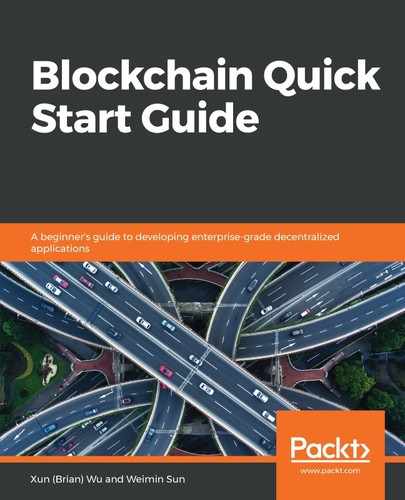Hyperledger Fabric utilizes Docker compose to define fabric application services. The docker-compose-cli.yaml service section is the place for defining all peer services and related containers. Hyperledger Fabric's first-network provides a .yaml template to help you quickly start to create yaml files from scratch:
https://github.com/hyperledger/fabric-samples/tree/release-1.2/first-network.
In docker-compose-cli.yaml, we define the following information:
- networks: Definition of the blockchain network name. In our case, it is icn
- services: Definition of all peer services and related Docker containers
- cli: Definition of the Cli container that is used to replace the SDK client, and environment variables for Docker compose command-line behavior
Here is an example configuration for the network and service section:
networks:
icn:
services:
orderer.ic.com:
extends:
file: base/docker-compose-base.yaml
service: orderer.ic.com
container_name: orderer.ic.com
networks:
- icn
peer0.org1.ic.com:
container_name: peer0.org1.ic.com
extends:
file: base/docker-compose-base.yaml
service: peer0.org1.ic.com
networks:
- icn
As you can see, there is a file extension directory: base/docker-compose-base.yaml. Docker compose supports sharing common configuration for individual services with the extends field. We will discuss more on docker-compose-base.yaml later.
Here is an example of configuration for cli section:
cli:
container_name: cli
image: hyperledger/fabric-tools
tty: true
environment:
- GOPATH=/opt/gopath
- CORE_VM_ENDPOINT=unix:///host/var/run/docker.sock
- CORE_LOGGING_LEVEL=DEBUG
- CORE_PEER_ID=cli
- CORE_PEER_ADDRESS=peer0.org1.ic.com:7051
- CORE_PEER_LOCALMSPID=Org1MSP
- CORE_PEER_TLS_ENABLED=true
- CORE_PEER_TLS_CERT_FILE=/opt/gopath/src/github.com/hyperledger/fabric/peer/crypto/peerOrganizations/org1.ic.com/peers/peer0.org1.ic.com/tls/server.crt
- CORE_PEER_TLS_KEY_FILE=/opt/gopath/src/github.com/hyperledger/fabric/peer/crypto/peerOrganizations/org1.ic.com/peers/peer0.org1.ic.com/tls/server.key
- CORE_PEER_TLS_ROOTCERT_FILE=/opt/gopath/src/github.com/hyperledger/fabric/peer/crypto/peerOrganizations/org1.ic.com/peers/peer0.org1.ic.com/tls/ca.crt
- CORE_PEER_MSPCONFIGPATH=/opt/gopath/src/github.com/hyperledger/fabric/peer/crypto/peerOrganizations/org1.ic.com/users/[email protected]/msp
working_dir: /opt/gopath/src/github.com/hyperledger/fabric/peer
command: /bin/bash -c './scripts/script.sh ${CHANNEL_NAME} ${DELAY}; sleep $TIMEOUT'
#for mapping the directories that are being used in the environment configurations
volumes:
- /var/run/:/host/var/run/
- ./chaincode/:/opt/gopath/src/github.com/chaincode
- ./crypto-config:/opt/gopath/src/github.com/hyperledger/fabric/peer/crypto/
- ./scripts:/opt/gopath/src/github.com/hyperledger/fabric/peer/scripts/
- ./channel-artifacts:/opt/gopath/src/github.com/hyperledger/fabric/peer/channel-artifacts
depends_on:
- orderer.ic.com
- peer0.org1.ic.com
- peer0.org2.ic.com
- peer0.org3.ic.com
networks:
- icn
The docker-compose tool uses the docker-compose-cli.yaml file to initialize the fabric runtime environment. Blow are some of the most common commands you will use when using docker-compose-cli.yaml file:
|
TTY |
TTY basically means a console, and we set it as true. |
|
Image |
Points to the fabric-tools image directory.
|
|
Environment |
Specifies environment variables, for example, GOPATH, a TLS-related file location generated by the cryptogen tool. |
|
working_dir |
Sets the working directory for the peer. |
|
command |
Specifies the command that is issued when the container starts. |
|
volumes |
Maps the directories that are being used in the environment configurations. |
|
depends_on |
Starts services in dependency order. |
It then generates four fabric-peer transaction node containers, one fabric-order orderer node container, and one fabric-tools cli container.