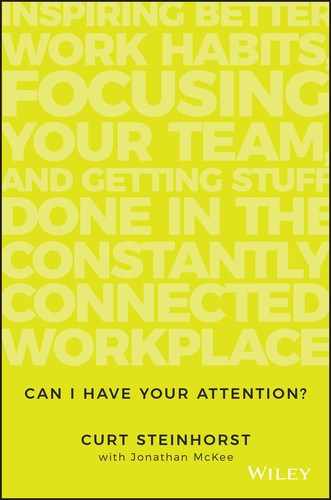Chapter 15
Digital Communication: E-mail, Messaging, and Everything in Between
It's early morning, and an employee of yours awakens to the sound of the mail truck pulling up. Putting on slippers, she walks to her mailbox, retrieves its contents, and thumbs through her letters, magazines, and ads on the way back inside.
Not 20 seconds later, the mail truck pulls up behind her in the driveway. As she turns around, the letter carrier runs up and says, “There's more!” He hands her another pile, then asks if she's responded to any of the mail he dropped off just a few moments ago.
If e-mail were physical, this is what it would look like. Most of it is noise. But because some messages could actually be important, your employee trudges through it.
Pulling up e-mail on our smartphones every morning is like returning from a vacation to find more than a hundred pieces of mail waiting for us.
How do we turn down the volume?
Connected But Disconnected
Your employee is sitting at her son's swim meet, checking e-mail. Adrenaline shudders through her but not because of the race. It's because of a note from you with a red exclamation mark.
The sound of cheering jolts her back to the meet. Her son just beat his own record in the 200-meter freestyle. Sadly, the first chance she'll get to see it is when another mom posts the video to Facebook that night.
E-mail might have freed us from the time and hassle of snail mail and fax machines. But it has also shackled us to our phones and made sustaining focus on important things much harder.
But it's not going away anytime soon. Nor do we want it to.
Bring the Noise
We like the noise. We check our work e-mail in bed because, hey, we can check our work e-mail in bed.
E-mail and messaging are efficient and quick, and they provide a record of communication, which is especially important when you're leading others. How much easier is it to text a quick work request than to call the person, maybe risking a wake-up or conversation neither of you needs to have?
One sentence. Done.
But all this convenience has created a sprawling monster. Not just e-mail, but every kind of messaging.
Imagine that your e-mail somehow breaks. After you've loudly cursed your fate, a colleague texts you to say his e-mail to you bounced. Another colleague sends an IM. Your best friend direct messages you on Twitter. And Mom was worried, so she left a note on Facebook. In other words, everyone can still get in touch with you.
I've seen companies try to replace e-mail only to see their digital volume increase.
One of my clients was a business consultant for a major telecom whose cure for e-mail volume was worse than the disease. Their integrated internal messaging system worked too well: Employees spent all day talking on it instead of doing their jobs.
The old paradigm of removing barriers, in this case, unleashed a new distraction. The telecom didn't pay enough attention to the “why” of its spiffy new technology: improving communication and productivity.
The challenge for all digital communication, whether it's e-mail, a messaging app, or some new channel that hasn't been invented yet, is improving quality and reducing quantity.
Improving Quality
Quality isn't about perfection—in fact, digital communication is a great example for where perfect can be the enemy of good.
Digital communication needs to be clear, but it also exists for recording and efficiency. Writing perfectly, and expecting others to do so, undermines efficiency. Yes, I just said it. I'm writing about e-mail quality and starting by actually lining up on the side of those who write in incomplete sentences, abbreviations, and emojis. Don't get me wrong. There's a time for writing that resembles a Victorian-age letter, but let's not compare someone who wrote one letter a week to people who are expected to respond to more than 50 messages a day. If you are writing an important e-mail to a client, then get it right. Otherwise, the keys to quality in digital communication are clarity and utility.
Spelling and grammar matter, of course, but they aren't primary goals. Much better for you and your people to focus on clear messaging, leaving the rest to apps like Grammarly that automatically find and correct your typos.
Check out the following tips from the Harvard Business Review.1
Use Keywords in Subject Lines
The purpose of an e-mail should be immediately clear. The military uses subject line keywords, including:
- ACTION—recipient has to take some action
- SIGN—signature required
- INFO—no response needed
- DECISION—a decision is needed
- REQUEST—permission or approval is needed
“INFO—Status update” and “REQUEST—Medical leave” will stand out in a person's inbox. Writing clear subject lines also compels us to consider what we really need from someone before adding to his or her inbox clutter.
Put the Important Stuff First
Journalism students are admonished not to bury the lead—that is, delay what matters most in a story. Effective e-mail quickly hits the five W's: who, what, where, when, and why. Without excess information, it answers the question of how does this e-mail affect me?
Here's an example:
Subject: INFO—Sick days
Paul,
Bottom line: Effective January 1, employees can bank just three days of sick time from the previous year, down from the current five.
Background:
- This is an effort to increase productivity by reducing the temptation to take sick days for nonmedical purposes.
- The leadership team supported the decision.
Paul knows right away that no response is needed because of “INFO” in the subject line. The bottom line gets to the point quickly, and the background makes clear that the decision is final, backed by management, and intended to boost productivity.
Be Economical
Short e-mails are most effective, so try to fit everything in one pane to spare the recipient from having to scroll. To save space, and boost clarity, use active rather than passive voice. Put nouns first so that verbs can do the work.
No: The off-site was organized by Sue.
Yes: Sue organized the off-site.
Here's a nifty trick from the well-known blogger James Altucher: Try deleting every other sentence when you write.2 Although not something that always applies, it's a great test. And it's amazing how often you can, in fact, do it without losing anything.
Also, linking to attachments rather than attaching files prevents inbox (and hard drive) clutter. A website or internal network will likely have the most recent version of a file. Plus, the site can verify that the recipient has the proper credentials to see it.
Last thing: Quit thinking old school and use emojis already. They're an essential stand-in for expressed emotion, body language, and other aspects of face-to-face communication.3 According to one study, we accurately differentiate seriousness from sarcasm over e-mail only 56 percent of the time.4 A smile emoji can go a long way toward showing intent and reducing conflict. With that said, here's a public service announcement: Confirm the emoji's accepted meaning prior to use. A client was sure a certain emoji was chocolate ice cream. He loved chocolate ice cream! His clients were…confused. It wasn't chocolate ice cream.
Reducing Quantity
Turning down the e-mail volume is an organization-wide effort. Below are some tips for you and your team.
Move Communication to the Platform Where the Work Belongs
As we discussed in Section 4, it's counterproductive to send key information about a project with an e-mail program that distracts from working on the project. Communicate in the project-management program. Make this expectation part of your Communication Compact. (And if your project-management program doesn't offer easy ways to communicate within the platform, it's time to upgrade.)
Limit Announcements
I worked with a company where every sale sparked a team-wide announcement. For a staff of 60 salespeople, that meant 15 to 20 ding-ding-dings a day. It was fun and encouraging at first, but soon everyone stopped paying attention.
How about one catchall e-mail at the end of the day? Or, better yet, an announcement posted to a physical bulletin board that everyone sees.
Stop Hitting Send So Much
The best way to receive fewer e-mails is to—yep, you guessed it—send fewer e-mails. Shocking. I know. Don't broadcast every half-formed idea or ask about minor things you can address in person.
Here's how: You can drastically reduce your e-mail load by simply asking two questions.
- Do I really need to send this?
- How can I write this to reduce the likelihood of a future e-mail that needs a response?
Oftentimes, an e-mail chain goes like this:
- You: Want to jump on a call to chat about this?
- Them: Sure!
- You: What times work well for you?
- Them: Next week is open…
- …and 14 e-mails later, you have a plan.
A focus-wise e-mail goes like this: “I would love to discuss this by phone. Are you available at any of the following times? [list dates]
If so, send me a confirmation of the best time and I will call you at [phone number]. If not, send me three alternative options for me to confirm.”
And help others by telling them “FYI” or “no response needed”; or, better yet, group adopt the short-form INFO listed previously.
Move to BCC
I'm not sure when it happened, but it seems most of corporate America has contracted the CC virus. It's spread and infested businesses and teams across the planet. It's a veritable pandemic, and it's time to kill it.
Being CC'd consigns your recipient (and yourself) to “reply all” purgatory—an endless string of unnecessary responses. This not only increases volume, but it also buries the replies you actually need to see.
If your goal is for everyone to know who is informed, just list the people who received the message in the e-mail.
Reply in Chunks
Schedule times to look at e-mail instead of peeking every time you hear the alert (in fact: turn off the alert). You don't need to know when an e-mail arrives. Less checking means less channel-switching. Or simply shut off your e-mail program until you're ready for it again (yes, you can actually do that).
This doesn't mean you can't glance at your e-mail when walking between meetings (because that's what walks are for, right?). But scheduling time to answer e-mails in bulk will save you time and help you do your best work.
Don't Expect Immediate Responses
Set aside a communication channel that isn't primarily for work and that can be used in an emergency. Rather than assuming all e-mail is an emergency, maybe your team can agree that actual emergencies will result in a phone call or a text (a form of communication that isn't used in bulk).
Also, make emergencies the exception rather than the rule. If I get a call from my wife, I know I need to answer. If I get a text, I reply as needed. Same goes from a message from my team.
I will offer one caveat here: There are people whose role does truly require them to be available and responsive at all times—and that's okay. The key is to make sure that those positions are reserved for distinct roles—such as executive admins—and not assumed for all roles. These roles serve as connections for reaching executives in an emergency so that they are not beholden to all channels at all times. They can have vault time too, knowing that they are still available to those who need to reach them without being interrupted by an e-mail announcing the flash deal on blenders.
Bonus Tip for Leaders: Schedule or Save Drafts to Send Later
Just because you're e-mailing late at night doesn't mean your team needs to read your brilliance right away. Tools such as Boomerang allow you to schedule e-mail delivery in Gmail and Outlook (saving attention resources since you won't have to remember to send a message later). Or simply save messages to your drafts folder until office hours to relieve the burden on employees during off-hours.
Your drafts folder can serve another purpose: templates. E-mail templates save you time from writing e-mails you frequently reuse, particularly those where quality includes grammar and persuasion rather than simply clarity and efficiency.
I have a template e-mail that includes several versions of requests for information about our services. Another provides postevent follow-up to event planners. I grab the template that best fits, then customize accordingly. This saves not minutes but hours.
By putting these tips into practice, you'll create a vibrant workplace that cuts the clutter and turns down the volume. Your employees will get clarity on what's important, complete work more efficiently, and best of all, be happier.