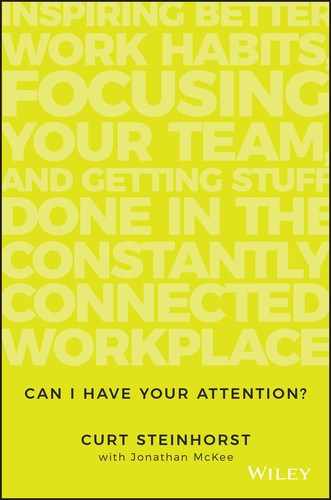Chapter 11
Message Undeliverable
Great strategies for technology use are all about the effective creation and removal of access to technology and each other.
The number one question to ask about technology for your organization is: Does it promote or prevent focus?
Let's look at what focus-wise technology provides to help us preserve attention.
Barriers to Access
Access is good—and addicting. The key is to control it.
Not by branding time on social media as theft or logging bathroom breaks to discourage phone use, something my client sorely regretted. (We'll discuss the wrong ways to control access in Chapter 13.)
Technology purveyors used to be so fixated on access that they paid scant attention to barriers. Programs either didn't offer any, or they made users hunt for them. (How many of your employees know about Do Not Disturb mode on the iPhone?)
Focus-wise technology grants us control—which we then have to control.
The first step in exercising this control is surprisingly simple yet shockingly ignored by most people: Understand the capabilities of the tech we already own and put them to use.
A friend recently demanded a group WhatsApp thread stop sending texts between 11 PM and 7 AM as a claim of common sense manners. Although everyone respected his wish to be off the grid, they didn't respect the way he approached it. The group responded by doubling down on after-hours texts. The reason was simple: WhatsApp offers the ability to mute conversations and turn off push. Asking others to change their behavior to suit you when the tech now grants you control is unrealistic and lazy.
Gmail has a pause feature. IM programs feature “snooze” or “away” settings. And then there's always the good old “out of office” option, which may be an employee's best digital friend. Rather than complain about 24/7 access, use these features.
I'm not suggesting a sensory deprivation tank. It's about asking employees to turn off access for, say, 45 minutes while they focus on a specific project.
Below are two simple but effective mobile-device modes.
Do Not Disturb
A great feature when you can't turn off your phone. It lets you choose which calls and texts come through (maybe the boss or an employee who needs to reach you). On the iPhone, you can restrict access to your Favorites list. Android phones let you tailor access with rules that automatically turn off ringers, alarms, and alerts for events or specific blocks of time.
Airplane
For everyone from millennials to baby boomers, shutting off the phone can be borderline traumatic. Airplane mode (no cell service or Wi-Fi) preserves the comforts of camera, clock, and downloaded music while otherwise blocking out the world. A simple toggle opens the door to true focus and productivity.
Of course, it's one thing to turn off access, quite another to keep it turned off. All those marshmallows—calls, texts, Instagram alerts—are just waiting to tumble down on us. That's why we need to equip our teams with tools that eliminate the temptation during focused work time.
The idea is to make the pain of access exceed the reward of access. If you have to climb a rope (one that will tear up your hands) to get the marshmallow, you might just eat the broccoli and call it a day. Lockout tools can be your rope. They are programs and apps that block users during a given period or make reconnection difficult. Here are the categories I recommend:
- Internet blocking. These literally turn off access for however long you set them. Getting back online can mean a full reboot, squarely emphasizing pain over reward. There are also versions of this that can limit your Web access to specific sites you are actively using at the moment (i.e., a cloud-based accounting program might require you to be online, but you don't want to be able to check the stock ticker until after you are done).
- Gamification. These apps make a game out of staying off your phone and other devices.
- Simplified word processing. One example is iA Writer, a straightforward program that eliminates all the distracting bells and whistles. Another one that I like is called Bear, which can double as a note-taking system.
- E-mail cleanup. Programs that, for instance, unsubscribe you from e-mails while grouping others into a single daily digest to minimize interruption throughout the day.
Limits to Excessive Switching
Most of us have a minimum of three programs open at a given time: a Web browser, an e-mail program, and whatever tool is devoted to our focused work. Our friend, Harry, ups the ante with 15 open tabs on his browser, including IM, Spotify, and his Facebook and Instagram feeds.
Just as he starts to roll on a project, an e-mail fades into view, demanding to be opened. It's another useless comment on a useless string, but he answers it anyway. An IM flashes. A colleague asks the same question Harry has already answered by e-mail and text. He patiently answers again.
Then his Spotify jolts him with…accordion classics? Have to remedy that.
Part of Harry's frustration is that he doesn't really understand the source of it. It's all just a normal day at work for him.
Flipping between programs breeds distraction. Our minds have to shift gears to focus on a new source (as we learned in Chapter 4), not to mention the distraction that comes from the program we're switching to.
Good technology—and focus-wise use of it—helps us reduce the switch count. Reducing the number of open programs and windows is an obvious place to start. As mentioned, Do Not Disturb and Airplane modes help as well (browser tabs can be cached before Wi-Fi is turned off).
But though these are important habits to cultivate, they rest largely with your employees. A more institutional problem is collaboration and workflow.
Technology, historically, has separated work from where we communicate and team up about it. E-mail, therefore, becomes the default for talking to each other about a project, constantly forcing us to switch away from the work itself. Focus and productivity invariably suffer.
Document collaboration systems such as Google Docs solve this problem by creating a single place to do everything, from adding questions and comments to tracking updates. Everyone can focus on a shared doc instead of switching programs to work on or discuss it.
When a program doesn't naturally facilitate communication, project-management software can unify platforms for a specific workflow (more on this in Section 5). You might, for example, combine product design with an initiative such as overseas expansion.
Companies are taking notice. Global sales of collaborative software are projected to reach $20.1 billion in 2020, compared with $13.3 billion in 2015, according to research cited in CIO Insight.1 But a survey also reveals that professionals want systems to be easier to set up and use while allowing access for contractors, consultants, and other partners.2 Which leads us to the next category.
Utility and Simple Design
Microsoft Word does the job and then some—a lot more “some.” It wouldn't surprise me if Word could walk my dog and rock my son to sleep.
But how many of us use all those icons and commands when writing a document? Fonts, layout options, WordArt—it's easy for the project itself to become the distraction as formatting takes center stage. And then there are the times formatting becomes the distraction itself. Nothing is more infuriating—and time-wasting—than Word deciding you wanted a new outline format instead of continuing what you've been using for the last 15 lines!
Just because technology can offer a feature doesn't always mean it should. Less truly can be more.
Gabe Cooper, an award-winning software designer who has collaborated with my company, lives by this maxim. As founder of Brushfire Interactive and Virtuous Software, he helps some of the world's biggest companies choose programs with simple design and function.
Cooper cites two of the most common mistakes in tech design.
The Kitchen Sink App
Nervous organizations, especially larger ones, pile on 74 features instead of honing in on one that can be communicated in 15 seconds. We gotta hit everything! When users describe the app to someone else, they end up saying, “It does this…and this…and this…”
This is a problem of focus. An app should fit in an elevator pitch.
Similarly, we often seek to find the tech equivalent of Gollum's precious from The Lord of the Rings—one tech to rule them all. We want a single program to integrate and fulfill all of our needs. And tech companies claim they can do just that. Project management, messaging, task lists, client relationship management, calendars—they all seem to do it all. That doesn't mean they do them all well. It's more helpful to think about the wide variety of functions they actually serve. The modern-day equivalent of your Rolodex, calendar, fax machine, pen and paper, chalkboard, and administrative assistant needn't be provided by a single company. Pick the application for what it does best. If you need the applications to integrate, third-party software such as IFTTT can fill the gaps.
Too Much of a Bad Thing
People won't share ugliness with others (unless they're ridiculing it). And if ugliness had a recipe, clutter would be the main ingredient. That's what happens when you pack too much into design and functionality.
Users “may say they want more functionality and more buttons, but they don't,” Cooper says. “They want one button that's super simple, that's elegant and gorgeous…. And that's way more exaggerated on mobile than it is on the Web.”
Easy to look at and easy to use—the recipe for tech success.
In this chapter, we asked a simple but profound question: Does the technology you use promote or prevent focus? Focus-wise technology provides barriers to access, discourages excessive switching between programs, and favors utility and simple design. That leads to focus and ultimately freedom—the subject of our next chapter.