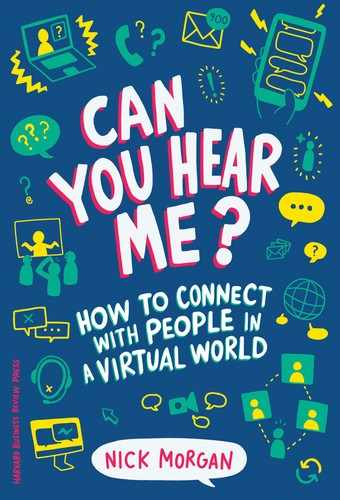THE CHAT SESSION
Pity poor Robert Kelly, professor of political science at Pusan National University in South Korea.1 He was mid-interview with the BBC, on March 10, 2017, just after 8:00 p.m. his time, talking about the desperately important issue of the first impeachment of a South Korean head of government. The interview was being conducted live from his home office. Kelly was nicely done up in a suit and tie, hair combed, a serious-looking wall map of the world in the background, when first one of his kids, then another, burst into the room and starting heading for Daddy. Seconds later, his harried wife scrambles in, scoops up both kids, and hurries out, trying her best to be invisible. The video clip went viral, naturally, and gave us all a good laugh and made Kelly temporarily famous.
The bit was funny for the world and embarrassing for Kelly because it mixed two worlds in the unforgiving light of a Skype linkup—the BBC and Kelly’s kids. And because he did his best to push his child out of the way. His failure to do so only added to the fun.
We debate endlessly the problems of our 24-7 existence and bemoan the intrusion of email and conference calls into our nonwork hours, but adding video to the mix creates another potential level of intrusion. One kind of mixing of those worlds, work and home, causes stress and must be managed, but the next level, which Kelly experienced, means crisis. Fortunately, in his case the world decided to laugh and move on, but he will long be known not as “Professor Kelly, expert,” but as “Professor Kelly, that guy whose kids interrupted his BBC interview.” Both sobriquets have their charms, but the latter is not consequence-free.
Balance is gone; blend is in
So thoroughly have the intrusions of the digital world disrupted our old, pre-twenty-first-century existences that many people no longer talk about work-life balance. Instead, it’s fashionable to talk about work-life blend. Which basically means that you’re giving up on balance. You do one to the extreme, perhaps, and then the other. The problem is that most of those blends involve taking the phone with you to the game, or some other similar sort of ugly compromise.
Video makes it much harder to blend. As Robert Kelly found out. A little background noise on a phone hookup would have been a different thing, wouldn’t it? No interruption to speak of, and no viral video.
So why is video different? A naive response would say, “Video is different because it’s like being there in person. You can see and hear. What else do you need?” According to this line of reasoning, of your basic five senses, sight and sound are by far the most important. Taste, touch, and smell only confirm what you’re seeing and hearing.
But video turns out to be far more complicated than that. Some companies have set up expensive whole-room videoconferencing facilities with half of a conference room in one location and the other half in some other place. When you dial up Shanghai, then, you get a complete conference table, sort of, and a group of people sitting around it as if they were all in the same room.
Almost there is almost not-there
Indeed, for brief periods the setup almost works like that. Then someone moves, and they’re cut off from your view, but your brain is telling you that you should be able to see them. That’s curiously stressful. Why should it be?
For answers, I turned to John Medina, developmental molecular biologist, director of the Brain Center for Applied Learning Research at Seattle Pacific University, and author of the celebrated book Brain Rules.2 Medina explains, “The brain gets inputs from many sources. When one of those channels is missing, it makes things up to fill the gap. And it gets stressed.” He adds, “The brain basically doesn’t know what to do with virtual visual images, because they lack a host of inputs we would get in person, like changes in air pressure and so on, so it responds by getting stressed-out.”
Medina notes that the brain gets used to a certain level of errors and omissions in virtual exchanges like phone calls, webinars, and videoconferences, but it isn’t happy with the impoverished picture it’s receiving. So, it “builds up a spreadsheet of responses from past experiences, because the brain is ridiculously adaptable, like starting to see all caps in email and texting as shouting.” But the whole process remains both stressful and unsatisfying for the brain.
In Medina’s taxonomy, email is the worst, the most impoverished. Following that is the phone. And only a little better is video. When I asked him what he suggested to ameliorate each of these impoverished channels, he suggested that the best thing to do with an email is “call the other person up and read the email to them.” At least, in that way, you’d have a chance to ask the question “How did what I just said make you feel?” This key question is, in a very real sense, the question we always want answered as humans most urgently: What is that other person’s intent toward me? We are hardwired, as Medina points out in Brain Rules, to ask basic questions on meeting other people, questions like “Is this person a friend or foe?” Not getting clear answers for those kinds of basic questions makes our brains very nervous.
How are you feeling right now?
For phone conferences and webinars, Medina notes, “Virtually all group social signal is absent. There is no good fix for that.” And for video? “A little better but still very stressful,” he says. He recommends instituting the perception check outlined above. “How did what I said just now make you feel?”
Adding almost any kind of emotional connection in the virtual world helps. Indeed, a study of virtual negotiations found that brief discussions of social connections like hobbies greatly increased the likelihood of the negotiation’s ultimate success.3
There are a few basic rules you have to understand if you’re going to use Skype or something like it. Let’s consider them next.
You don’t have to shout
You do have to be more aware of the conversational handoffs in virtual interactions than in a face-to-face discussion. Many of the little signals that tell us how to conduct a conversation, with the appropriate opportunities for the other person or people to chime in, don’t translate even in the video world. For example, we need our full peripheral vision to make a conversation work, and the two-dimensional screen makes such vision much more difficult.
Follow some commonsense rules when using Skype
The first rule of Skype is an old-fashioned one. Create some formal, but simple, mechanism for handing off the conversation to the next participant—such as a hand raise. The discipline required takes some people a little time to learn, but the results in terms of increased clarity are worth it.
Second, you absolutely must provide an agenda for a Skype call that’s going to last more than ten minutes. And adhere to it. Third, because people are often too polite to want to express problems of communication on their end, you always should begin with a check-in around the Skype circle to establish local issues that might affect the call, questions of timing, and so on.
One company that has three offices in different cities relies on a mix of conference calls, videoconferencing, face-to-face meetings, instant messaging, and emails to conduct daily business. The company reports difficulty with a number of these channels, but videoconferencing may be the most difficult—simply because it is the newest communication channel still in the business world and employees have less experience with it.
As this organization finds, it’s hard for participants to know when to speak. It can feel quite rude to interrupt, and yet if you don’t, you may in essence disappear because a two-dimensional picture is not the same to our brains as a real person. The other participants may forget that you’re there unless you assert yourself from time to time. And yet doing so can feel arbitrary, clumsy, or overly aggressive.
This company reports that, in its meetings, its employees often feel compelled to add something on every point to counteract the feeling of invisibility. The result is meetings that seem to last forever.
At the same time, where there are real disagreements, employees can feel more constrained in a virtual meeting and might hold their negative comments until they have a chance for a one-to-one conversation later. The result is yet more meetings and inefficiency.
We don’t say what we mean on video, and we don’t feel heard
Employees also feel intense pressure to keep up with the email and Slack conversations endlessly swirling around them. If they do keep up, it is at the peril of not getting anything else done. If they don’t keep up, then other employees can feel slighted.
Then there are the meetings that are mixed with in-person people and virtual people. The virtual participants feel like second-class citizens and routinely fail to get heard—or to feel heard. These problems with modern virtual and digital ways of working are endemic, and the solutions to them involve learning new ways of working that can feel awkward and intrusive at first.
There are three broad categories of response necessary, and each category has applications for the videoconference. First, you need to institute formal means for turn-taking. Second, you need to create a new role, that of an MC, to provide a referee and coach for the various forms of virtual meetings, to ensure that all participants feel heard. And third, you need a way to do what Medina calls perception checks to understand the emotional undercurrents hidden by the virtual nature of the conversation or meeting.
These three broad categories cover the elements missing from virtual conversations and meetings. Let’s look at how they apply to the videoconference.
Taking turns is less automatic online
Turn-taking is surprisingly difficult to master once we humans are taken out of our normal settings, where it’s a natural part of conversing, such as sitting around a campfire, munching on the marrow bones of woolly mammoths, and talking over the hunt. As we grow up, we learn a whole retinue of winks, blinks, eye rolls, nods, head tilts, and so on that help regulate simple conversation. We gradually extend those to more-formal settings in classrooms and workplaces, and by the time we’re adults, most of us can take turns without having to think consciously about it very much.
In a video setting, a whole set of other sensory perceptions beyond mere sight and sound is missing. I’ve alluded to the differences in air movement caused by the shifting in space of the people around us. In addition, we rely on a complete mental map of the room we’re in to keep track of the people near us; on video, that mental mapping is hampered, so we don’t know where exactly the potential friends and foes in the room are located. That’s stressful.
Lacking many of these clues, our brains get busy trying to make up information, and we have a harder time getting accurate signals from the few sensory inputs that are left. And so we find it hard to get a grip on the normal activities of turn-taking. We need help.
A simple technique is to first discuss and then implement the device of hand raising. It’s familiar to just about everyone from school, and it is minimally intrusive. Get verbal agreement from everyone (in turn) to wrap up what they’re saying when they see a hand go up, and the problem is solved, for the most part.
An MC’s role can be as involved as you want
When there are more than two participants, institute the role of an MC, or a chair. The chair’s responsibility is to keep track of the discussion at a level the group is comfortable with and to ensure that everyone’s voice is heard. If he or she is able, the MC can also help you summarize points, compare people’s points of view, note actions to be taken, ensure that the agenda is adhered to, and do any other task to help keep the meeting on target. The MC can also help with the third area, below.
Conduct a perception check
The third area, then, is Medina’s perception check. As I noted in chapter 7, the best method is the simplest. Have each participant rate his or her emotional temperature in three categories—green (everything’s OK); yellow (I’ve got some concerns, but nothing desperate); and red (I’m upset). If more-specific applications of the method are needed, the temperature check can be taken at ten-minute intervals or after significant stages are reached. You can also call for more-detailed descriptions of how the person is feeling.
—————
With these three modes of assistance in place, videoconferences can be made bearable. They are still stressful for the unconscious mind, however, and as such, they should be strictly timed, with appropriate breaks every ten minutes or so, so that participants have time to recover.
Collaboration remains the most important and most difficult aspect of virtual communication
Some business trends represent positive efforts to improve individual productivity and broader teamwork. Other trends have caused some unintended consequences of social and technological change. But all these trends have led us to our fractured, flattened, knowledge-based virtual world that leaves us overstressed, isolated, and not truly present. Supply-chain improvements led to just-in-time production and delivery—and around-the-clock work. Taking out layers of bureaucracy led to pushing authority down in the organization—and increased isolation. More-flexible working conditions led to a blurring of work and home lives. The iPhone and its relatives made all sorts of remote working possible—and meant we could always be reached. And so on down the line.
The part that none of the modern world’s inventors saw coming was that this whole new host of tools would overstress the unconscious working of our brains because of what those tools provided and what they left out. The videoconference is a prime example. It enables you to be present—and yet not present. It enables you to leap over geographical distances—yet leaves you feeling more isolated than ever. It enables you to examine conditions, objects, and employees in distant places—and yet you often mistake what you see and misunderstand what you don’t see.
The videoconference is an imperfect tool. You should never think of it as an adequate substitute for presence.
To improve videoconferences, work on your own personal skills
In addition to structural ways to make videoconferencing more effective, you can transform your own habits to combat the challenges of virtual interaction. Consider the following four ways to make a videoconference better.
First, change how you think. Begin by imitating the movie business; after all, you’re on screen. The movie world is used to, and expert at, gathering a team for a limited time to get a job done. The people on the team may or may not know each other, but they have clearly defined roles and follow clear protocols and customs designed to control their interactions. They work together for the time it takes to make the movie, and then the team disbands.
The future of the work world will come to more closely imitate this arrangement. Consequently, clearly defining the roles for everyone at the beginning of the project, or even the single videoconference, will increase efficiency and productivity and decrease stress.
If the videoconference is part of an ongoing work stream, set up a separate database to handle all the aspects of meeting and handling the team, from calendars to to-do lists to the rules of the road and the mission, values, and goals of the project.
But remember to check on your impressions verbally during the conference; don’t assume that silence implies agreement. For many occasional users of video, the experience is unsettling enough that it may inhibit their usual tendencies to voice disagreements, volunteer for further work, or otherwise participate. Regularly stop to check in, ascertain agreement or its opposite, and allow for commentary on the proceedings thus far.
You’ve probably got a team based all over the world; that’s why you’re using video. So, be sensitive to time differences, cultural differences, and levels of commitment. Human energy levels vary enormously depending on the time of day, and cultural commitments to calendars, times, and work levels vary as well. Don’t assume everyone is on your clock and thinks like you.
Share documents well in advance of the meeting so that they can be downloaded and reviewed during the meeting. It’s simply rude to distribute a lengthy document to all participants a few minutes before the meeting starts. Yet it happens all the time. Resist the temptation to do things at the last minute.
Speaking of advance work, have a side communications channel and a plan B. Technology will inevitably fail to work, so be ready. Have a secondary communications channel ready, for commenting on the main channel, and have a plan B ready in case of catastrophic failure. Circulate information about the team in advance—include both work qualifications and social tidbits. The former establishes credibility and the latter creates a more congenial atmosphere.
Further, you should establish the desired outcomes of the meeting in advance. It’s important for everyone to know what they’re supposed to be helping to accomplish, and having this knowledge ahead of time lowers stress.
Then, on the call, as in conference calls and webinars, practice active listening—summarizing and repeating what others say so that they feel heard. Verbally summarizing a participant’s comments should primarily be the MC’s or chair’s responsibility, but all the participants can partake as well. And give regular feedback. Regular, timely feedback will help with team esprit de corps, individual stress, and the productivity of the meeting.
If you’re dealing with multiple languages, avoid colloquialisms, and speak slower. Allow for cultural differences as well by rotating the hosting and MC-ing responsibilities, including summaries and emotional feedback. And find ways to strengthen social ties. Rotate who begins the meeting; different participants could begin different meetings by briefly talking about their home culture. Convene group activities for entertainment and fun.
Remember, like TV, the camera craves emotion. Consistent with authentic behavior, work to exaggerate and make more obvious your emotional reactions to the discussion at hand. The videoconference is not a format that likes understatement and restraint very much. Feed it what it wants. In the same vein, keep ideas, conversations, debates, and discussions as simple as possible, but no simpler. People resent having things dumbed down for them, because it feels like an implicit judgment of their worth to you, but they do appreciate simplicity when it is possible.
Second, change how you behave. Act like a TV news anchorperson. Look at the camera, smile, and project your personality. Don’t watch the little picture-in-a-picture that is you. You will appear to the other person as if you are not involved, are lacking courage, are acting submissive, or all three. Don’t do it! You might stand up, if the setup allows. You will project more authority and energy, and your voice will be stronger if you stand rather than sit.
Always light your surroundings brighter than seems necessary. Cameras require more light than human eyes to make a scene look naturally lit. You need to invest in good lighting in your space, or you’ll look like you’re talking from the dark side of the moon.
And rehearse everything. Videoconferencing is harder than it looks. Rehearse what you’re going to say, rehearse how you’re going to say it, and rehearse the technology. Try it out the day before you’re going to connect, and the hour before.
To get all this done, you’ll need help. Get both procedural help (e.g., for taking notes) and technical help (for fixing things that break). Enlisting helpers may seem like the coward’s way out, but it isn’t. You will appreciate the help when the inevitable happens and something does go wrong.
On the call, provide frequent callbacks and looks ahead. One of the ways you can help all the participants reduce the stress of a videoconference is by reminding people of what they’ve just said and foreshadowing what will come. It will help keep everyone engaged.
And just as in audioconferences and webinars, always show up early. You need time to check all the technology and get yourself focused on the task ahead.
Aim the camera down, not up. You should arrange the camera to be above your face, looking down. If you go the other way, the angle can be very unflattering to your face, and you will worry about that rather than paying attention to what’s being said. The same goes for lighting—as I indicated above, you need lots of it.
For real sophistication—and kindness to your audience—arrange and layer your background like a movie set. What image do you wish to convey for yourself and your organization? The background “set” for your conference will go a long way toward showing the participants what your values, beliefs, and conditions are. Dress it up to look like the image you wish to convey. Also, create three layers of distance with simple props—near, mid-distance, and far—to create a sense of depth. This trick will lower tension with your fellow participants because it will make you look closer to the screen and reduce the need for them to shout.
Know that you are going to be judged more negatively than you would in person. A meta-analysis of a dozen studies of video job interviews found that people are less favorably regarded over video (and therefore less likely to be hired).4 If there are important business consequences to the meeting, then think about having the meeting in person as a first option. If you are unable to do so, then think about how you can improve the outcome of the meeting in other ways.
Third, change what you do. Fundamentally, this recommendation means don’t forget to move. You should close in on your own face (while looking at the camera) and use it as you would use your hands to gesture and emphasize key points, provide emotions, and help with clarity. If in doubt, practice by studying news anchors and then in front of a mirror. Like the recommendations for TV, don’t wear loud stripes, checks, or anything else that could be distorted on TV. Solid colors and more conservative garb work better than do more outlandish costumes. In sum, dress for success. The single most important thing you do on a videoconference is show up looking like a pro. Too many people just dress in the costume of their tribe—business casual, suit and tie, power suit, or whatever. What can you wear that isn’t freakish but that sets you apart?
Do you have any nervous tics, verbal or otherwise? If so, it’s time to lose them. The first things to watch your video technique for are the obvious problems and visual idiosyncrasies that could cause the person or people on the other end of the camera to judge you negatively. And those tics will show up more prominently on video to the other person’s brain because of the impoverishment of other information.
Do you have an immobile face, thanks to adrenaline? Video yourself, and study the results to see if you lose affect under stress (most of us do). If so, compensate by smiling, nodding, and opening your eyes regularly, but not all at once. Are you squinting because of the bright lights so that you look like you’re confronting an unpleasant smell, not an audience of people to wow? It may be a little painful, but keep your eyes open. Otherwise, you will look suspicious or as if you hold your audience in contempt.
Are you telling a coherent story? With all the stresses of a videoconference, don’t forget to practice what you’re going to say and check it for coherence, interest, and common sense. Then ask, are you emotionally consistent with your message? Or are you thinking several steps ahead, already having moved on in your mind to the next part of the talk? Such a disconnected approach feels emotionally incoherent for the people on the other end of the videoconference. It’s extremely difficult for an audience to understand a story that doesn’t have a clear emotional line that is consistent with the meaning of the story—and one that the speaker connects with, so that the audience can, too.
In the end, the most important question is, Do you connect with the audience? One interesting thing that video tests is how strong your connection is with the other people on your videoconference. Are you truly having a conversation, or do you engage in monologues? Give your audience time to respond, show that you have listened, and regularly invite participation. And give your audience time to absorb it. Don’t race to get things done. Let the others catch up, especially if the language of the meeting is not their primary one.
Be fully present with the people in the conference. That’s what it all boils down to. To connect with the other participants, you need to be both emotionally present and vulnerable. With people’s shorter attention spans and diminished tolerance for inauthentic behavior, you need to give others something real and to be ready to honestly share. If you phone it in, they will know. And you will know.
Sooner or later, the technology will misbehave. Be ready with your backup plans and alternative forms of communication. But also be ready to laugh; remember, it’s rarely a disaster of epic proportions, and it is the human condition to fail from time to time.
Fourth, change what you say. Don’t talk too much. Most speakers on conference calls, if they’re not checked out, fill up the silences with their voices. They are afraid to stop, afraid to let the group go for an instant because people might stop listening, afraid to take a full emotional moment. But it’s those moments that make a human connection memorable.
Talk the journey, not the destination. These days, we’re so afraid of losing our participants to their short attention spans that we cut to the ending without taking our fellow combatants with us. If we’re a team—or trying to become one—we have to go on the same journey.
Thus, lose the clichés and get inspired. Don’t move the needle, drink the Kool-Aid, give due respect because it is what it is, have the necessary bandwidth, break down silos, or—God help us—experience a paradigm shift. These clichés are comforting and familiar, but they substitute for thinking. Don’t utter them. Please. Do your own thinking, tell your own story, and take the team on a real journey, and you’ll naturally avoid these energy killers. We get inspiration from courage, from honesty, and from triumphing over failure. No matter how many silos you break down, you can’t beat honesty and courage. Inspire your fellow videoconference-goers with your real words, not borrowed ones.
Be present by listening to the others as they speak; don’t plan your reply while they are speaking. There is so little real listening going on today that it is extraordinarily powerful when someone actually does us the courtesy of listening rather than thinking about what he or she is going to say. Try it.
Finally, build rapport by mirroring the other participants in your manner of speaking, your motions, and your expressions. This activity builds trust. Building (unconscious) rapport takes roughly twenty minutes at the beginning of the call. Once you’ve established good rapport, you can assume leadership of the meeting by proposing your desired actions and outcomes. But listen and mirror first. People want to be heard—and seen.
Videoconferencing in some ways is a richer communication experience than that infamous twentieth-century tool, the phone. But it is accordingly more stressful. The preceding ways of working on a video call can greatly improve the experience for all. Practice them, and you’ll find yourself increasingly comfortable—and present—in the twenty-first century of half-real, half-virtual work and home life.
Practical fixes
The videoconference cheat sheet
Following these suggestions can vastly improve your videoconference’s chances of success.
1. Imitate the movie business; after all, you’re on screen.
2. If the videoconference is part of an ongoing work stream, set up a separate database to handle all the aspects of meeting and handling the team.
3. Check your impressions verbally; don’t assume that silence implies agreement.
4. Be sensitive to time differences, cultural differences, and levels of commitment.
5. Share documents well in advance of the meeting so that they can be downloaded and reviewed during the meeting.
6. Have a side communications channel and a plan B.
7. Circulate information about the team in advance—include both work qualifications and social tidbits.
8. Establish the desired outcomes of the meeting in advance.
9. As in conference calls and webinars, practice active listening.
10. Give regular feedback.
11. If you’re dealing with multiple languages, avoid colloquialisms, and speak slower.
12. Find ways to strengthen social ties.
13. Like TV, the camera craves emotion. Find ways to show your emotion.
14. Keep ideas, conversations, debates, and discussions as simple as possible, but no simpler.
15. Act like a TV news anchorperson—look at the camera, smile, and project your personality.
16. Stand up.
17. Light your surroundings brighter than seems necessary.
18. Rehearse everything.
20. Provide frequent callbacks and looks ahead.
21. Just as in audioconferences and webinars, always show up early.
22. Don’t forget to move.
23. Aim the camera down, not up.
24. Arrange and layer your background like a movie set.
25. Know that you are going to be judged more negatively than you would in person.
26. As recommended for TV, don’t wear loud stripes, checks, or anything else that could be distorted on TV.
27. If you have any nervous tics, verbal or otherwise, try to avoid them.
28. If your face is immobile for any reason, move it!
29. If you are squinting because of the bright lights, open your eyes more.
30. Pick a coherent story, and stick to it.
31. Connect with the audience.
32. Give your audience time to absorb the messages.
33. Be fully present with the people on the conference.
34. Dress for success.
35. Sooner or later the technology will misbehave. Prepare for this eventuality.
37. Talk the journey, not the destination.
38. Lose the clichés, and get inspired.
39. Be present by listening to the others as they speak; don’t plan your reply while they are speaking.
40. Finally, build rapport and connection by mirroring the other participants in your manner of speaking, your motions, and your expressions.
The jump-cut story
Still worried about those incredible shrinking attention spans? Digital worlds pressure us to move quickly and capture people’s attention immediately before their minds wander off again. You can grab the attention by suddenly changing the subject with a quick shift of tactics. The idea is similar to a jump cut, a film technique that abruptly shifts scenes to jar the audience. Pause for a second or two, and then begin to tell a story that ultimately has some relevance to the topic. But if the story has little immediate relevance, it will work even better—as long as it does offer an ultimate payoff. Make your listeners figure out how the story relates at first. That mental work will keep them focused.
The digital communication general cheat sheet
All the following reminders apply to any medium of virtual communication, from email to chatting to videoconferences.
1. Email, audio, video—none of it is as good as face-to-face.
2. Don’t overdo—or underdo—the urgency of a communication.
3. Don’t give in to the urge to short-circuit.
4. Don’t automate the un-automatable.
5. Know what you’re trying to achieve.
6. Make a commitment to communication.
7. Consciously agree on the forms and periodicity of communication that everyone will use.
8. Establish a virtual message hierarchy.
9. Make cultural differences a conscious part of your communication.
10. Set up several communication channels so that you can communicate quickly in case of emergency.