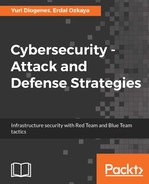Here, we have selected the Nessus vulnerability scanner. As mentioned previously, any attack must begin with a scanning or sniffing tool that is part of the recon phase. Nessus can be installed in the hacker's machine using the Linux terminal with the command apt-get install Nessus. After installing Nessus, a hacker will create an account to log in to in order to use the tool in the future. The tool is then started on BackTrack and will be accessible from the local host (127.0.0.1) at port 8834 using any web browser. The tool requires Adobe Flash to be installed in the browser that it is opened in. From there, it gives a login prompt that will authenticate the hacker into the full functionalities of the tool.
In the Nessus tool, there is a scanning functionality in the menu bar. This is where a user enters the IP addresses of the targets that are to be scanned by the scanning tool and then either launches an immediate or a delayed scan. The tool gives a report after scanning the individual hosts that the scan was carried out on. It will categorize vulnerabilities into either high, medium, or low priority. It will also give the number of open ports that can be exploited. The high priority vulnerabilities are the ones that hackers will usually target as they easily give them information on how to exploit systems using an attack tool. At this point, a hacker installs an attack tool in order to facilitate the exploitation of the vulnerabilities identified by the Nessus tool, or any other scanning tool.
The following figure shows a screenshot of the Nessus tool displaying a vulnerability report of a previously scanned target: