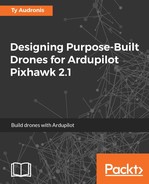Ready to bone up on your math? Because here are the equations involved in airfoil (wing) design:

UGH, right? Luckily, there is a free online tool for just about everything (including plotting the profile of an airfoil you design). Airfoil tools (http://airfoiltools.com/plotter/index) is a great place to figure out the airfoil shape for your wing from a profile. A generated airfoil looks like the following image:

Even with this tool in place, it's still a bit confusing, right? Let's talk about these parameters and what they mean:
- Chord (mm): Simply put, it's the entire length of your airfoil. It's the straight line from the front tip to the back tip.
- Radius (mm): This is the radius of the curve used to generate the very front curve on the airfoil (the leading edge).
- Thickness (%): This is the vertical measurement at the thickest part of the wing.
- Origin (%): This has zero impact on the airfoil shape. It just moves the origin point of the grid backward from the nose of the wing.
- Pitch (degrees): This is how much the overall design of the wing is pitched up from being level.
- Halo (mm): This involves zero impact on the airfoil shape. It just draws a line inside or outside of the outer line to help if you're using this image to cut with a jig.
- All other parameters: This is also just for how the airfoil is drawn for your plans from grid size to paper size.
See? It's not really that bad. It sure is a heck of a lot harder than a multicopter though, and the development cycle is much much longer. You'll need to test fly the airplane several times and tweak the design until you're happy (long before implementing Pixhawk).