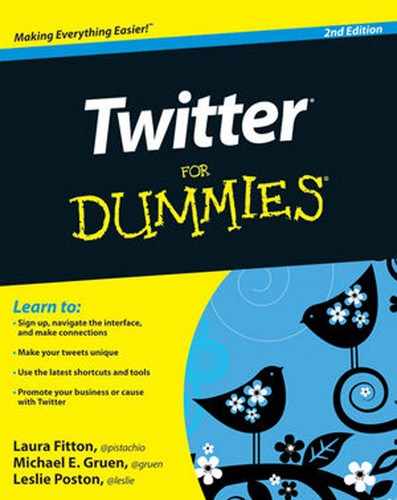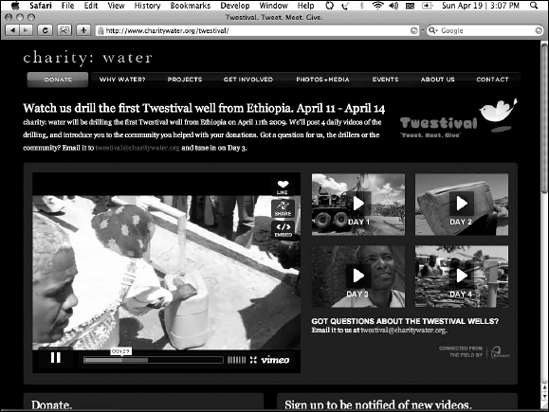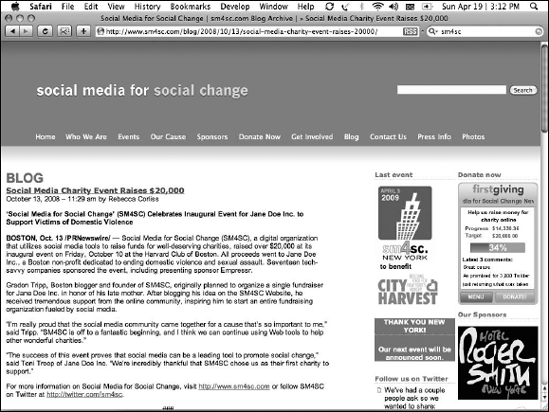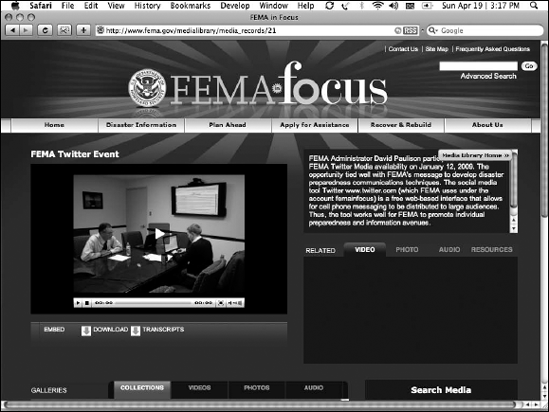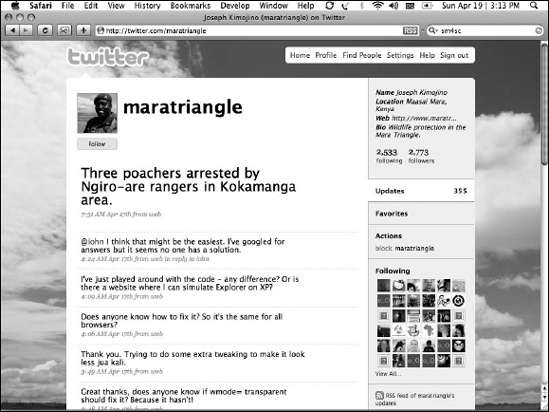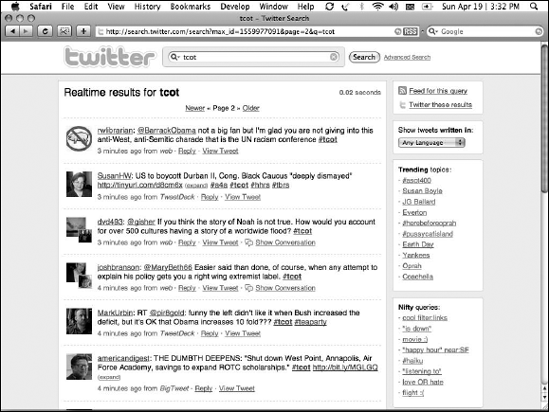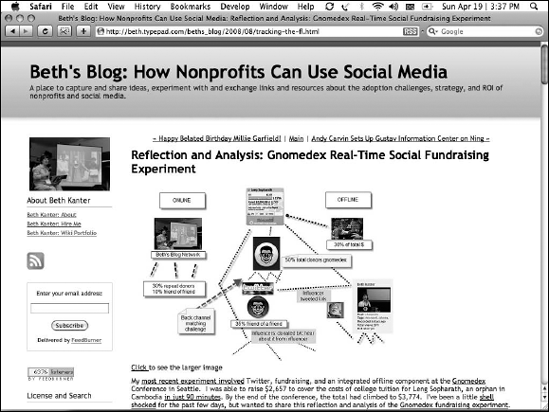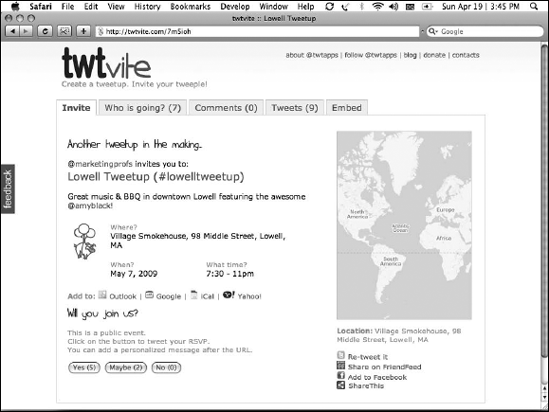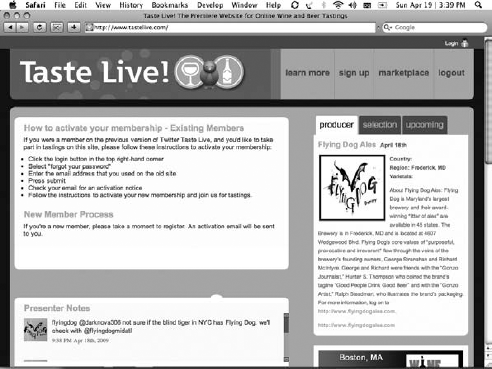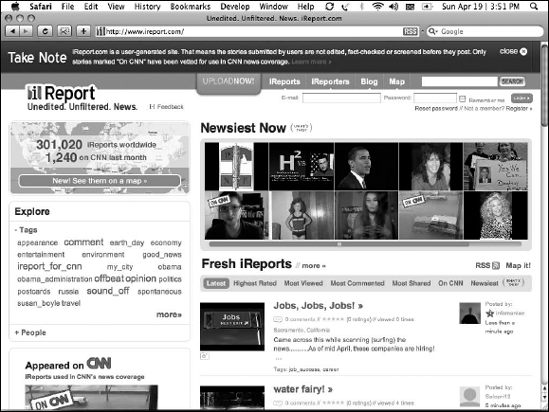In This Chapter
Twittering the globe for change
Organizing people online and in real life
Engaging in citizen journalism
Twitter is a great communications tool for businesses and persons alike, and it has the potential to connect people and create relationships over a variety of discussions, interests, and geographies. When people use Twitter to grow their communities and share observations and insights on issues and situations that matter to them, interesting things start to happen. Twitter becomes a touch-point by which users try to improve their worlds.
In this chapter, we share true stories of global and social-change initiatives that either started or were facilitated by the use of Twitter, as well as world and local events aided by Twitter. We close the chapter with a few examples that illustrate Twitter's ability to spread messages of goodwill and world improvement through its user base.
Twitter offers a platform for immediate news delivery and instant communication with millions of twitterers around the world. So, despite the seemingly confining 140-character limit, Twitter has become accepted by many as an extremely effective tool for social change on both a local and global level.
Quite a few individuals and organizations have begun to use Twitter for outreach, sharing news, publicizing activities and events, raising funds, mobilizing grassroots efforts, and a number of other ways for effecting positive change. Users who know how to tap Twitter's potential for swiftly spreading their ideas are able to get rapid and powerful results.
Tip
One can call attention to issues or events by consistently tweeting relevant information in digestible snippets, as well as occasionally sending links to valuable and verifiable information. You also increase your reputation as an authority on a given topic if you write credible posts and articles and share these with your followers.
But, on the simplest and most mundane level, tens of thousands of users have made strong personal connections on Twitter: new friendships and relationships, as well as new and fruitful professional connections. These connections spring up on Twitter all the time, and even new twitterers are likely to encounter someone who can share one of these only-on-Twitter stories. Heck, you may become a Twitter story yourself — you just have to reach out.
Twitterer Amanda Rose () is widely acknowledged as the driving force behind Twestival (www.twestival.com or @twestival), shown in Figure 13-1, a series of events that raised awareness and funding for a nonprofit organization called charity: water (www.charitywater.org).
charity: water (founded by Scott Harrison, @scottharrison) is one of the best-known charities with a presence on Twitter, largely because of a note Twitter founder Biz Stone (@biz) included in an August 2008 e-mailed newsletter. Internet luminaries such as Mashable.com founder Pete Cashmore and Facebook developer Dave Morin have hosted Twitter campaigns for donations. Just as Twestival planning was kicking off, Laura's own Christmas-and-birthday wish effort @wellwishes raised $25,000 and placed charity: water and the concept of microgiving (donations were $2 each and made directly through Twitter) onto TechCrunch, The Huffington Post, Mashable, Howard Lindzon's blog (@howardlindzon), and dozens of other old and new media outlets.
charity: water is not the only nonprofit to have benefited from Twitter's broad reach and influence. Social Media for Nonprofits guru Beth Kanter (@kanter) conducted the first Twitter-based charity fund drive we know of when she decided to send a young Cambodian woman to college with a little help from her friends. Beth's ongoing work usually benefits Cambodian orphans via The Sharing Foundation. Other twitterers donated money and gathered at a fundraising social event in Boston to help victims of domestic violence through Gradon Tripp's (@gradontripp) Social Media for Social Change (@SM4SC), shown in Figure 13-2.
You can gauge the impact of an issue around the world by checking Twitter. During the 2008 United States elections, news junkies used Twitter to follow not just the issues, but also the sentiments of people from around the world: disillusionment with the administration of George W. Bush, the shortcomings of U.S. foreign policy, the rapidly deteriorating economic situation, and the rise of Barack Obama (@barackobama). In the weeks leading up to the election, Twitter even launched a page specifically for campaign-related tweets and worked closely with Al Gore's (@algore) company Current. TV on a video-text integration of tweets into their election-related broadcasts.
Twitter users began to follow and monitor politics in real time, bonding over some candidates, making fun of political gaffes and snafus, and overall creating a real-time political metric that instantly became a media favorite. Twitter users live-tweeted debates and stump speeches, and even less-active twitterers turned to the service to keep tabs on what was going on in the world of politics as it happened.
Staffers caught on to the fact that politicians can use Twitter to measure the buzz about them in real time. During the election, Barack Obama's team was in on the ground floor when it came to the use of Twitter as a publicity and organization tool, choosing the platform as an important way to interact with prospective voters.
The night of the U.S. presidential election, Twitter was nearly brought to its knees by millions and millions of shared concerns, excitement, questions, voting reports, and a massive buzz of connection around the events that were unfolding. Twitter's technological system took on massive traffic from all over the globe and managed not to crash, although there were time delays, especially in the SMS-to-Twitter message flow. It was amazing to share it all virtually with friends and loved ones from around the globe in real time on our phones and computers.
The reactions were varied, but no matter which side of the fence you were on, you were a part of the first, truly real-time, global reaction to a national election. Barack Obama's election victory was historic for twitterers, in more ways than one.
Twitter also helped people around the world aggregate their reactions from other social-media services. TwitPics, YouTube videos, Qik channels, Utterli and TalkShoe voice posts, and plenty of other services all fed into Twitter in a massive data stream that pretty much anyone around the world could access.
Twitter has also caught on as an extremely important medium for natural-disaster reporting, such as hurricanes Gustav and Ike, wildfires and earthquakes in California, and the massive and tragic 2008 earthquake in China, as well as countless smaller hurricanes, earthquakes, volcanoes, and tornados. These days, with so many people using the service, news of major weather events often break on Twitter long before the mainstream media reports it.
You can use Twitter as a sort of tracking service for weather events and other surprises across the globe. Follow weather in real time while it moves from place to place, just by watching the tweets of people you follow.
Government agencies (see Figure 13-3) can find tremendous value by tapping into Twitter as a real-time system for sensing and signaling events around the globe. Because of Twitter's open application program interface (API), programs that use Twitter's search and trends data to help people survive and thrive in future disasters are only a matter of time.
Twitter has value to individuals beyond news reporting and storm tracking, too. Twitter users can also connect with far-off family, friends, and colleagues to check on their status after a major weather incident in their area. You can use Twitter as an immediate channel to get information about what's happening and, more importantly, do something about it.
Using Twitter for social change goes beyond fundraising, though. People also use Twitter for some very unique problem-solving: Among the more unusual projects is one fronted by user @maratriangle, who has been on Twitter since its early days and uses the service to track and catch poachers in Africa (see Figure 13-4). With a standout avatar in a green beret, he has developed a network of Twitter users all over the globe who make sure no reports of poaching go unnoticed.
Twitter can effect real global change by facilitating data-sharing for professionals across borders. One teaching hospital tweeted during a live surgery to educate students who couldn't actually be at the surgery. Other people have suggested using Twitter to share medical and prescription data anonymously from doctors to pharmaceutical companies so that pharmaceutical firms can see in real time which prescriptions are being prescribed where. The ability to collect this type of data also has implications for disease tracking and outbreak control, though anyone trying this must tackle the obvious privacy issues before such a use could be considered.
Twitter certainly has lofty potential for global connections on a large scale. So, how can you use it yourself? Be patient. After you build a following on Twitter and become a respected member of a strong network, you can help rally others to a cause, or even get a hand when you need some help. Your Twitter network can help you relocate across town or across the globe, find a new job, reconnect with lost family members, and even research your history and genealogy.
In one dramatic example, the use of Twitter helped someone escape potentially dire circumstances. When James Karl Buck was arrested in Egypt, he immediately tweeted a single word: "Arrested". Instantly, his followers and colleagues were alerted to his situation and mobilized the help needed to secure his release. Read the story at www.cnn.com/2008/tech/04/25/twitter.buck.
Twitter makes organizing group activities both online and in real life easy. People have used Twitter to solicit volunteers for events, rally a group around a cause, push get-out-the-vote efforts, find speakers for conferences, scout locations for get-togethers, or just have impromptu tweetups (a term twitterers use to refer to spontaneous real-life meet-and-greets).
Tip
Twitter helps people take online interactions into the real world. As Twitter becomes more popular and enters the mainstream, however, Twitter users may want to exercise some basic common sense when meeting people offline for the first time. Make sure to meet in groups and in public places, and tell someone where you're going and with whom. While the vast majority of the people we've met on Twitter are trustworthy, we advise you not to make rash decisions about your safety.
You can use Twitter in such a wide variety of ways because of — you guessed it — how open-ended it is. Because Twitter doesn't have any forced rules of use, beyond common courtesy and a few guidelines about balance in followers (see http://twitter.com/faq), Twitter users can craft their own strategies for how to use it. You can read more about Twitter etiquette in Chapter 7 and security and safety in Chapter 10.
Perhaps the best example of Twitter's organizational power is Barack Obama's 2008 presidential campaign. The Obama campaign used Twitter in conjunction with other social-media tools to rally grassroots support. Representatives from Obama's team used the Twitter account @barackobama to post updates on the candidate's whereabouts, announce rallies and donation drives, and answer questions from ordinary twitterers. By using Twitter, the campaign helped to foster an idea of transparency and togetherness.
Even more interesting than Obama's use of Twitter was how his supporters used it. When Obama supporters on Twitter began to use their avatars and background images to display their support for him, the idea caught on and spread rapidly across Twitter. Twitter avatars changed to Obama-themed icons in solidarity to the cause; twitterers updated bios and tag lines; and people pointed their personal profile Web links to Obama's campaign site. For a service as simple and stripped-down as Twitter, Obama supporters certainly found creative ways to use it to show their affinity.
Now that Obama has been in office for some time, you can see an alternative organizational effort underway among conservatives on Twitter. Feeling underrepresented on Twitter, pugilistic, and calling themselves the Top Conservatives on Twitter, these individuals use the #tcot hashtag to represent themselves, and to stir support for their after-election goals and events (see Figure 13-5).
Organizing on Twitter does come with some risks. Because of the crowd mentality, Twitter opinion can turn on a dime. Everything discussed on Twitter is so real-time and in the moment that something can be trendy one moment and passé the next. Take the time to set up some foundation work first — a Web site that has accurate information, a universal hashtag, and keyword tracking. Your potential attendees and volunteers will know that you mean business if you use such tools. As we go to press, infighting amongst the #tcot community has disabled some of the Web sites built to support and display their efforts, but you really can't own or stop a hashtag. It belongs to those who use it most.
You can use Twitter to rally people around a cause at any level. We mention some bigger examples in the preceding section, such as Beth Kanter (see Figure 13-6), who once raised $9,000 for The Sharing Foundation orphans in 90 minutes onstage and via Twitter during the Gnomedex technology conference, and Twestival nonprofit raising $275,000 for charity: water. But what can you do in your own communities?
Even if your big idea is a local one, you can take advantage of Twitter to make it happen. Twitter empowers the user to locate and organize like-minded people online around a common goal or idea. If you need volunteers to fund-raise for your child's class trip or school supplies, you can probably find them through your Twitter network. If you want to start a book club, try using Twitter to find members.
Organizing on Twitter does help serious causes, but it doesn't have to be all work and no play. You can use Twitter as a tool to organize whatever kind of group you want, including those on the lighter side of life. Food and spirits enthusiasts have been taking advantage of Twitter lately: A thriving foodie community, for example, socializes online and plans dinner parties, restaurant weeks, and other offline excursions to celebrate their passion for food. This community is both international and local, at the same time. They trade recipes and ingredients, solve cooking problems, and spread the word about new restaurants together (see Figure 13-7).
If you want to drum up user-generated content for your company or clients, or use that content on a Web site or blog, then you can often find enthusiastic participants by reaching out via Twitter. Twitter users have banded together on creative projects of all sizes, some of which were started by corporate marketers. Tyson Foods uses Twitter and its blog to generate blog comments that trigger in-kind donations to food pantries. Marketer HubSpot often gathers people in the Boston area — both company employees and outsiders — to "star" in musical videos about inbound marketing (a marketing strategy that encourages companies to get found by customers, contrasted with outbound marketing or pushing marketing onto customers) on YouTube, and they do it by rallying the troops on Twitter.
Creative content from Twitter is definitely not limited to commercial purposes. Twitter users have planned, written, and cast whole online Webisodics (television-style video series based online only) via the service. When they need to change a plot or scout a location, Twitter can come to the rescue, letting interested participants help the project in real time.
Do you need to organize an audio or music challenge, such as the RPM Challenge (www.rpmchallenge.com), shown in Figure 13-8? Twitter can help you do that, by allowing people to participate or express interest in your idea. Twitter is also a fantastic tool for collaborating on projects. You can find co-authors, lyricists, people who play various instruments, and more, just by shooting out a few strings of 140 characters into the Twitter universe.
If you plan events — whether they're small, impromptu meet-ups or large weekend workshops or seminars — Twitter can help. You can use Twitter to find speakers, scout locations, score discounts, locate equipment, and drive attendance.
Here's how you can make the most of Twitter for your event:
Even though you're doing most of your organizing on Twitter, Twitter itself isn't feature-heavy enough to provide all of the information to your potential event-goers and volunteers. Make the landing page an off-site location for signing up, recording offers of help, and generating interest. Your landing page can be a blog, a Web site, or an event page on a site such as EventBrite, Amiando, or Upcoming. TwtVite is a relatively new event-planning site purposely built for Twitter that incorporates the Twitter avatars and profiles of those who sign up.
Choose a hashtag (keyword) for your event.
Take a minute to check Hashtags.org (
www.hashtags.org) or Twitter Search (http://search.twitter.com) to make sure that no one else is using that hashtag. A unique hashtag will eliminate confusion.When your event landing page is ready, set up basic alert tracking for your event.
Several free services such as Google Alerts or BLVDStatus conversions (see Chapter 9) will meet your basic requirements.
You can also use a paid media monitoring service such as those offered by Radian6 (see Chapter 9) to track your event. When you need to decide what to track as your keyword, your hashtag is a great place to start. You can also track the venue, the theme, and other related keywords.
Now that you have laid the foundation for tracking interest and attendance to your event, start spreading the word!
Don't let talk of the event completely dominate your Twitter stream — you can lose followers that way — but make sure to highlight your event adequately. You can generate interest and allow the tweet to get legs and be retweeted (RTed).
Tip
If you're planning something larger than a simple two-hour tweetup, make sure to keep up with who has volunteered assistance, who signs up for the event, and venues that have offered help (see Figure 13-9).
Can you plan a full-blown conference by using Twitter as your main tool? Yes, you can! Planning a conference takes a little more finesse than a short tweetup or business function, but it's very doable.
If you do plan to go big by organizing a large event on Twitter, keep thorough records to help you manage all the tweets related to it. You can even use a free tool such as WebNotes (www.webnotes.net) or EverNote (http://evernote.com) to track what people have offered to do, who's coming, and other logistical issues. Coupled with your tracking methods, you may find planning a big event the 140-character way relatively painless.
You may have first been turned onto Twitter by hearing about it in the mainstream media. News outlets such as CNN (@cnn, @cnnbrk) and popular shows such as The Ellen Degeneres Show, The View, and The Oprah Winfrey Show have all begun to incorporate Twitter and the global, real-time conversations it fosters into their on-screen time.
Twitter is cropping up in print media, too. Celebrities are adopting it as a way to beat the paparazzi at their own game and give their fans a more direct voice to listen to (see Figure 13-10). Musicians are tweeting to bypass regular radio and sell more music, as well as interact with more fans. Twitter is even making it into nontechnical print publications such as The New York Times.
Even before its exposure on mainstream media, Twitter had already become a natural outlet for the phenomenon known as citizen journalism. Thanks to service technologies like mobile phones and portable video cameras, real people can report on real events as they're unfolding.
Mainstream media outlets have been turned on to the social-media craze, and CNN has been at the forefront with its iReport initiative (see Figure 13-11), which allows anyone to upload photos, videos, or stories to CNN's Web site; CNN then features some of those iReports on TV. Twitter is a big part of this phenomenon. We don't know whether CNN was the first national news outlet to embrace citizen journalism, but they were the first to embrace it so openly via Twitter. Now, thanks to Twitter; the CNN iReporter interface; and other technology, such as Pure Digital's popular Flip video camera and better phones with Twitter-friendly services (such as Qik), man-on-the-street reporting has become a reality — and an important part of 21st-century journalism.
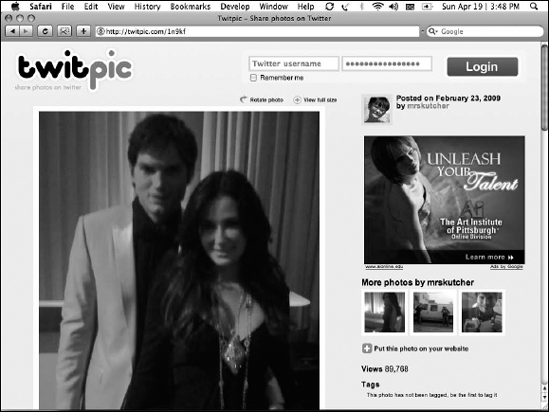
Figure 13.10. Ashton Kutcher (@aplusk) and his wife Demi Moore (@mrskutcher) dive into Twitter, full force, by using TwitPic.
That man on the street can be any person who has access to computers, phones, cameras, video cameras, or audio recorders. Now, anyone can be the journalist, and Twitter brings that roving band of citizen reporters into sharp focus.
How does Twitter fit in? Twitter is the darling of the instant-gratification crowd, and it allows you to report events right away with no fact-checking at all, so do take everything you read with a grain of salt. If it's a story that's not being reported on by the major, respected media outlets, do a little fact-checking before you take it as the gospel truth.
Twitter, like user-created encyclopedia Wikipedia, seems to be very good at self-policing. When a fraud starts making the rounds on Twitter, sharp-eyed users are quick to catch onto it and are just as quick in telling their friends and colleagues what's going on. Twitter users offer a kind of natural checks-and-balances system for the twitterverse.
A January 2009 news event that highlighted Twitter's potential for citizens to act as journalists was the emergency landing of a plane in the Hudson River in New York City after a run-in with migrating birds led to the loss of both engines. Twitter users were arguably the first people to hear about it because eyewitnesses posted instant reactions.
Janis Krums, @jkrums, a Twitter user on board a ferry that raced in to rescue passengers, took an incredible iPhone picture of the floating plane and the passengers being evacuated. He instantly posted it to Twitter (http://twitter.com/jkrums/status/1121915133) using a third-party service, which hosts photos and tweets a link to them on the user's Twitter account. The astonishing photo was retweeted and passed around Twitter so quickly that it hit international media outlets within minutes (see Figure 13-12). The Web traffic going to the photo was so overwhelming that TwitPic's servers temporarily went offline.

Figure 13.12. Pictures of the plane that landed in the Hudson River first ended up on Flickr, Tumblr, and TwitPic, directed by the Twitter users who took them.
Citizen journalists can do more than just observe — Twitter's immediacy and portability (because of its availability on mobile devices) makes it possible for people to report during the moment, not just afterwards. During the November 2008 terrorist attacks in Mumbai, Twitter was used to pass word of a blood drive to help victims.
As a part of the citizen-journalism movement, Twitter is helping make the world safer for children. Recently, the number of Twitter-generated #AmberAlerts has risen, and several children have been reunited with their families because of the observations of regular people who cared and paid attention (see Figure 13-13).
Help Find My Child and other similar organizations have also been working on finding lost children through Twitter. Unlike the unofficial #AmberAlerts, which don't come from a centralized source, @helpfindmychild is an organized international effort coordinated through one office to use Twitter to find missing children.
Twitter and other forms of citizen journalism are changing the world for the better, but users need to fact-check, credit the proper sources, and flag those twitterers who are inaccurate or worse, deliberately misleading. While Twitter and the rise of the citizen journalist both augment and replace mainstream news, you must be vigilant and ensure that the news you're spreading is true.
How do you credit a source on Twitter or assure people that the news you tweet is accurate? As much as possible, offer proof that your news is valid. Here's how:
Include a link. The most basic thing you can do is link to a reliable source or, if you can't verify, post the item as a question, asking others to share verification. The BBC learned this lesson the hard way when they posted an unverified rumor during the November 2008 Mumbai attacks. Their page said Twitter was the source but did not link to a tweet that would support or deny its validity. Once BBC had reported the rumor, subsequent tweets linked to the BBC page, and the rumor persisted, where most Twitter rumors tend to die out.
Create a companion blog. In this blog, you have more space to credit the sources of your news. Link to that blog in your tweets. Make sure to go into your blog after you send your tweets and credit each story wherever possible.
Build a network based on trust and continued reliable information. Not only should you make sure that the people you follow and associate with are trustworthy, but you should also be certain that the people in your network feel the same about you.
Don't underestimate the power of the retweet. The retweet (where one of your followers repeats your tweet for the benefit of her own followers) is critical to networking and viral spread. Retweets of your posts give them a level of validity because retweets prove what you say is worth repeating. Most third-party Twitter clients have built-in buttons next to each tweet in your stream that let you easily set them up for a retweet, just like Twitter.com and its official mobile apps.
If you retweet, try to credit the original poster. Sometimes when retweeting, the 140-character limit means that you have to take out names or letters to make the message fit. Always make sure that you leave the name of the twitterer you are retweeting to acknowledge your source. Twitter has added a feature that quotes the tweet verbatim, leaving you no way to comment. Twitter clients offer you a choice between the two retweeting methods, each of which have different applications depending on why you are sharing the other user's tweet and what you may want to add to it.
You can use these tools to prepare for your Twitter-inspired citizen-journalist moment:
A mobile phone that has a camera and/or video camera: Most cellphones have at least the former these days. And make sure that you have a cellular data plan so you can send your photos.
Qik: A free Web application (
www.qik.com) that lets you record short, live videos and broadcast them for free online. It posts a link to Twitter so that your followers can view the stream live, and even chat, and the video posts to YouTube, as well as to the Qik site. Two different videos of pro-Tibet protests made it to the world from the 2008 China Olympics because of Qik, even though both videographers were detained.A Flip video camera: A nice, affordable way to grab live video of an event while it happens, then post it to the Web. Pure Digital Technologies manufactures this video camera, but several other electronics companies (such as Kodak) make similar, pocket-sized video cameras.
An account on a free photo-sharing service: These services include TwitPic and Flickr, which accept mobile uploads for sharing your still photos.
Tip
If you ever take live video or pictures of people, it should be common sense to get their permission or, if circumstances don't require permission, to at least warn them that you plan to broadcast the images or post them online. Depending on where you are, it may be illegal to post those images without the subjects' permission. If you intend to capture video or pictures for distribution online with regularity, consult a legal professional.