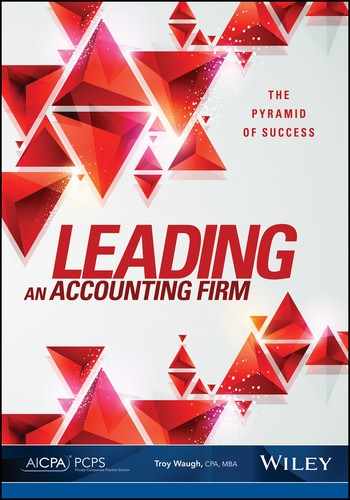Appendix C:
Flowchart
In chapter 15, “Building the Future Firm Continuously,” I recommend various tools to help display a process or systems graphically. One of the most helpful is the flowchart. It provides a picture with many details and should be used to illustrate an existing process and how you might want it to be altered for the future.
Definitions
Flowchart. A picture of a process. It illustrates the following details of a process:
▴ The individual steps
▴ The sequence of steps
▴ The relationship between steps
Standard flowchart. Steps arranged one after another until the end. This is the most common flowchart. It works well with very simple processes. See the sample that follows this section.
Functional flowchart. Steps arranged by sequence and step owner. This flowchart is useful when many groups are involved in a process. It provides a good overview of what is happening, who is doing it, and the complexity of the process. See the sample that follows this section.
Flowcharting Steps
Decide on the process to be flowcharted.
Decide where the process begins and ends.
Brainstorm a list of all the steps within the process.
Arrange the steps in the proper order.
Connect the steps with arrows.
Helpful Tips
Flowcharting can be more difficult than is necessary. As you are building your skills in this area, it will help to keep the following tips in mind:
1. Always make sure that you have agreement on the beginning input and ending output of the process. Decide this first, and put those points up on the flipchart. Often, problems are discovered immediately because nobody is clear about the process boundaries.
2. Use the conventional flowcharting symbols. These include ovals for inputs and outputs, rectangles for an action step, diamonds for decisions, “Ds” for delays, and circles as connectors. Using standard symbols will help others more easily understand your flowchart.
3. Use Post-it notes for creating the chart. As you build your flowcharts, you will miss steps or decide that steps should be reordered. If you write them on the page, you have to do a lot of erasing as you make changes. Using Post-it notes allows you to easily make changes as you discuss your flowchart in your group.
4. Make the chart only as detailed as it needs to be. Inexperienced flow charters often make the mistake of getting into too much detail. The chart quickly becomes huge, confusing, and unmanageable. The trick is to keep it simple. Each decision point makes the chart much more complex. Before putting a decision point into the flow, ask yourself whether a decision is normally made at this point. Often, you are dealing with a rare exception. These can be dealt with later after you’ve created the whole chart.
5. When you first begin building your chart, try to get all the way through to the end before going back and dealing with exceptions and decisions. In other words, if you put a decision step into your flow, follow the “Yes” path until you get to the end.
6. Create separate flowcharts if the process is too large and complex. Flowcharts almost always represent a series of steps that, in themselves, are also processes. For example, you could say the process for getting ready in the morning is to (1) get out of bed, (2) shower, (3) brush your teeth and hair, (4) get dressed, and (5) eat breakfast. Step 2 could easily be broken down into another 10 steps. If you have a need to break a step into that kind of detail, create a separate flowchart.
Flowchart Symbols

Flowchart Types
Standard Flowchart—Buying a Car

Functional Flowchart - Buying a Car