Chapter 13
Going Soft(ware)
IN THIS CHAPTER
![]() Sorting out your software choices
Sorting out your software choices
![]() Deciphering file formats
Deciphering file formats
![]() Designing and manufacturing with software
Designing and manufacturing with software
![]() Building a nest and managing the tool crib
Building a nest and managing the tool crib
![]() Keeping an eye on the shop floor
Keeping an eye on the shop floor
Truth is ever to be found in simplicity, and not in the multiplicity and confusion of things.
— ISAAC NEWTON
Ah, software. For anyone who grew up in the dark ages — meaning the ’60s and ’70s, when Teletype machines were all the rage and the only people with home computers were those who assembled one from a kit — software remains a mysterious, somewhat scary technology. I mean, how does it actually work, and why does it always crash at the worse possible moment? And more important, where did all the floppies go?
Love it or hate it, however, software (and by extension, computers) aren’t going anywhere. The good news is that software has gotten much better over the years; not only is it more capable but also much less prone to shutting off in the middle of a huge project and sending you to the corner bar to drink away your frustration at losing countless hours of work.
This chapter explores software used in the manufacturing business. You might like to think otherwise, but it’s virtually impossible to produce parts without it. From managing your cash flow to unfolding a computer-aided design (CAD) model to programming a nest of parts for your laser cutter, software is a way of manufacturing life these days. So, hang on to your mouse as we dive into the world of computer software and explore all that it can do for you.
Unraveling Difficult Acronyms
Unless you eat, sleep, and breathe this stuff, software is a complex topic, and I, for one, would rather talk about something fun — fishing, perhaps, or the joke everyone played on Tim (the self-professed “Toolman”) Thompson last week. But if you show up at the annual manufacturing software developers convention without some idea of what you’re talking about, those pocket-protector nerds are likely to laugh you out of the auditorium. This section is sort of like a secret decoder ring that will help you decipher the esoteric terms used by manufacturing software people everywhere.
I’ll dive into the boring technical details on some of them a little later in this chapter, but for now, here are the more common software-related terms you’ll hear floating around most any manufacturing company:
- CAD: Computer-aided design
- CAE: Computer-aided engineering
- CAM: Computer-aided manufacturing
- DFM: Design for manufacturability
- ERP: Enterprise resource planning
- FEA: Finite element analysis
- FMEA: Failure mode and effects analysis
- MES: Manufacturing execution system
- MRP: Manufacturing resource planning
- PLM: Product lifecycle management
- SCEM: Supply chain execution management
- TMS: Tool management system
- WMS: Warehouse management system
There are plenty more. Properly implemented (and that in itself is an important topic), these and other types of manufacturing software help companies use TOPS (Team Oriented Problem Solving) to achieve TPI (Total Profit Improvement), deliver parts JIT (Just in Time), and possibly attain TQC (Total Quality Control) along the way, all of which are necessary steps toward becoming a WCM (World Class Manufacturing) company. I don’t know about you, but I just love acronyms.
Figuring Out File Formats
Just as tooling manufacturers have designed and promoted their own punch and die standards over recent decades, so too have CAD/CAM providers developed their own file formats by which their different packages communicate with one another. I’m not blaming them; everyone in the software industry does it. Microsoft has .xls and .doc files; Mac has .dmg and .pkg; Adobe has .pdf. If software developers keep going the way they have been, however, we’re going to need a new alphabet.
These are some of the most common file extensions you’re likely to run across, but there are plenty more. Some are vendor neutral, which is the CAD equivalent of ordering a peanut butter and jelly sandwich — everyone knows how to make one. Native formats, on the other hand, are like Whoppers and Big Macs: You must first drive to the correct fast-food restaurant to get one.
- .dwg: Short for DraWinG, .dwg is the native file format for AutoCAD and was first developed in 1982. Although it is proprietary, .dwg is perhaps the most widely used of all two-dimensional (2D) and three-dimensional (3D) drawing formats and is “native” to a number of other CAD systems. Check out the Autodesk website if you want to learn more.
- .dxf: .dxf is a 2D Drawing eXchange Format developed by Autodesk, designed to allow interoperability between CAD systems and other software packages. It has since become a de facto standard for 2D data exchange. Want to use .dxf in your newest software design? Go ahead and download the development standard from Autodesk. It’s free.
- .iges or .igs: Short for Initial Graphics Exchange Specification, .igs was developed by the U.S. Air Force for use in its ICAM project (integrated computer-aided manufacturing). Predating .dwg and .dxf by several years, .igs is a neutral standard and supports 3D wireframe data, but it has not been updated since 1996. I can’t speak for everyone who works within the CAD community, but .iges is generally considered obsolete.
- .prt: .prt is the native file format for Pro/ENGINEER, the product development software package from PTC company. Known throughout the industry simply as Pro/E, it was recently renamed Creo Parametric as part of the company’s Creo suite of product development tools.
- .sldprt: Like many CAD formats today, .sldprt describes 3D solid models, but in the case of this filename extension, those models were built in Solidworks. Beginning in 1995, a company by the same name began using the .sldprt format for its CAD designs. Solidworks has since been acquired by another software company, Dassault Systèmes, but the file format remains as popular as ever.
- .step: A vendor-neutral format supported by the International Standards Organization (ISO), .step is widely accepted for exchanging 3D models and assemblies between CAD systems. It’s been around almost as long as .iges, so is quite mature and supports things that .iges can only dream of. Oh, what does “step” stand for? It’s the STandard for the Exchange of Product model data. Now you know.
- .stl: .stl came online around the same time as the first commercial 3D printers — in fact, this file format was developed by Charles Hull as a means of programming his new invention, the stereolithography machine. The extension .stl is short for Standard Tessellation Language (not stereolithography, as some people assume).
Coloring in the Lines
The vocational school I once attended offered a semester-long course called Drafting Basics (MFG124). If you stayed awake for it, there was a follow-up class called Advanced Drafting (MFG213). If you had peeked in the window, you would have seen me and a dozen or so of my fellow students hunched over a tilted table called a drafting board, painstakingly sketching mechanical drawings of parts we would later produce with our own hands.
Abra-CAD-abra
Nowadays, you might see a drafting board for sale in the corner of a thrift store, as most have been replaced by computers equipped with computer-aided design (CAD) software. (Check out Figure 13-1 for an example of a part drawn on a CAD system.) When you make a mistake, there’s no need for white correction fluid or a rubber eraser — just hit Ctrl+Z and your fifth boo-boo of the morning is gone.

Courtesy: Proto Labs Inc.
FIGURE 13-1: A representative example of the 3D CAD models sheet-metal fabricators routinely accept from customers or draw themselves on in-house CAD systems.
Many fabricators and sheet-metal workers couldn’t care less about CAD systems. All that matters to them is what comes out of the computer — that is, the blueprint, drawing, or model (a topic I address shortly). Call this attitude shortsighted if you like, but the fact remains that CAD is used to design parts and assemblies, which — strictly speaking — has nothing to do with actually making them.
Yet fabricators and machine shops alike must design fixtures and workholding. Programmers need to convert the obscure file format the customer just sent over to something your computer-aided manufacturing (CAM) system can understand. Manufacturing engineers need to make sketches or models representing the workpiece at each stage of the manufacturing process (an activity that, if you’re not already doing, is quite valuable). Without CAD capabilities, none of these activities would be possible.
Rhymes with ham
Where then does that leave CAM software? Where does CAD end and CAM begin? Do I really need to learn and manage two different programs? Why can’t we just have one — an all-inclusive, “everyone’s singing kumbaya” manufacturing software tool?
These are all good questions, but because this isn’t a book about software but rather one on fabricating, there’s no need to get all historical (or hysterical) and dig into the decades-long history of software development. All you really need to know is that people once programmed machines by hand, punching in numbers and characters on a Teletype machine or even standing at the machine control (something that far too many people still do), and that there’s no longer a need to perform these mind-numbing, wasteful activities.
CAM systems take a wireframe or solid model from a CAD system (which is often an integral part of the CAM system itself) and allow the computer numerical control (CNC) programmer to apply virtual punches, dies, and lasers to the part model (see Figure 13-2). These tools have themselves been previously modeled, making it easy to visualize the bending or forming or cutting process as it unfolds. While all this show-and-tell is going on, toolpaths are being generated in the background, which are then converted into machine-readable G-code or similar CNC program language through a process known as post-processing.

Courtesy: Autodesk
FIGURE 13-2: Whether CNC laser, waterjet, press brake, or punch press, programming and simulation of each tool is a crucial first step in the manufacturing process.
Going flat
Before any of that magic can occur, however, CAD models must first be “flattened.” No, this isn’t what Monster Mike Schipanski did to you in fifth grade after you suggested his last name rhymes with chimpanzee. Rather, it is the act of taking a 3D representation of an electronics cabinet or airplane seat bracket and converting it into a “flattened” 2D drawing.
And while all this is taking place, the CAM software is figuring out technical stuff like bend radii and how much the part is going to stretch during forming, calculations that once had to be done manually. (Peruse Figure 13-3 for a drawing about to “go flat.”)

Courtesy: Autodesk
FIGURE 13-3: Modern CAM systems make easy work of flattening 3D models. In this example, just select “Create Flat Pattern” from the drop-down menu and the computer does the rest.
This is the beauty of a modern CAM system — even people like me who are about as far from genius level as you can get are now able to program and operate machinery that would have once required a skilled craftsman with years of experience. That’s not to say those people and their voluminous amounts of knowledge are no longer necessary, because they are. But for a shop owner who has only one or two of those people on staff (people who might be retiring in a few years), it’s good to know that these folks can be used for more demanding work, and basic part layout and machine programming tasks can be left to those of us who are less skilled.
Regardless of the language and the machine tools being programmed, literally dozens of commercial CAM systems exist, able to program everything from waterjet and laser cutters to press brakes with 9-axis backgauges. In fact, a number of machine-tool builders today have partnered with CAM providers to offer fully-capable onboard programing systems on their controls.
Whether your CAM system is part of the machine or tucked away in a nice, cushy office, most are quite capable and easy to use (once you’ve been properly trained), and provided you purchase a suitable postprocessor (or create your own) for your machine, will do an excellent job.
Why nests aren’t for birds
Once the flat pattern has been created, what then? Press brakes make parts one bend at a time, but before that can happen, they usually spend some time on a laser cutter or punch press (or a combo machine, which does both), which cuts out the flat blanks from a chunk of sheet metal roughly the size of the comforter you curled up in last night.
To best make use of that big sheet of material, it’s important to orient and position multiple, oddly-shaped workpieces into a “nest.” (A screenshot illustrates the process in Figure 13-4.) If you like jigsaw puzzles and have lots of time on your hands, you might choose to do this manually. However, because most business are concerned with making money, it’s best to hand this tedious task over to a computer, one that has special “nesting” software installed. (Read the sidebar “Nesting 101” for a long-winded but real-world manufacturing example.)

Courtesy: Autodesk
FIGURE 13-4: No, this isn’t the solution to a jigsaw puzzle, but rather the output of nesting software, an important tool for anyone concerned about manufacturing efficiency and material waste.
Modeling Reality
Most of us had an Etch A Sketch growing up (a few of us still use ours). Depending on our artistic talent and patience level, we might have used it to draw crude stick figures — I, for example, enjoyed drawing cats. CAD systems work in much the same manner, allowing users to connect points, lines, and arcs to create works of mechanical art. And while both use work planes to describe objects, that white-knobbed plastic box is limited to a single, dimensionless 2D space while commercial CAD systems can generate immensely complex and dimensionally accurate 3D representations of virtually any object imaginable
Your high school industrial arts project
If you were lucky enough to have “shop class” in school, maybe you built a canoe (I made a kayak). If you were to strip off the canvas covering down to the skeleton-like structure beneath and then render it in a CAD system, you would have a wireframe drawing.
You don’t need to leave it naked, however — it’s entirely possible to apply a similar covering to your wireframe CAD model, known in engineer-speak as a surface. Surface modeling and wireframe modeling are like peas and carrots — by applying a skin to a wireframe model, you’ll have a better feel for the final part’s appearance. Conversely, it’s easy enough to peel back that surface skin for a peek underneath, or for faster “rendering” of complex parts.
The importance of a solid footing
Let’s kick it up a notch. Where Etch A Sketches use squiggly lines to portray reality, most modern CAD systems are more like Play-Doh machines, extruding and cutting and slicing solid shapes in 3D space without the need for hollow wireframe drawings. This is called solid modeling, and it’s the best thing to happen in the manufacturing community since the electric pencil sharpener.
Solid models provide a more realistic view of parts and assemblies than do wireframes. They can be used to determine volume and mass. Solid parts can be checked more easily for fit and interference and assembled building-block fashion. Most important, solid models are “parametric,” making it easier to adjust dimensions and part features on the fly without having to redo earlier steps, as is the case with wireframes.
Staring at Clouds
Did someone mention cloud computing? If you think “the cloud” is one of those fluffy shapes that float overhead looking like profiles of Donald Duck, think again. Cloud computing is a fancy way of saying “delivery of hosted services over the Internet,” and the cloud is the aggregate of all those servers and data centers used to provide such services. Scared? Don’t be. If you shared the pictures of Uncle Ralph’s 85th birthday party with your family members on Shutterfly, you’ve used the cloud. Streaming music? Amazon Video? Yep, all cloud-based services.
The cloud does more than store pictures of your European vacation, however. If you’re ready for another acronym, here it comes: SaaS, which means software as a service. It’s the hardware store equivalent of renting a carpet cleaner every month instead of buying one. Before saying, “Forget it, I want to own and maintain my own equipment,” consider this: SaaS means no more paying an IT person to patch or upgrade software. SaaS means you can use less expensive computers at your facility because all (or most) of the computing is done remotely at a service center managed by IT professionals.
Eliminating Toolroom Chaos
How many hits did you get off that special-order punch in Machine #5? Where did Bob store the progressive die for those medical parts we made last month? When was the last time we calibrated the backgauge on Press #13, and who did it? These are just a few of the everyday questions you’ll hear in any fabricating shop, but without a good way to manage all that information, you might be hard pressed to answer them.
Fortunately, there is such a method. It’s called a tool management system (TMS). As you might have guessed from the name, TMS software manages tooling. Usage, specifications, storage locations, procurement information, calibration and maintenance procedures — nothing escapes the watchful eyes of a tool management system.

Courtesy: Stanley Black & Decker, Inc.
FIGURE 13-5: Vending machines are a great way to reduce costs and simplify tool procurement, especially when used with a tool management system or integrated into the shop’s business management software.
Designing with an Eye to Production
Machine operators are generally offered little input on product design, but they sure do feel the pain when a poorly designed part comes along. No offense to engineers, but any manufacturing tradesperson can write a book about the near-impossible parts he’s been asked to produce over the years, designs that can often be improved with a few simple tweaks. Nor is good part design all about manufacturability — unless products can withstand the rigors of their environment without failing, it doesn’t matter how easy they are to make.
Designing for manufacturability
Design for manufacturability, or DFM, is as much an engineering best practices concept as it is a software tool. With the former, it’s only logical that a little common sense and hands-on knowledge go a long way toward making parts less expensive to manufacture. Augmenting that knowledge, however (and in some cases in lieu of it), are a handful of DFM packages designed to help engineers and designers analyze part designs and look for things like overly tight tolerances, impossible bends, and non-standard holes and features, any of which can drive up manufacturing costs and increase development time. Some DFM suites even analyze assembly cost drivers (changing the neat three-letter acronym to DFMA), such as overly complex assemblies or parts that may be difficult to join together, and identify areas where part count can be reduced.
It’s elemental, Dear Watson
Finite element analysis (FEA) software is often just one piece of a much larger product lifecycle management (PLM) solution. Need to understand which piece of your new barbecue grill design is most likely to break? How about the wing flaps for the new passenger jet your team is working on? In either case, FEA provides valuable insights into the potential performance and reliability of manufactured products.
Material properties, stress points, structural loading and cycling, temperature, humidity, and pressure — FEA allows simulation of these variables and more, giving product designers an opportunity to improve their wares long before they hit the shop floor. The result is stronger, safer, and — in many cases — more economical to produce parts.
Herding the Shop Floor Cats with MES
There’s a clever sidebar several pages back that discusses ERP and MRP systems, two of the most important software tools at any manufacturing company. And whether they love their current system or hate it, all business owners’ most memorable experiences were the investment and subsequent implementation of that software. That’s because ERP is far more than the mother of all accounting packages. It also manages inventory, purchasing, production scheduling, sales and marketing, and shipping and receiving — ERP has its fingers in everything.
Many companies think ERP is “good enough” for managing the shop floor. As long as everyone clocks in and out of the jobs as he or she should, raw material is issued and finished parts are received into inventory (and hopefully shipped to the customer), and the production schedule is followed, this is all one can expect from any system, right?
Maybe not. Those are all necessary activities in any ERP system, without which the garbage in, garbage out rule of computing will surely bite the company on its corporate heinie. But even in the most well-run ERP environment, there are endless opportunities for continuous shop-floor improvement that cannot be taken advantage of without additional software functionality. Enter the manufacturing execution system, or MES.
Suppose you want a real-time view of what each machine is currently doing. Is the laser cutting and the press brake going up and down? When was the last time preventative maintenance was performed, and when is it due next? What was the cause of the production stop last night? Which employee is operating the machine, and what job is running? These are just a few of the production details provided by a manufacturing execution system (MES).

Screenshots copyright © 2018 Epicor Software Corporation
FIGURE 13-6: Manufacturing execution systems provide insight to all the activities on the shop floor, even when you’re at the movies or lying awake at night wondering if the machines are still running.
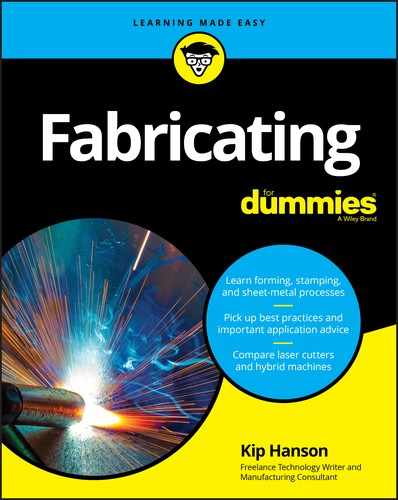
 Worried about hearing a bunch of three and four-letter words? Don’t worry; Mom won’t ground you from your favorite show for a week for uttering the following terms. Besides, anyone working in a sheet-metal shop or tool and die room is used to the occasional F-bomb (and I don’t mean FMEA).
Worried about hearing a bunch of three and four-letter words? Don’t worry; Mom won’t ground you from your favorite show for a week for uttering the following terms. Besides, anyone working in a sheet-metal shop or tool and die room is used to the occasional F-bomb (and I don’t mean FMEA). Computer-aided engineering, or CAE, takes CAD one step farther. It allows users to analyze part designs, simulating their use in real life and troubleshooting potential problems, ultimately leading to optimized, cost-effective yet robust products. CAE is typically part of a larger suite of products called PLM (short for product lifecycle management), which includes FEA (finite element analysis) and CFD (computational fluid dynamics).
Computer-aided engineering, or CAE, takes CAD one step farther. It allows users to analyze part designs, simulating their use in real life and troubleshooting potential problems, ultimately leading to optimized, cost-effective yet robust products. CAE is typically part of a larger suite of products called PLM (short for product lifecycle management), which includes FEA (finite element analysis) and CFD (computational fluid dynamics). When shopping for a new CAM system, it’s important to select one that not only performs well on today’s parts but also on the ones you’ll be manufacturing five years from now. Programming a laser cutter, for example, is much simpler than cranking out G-code for a laser/punch combo machine, which is why you need to make sure your CAM system is up to whatever parts and machine tools are coming down the pipe.
When shopping for a new CAM system, it’s important to select one that not only performs well on today’s parts but also on the ones you’ll be manufacturing five years from now. Programming a laser cutter, for example, is much simpler than cranking out G-code for a laser/punch combo machine, which is why you need to make sure your CAM system is up to whatever parts and machine tools are coming down the pipe. Processing solid models is admittedly more demanding on hardware and software than their wiry counterparts, requiring more robust computer platforms as parts grow in complexity, but this is less of a problem than it once was, thanks to cloud computing and low-cost but powerful workstations.
Processing solid models is admittedly more demanding on hardware and software than their wiry counterparts, requiring more robust computer platforms as parts grow in complexity, but this is less of a problem than it once was, thanks to cloud computing and low-cost but powerful workstations.