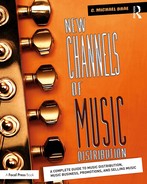8
Internet Marketing
The Internet is disrupting the way we do business; it is all about you using it to your advantage! Engage, engage, engage!
Inbound marketing is an affordable strategy that utilizes all the new technology platforms—social media, digital content, online PR—as a strategic way to market your brand. The concept of inbound marketing is to target select audiences by providing more information on your products or services. I feel this new concept can be more effective as everything now is online and driven by the Internet. All marketing strategies and campaigns require an online presence to be successful. What I like about inbound marketing is that you are targeting consumers looking for products or services you provide, versus trying to advertise to a wide audience and not knowing what their needs are.
Outbound marketing is a much more costly strategy which utilizes traditional methods of advertising such as print, billboards, TV and radio. It can reach a broad audience even if the consumer is not looking for these products or services. “Saturated advertising” is what it feels like, not to mention these campaigns can get pricy! Although you can reach a wide audience and bring awareness to your brand, it usually is very costly. In addition, it can take months if not years to become effective and is hard to measure consumer response.
My take on inbound and outbound marketing is that they can both be effective if used in the right manner.
An effective marketing campaign, in regards to outbound marketing, would be a regional marketing campaign, versus implementing a “national outbound marketing campaign,” which can get pricy. In doing so, you are targeting a specific region—an effective and easy way to bleed over to the next region, even without you paying for it. Talk about strategy! I would also utilize inbound marketing, which for me levels the playing field for all businesses, large or small, and brings the potential consumer to you from everywhere, meaning globally, since it’s the Internet!
Managing Your Online Social Reputation
It’s all about your reputation, your brand, your company’s name and now your online social reputation! It’s one thing to have a website, utilize search engine optimization and search engine marketing, but it’s an entirely different thing to monitor and manage social media! Social media is no longer a new trend of some sort; it has become the norm. It can make or break your product, service, brand and your overall business!
Establishing an online presence and implementing an effective reputation-management strategy would be my priority in maintaining the overall success of the company name, product or service.
There are several social management tools and platforms available such as HootSuite, Google Alerts and reviewtrackers.com.
In developing a plan to accomplish this goal, I would start with HootSuite. HootSuite allows you to track and respond to all of your brand’s mentions throughout multiple social media platforms in one place. I absolutely love this site! What’s great is you are able to improve productivity by managing all of your social networks in the same place. In addition, the dashboard lets you listen, engage and measure activity from a very simple interface (SEJ, 2014).
Secondly, I would utilize and set up Google Alerts, as this allows me to receive email alerts whenever my brand is mentioned online. I would do this by setting up alerts based on keywords that are relevant to the company’s product, service and even the company’s name. The site is very user-friendly, and has a guide to help manage online reputation (Gray, 2013).
Third, I would set up an account with reviewtrackers.com. Review Trackers monitors and moderates comments on sites like Yelp, Amazon and countless other online marketplaces along with forums and review sites. The key here is to monitor and respond to ALL positive or negative comments about your company right away and to ensure that visitors get accurate information.
I would then begin a second phase implementing platforms as Reputation.com, IceRocket.com, TweetDeck.com, Addictomatic.com and SocialMention.com in establishing a great online presence while implementing an effective reputation-management strategy.
IceRocket offers blog, Twitter and Facebook monitoring in 20 languages, as well as results graphs that you can play with. It allows you to choose the periods of time you are interested in monitoring. TweetDeck, Reachli, HowSociable and Addictomatic focus on a variety of platforms such as Flickr, YouTube, Twitter, WordPress, Bing News, Delicious, Google, Ask.com, etc. It’s really useful for keeping an eye on recent industry developments and brand reputation. Twazzup is also a great Twitter monitoring tool.
Last, Social Mention monitors over 100 social media sites, according to Christina Jones, in “7 Tools for Managing Your Business’s Online Reputation” (Jones, 2013). In the traditional sense, it can be said to be one of the best free listening tools available judging from its popularity amongst social media enthusiasts. It measures influence with four categories: strength, sentiment, passion and reach and analyzes data more in depth.
Keep an eye on your competitors. Spying on your competition’s social media activities and noting successes and failures allows you to refine your own approach. Monitoring how consumers relate with other brands in your niche will give you insight into how you can optimize your online reputation and bridge the gap where others are groping for direction.
Online Music Distribution Services
The two best services found online to sell your CD would be www.cdbaby.com and www.amazon.com. You will have to self-administer your titles; it is very easy and fast. Both services actually report to Sound-Scan, which is a plus. CDBaby.com even takes it a step further by giving to you the customer’s email address and physical address when a purchase of your title occurs, another way of adding to your loyal fan database and conducting analysis of your advertising, along with the consumer demographic you are reaching. In addition to CD Baby, they have physical distribution through Alliance and Super D. CD Baby’s partnership with Alliance and Super D’s one-stop distribution makes them the world’s biggest one-stop distribution company. Alliance and Super D’s huge catalog is available to over 2,500 music retailers worldwide. Alliance and Super D supply chains like Barnes & Noble, Best Buy as well as independent tastemaker stores from the Coalition for Independent Music Stores and Alliance of Independent Media Stores. CD Baby’s entire catalog of over 130,000 albums has been added to Super D’s existing catalog of 415,000 albums, according to CD Baby’s website (AltPress, 2016). This gives independent artists and indie labels a chance to have their CDs in retail stores. Thousands of brick-and-mortar record stores in the US and online retailers across the globe get a chance to order your titles that previously may not have been available to physical retail stores. Being available in brick-and-mortar record stores not only lends you credibility, but also provides convenience for your fans. Many music buyers want to know they can go into their local shop and purchase or special-order your latest album right then and there. Artists get paid their full retail price just a week after the sale, with no returns, and are given the full information of the purchasing store.
Amazon also has an incredible online retail program called Amazon Advantage, which allows you to sell and promote your CDs or other products directly on Amazon. The main benefit for using Amazon Advantage is that it enables you to promote and sell media products directly on Amazon.com, providing visibility to millions of customers worldwide.
Advantage is designed specifically for publishers, music labels, studios, authors and other content owners who would like to source their products to Amazon.com, the world’s leading online retailer. It gives you the opportunity to market your products to millions of customers. The program offers a proven means of distribution and order fulfillment for media product (such as music, DVDs and books). The Advantage program is not intended for individuals selling used copies, or resellers of books (such as bookstores). To join Advantage you’ll need to set up an Advantage account online. Once your account is active, you can start adding the items you intend to source out. Adding items to your account tells them which products are available from you. To list products, you need to have valid legal title to distribute them. Once Amazon receives your inventory, they store it in one of their fulfillment centers, and your product then becomes available for purchase. The item will appear as “in stock” on its Amazon.com product page and is ready for customer purchasing.
Once your titles are enrolled (listed) in your account, Amazon.com will automatically begin ordering them. This typically occurs once a week. Their goal is to have you send enough copies of the title to meet current customer demand, along with enough extra to meet that demand for the next few weeks. You simply confirm the orders in your Advantage account and let them know when you anticipate arrival at Amazon’s warehouse.
Since Advantage is a consignment program, they pay you for the inventory after it has been purchased and shipped to Amazon.com customers. You’ll be paid on a monthly basis, 30 days after the end of the month in which the unit is sold. Their standard terms include a 55% purchase discount (off the list price, which you set), member-paid shipping to their warehouse and a $29.95 annual program membership fee.
Email Campaigns
They say that the Internet is the great leveler, and it is true. There is no better evidence of that than email. What sets the majors apart from the indies is their ability to reach millions of people, potential consumers with vast expenditures on broad sweeping advertising and promotional campaigns. Thanks to the Internet, and specifically email, essentially for the $19.99 to $39.99 fee for Internet service, any label or artist can potentially reach the same number of consumers. You can put together an email mailing list the same way you would a normal mailing list. You can harvest email addresses from other labels, websites, bands you know, or simply purchase them for literally pennies per thousand addresses. When purchasing addresses you can even tailor your list to include only persons possibly predisposed to music buying or R&B listeners or, whatever. With the click of a button you can send press releases, tour schedules or show announcements, even track samples, to hundreds or thousands or hundreds of thousands of people at once, and at virtually no cost. The savings over traditional mass flier mailings is exponential and you could not possibly mail that many fliers through conventional mail with any sort of cost efficiency.
Blogging
With the rapid increase of new Internet trends comes blogging. If you have the time to set up your own customized blog within your music website, it would be worth your efforts. There are several free blog widgets available online, and they are very easy to place within your website. In a nutshell, blogs provide the prospective music buyer an interest; second, you can see what people are saying; and third, your blog could bring that person back to your site, ultimately for a purchase.
Great blogs equal retention.
(New) Online Marketing Tools
I am truly excited about the new platform and the performance of the Musician’s Atlas Online tool. I have been in the music industry for over 14 years and have not seen anything like this in terms of a complete one-stop multi-management tool. Finally, a tool that’s geared to target and increase your fan base along with a strong and complete database! I was extremely pleased to find current emails, contacts and administrative functions that set up a complete online management platform, all at the push of a button. I use the Atlas Online tool in my music industry courses; my students were overwhelmed with the functionality and performance. One of my favorite functions is the college radio section, which lists the CMJ reporting stations with addresses, phone numbers, music directors’ and program directors’ numbers, music days and hours. My classes use this function, which is very helpful in their college radio campaigns. It is very hard, not to mention pricy, to obtain a (current) database of CMJ reporting stations, to say the least. Having this tool keeps you competitive in today’s ever-changing music marketplace. I strongly recommend the Musician’s Atlas Online!
This platform allows you to secure gigs, plan tours, develop media, market, set up promotional campaigns, sell music and contact targeted people. It is very interactive and comprehensive, and works for you 24/7. You get access to more listings and detailed information than any other industry resource; with new listings and updates continually added.
In addition, it is very user-friendly, and allows you to search the Musician’s Atlas extensive databases by any number of criteria, such as company name, music genre and location; and with a touch of a button you can hyperlink to websites, create customized letters, mailing labels and email blasts!
This is a must! Go visit www.musiciansatlas.com.
Newsgroups
Newsgroups are online discussion groups or message boards stored on servers all over the world. You can subscribe to these newsgroups through your Internet service provider using a news reader program (like Yahoo! News). There are literally tens of thousands of newsgroups online, a great many devoted to music. Additionally, most colleges have discussion groups and message boards through online newsgroups. The subjects covered by individual newsgroups are endless, from guitars to peacocks. There are newsgroups devoted to hundreds of different famous (and non-famous) bands. People post messages or questions on these newsgroups, and then other people read them and respond and then other people respond to those responses, and so on. You can also create new groups.
Check out alt.music.independent for questions and advice about putting out your own music. Got a question about an indie label? Need a place to play in Topeka? You can get these answers and lots more by subscribing to music-related newsgroups.
Use the Internet as a reference tool. Almost every major label and large independent label has a website, as do most music related organizations. ASCAP (www.ascap.com) and BMI (www.bmi.com) both have sites that can give you information on performance rights and music publishing. CMJ (College Music Journal) also has a website you can use to view their college radio charts at www.cmjmusic.com.
There are also several sites devoted solely to musicians who are releasing their own music. LinkedIn (www.linkedin.com) is a great site for networking and has thousand of newsgroups. Here you can find specific groups as Music Publishers, Music Licensing or Indie Artists to reach out to. You also create your own group and build a powerful network. The key is to build connections first, check out other groups and focus on quality members, not quantity. You have to be prepared to maintain as well as moderate your group. It’s all about being consistent.
Creating Your Own Music Website
Having your own music website active and visible increases your chances of more exposure and possible sale of your music, not to mention you may also be creating a fan following. Investing in a website designer would be money well spent. If this is not within your budget, post a sign at a local college for an intern to design your site. It is very important to have it done professionally, not to mention that search engines do not recognize “do it yourself” website services where they let you build your site through Flash or HTML scripts. The search engine “spiders” pass by the given “meta-tags” in the site, and recognize it as a free website host provider, therein limiting your chances of higher search engine placement. This is critical, since it is all about being in the first or second page of a search result.
The most user-friendly, music-supported website builder and host provider I recommend is Wix.com. It allows you to create from scratch or use templates already in place for you. They offer a free service; however, I would only recommend using the paid premium services as it removes the Wix ads and lets you directly place your own domain.
Search Engines and Optimization
There are several free services that will place your URL, or web address, in multiple search engines for free. New and improving services can change almost every day; it is highly recommended that you go to www.google.com. Once you are there, just type in “free search engines submittal.” In addition, by adding your URL manually to www.google.com, www.yahoo.com, www.msn.com and www.bing.com, for example, you will also be able to increase your URL’s viewership. Free is always good, which is why I recommend www.submitexpress.com, which will submit your website URL to the top 40 major search engines. This procedure should be done monthly in building your positioning and rankings in the search engines. For those who are serious, I suggest AddWeb website promoter for URL submissions to 250,000 search engines and directories.
Lastly, to get great placement in search engine listings, you have to have “one-way” links that point back to your website URL. The more links that point back, the higher your positioning will be in your overall search engine rankings. It is important to make sure the one-way links are not broken.

Figure 8.4 SEO
One-way link is a term used among webmasters for link building methods. It is a hyperlink that points to a website without any reciprocal link; thus the link goes “one-way” in direction. I would consider one-way links more natural in the eyes of search engines. One-way links are also called incoming links or inbound links. You can find paid services that offer legitimate one-way links to your website online when you search Google.
Other ways of obtaining higher positioning in the search engines are relevant linking and reciprocal linking. Relevant linking models reciprocal linking, in which a site linked to another site contains only content compatible and relevant to the linked site. Relevant linking has become increasingly important because most major search engines stress that—in Google’s words—“quantity, quality, and relevance of links count towards your rating” (Ranganathan, 2009).
The search engines’ insistence on reciprocal links being relevant developed because many of the methods described as, for example, free-for-all linking, link doping, incestuous linking, overlinking, multi-way linking and other schemes were designed to unethically “fool” search engines into awarding undeservedly high page ranks and/or return positions to sites engaged in search-engine spamming. Though the search engines warned site developers, again quoting from Google, to avoid “‘free-for-all’ links, link popularity schemes, or submitting your site to thousands of search engines, because these are typically useless exercises that don’t affect your ranking in the results of the major search engines—at least, not in a way you would likely consider to be positive,” they also took proactive steps to recognize linking schemes and down-rate or de-index sites using them (Enmicron, 2012).
My overall suggestion in making life easy is to browse through companies that specialize in link building services. View www.linking-service.com.
References
AltPress. (2016). CD Baby Secures in-Store Distribution for Thousands of Bands—News—Alternative Press. Alternative Press. Retrieved 27 September 2016, from www.altpress.com/news/entry/archive_794
Enmicron. (2012). Methods of Website Linking. Enmicronlabs.blogspot.com. Retrieved 27 September 2016, from http://enmicronlabs.blogspot.com/2012/01/methods-of-website-linking.html
Gray, I. (2013). 7 Reasons Why You Should Use Hootsuite. Seriously Social with Ian Anderson Gray. Retrieved 27 September 2016, from http://iag.me/socialmedia/reviews/7-reasons-why-you-should-use-hootsuite/
Jones, C. (2013). 7 Tools for Managing Your Business’s Online Reputation | QuickBooks. QuickBooks. Retrieved 27 September 2016, from http://quickbooks.intuit.com/r/employees/7-tools-for-managing-your-businesss-online-reputation/
Ranganathan, S. (2009). Reciprocal Link Technique Explained. Retrieved 13 November 2009, from https://blogsforums.wordpress.com/tag/one-way-linking/
SEJ. (2014). Top 10 Tools for Managing Social Media Accounts. Search Engine Journal. Retrieved 27 September 2016, from www.searchenginejournal.com/top-10-tools-managing-social-media-accounts/87843/