![]()
Execution Plan Optimization and Consistency
When you issue a SQL statement, the query optimizer creates an execution plan that describes the combination of steps Oracle takes to retrieve or modify the data. For example when you submit a query, the optimizer quickly produces several execution plans and will determine which plan is most efficient. In most scenarios, the prior behavior results in adequate-performing execution plan. However, you will encounter situations where query performance is poor and you need to understand the optimizer’s choice of an execution plan. Listed next are features you can use to guide the decision path the optimizer uses when selecting an execution plan:
- Initialization parameters
- Statistics
- Hints
- SQL profiles
- SQL plan management (plan baselines)
- Adaptive SQL plan management (12c)
- Adaptive query optimization (12c)
It’s critical you understand how these features affect the optimizer’s choice of an execution plan. When troubleshooting SQL performance problems, you must determine which of the prior features are enabled and how they influence query behavior. The performance of a SQL statement can vary significantly depending on which feature is implemented.
Background
Initialization parameters (that impact the optimizer) and statistics gathering are detailed in Chapter 13. Using hints is the emphasis of Chapter 14. The focus of this chapter is SQL profiles and SQL plan management (plan baselines). Also where appropriate, we will discuss Oracle Database 12c features such as adaptive SQL plan management and adaptive query optimization.
A SQL profile is a database object that contains optionally generated corrections and improvements to statistics for a particular SQL statement. The recommendation (and code) to implement a SQL profile is manifested through the output of the SQL Tuning Advisor. You can manually enable SQL profiles or configure them to be automatically accepted. SQL profiles help the optimizer derive better execution plans.
SQL plan management allows you to store and manage execution plans within tables in the database. Plan baselines consist of one or more stored execution plans that have been accepted for a SQL query. When you run a query, and if a valid execution plan exists within a plan baseline (for that query), then the optimizer will use that execution plan (instead of using an execution plan generated on-the-fly). Plan history is the super set of both accepted and unaccepted execution plans for a query. You can manually change the state of an unaccepted plan to accepted (this moves it to the plan baseline). This is known as evolving a plan baseline.
Plan baselines help ensure that the optimizer consistently chooses the same execution plan, regardless of changes in the database environment. Plan baselines provide the following benefits:
- Preserving performance when upgrading from one database version to another; in other words, helping ensure that the same execution plan is used for a query before and after the upgrade
- Keeping performance stable and consistent when data changes, or statistics are updated, or new SQL profiles become available
- Providing a mechanism for adding more efficient executions plans as they become available (like a new index is added or a SQL profile becomes available)
Starting with Oracle Database 12c, if a plan baseline exists for a query, and if a new plan is generated that has a significantly lower cost than an existing plan in the plan baseline, then Oracle will automatically add the new plan to the plan baseline. This is known as adaptive SQL plan management. This feature can be disabled/enabled as desired (see Recipe 12-17 for details).
Also new with Oracle database 12c is the adaptive query optimization feature that consists of the following features:
- Adaptive plans
- Automatic re-optimization
- SQL plan directives
- Dynamic statistics enhancements
An adaptive plan is an execution plan that optimizer can improve through metrics automatically gathered when a query executes. If the actual execution statistics vary significantly from the original plan statistics, then the optimizer will store the statistics.
When a query first executes, the optimizer monitors the query and if the actual execution statistics vary significantly from the original plan statistics then the optimizer will automatically re-optimize the query (and generate a more efficient execution plan) the next time it executes.
As a query executes, the optimizer will collect metrics and determine if additional statistics might help generate a more efficient execution plan. If so, a SQL plan directive is created that records the desirable statistics. Any subsequent call to DBMS_STATS (for the affected objects) will result in additional statistics being collected at the direction of the SQL plan directive. The SQL plan directives are stored in the SYSAUX tablespace and details are visible via the DBA_SQL_PLAN_DIRECTIVES view.
If a table in a query doesn’t have any statistics, the optimizer will dynamically generate a minimal amount of statistics for input into formulating an execution plan. This feature has been enhanced in 12c where the optimizer will automatically decide if dynamic statistics are useful and at what level of dynamic statistics to use (see Handling Missing Statistics in Chapter 13 for details on levels).
Adaptive query optimization features are enabled by default. You can instruct the optimizer not to automatically optimize plans by setting the database parameter of OPTIMIZER_ADAPTIVE_REPORTING_ONLY to TRUE (the default setting is FALSE).
You can view adaptive reports by passing the value of ADAPTIVE to the FORMAT parameter of DBMS_XPLAN.DISPLAY_CURSOR, for example:
SQL> SELECT * FROM table (DBMS_XPLAN.DISPLAY_CURSOR('0rc4km05kgzb9', NULL, 'ADAPTIVE'));
Seeing the Big Picture
Figure 12-1 displays the flow of choices that the optimizer makes when choosing an execution plan. Please take a few minutes to analyze this diagram and ensure you grasp how the various features influence the optimizer’s behavior. As you view the diagram, keep in mind the following:
- Hints are the only feature that requires a physical modification to the SQL query. All of the other techniques can be used to improve performance without changing the query.
- Initialization parameters, statistics, hints, SQL profiles, and plan baselines can all operate independently of each other. No one feature is dependent on the existence of another feature.
- The optimizer works fine with out-of-the-box settings. You don’t need to use any of these features (hints, SQL profiles, and so on). However, to get the maximum performance from SQL queries, we highly recommend you know when and how to use these features to help the query optimizer make optimal decisions (and thus maximize performance).
- If you are using Oracle Database 12c, then adaptive query optimization will automatically be utilized by the optimizer to derive more efficient execution plans.

Figure 12-1. Oracle database features influencing optimizer’s choice of execution plan
As you look at skep-shaped (beehive) Figure 12-1, to help understand how the optimizer chooses between the low-cost plan and a plan baseline, consider the general steps taken when formulating an execution plan:
- The optimizer first considers initialization parameters, hints, and SQL profiles when choosing the lowest-cost plan. If using Oracle Database 12c, the optimizer will also factor in adaptive query optimization features.
- Regardless of the plan arrived at in step 1, if a plan baseline exists for the query, the optimizer will choose the lowest-cost accepted plan from the plan baseline. Additionally, the optimizer will give preference to accepted plans that have a fixed state in the plan baseline.
- If the accepted plans in the plan baseline are not reproducible (say an index has been dropped that all of the plan baseline plans depend on), then the optimizer chooses the lowest-cost plan generated in step 1. Lowest cost in this situation means using the least amount of database resources such as CPU, I/O, and memory.
- If a plan baseline exists for a query, and if the low-cost plan (from step 1) has a lower cost than the plan from the plan baseline, then the low-cost plan is automatically added to the plan history for the query in an unaccepted state. You can choose to move plans from the plan history into the plan baseline so that the optimizer will consider them when choosing an execution plan. This provides you the flexibility to use better plans as they become available (evolving the plan).
- If using a plan baseline for a query, in Oracle 12c adaptive SQL plan management is enabled by default. In this mode, if a significantly more cost-efficient plan is generated by the optimizer, then the execution plan will automatically be added to the plan baseline.
Features such as initialization parameters and hints don’t require an extra license and are available with all editions of the Oracle database. Other features such as SQL profiles require an extra license and ship only with the Enterprise Edition. Table 12-1 summarizes the characteristics of each query optimizer-influencing feature.
Table 12-1. Oracle Features Influencing the Generation of an Execution Plan
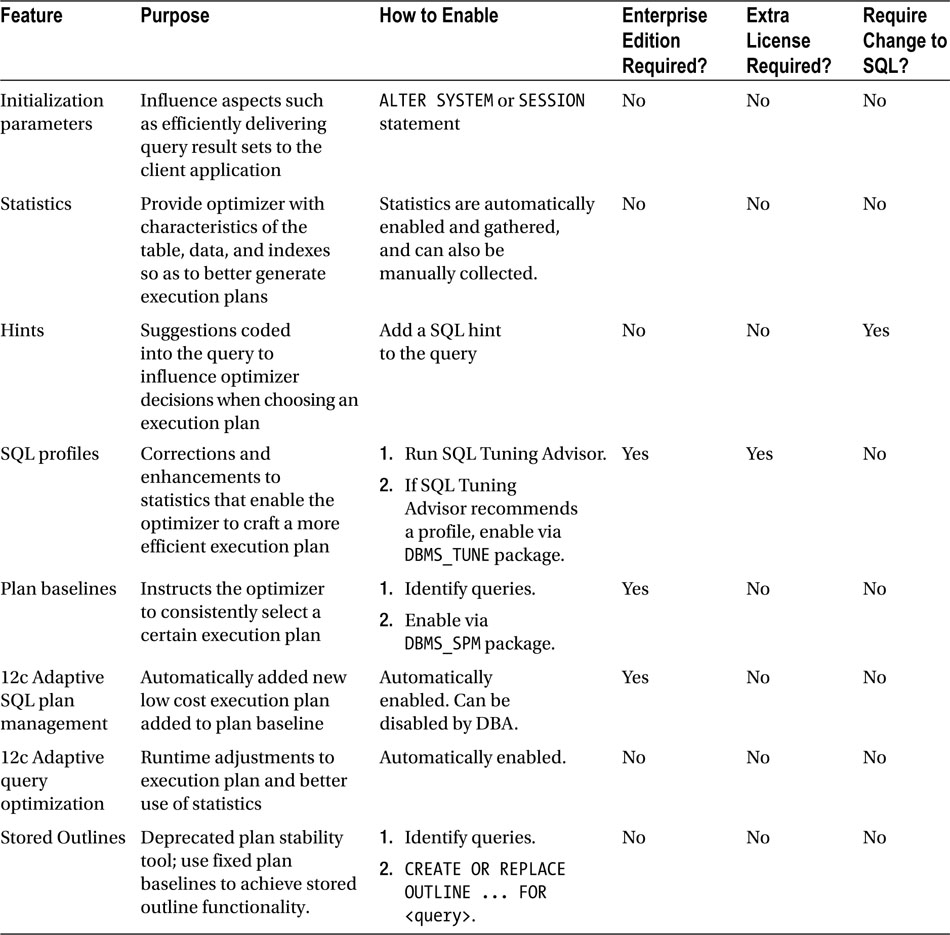
The first part of this chapter focuses on managing SQL profiles. The rest of the chapter deals with the implementation and use of plan baselines. We describe practical and real-world examples of the use of these tools. Where appropriate, we also have added instructions on how to use a given feature via Enterprise Manager.
12-1. Creating and Accepting a SQL Profile
Problem
You have a poorly performing query, and you want to get advice from the SQL Tuning Advisor. If the SQL Tuning Advisor recommends a SQL profile, then you want to accept the SQL profile (for the poorly performing query).
Solution
Run the SQL Tuning Advisor for the problem query. Keep in mind that the SQL Tuning Advisor may or may not recommend a SQL profile as a solution for performance issues. To run the SQL Tuning Advisor manually, perform the following steps:
- Use DBMS_SQLTUNE to create a tuning task.
- Execute the tuning task.
- Generate the tuning advice report.
- If SQL profile is part of the tuning advice output, then create and accept it.
The following example follows the prior steps. In this scenario, the SQL Tuning Advisor recommends that a SQL profile be applied to the given query.
![]() Tip See Chapter 11 for details on creating SQL tuning tasks. Chapter 11 covers topics such as using historical SQL stored in the AWR, SQL currently in memory, or SQL tuning sets as the source of SQL for a tuning task.
Tip See Chapter 11 for details on creating SQL tuning tasks. Chapter 11 covers topics such as using historical SQL stored in the AWR, SQL currently in memory, or SQL tuning sets as the source of SQL for a tuning task.
Step 1: Use DBMS_SQLTUNE to Create a Tuning Task
The first step is to create a tuning task that is associated with the problem SQL statement. In the following code, the SQL text is hard-coded as input to the tune_sql variable:
DECLARE
tune_sql CLOB;
tune_task VARCHAR2(30);
BEGIN
tune_sql := 'select count(*) from emp';
tune_task := DBMS_SQLTUNE.CREATE_TUNING_TASK(
sql_text => tune_sql
,user_name => 'MV_MAINT'
,scope => 'COMPREHENSIVE'
,time_limit => 60
,task_name => 'TUNE1'
,description => 'Calling SQL Tuning Advisor for one statement'
);
END;
/
The prior code is placed in a file named sqltune.sql and executed as follows:
SQL> @sqltune.sql
![]() Note When working with tuning advice and SQL profiles, ensure that the database account you’re using has the ADMINISTER SQL MANAGEMENT OBJECT system privilege granted to it. This privilege contains all of the privileges required to manage tuning tasks and SQL profiles.
Note When working with tuning advice and SQL profiles, ensure that the database account you’re using has the ADMINISTER SQL MANAGEMENT OBJECT system privilege granted to it. This privilege contains all of the privileges required to manage tuning tasks and SQL profiles.
Step 2: Execute the Tuning Task
This step runs the SQL Tuning Advisor to generate advice regarding any queries associated with the tuning task (created in step 1):
SQL> exec dbms_sqltune.execute_tuning_task(task_name=>'TUNE1'),
Step 3: Run Tuning Advice Report
Now use DBMS_SQLTUNE to extract any tuning advice generated in step 2:
set long 10000
set longchunksize 10000
set lines 132
set pages 200
select dbms_sqltune.report_tuning_task('TUNE1') from dual;
For this example, the SQL Tuning Advisor recommends creating a SQL profile. Here is a snippet from the output that contains the recommendation and the code required to create the SQL profile:
Recommendation (estimated benefit: 86.11%)
------------------------------------------
- Consider accepting the recommended SQL profile to use parallel execution
for this statement.
execute dbms_sqltune.accept_sql_profile(task_name => 'TUNE1', task_owner
=> 'SYS', replace => TRUE, profile_type =>
DBMS_SQLTUNE.PX_PROFILE);
-------------------------------------------
Executing this query parallel with DOP 8 will improve its response time
86.11% over the original plan. However, there is some cost in enabling
parallel execution...
Step 4: Create and Accept the SQL Profile
To create the SQL profile, you need to run the code recommended by the SQL Tuning Advisor (from step 3)—for example:
begin
-- This is the code from the SQL Tuning Advisor
dbms_sqltune.accept_sql_profile(
task_name => 'TUNE1',
task_owner => 'SYS',
replace => TRUE,
profile_type => DBMS_SQLTUNE.PX_PROFILE);
--
end;
/
When the prior code is run, it creates and enables the SQL profile. Now whenever the associated SQL query is executed, the SQL profile will be considered by the optimizer when formulating an execution plan.
If you need to later drop the tuning task, you can use the DBMS_SQLTUNE.DROP_TUNING_TASK procedure. Here’s an example of dropping the tuning task:
SQL> exec DBMS_SQLTUNE.DROP_TUNING_TASK(task_name=>'TUNE1'),
How It Works
The only Oracle-supported method for creating a SQL profile is to run the SQL Tuning Advisor and, if recommended, create a SQL profile using the Tuning Advisor’s output. In other words, the SQL Tuning Advisor determines if a SQL profile will help and, if so, generates the code required to create a SQL profile for a given query.
Keep in mind that a SQL profile is not a silver bullet for improving query performance. It may be that the SQL Tuning Advisor recommends a SQL profile for a query and it does nothing to improve performance. We recommend that you observe the performance characteristics of the query before and after the SQL profile has been created. If there is a significant performance gain, then keep the SQL profile in place, otherwise drop it (see Recipe 12-8 for details on how to drop a SQL profile).
The “Solution” section detailed how to manually run the SQL Tuning Advisor. Keep in mind that with Oracle Database 11g and higher, this tuning task job automatically runs on a regularly scheduled basis. The automatic tuning task will oftentimes recommend the application of a SQL profile for a poorly performing query. See Chapter 11 for details on automatic SQL tuning features. You can review the output of the automatic tuning job via this query:
SQL> SELECT DBMS_AUTO_SQLTUNE.REPORT_AUTO_TUNING_TASK FROM DUAL;
We recommend that you review the output of the automatic tuning job on a regular basis. If a SQL profile is recommended then consider creating it with the code provided in the output from the tuning task.
![]() Tip See Recipe 12-3 for details on how to configure the automatic acceptance of SQL profiles.
Tip See Recipe 12-3 for details on how to configure the automatic acceptance of SQL profiles.
As noted in the “Solution” section, a SQL profile is created and accepted via the DBMS_SQLTUNE.ACCEPT_SQL_PROFILE procedure. There are many options available when using this procedure (see Table 12-2 for details).
Table 12-2. Parameters for the ACCEPT_SQL_PROFILE Procedure
Parameter Name |
Description |
|---|---|
Mandatory name of tuning task |
|
The identifier of the advisor object representing the SQL statement |
|
Name of SQL profile (case-sensitive) |
|
Description of SQL profile |
|
Category name that must match the session value of the SQLTUNE_CATEGORY initialization parameter |
|
Tuning task owner |
|
Specify TRUE to replace profile if it already exists |
|
Specify TRUE for SQL statement matching after normalization of literal values into bind values |
|
REGULAR_PROFILE specifies no change to parallel execution; PX_PROFILE changes regular profile to parallel execution. |
The FORCE_MATCH parameter of ACCEPT_SQL_PROFILE requires further explanation. Recall that a SQL profile is associated with a SQL statement. The SQL statement is identified via a hash function (SQL signature). The hash function is generated after converting the SQL text and removing extra white space. When setting FORCE_MATCH to TRUE, this additionally normalizes literal values into bind values. This is similar to the algorithm generated via the FORCE option of the CURSOR_SHARING database initialization parameter.
For example, with FORCE_MATCH set to TRUE, the following two SQL statements will generate the same SQL signature:
SQL> select value from my_table where value = 'AA';
SQL> select value from my_table where value = 'bb';
This allows SQL statements that use literal values to share the same SQL profile. If there is a combination of literal values and bind variables in a SQL statement, then literal values are not normalized.
SQL PROFILE VS. DATABASE PROFILE
It’s puzzling that Oracle would choose the name of “profile” and apply it to two diverse database features—namely, SQL profiles and database profiles. Perhaps in a future release, Oracle might consider renaming SQL profiles to something like SQL Optional More Intelligent Statistics That Make Your Queries Run Faster. Regardless, ensure you don’t confuse a SQL profile with a database profile.
Briefly, a SQL profile is associated with a SQL statement and contains adjustments to statistics that help the optimizer generate a more efficient execution plan. The SQL Tuning Advisor recommends and generates the code required to create and accept a SQL profile, whereas a database profile is an object assigned to a user that constrains database resource usage and also enforces password security. A database profile is created with the CREATE PROFILE statement.
12-2. Determining if a Query is Using a SQL Profile
Problem
You’ve created a SQL profile for a query and wonder if the SQL profile is being used by the optimizer when the query executes.
Solution
Query the SQL_PROFILE column of V$SQL to display any SQL queries currently in memory that have used a SQL profile. For example:
select sql_id, child_number, sql_profile
from v$sql
where sql_profile is not null;
To view historical high resource-consuming SQL statements that have used a SQL profile, then query the DBA_HIST_SQLSTAT view:
select sql_id, sql_profile
from dba_hist_sqlstat
where sql_profile is not null;
How It Works
When a SQL query executes, the query optimizer will detect whether there is an associated SQL profile. If so, the optimizer can choose to use the SQL profile to adjust the execution plan for the query. If the optimizer does use a SQL profile, it will record that in the SQL_PROFILE column in the V$SQL view.
Also recall that the AWR is a historical repository that contains information on high resource-consuming SQL statements. If a high resource usage SQL statement is recorded in the AWR and if it was using a SQL profile, that information is noted in the SQL_PROFILE column of DBA_HIST_SQLSTAT.
If you are manually tuning a query and are using tools such as Autotrace or the DBMS_XPLAN package, then the use of a SQL profile is displayed in the output of these tools. For example:
SQL> set autotrace trace explain
SQL> <run the query in question>
If a SQL profile is being used, then you should see this in the output:
Note
-----
- SQL profile "SYS_SQLPROF_013f199ac5990000" used for this statement
The same type of SQL profile information is displayed in the output of DBMS_XPLAN.DISPLAY_CURSOR and DBMS_XPLAN.DISPLAY.
RENAMING A SQL PROFILE
When you create and accept a SQL profile (see Recipe 12-1), the name is usually consists of a system-generated non-meaningful name. If you want to rename a SQL profile, use the DBMS_SQLTUNE package and the ALTER_SQL_PROFILE procedure. For example:
BEGIN dbms_sqltune.alter_sql_profile ( NAME => 'SYS_SQLPROF_013f199ac5990000',
attribute_name =>
'NAME', VALUE => 'ORDER_ACCEPT_QUERY_SP'),
END;
/
This allows you to provide a descriptive name for the SQL profile. You can verify the name change by querying DBA_SQL_PROFILES.
12-3. Automatically Accepting SQL Profiles
Problem
You realize that the Automatic SQL Tuning job runs on a daily basis (in Oracle Database 11g or higher). You determine that the automatic tuning job generates reasonable SQL profiles for problematic queries and now want to enable the automatic acceptance of SQL profiles generated by the automatic tuning job.
![]() Tip See Chapter 11 for full details on modifying the Automatic SQL Tuning job.
Tip See Chapter 11 for full details on modifying the Automatic SQL Tuning job.
Solution
Use the DBMS_AUTO_SQLTUNE.SET_AUTO_TUNING_TASK_PARAMETER procedure to enable the automatic acceptance of SQL profiles recommended by the Automatic SQL Tuning task—for example:
BEGIN
DBMS_AUTO_SQLTUNE.SET_AUTO_TUNING_TASK_PARAMETER(
parameter => 'ACCEPT_SQL_PROFILES', value => 'TRUE'),
END;
/
If you want to disable the automatic acceptance of SQL profiles, then do so as follows (using the FALSE parameter):
BEGIN
DBMS_AUTO_SQLTUNE.SET_AUTO_TUNING_TASK_PARAMETER(
parameter => 'ACCEPT_SQL_PROFILES', value => 'FALSE'),
END;
/
![]() Note The DBMS_AUTO_SQLTUNE package requires the DBA role or that EXECUTE on the package has been granted explicitly to a user. This package is available in Oracle Database 11g R2 or higher. If you are using a lower version of the database, then use the DBMS_SQLTUNE package.
Note The DBMS_AUTO_SQLTUNE package requires the DBA role or that EXECUTE on the package has been granted explicitly to a user. This package is available in Oracle Database 11g R2 or higher. If you are using a lower version of the database, then use the DBMS_SQLTUNE package.
How It Works
In Oracle Database 11g or higher, an automatically configured job runs the SQL Tuning Advisor on a periodic basis (determined by a configured maintenance window). This job identifies high resource-consuming SQL statements from performance metrics contained in the AWR. When the automatic tuning job runs, it will occasionally recommend that a SQL profile be implemented for a poorly performing SQL statement. If you have configured the automatic acceptance via DBMS_AUTO_SQLTUNE.SET_AUTO_TUNING_TASK_PARAMETER, and if the SQL Tuning Advisor deems the query’s performance will significantly improve with the SQL Profile, then it will be automatically implemented. You can report on the details of the automatic tuning task configuration via this query:
SELECT
parameter_name
,parameter_value
FROM dba_advisor_parameters
WHERE task_name = 'SYS_AUTO_SQL_TUNING_TASK'
AND parameter_name
IN ('ACCEPT_SQL_PROFILES',
'MAX_SQL_PROFILES_PER_EXEC',
'MAX_AUTO_SQL_PROFILES',
'EXECUTION_DAYS_TO_EXPIRE'),
Here is some sample output:
PARAMETER_NAME PARAMETER_VALUE
------------------------- --------------------
EXECUTION_DAYS_TO_EXPIRE 30
ACCEPT_SQL_PROFILES TRUE
MAX_SQL_PROFILES_PER_EXEC 20
MAX_AUTO_SQL_PROFILES 10000
![]() Tip SQL profiles that have automatically been implemented display the value of AUTO in the TYPE column of the DBA_SQL_PROFILES view.
Tip SQL profiles that have automatically been implemented display the value of AUTO in the TYPE column of the DBA_SQL_PROFILES view.
You can also use Enterprise Manager to configure the automatic acceptance of SQL profiles. From the Performance tab, click on Advisors Home, then select SQL Advisors. Next click on Automatic SQL Tuning Results. You should see a page similar to Figure 12-2.

Figure 12-2. Configuring automatic acceptance of SQL profiles
From this screen, you can configure features such as the automatic implementation of SQL profiles, maximum time for a tuning session, and so on.
12-4. Displaying SQL Profile Information
Problem
You have created and accepted several SQL profiles and now want to view information related to these database objects.
Solution
Use the DBA_SQL_PROFILES view to display information about SQL profiles. Here’s an example that selects the most interesting columns:
SQL> select name, type, status, sql_text from dba_sql_profiles;
Here is a snippet of the output:
NAME TYPE STATUS SQL_TEXT
------------------------------ ------- -------- ------------------------------
SYS_SQLPROF_012eda58a1be0001 MANUAL ENABLED SELECT ecm_snapshot_id AS id...
SYS_SQLPROF_012ea20305980000 MANUAL ENABLED SELECT * FROM inv_maint...
SYS_SQLPROF_012edf0316930003 MANUAL ENABLED SELECT /* + parallel(mgmt_db_f...
For this database, there are several manually enabled SQL profiles (as shown in the prior output).
![]() Note Since a SQL profile is associated with a specific SQL statement (and not a user), there are no ALL- or USER-level views associated with SQL profiles. Having said that, keep in mind that it is possible for two SQL statements to have the same signature, yet be based on tables that exist in separate schemas.
Note Since a SQL profile is associated with a specific SQL statement (and not a user), there are no ALL- or USER-level views associated with SQL profiles. Having said that, keep in mind that it is possible for two SQL statements to have the same signature, yet be based on tables that exist in separate schemas.
How It Works
Recall that a SQL profile contains improvements to existing statistics. The DBA_SQL_PROFILES view is the best source for viewing the SQL profile name, attributes, and associated SQL text.
To view the internal SQL profile hint-related information, you can additionally query the DBMSHSXP_SQL_PROFILE_ATTR view—for example:
SELECT
a.name
,b.comp_data
FROM dba_sql_profiles a
,dbmshsxp_sql_profile_attr b
WHERE a.name = b.profile_name;
Here is some sample output:
SYS_SQLPROF_0130520c90dc0002
<outline_data><hint><![CDATA[OPT_ESTIMATE(@"SEL$2",
NLJ_INDEX_SCAN, "FS"@"SEL$2", ("MAP"@"SEL$2"), "DB_FEAT_OPT_112_SUM_MV_IDX3",
SCALE_ROWS=0.3369001041)]]></h
The prior output gives you an indication of the types of hints within a SQL profile. This information is used by the optimizer to better estimate the cardinality of each execution step. This data allows the optimizer to make better decisions when generating an execution plan.
You can also view this internal SQL profile information by querying the SQLOBJ$ and SQLOBJ$DATA views. The data in these views is in XML format, and therefore you must format the output with Oracle XML functions when querying—for example:
SELECT
extractvalue(value(a), '.') sqlprofile_hints
FROM sqlobj$ o
,sqlobj$data d
,table(xmlsequence(extract(xmltype(d.comp_data),'/outline_data/hint'))) a
WHERE o.name = '&profile_name'
AND o. plan_id = d.plan_id
AND o.signature = d.signature
AND o.category = d.category
AND o.obj_type = d.obj_type;
Here is a small sample of the output:
OPT_ESTIMATE(@"SEL$EF0E05FC", INDEX_SCAN, "MGMT_TARGETS"@"SEL$4",
"MIDX3", SCALE_ROWS=50.68489486)
OPT_ESTIMATE(@"SEL$EF0E05FC", NLJ_INDEX_FILTER,
"MGMT_ECM_GEN_SNAPSHOT"@"SEL$3", ("MGMT_TARGETS"@"SEL$4"),
"IDX$$_1197C0001", SCALE_ROWS=0.4308705)
Again, these profile statistics don’t force the optimizer to use a certain execution plan. Rather, these statistics provide the optimizer with information that enables it to construct a more efficient execution plan.
12-5. Selectively Testing a SQL Profile
Problem
You have a SQL profile that the SQL Tuning Advisor has recommended you enable for a SQL query. You want to test to see if the SQL profile helps performance but want to restrict the SQL profile being used to one session before enabling the profile for all sessions in the database. The idea being that you want to first verify the performance impact before allowing the optimizer to consider the SQL profile for all sessions running the given SQL query.
Solution
When you create a SQL profile, its category is assigned a value of DEFAULT (the category can be viewed by querying DBA_SQL_PROFILES). Also, when you start a SQL*Plus session by default the initialization parameter of SQTUNE_CATEOGRY has a value of DEFAULT. When you execute a SQL statement, the optimizer will check to see if there are any SQL profiles for the query, and also it will check to see if the category of the SQL profile matches the session’s (or system level) initialization parameter setting for SQLTUNE_CATEGORY. If those values match, then the optimizer will use the SQL profile as input when generating the execution plan.
Unless manually modified, the SQL profile category (value of DEFAULT) will always match the SQLTUNE_CATEGORY (value of DEFAULT). This means that if you alter a SQL profile’s category to something other than DEFAULT, then the optimizer will not consider using a SQL profile for query unless the session running the query has its SQLTUNE_CATEGORY modified to match the category of the SQL profile.
For example, say you modify the SQL profile to have a category of TEST1:
BEGIN
DBMS_SQLTUNE.ALTER_SQL_PROFILE(
name => 'SYS_SQLPROF_012eda58a1be0001',
attribute_name => 'CATEGORY',
value => 'TEST1'),
END;
/
![]() Note You need the ALTER ANY SQL PROFILE privilege to alter a SQL profile.
Note You need the ALTER ANY SQL PROFILE privilege to alter a SQL profile.
Now the optimizer will only consider using the SQL profile for sessions executing the SQL query that have the initialization parameter of SQLTUNE_CATEGORY set to TEST1. You can set SQLTUNE_CATEGORY for a session as follows:
SQL> alter session set sqltune_category=TEST1;
You can verify the session setting of the SQLTUNE_CATEGORY via this statement:
SQL> show parameter sqltune_category
And you can verify the category of a SQL profile via this query:
SQL> select name, category from dba_sql_profiles;
How It Works
Setting a SQL profile’s category to something other than DEFAULT allows you to isolate a SQL profile’s use to only those sessions that have the SQLTUNE_CATEGORY set to match the category of the SQL profile. This allows you to test the impact of implementing a SQL profile and back it out quickly, simply by altering a session’s SQLTUNE_CATEGORY.
![]() Tip The SQLTUNE_CATEGORY can be set at either the session or system level. This means at the system level you could effectively disable and enable the optimizer’s consideration of SQL profiles by setting the system level SQLTUNE_CATEGORY to something other than DEFAULT.
Tip The SQLTUNE_CATEGORY can be set at either the session or system level. This means at the system level you could effectively disable and enable the optimizer’s consideration of SQL profiles by setting the system level SQLTUNE_CATEGORY to something other than DEFAULT.
12-6. Transporting a SQL Profile to a Different Database
Problem
You have a test database and want to extract all of the SQL profiles from the test database and move them to a production database.
Solution
Listed next are the steps involved with transporting a SQL profile from one database to another:
- Create a staging table.
- Populate the staging table.
- Move the table from the source database to the destination database (use Data Pump or a database link).
- On the destination database, extract information from the staging table to populate the data dictionary with SQL profile information.
These steps are detailed in the following subsections.
Step 1: Create a Staging Table
Use the DBMS_SQLTUNE.CREATE_STGTAB_SQLPROF procedure to create the staging table. This example creates a table named PROF_STAGE owned by the MV_MAINT user:
BEGIN
dbms_sqltune.create_stgtab_sqlprof(
table_name => 'PROF_STAGE',
schema_name => 'MV_MAINT' );
END;
/
Step 2: Populate the Staging Table
Use the DBMS_SQLTUNE.PACK_STGTAB_SQLPROF procedure to populate the table created in step 1 with SQL profile information. This example populates the table with information regarding a specific SQL profile:
BEGIN
dbms_sqltune.pack_stgtab_sqlprof(
profile_name => 'SYS_SQLPROF_012edf84806e0004',
staging_table_name => 'PROF_STAGE',
staging_schema_owner => 'MV_MAINT' );
END;
/
![]() Tip The PROFILE_NAME parameter can include wildcard characters. For example, if you want to transport all SQL profiles in a database, you can use ‘%’ for the PROFILE_NAME.
Tip The PROFILE_NAME parameter can include wildcard characters. For example, if you want to transport all SQL profiles in a database, you can use ‘%’ for the PROFILE_NAME.
Step 3: Copy the Staging Table to the Destination Database
You can copy the table from one database to the other via Data Pump or by using a database link. This example creates a database link in the destination database and then copies the table from the source database:
create database link source_db
connect to mv_maint
identified by foo
using 'source_db';
Once the database link has been created, the table can be copied directly from the source with the CREATE TABLE...AS SELECT statement:
SQL> create table PROF_STAGE as select * from PROF_STAGE@source_db;
Step 4: Load the Contents of the Staging Table into the Destination Database
Now in the destination database, unpack the table to load profile information into the database:
BEGIN
DBMS_SQLTUNE.UNPACK_STGTAB_SQLPROF(
replace => TRUE,
staging_table_name => 'PROF_STAGE'),
END;
/
If no profile name is specified, the default is the % wildcard character (meaning all profiles in the table will be loaded into the destination database).
How It Works
It’s fairly easy to copy SQL profiles from one database to another. You simply have to create a special table to hold the profile information, then populate the table, copy the table to the destination database, and lastly unpack the table’s contents. Table 12-3 describes all of the parameters for the profile packing procedure.
Table 12-3. Parameters for the DBMS_SQLTUNE.PACK_STGTAB_SQLPROF Procedure
Parameter Name |
Description |
Default Value |
|---|---|---|
PROFILE_NAME |
Name of profile (% wildcard characters can be used) |
% |
PROFILE_CATEGORY |
Name of category, can use % wildcards in name |
DEFAULT |
STAGING_TABLE_NAME |
Name of the staging table to store profile information |
No default value |
STAGING_SCHEMA_OWNER |
Owner of staging table (NULL means use current schema) |
NULL |
The DBMS_SQLTUNE.UNPACK_STGTAB_SQLPROF procedure takes the same parameters as the packing procedure with an additional REPLACE parameter. The REPLACE parameter specifies whether to replace profiles if they already exist (can be TRUE or FALSE).
12-7. Disabling a SQL Profile
Problem
You created a SQL profile for a query (see Recipe 12-1) and sometime later you added an index to one of the tables used by the query and subsequently noticed that the SQL_PROFILE column of V$SQL is not populated (see Recipe 12-2) when the query is executing. You therefore want to disable the SQL profile and verify that there is no performance decline.
Solution
First verify the name of the SQL profile that you want to disable:
SQL> select name, status from dba_sql_profiles;
Here’s a partial snippet of the output:
NAME STATUS
------------------------------ --------
SYS_SQLPROF_013f199ac5990000 ENABLED
Now use the DBMS_SQLTUNE.ALTER_SQL_PROFILE procedure to modify the status of the profile to DISABLED:
BEGIN
DBMS_SQLTUNE.ALTER_SQL_PROFILE(
name => 'SYS_SQLPROF_013f199ac5990000',
attribute_name => 'STATUS',
value => 'DISABLED'),
END;
/
How It Works
Disabling a SQL profile is fairly easy. You may want to do this because you have determined the SQL profile is no longer being used by the optimizer for a query. Or you may want to ascertain the impact of a SQL profile by disabling it, running the query, re-enabling it, and running the query. You can enable a disabled SQL profile as shown:
BEGIN
DBMS_SQLTUNE.ALTER_SQL_PROFILE(
name => 'SYS_SQLPROF_013f199ac5990000',
attribute_name => 'STATUS',
value => 'ENABLED'),
END;
/
You can also disable a SQL profile from Enterprise Manager. From the Performance tab click on the SQL link, then click on SQL Plan Control. You should be presented with a screen similar to Figure 12-3.

Figure 12-3. Managing SQL profiles
From this screen, you can manage features such as enabling, disabling, changing the category, and dropping a SQL profile.
12-8. Dropping a SQL Profile
Problem
You have determined that a SQL profile is no longer being used by a SQL query (see Recipe 12-2) and want to drop it.
Solution
Execute the DBMS_SQLTUNE.DROP_SQL_PROFILE procedure to drop a SQL profile. Pass in the name of the SQL profile you want to drop—for example:
SQL> exec dbms_sqltune.drop_sql_profile('SYS_SQLPROF_012eda58a1be0001'),
![]() Note You need the DROP ANY SQL PROFILE privilege to drop a SQL profile.
Note You need the DROP ANY SQL PROFILE privilege to drop a SQL profile.
How It Works
It’s fairly easy to drop a SQL profile. You might want to do this if you’re cleaning up a database or if you want to remove profiles from a testing environment. If you’re unsure of the SQL profile name, you can query DBA_SQL_PROFILES for more information.
If you want to drop all profiles in a database, you can use PL/SQL to loop through all profiles and drop them:
declare
cursor c1 is select name from dba_sql_profiles;
begin
for r1 in c1 loop
dbms_sqltune.drop_sql_profile(r1.name);
end loop;
end;
/
12-9. Creating a Plan Baseline for a SQL Statement in Memory
Problem
You’re planning a database upgrade. You know from past experience that sometimes after the database is upgraded SQL queries can perform more poorly. This is caused by the new version of the optimizer choosing a different execution plan that is less efficient than the plan used by the prior version of the optimizer. Therefore, to ensure that the optimizer consistently chooses the same execution plan before and after the upgrade, you want to establish a plan baseline for the query. You want to start by establishing plan baseline for a SQL query in memory.
![]() Note Recall that a plan baseline is one or more accepted execution plans associated with a SQL statement. If a plan baseline exists for a SQL statement, the optimizer will choose the lowest cost execution plan that exists within the plan baseline for the given SQL query.
Note Recall that a plan baseline is one or more accepted execution plans associated with a SQL statement. If a plan baseline exists for a SQL statement, the optimizer will choose the lowest cost execution plan that exists within the plan baseline for the given SQL query.
Solution
The procedure for manually associating a plan baseline with a SQL statement is as follows:
- Identify the SQL statement for which you want a plan baseline.
- Provide an identifier such as the SQL_ID as input to the DBMS_SPM package to create a plan baseline for the SQL statement.
For example, suppose you have a SQL statement you’ve been working with such as the following:
SQL> select first_name from emp where emp_id = 100;
Now query the V$SQL view to determine the SQL_ID for the query:
select sql_id, plan_hash_value, sql_text
from v$sql
where sql_text like 'select first_name from emp where emp_id = 100'
and sql_text not like '%v$sql';
Here is a snippet of the output:
SQL_ID PLAN_HASH_VALUE SQL_TEXT
------------- --------------- ---------------------------------------------------
dv73f7y69ny8z 3956160932 select first_name from emp where emp_id = 100
Now that the SQL_ID has been identified, use it as input to the DBMS_SPM.LOAD_PLANS_FROM_CURSOR_CACHE function to create a plan baseline for the given query—for example:
DECLARE
plan1 PLS_INTEGER;
BEGIN
plan1 := DBMS_SPM.LOAD_PLANS_FROM_CURSOR_CACHE(sql_id => 'dv73f7y69ny8z'),
END;
/
The query now should have an entry in the DBA_SQL_PLAN_BASELINES view showing that it has an enabled plan baseline associated with it—for example:
SQL> select sql_handle, plan_name, sql_text from dba_sql_plan_baselines;
Here’s a small snippet of the output:
SQL_HANDLE PLAN_NAME SQL_TEXT
------------------------- ----------------------------------- ---------------
SQL_30c98e5c7bb6b95d SQL_PLAN_31kcfbjxvdfaxd8a279cc select first_name...
How It Works
Keep in mind that it’s possible that a single SQL statement can have more than one execution plan associated with it in memory. This can happen when the SQL executes multiple times and something in the environment changes that causes the optimizer to choose a different plan (like updated statistics, use of bind variables, changes with database initialization parameters, adding/deleting a SQL profile, and so on).
You can uniquely identify a single plan via the combination of SQL_ID and the PLAN_HASH_VALUE column of V$SQL and use that as input to DBMS_SPM, for example:
DECLARE
plan1 PLS_INTEGER;
BEGIN
plan1 := DBMS_SPM.LOAD_PLANS_FROM_CURSOR_CACHE(sql_id => 'dv73f7y69ny8z',
plan_hash_value => 3956160932);
END;
/
If you don’t specify a PLAN_HASH_VALUE when loading a plan baseline from memory, then Oracle will load all plans available for a SQL query in memory. The next time the query executes, the optimizer will use the lowest cost accepted plan in the plan baseline. If multiple plans exist in the plan baseline for a query, and if you have a specific plan that you want the optimizer to always use, then consider altering the plan to a FIXED state. See Recipe 12-12 for details on altering a given execution plan within the plan baseline to a FIXED state.
The “Solution” section described how to identify a single SQL statement for which you want to create a plan baseline (based on the SQL_ID) using a query in the cursor cache. There are many methods for creating a plan baseline for a query, such as using the SQL text, schema, module, and so on. For example, next a plan baseline is loaded based on a partial SQL string:
DECLARE
plan1 PLS_INTEGER;
BEGIN
plan1 := DBMS_SPM.LOAD_PLANS_FROM_CURSOR_CACHE(
attribute_name => 'sql_text'
,attribute_value => 'select emp_id from emp%'),
END;
/
See Table 12-4 for details on input parameters available with the DBMS_SPM.LOAD_PLANS_FROM_CURSOR_CACHE function.
Table 12-4. Parameters for the LOAD_PLANS_FROM_CURSOR_CACHE Function
Parameter Name |
Description |
|---|---|
SQL_ID |
SQL statement identifier. |
PLAN_HASH_VALUE |
Plan identifier; if NULL, then capture all plans for the given SQL_ID. |
SQL_TEXT |
Text used for identifying plan baseline into which plans are loaded. |
SQL_HANDLE |
SQL handle used for identifying plan baseline into which plans are loaded. |
FIXED |
Value of NO means plans are not loaded in a fixed state. YES means plans are loaded as fixed. Fixed plan baselines are given preference over non-fixed. |
ATTRIBUTE_NAME |
One of the following: SQL_TEXT, PARSING_SCHEMA_NAME, MODULE, ACTION. |
ATTRIBUTE_VALUE |
Value of the attribute; when using SQL_TEXT attribute, the value can contain wildcard values. |
ENABLED |
Plans are loaded in an enabled state (default is YES). |
![]() Note See Recipe 12-10 for an example of how to create plan baselines for SQL statements contained in a SQL tuning set.
Note See Recipe 12-10 for an example of how to create plan baselines for SQL statements contained in a SQL tuning set.
12-10. Creating Plan Baselines for SQL Contained in SQL Tuning Set
Problem
You have the following scenario:
- You’re upgrading a database to a new version.
- You know from past experience that upgrading to newer versions of Oracle can sometimes cause SQL statements to perform poorly because the optimizer in the upgraded version of the database is choosing a less efficient (worse) execution plan than the optimizer from the prior version of the database.
- You want to ensure that a set of critical SQL statements execute with acceptable performance after the upgrade.
In essence, you are upgrading and would prefer that the optimizer choose the same execution plans (for the given set of SQL queries) both before and after the upgrade. You don’t want the upgrade to result in new plans that risk degrading performance.
Solution
To deal with this problem, use the most resource-intensive SQL queries in the AWR as candidates for the creation of plan baselines. This solution uses the technique of creating an AWR baseline. An AWR baseline is a snapshot of activity in the AWR designated by begin/end snapshot IDs. Listed next are the steps for creating and populating a SQL tuning set with high resource-consuming SQL statements found in an AWR baseline and then creating plan baselines for those queries:
- Create an AWR baseline.
- Create a SQL tuning set object.
- Populate the SQL tuning set with the queries found in the AWR baseline.
- Use the tuning set as input to DBMS_SPM to create a plan baseline for each query contained in the SQL tuning set.
![]() Note You have a great deal of flexibility on how to populate a SQL tuning set with high resource-consuming queries in the AWR or currently in memory. See Chapter 11 for complete details on working with SQL tuning sets.
Note You have a great deal of flexibility on how to populate a SQL tuning set with high resource-consuming queries in the AWR or currently in memory. See Chapter 11 for complete details on working with SQL tuning sets.
Step 1: Create an AWR Baseline
The first step is to create an AWR baseline. For example, suppose you knew you had high-load queries running between two snapshots in your database. The following creates an AWR baseline using two snapshot IDs:
BEGIN
DBMS_WORKLOAD_REPOSITORY.create_baseline (
start_snap_id => 2150,
end_snap_id => 2155,
baseline_name => 'peak_baseline_jun14_13'),
END;
/
If you’re unsure of the available snapshots in your database, you can run an AWR report or select the SNAP_ID from DBA_HIST_SNAPSHOTS:
SQL> select snap_id, begin_interval_time from dba_hist_snapshot order by 1;
Step 2: Create a SQL Tuning Set Object
Now create a SQL tuning set. This next bit of code creates a tuning set named test1:
BEGIN
dbms_sqltune.create_sqlset(
sqlset_name => 'test1'
,description => 'STS from AWR'),
END;
/
Step 3: Populate the SQL Tuning Set with High-Resource Queries Found in AWR Baseline
Now the SQL tuning set (created in step 2) is populated with any queries found within the AWR baseline (created in step 1):
DECLARE
base_cur dbms_sqltune.sqlset_cursor;
BEGIN
OPEN base_cur FOR
SELECT value(x)
FROM table(dbms_sqltune.select_workload_repository(
'peak_baseline_jun14_13', null, null,'elapsed_time',
null, null, null, 15)) x;
dbms_sqltune.load_sqlset(
sqlset_name => 'test1',
populate_cursor => base_cur);
END;
/
In the prior lines of a code, the AWR baseline name is passed to the DBMS_SQLTUNE package. The queries within the baseline are select by the elapsed time, and the top 15 are specified. To view the queries within the SQL tuning set, query the data dictionary as follows:
SELECT sqlset_name, elapsed_time
,cpu_time, buffer_gets, disk_reads, sql_text
FROM dba_sqlset_statements
WHERE sqlset_name = 'test1';
Step 4: Use the Tuning Set As Input to DBMS_SPM to Create Plan Baselines for Each Query Contained in the SQL Tuning Set
Now the tuning set (created in step 2 and populated in step 3) is provided as input to the DBMS_SPM package:
DECLARE
test_plan1 PLS_INTEGER;
BEGIN
test_plan1 := dbms_spm.load_plans_from_sqlset(
sqlset_name=>'test1'),
END;
/
Each query in the SQL tuning set should now have an entry in the DBA_SQL_PLAN_BASELINES view showing that it has an enabled plan baseline associated with it—for example:
SQL> select sql_handle, plan_name, sql_text from dba_sql_plan_baselines;
How It Works
The technique shown in the “Solution” section is a very powerful method for creating plan baselines for the most resource-consuming queries running in your database. The key to this recipe is understanding that you can use as input (to the DBMS_SPM package) queries contained in a SQL tuning set. A SQL tuning set can be populated from high resource-consuming statements found in the AWR and memory. This allows you to easily create plan baselines for the most problematic queries.
Having plan baselines in place for resource-intensive queries helps ensure that the same execution plan is used after there are changes to your system, such as a database upgrades, changes in statistics, different data sets, and so on.
Keep in mind that it’s possible to have more than one accepted execution plan within the plan baseline. If you have a specific plan that you want the optimizer to always use, then consider altering the plan to a FIXED state. See Recipe 12-12 for details on altering a plan baseline to a FIXED state.
12-11. Automatically Adding Plan Baselines
Problem
You want to automatically create plan baselines for every SQL query that repeatedly executes in your database.
Solution
Listed next are the steps for automatically creating plan baselines for SQL statements that execute more than once:
- Set the OPTIMIZER_CAPTURE_SQL_PLAN_BASELINES parameter to TRUE (either at the session or system level).
- Execute two times or more the queries for which you want plan baselines captured.
- Set the OPTIMIZER_CAPTURE_SQL_PLAN_BASELINES to FALSE.
This next example illustrates the process for adding a plan baseline (for a query) using the prior steps. First, set the specified initialization parameter at the session level:
SQL> alter session set optimizer_capture_sql_plan_baselines=true;
Now a query is executed twice. Oracle will automatically create a plan baseline for a query that is run two or more times while the OPTIMIZER_CAPTURE_SQL_PLAN_BASELINES parameter is set to TRUE:
SQL> select first_name from emp where emp_id=3000;
SQL> select first_name from emp where emp_id=3000;
Now set the initialization parameter back to FALSE.
SQL> alter session set optimizer_capture_sql_plan_baselines=false;
The query now should have an entry in the DBA_SQL_PLAN_BASELINES view showing that it has an enabled plan baseline associated with it—for example:
SELECT
sql_handle, plan_name, enabled, accepted,
created, optimizer_cost, sql_text
FROM dba_sql_plan_baselines;
Here is a partial listing of the output:
SQL_HANDLE PLAN_NAME ENA ACC...
-------------------- ------------------------------ --- ---...
SQL_790bd425fe4a0125 SQL_PLAN_7k2yn4rz4n095d8a279cc YES YES...
How It Works
Enabling OPTIMIZER_CAPTURE_SQL_PLAN_BASELINES allows you to automatically capture plan baselines for queries running repeatedly (more than once) in your database. The “Solution” section described how to use this feature at the session level. You can also set the parameter so that all repeating queries in the database have plan baselines generated—for example:
SQL> alter system set optimizer_capture_sql_plan_baselines=true;
From this point, any query in the database that runs more than once will automatically have a plan baseline created for it. We wouldn’t recommend that you do this in a production environment unless you have first carefully tested this feature and ensured that there will be no adverse side effects (from storing a plan baseline for every query executing more than once). However, you may have a test environment where you want to purposely create a plan baseline for every SQL statement that is repeatedly run.
![]() Note By default, the OPTIMIZER_CAPTURE_SQL_PLAN_BASELINES parameter is FALSE.
Note By default, the OPTIMIZER_CAPTURE_SQL_PLAN_BASELINES parameter is FALSE.
12-12. Altering a Plan Baseline
Problem
You’ve been monitoring the plan baseline of a SQL query and notice there are two execution plans with an accepted and enabled status. You’ve examined at both of the execution plans and are confident that one plan is superior to the other based on the value of OPTIMIZER_COST in DBA_SQL_PLAN_BASELINES. You want to instruct the optimizer to always use the plan with the lowest cost.
Solution
The optimizer will give preference to plan baselines with a FIXED state. Use the DBMS_SPM package and ALTER_SQL_PLAN_BASELINE function to alter a current plan baseline execution plan to FIXED. Here’s an example:
DECLARE
pf PLS_INTEGER;
BEGIN
pf := dbms_spm.alter_sql_plan_baseline(
plan_name => 'SQL_PLAN_1wskqhvrwf8g60e23be79'
,attribute_name => 'fixed'
,attribute_value => 'YES'),
END;
/
You can query the FIXED column of DBA_SQL_PLAN_BASELINES to verify that it is now fixed within the baseline. Listed next is such a query:
SQL> SELECT sql_handle, plan_name, enabled, accepted, fixed FROM dba_sql_plan_baselines;
Here is some sample output:
SQL_HANDLE PLAN_NAME ENA ACC FIX
-------------------- ------------------------------ --- --- ---
SQL_457bf2f82571bd38 SQL_PLAN_4ayzkz0kr3g9s90e466fd YES YES NO
SQL_790bd425fe4a0125 SQL_PLAN_7k2yn4rz4n095d8a279cc YES YES YES
How It Works
You can think of fixing a plan baseline as a way of establishing a preference hierarchy for how the optimizer chooses an execution plan from within the plan baseline. The optimizer will give first priority to any fixed plans within the plan baseline. If no fixed plan is available, then accepted non-fixed plan baselines are considered. Execution plans that are added to a plan baseline that already contains a fixed plan baseline will be considered secondary (unless you add them as fixed).
Table 12-5 describes the parameters available with ALTER_SQL_PLAN_BASELINE. You can specify either the SQL_HANDLE or PLAN_NAME or both. If the SQL_HANDLE is NULL, then a PLAN_NAME must be specified and vice versa.
Table 12-5. Parameters for the ALTER_SQL_PLAN_BASELINE Function
Parameter |
Description |
|---|---|
SQL_HANDLE |
SQL handle identifier for the SQL statement in the plan baseline |
PLAN_NAME |
Unique identifier for a plan baseline |
ATTRIBUTE_NAME |
Name of the attribute being modified |
ATTRIBUTE_VALUE |
Attribute value being modified |
The ATTRIBUTE_NAME and ATTRIBUTE_VALUE parameters consist of a name/value pairing that can be used to alter various attributes of a plan baseline. See Table 12-6 for a complete description of the possible pairings.
Table 12-6. Values for ATTRIBUTE_NAME and ATTRIBUTE_VALUE
Attribute Name |
Possible Attribute Values |
Description |
|---|---|---|
ENABLED |
YES or NO |
YES means the plan is available for use. The plan may or may not have been accepted. |
FIXED |
YES or NO |
YES means the plan is fixed. |
AUTOPURGE |
YES or NO |
YES means the plan can be purged if the plan isn’t used within a time period. NO means the plan is never purged. |
PLAN_NAME |
String up to 30 characters |
Name of plan |
DESCRIPTION |
String up to 500 characters |
Description of plan |
![]() Tip Use the ENABLED attribute of ALTER_SQL_PLAN_BASELINE to either disable or re-enable a plan baseline for use.
Tip Use the ENABLED attribute of ALTER_SQL_PLAN_BASELINE to either disable or re-enable a plan baseline for use.
12-13. Determining If Plan Baselines Exist
Problem
You recently implemented a plan baseline for a query. You want to verify the configuration of a plan baseline.
Solution
Run the following query to view details regarding any plan baselines that have been configured:
set pages 100 linesize 150
col sql_handle form a20
col plan_name form a30
col sql_text form a40
col created form a20
--
SELECT sql_handle, plan_name, enabled
,accepted, created, optimizer_cost, sql_text
FROM dba_sql_plan_baselines;
The output from the prior query is very wide and has been modified to fit within the page width:
SQL_HANDLE PLAN_NAME ENA ACC
-------------------- ------------------------------ --- ---
SQL_b98d2ae2145eec3d SQL_PLAN_bm39aw8a5xv1xae72d2f5 YES YES
CREATED OPTIMIZER_COST SQL_TEXT
-------------------- -------------- --------------------
21-MAR-11 10.53.29.0 2 select last_name from custs...
In the output, there are two key columns: the SQL_HANDLE and PLAN_NAME. Each query has an associated SQL_HANDLE that is an identifier for a query. Each execution plan has a unique PLAN_NAME. The PLAN_NAME is unique within DBA_SQL_PLAN_BASELINES, whereas one query (identified by SQL_HANDLE) can have multiple execution plans (identified by PLAN_NAME).
How It Works
The DBA_SQL_PLAN_BASELINES view provides a quick and easy way to determine if plan baselines exist and are in use. If a plan is enabled and accepted, then the query has a plan baseline in use.
![]() Note There is no ALL or USER-level data dictionary views for plan baselines. This is because the plan baseline is associated with a specific SQL statement and not a user.
Note There is no ALL or USER-level data dictionary views for plan baselines. This is because the plan baseline is associated with a specific SQL statement and not a user.
You can also view and manage plan baselines from Enterprise Manager. From the Performance tab, click on SQL, then click on SQL Plan Control. Next, click the SQL Plan Baseline tab. You should see a screen similar to Figure 12-4.

Figure 12-4. Viewing and managing plan baselines
From this screen, you can perform tasks such as enabling, disabling, dropping, and evolving plan baselines.
12-14. Determining if a Query is Using a Plan Baseline
Problem
You’ve been assigned to investigate performance issues with a database and application. As a preliminary task of understanding the environment, you want to determine if any SQL statements are using plan baselines.
Solution
You can directly determine if a SQL statement currently in memory has utilized a plan baseline via the following query:
select sql_id, child_number, sql_plan_baseline, sql_text
from v$sql
where sql_plan_baseline is not null
and sql_text like 'select first_name%';
Here is a snippet of the output:
SQL_ID CHILD_NUMBER SQL_PLAN_BASELINE SQL_TEXT
------------- ------------ ------------------------------ -------------------------
898c46878bm3f 0 SQL_PLAN_31kcfbjxvdfaxc4b18358 select first_name from ...
How It Works
The technique shown in the “Solution” section only shows SQL statements that are currently in memory (V$SQL). You can manually verify the optimizer’s use of a plan baseline by viewing the output from tools such as Autotrace or DBMS_XPLAN. For example:
SQL> set autotrace trace explain;
SQL> select first_name from emp where emp_id = 3000;
Here is a partial listing of the output indicating that a SQL plan baseline execution plan is used for this query:
Note
-----
- SQL plan baseline "SQL_PLAN_5jjxkya4jrxv5d8a279cc" used for this statement
Here’s an example of using DBMS_XPLAN:
EXPLAIN PLAN
SET STATEMENT_ID = 'myplan' FOR
select first_name from emp where emp_id=3000;
--
set pagesize 100
set linesize 132
set long 1000000
col xplan format a132
--
SELECT dbms_xplan.display_plan(statement_id => 'myplan') AS XPLAN
FROM dual;
Here’s the output indicating a plan baseline was used by the optimizer to determine the execution plan:
Note
-----
- SQL plan baseline "SQL_PLAN_5jjxkya4jrxv5d8a279cc" used for this statement
12-15. Displaying Plan Baseline Execution Plans
Problem
You want to view any execution plans for a given plan baseline.
Solution
If you’re not sure which plan baseline you want to view, then first query the DBA_SQL_PLAN_BASELINES view:
SQL> SELECT plan_name, sql_text FROM dba_sql_plan_baselines;
After you determine the plan name, then use the DBMS_XPLAN.DISPLAY_SQL_PLAN_BASELINE function to display the execution plan and corresponding plan baseline details. This example reports details for a specific plan:
SELECT *
FROM TABLE(
DBMS_XPLAN.DISPLAY_SQL_PLAN_BASELINE(plan_name=>'SQL_PLAN_5jjxkya4jrxv5d8a279cc'));
Here is a partial listing of the output:
--------------------------------------------------------------------------------
SQL handle: SQL_58c7b2f2891bf765
SQL text: select first_name from emp where emp_id=3000
--------------------------------------------------------------------------------
Plan name: SQL_PLAN_5jjxkya4jrxv5d8a279cc Plan id: 3634526668
Enabled: YES Fixed: NO Accepted: YES Origin: AUTO-CAPTURE
Plan rows: From dictionary
--------------------------------------------------------------------------------
PLAN_TABLE_OUTPUT
--------------------------------------------------------------------------------
Plan hash value: 3956160932
--------------------------------------------------------------------------
| Id | Operation | Name | Rows | Bytes | Cost (%CPU)| Time |
--------------------------------------------------------------------------
| 0 | SELECT STATEMENT | | 1 | 6 | 34 (3)| 00:00:01 |
|* 1 | TABLE ACCESS FULL| EMP | 1 | 6 | 34 (3)| 00:00:01 |
--------------------------------------------------------------------------
How It Works
The DBMS_XPLAN.DISPLAY_SQL_PLAN_BASELINE function allows you to display one or more execution plans in a plan baseline. The return type for this function is a PL/SQL table type. This function takes three parameters (described in Table 12-7).
Table 12-7. Parameters for the DISPLAY_SQL_PLAN_BASELINE Function
Parameter |
Description |
|---|---|
SQL_HANDLE |
Identifier for the SQL statement; instructs function to display all plans for the SQL statement |
PLAN_NAME |
Instructs function to display a specific plan for a SQL statement |
FORMAT |
Determines the detail of information displayed; takes values of BASIC, TYPICAL, and ALL |
If you want to display all plans for a SQL statement, then use as input the SQL_HANDLE parameter—for example:
SELECT *
FROM TABLE(
DBMS_XPLAN.DISPLAY_SQL_PLAN_BASELINE(sql_handle=>'SQL_b98d2ae2145eec3d'));
If there are multiple plans, then each plan will be displayed in the output.
12-16. Manually Adding a New Execution Plan to Plan Baseline (Evolving)
Problem
You have the following scenario:
- You have an existing plan baseline for the query.
- You have recently added an index that the query can use.
- The optimizer determines a new lower-cost plan is now available for the query and adds the new plan to the plan history in an unaccepted state.
- You notice the new plan either from a recommendation by the SQL Tuning Advisor or by querying the DBA_SQL_PLAN_BASELINES view.
- You have examined the new execution plan, have run the query in a test environment, and are confident that the new plan will result in better performance.
You want to evolve the low-cost plan in the history so that it’s moved to an accepted plan in the baseline. You realize that once the plan is accepted in the baseline, the optimizer will use it (if it’s the lowest-cost plan in the baseline).
![]() Note Starting with Oracle Database 12c, new low-cost execution plans will automatically be entered into an existing plan baseline for a query in an accepted state. See Recipe 12-17 for details on how to modify this behavior.
Note Starting with Oracle Database 12c, new low-cost execution plans will automatically be entered into an existing plan baseline for a query in an accepted state. See Recipe 12-17 for details on how to modify this behavior.
Solution
First verify that there are plans in the unaccepted state for the query in question. Here’s a quick example:
SELECT sql_handle, plan_name, enabled, accepted, optimizer_cost
FROM dba_sql_plan_baselines
WHERE sql_text like '%select first_name from emp where emp_id=3000%';
Here is the output indicating there are two plans, one unaccepted but with a much lower cost:
SQL_HANDLE PLAN_NAME ENA ACC OPTIMIZER_COST
------------------------- ------------------------------ --- --- --------------
SQL_58c7b2f2891bf765 SQL_PLAN_5jjxkya4jrxv5c4b18358 YES NO 2
SQL_58c7b2f2891bf765 SQL_PLAN_5jjxkya4jrxv5d8a279cc YES YES 34
Use the DBMS_SPM.EVOLVE_SQL_PLAN_BASELINE function to move a plan from the history to the baseline (evolve the plan). In this example, the SQL handle (unique SQL string associated with a SQL statement) is used to evolve a plan:
SET SERVEROUT ON SIZE 1000000
SET LONG 100000
DECLARE
rpt CLOB;
BEGIN
rpt := DBMS_SPM.EVOLVE_SQL_PLAN_BASELINE(
sql_handle => 'SQL_58c7b2f2891bf765'),
DBMS_OUTPUT.PUT_LINE(rpt);
END;
/
If Oracle determines that there is an unaccepted plan with a lower cost, then you’ll see output similar to this indicating that the plan has been moved to the accepted state (evolved):
GENERAL INFORMATION SECTION
---------------------------------------------------------------------------------------------
Task Information:
---------------------------------------------
Task Name : TASK_3772
Task Owner : SYS
Execution Name : EXEC_3979
Execution Type
: SPM EVOLVE
Scope : COMPREHENSIVE
Status : COMPLETED
Started : 06/15/2013 15:41:01
...
FINDINGS
SECTION
---------------------------------------------------------------------------------------------
Findings (2):
-----------------------------
1. The plan was verified in 0.31000 seconds. It
passed the benefit criterion
because its verified performance was 40.07033 times better than that of the
baseline plan.
2.The plan was automatically accepted.
You can quickly verify that the new plan baseline is now in use by setting AUTOTRACE on and running the query—for example:
SQL> set autotrace trace explain;
SQL> select first_name from emp where emp_id=3000;
Here’s a small snippet of the output indicating the new plan baseline is in use:
Note
-----
- SQL plan baseline "SQL_PLAN_5jjxkya4jrxv5c4b18358" used for this statement
How It Works
One key feature of SQL plan management is that when a new low-cost plan is generated by the query optimizer, if the new low-cost plan has a lower cost than the accepted plan(s) in the plan baseline, the new low-cost plan will automatically be added to the query’s plan history in an unaccepted state.
You can choose to accept this new low-cost plan, which then moves it into the plan baseline as accepted. Moving an unaccepted execution plan from the plan history to the plan baseline (ENABLED and ACCEPTED) is known as evolving the plan baseline.
Why would a new plan ever be generated by the optimizer? There are several factors that would cause the optimizer to create a new execution plan that doesn’t match an existing one in the plan baseline:
- New statistics are available.
- A new SQL profile has been assigned to the query.
- An index has been added or dropped.
This gives you a powerful technique to manage and use new plans as they become available. We should also point out again that starting with Oracle Database 12c, new low-cost execution plans that are added to the plan history will automatically be evolved (added to the plan baseline). See Recipe 12-17 for details on modifying this default behavior.
You can use the DBMS_SPM.EVOLVE_SQL_PLAN_BASELINE function in the following modes:
- Specify the name of the plan to evolve.
- Provide a list of plans to evolve.
- Run it with no value, meaning that Oracle will evolve all non-accepted plans contained within the plan baseline repository.
Table 12-8 describes the parameters used in the DBMS_SPM.EVOLVE_SQL_PLAN_BASELINE function.
Table 12-8. Parameters for the EVOLVE_SQL_PLAN_BASELINE Function
Parameter |
Description |
Default Value |
|---|---|---|
SQL_HANDLE |
SQL statement ID; NULL means consider all statements with unaccepted plans. |
NULL |
PLAN_NAME |
Plan name; NULL means consider all unaccepted plans in plan baseline. |
NULL |
PLAN_LIST |
List of plan names |
DBMS_SPM.NAME_LIST |
TIME_LIMIT |
Valid only if VERIFY=YES. Time limit in minutes to verify plans. DBMS_SPM.AUTO_LIMIT lets Oracle choose the time limit; DBMS_SPM.NO_LIMIT means no time limit. |
DBMS_SPM.AUTO_LIMIT |
VERIFY |
Verify that performance will be improved before accepting the plan |
YES |
COMMIT |
Updates accepted status from NO to YES |
YES |
12-17. Toggling the Automatic Acceptance of New Low-Cost Execution Plans
Problem
In Oracle Database 12c, if a plan baseline exists for a query, and a new lower cost execution plan is generated by the optimizer, the new execution plan will automatically be entered into the plan baseline in an accepted state. You want to change the behavior of Oracle so as to not automatically add new execution plans to the plan baseline.
Solution
You can disable the automatic acceptance of a plan added to the plan baseline via the following code:
BEGIN
DBMS_SPM.SET_EVOLVE_TASK_PARAMETER('SYS_AUTO_SPM_EVOLVE_TASK',
'ACCEPT_PLANS', 'false'),
END;
/
How It Works
New in Oracle Database 12c, execution plans will automatically be evolved for you when the daily SYS_AUTO_SPM_EVOLVE_TASK job runs. You can verify that plans will be automatically evaluated and potentially moved to the accepted state via this query:
select parameter_name, parameter_value
from dba_advisor_parameters
where task_name = 'SYS_AUTO_SPM_EVOLVE_TASK'
and parameter_name = 'ACCEPT_PLANS';
You can re-enable the automatic acceptance of plans with this code:
BEGIN
DBMS_SPM.SET_EVOLVE_TASK_PARAMETER('SYS_AUTO_SPM_EVOLVE_TASK',
'ACCEPT_PLANS', 'true'),
END;
12-18. Disabling Plan Baselines
Problem
You’re working with a test database that has many SQL statements with associated plan baselines. You want to determine what the performance difference would be without the plan baselines enabled and therefore want to temporarily disable the use of plan baselines.
Solution
To disable the use of any SQL plan baselines within the database, set the OPTIMIZER_USE_SQL_PLAN_BASELINES initialization parameter to FALSE:
SQL> alter system set optimizer_use_sql_plan_baselines=false scope=memory;
The prior line disables the use of the plan baselines at the SYSTEM level and records the value in memory (but not in the server parameter file). To re-enable the use of plan baselines, set the value back to TRUE.
You can also set the OPTIMIZER_USE_SQL_PLAN_BASELINES at the session level. This disables the use of plan baselines for the duration of the session for the currently connected user:
SQL> alter session set optimizer_use_sql_plan_baselines=false;
How It Works
The default value for OPTIMIZER_USE_SQL_PLAN_BASELINES is TRUE, which means by default, if plan baselines are available, they will be used. When enabled, the optimizer will look for a valid plan baseline execution plan for the given SQL query and choose the one with the lowest cost. This gives you a quick and easy way to disable/enable the use of plan baselines within your entire database or specific to a session.
If you want to disable the use of one specific plan baseline, then alter its state to DISABLED (by setting the ENABLED attribute to a value of NO):
DECLARE
pf PLS_INTEGER;
BEGIN
pf := dbms_spm.alter_sql_plan_baseline(
plan_name => 'SQL_PLAN_4ayzkz0kr3g9s6afbe2b3'
,attribute_name => 'ENABLED'
,attribute_value => 'NO'),
END;
/
12-19. Removing Plan Baseline Information
Problem
You have several plan baselines that you no longer want to use and therefore want to remove them.
Solution
First, determine which plan baselines exist for your database:
SQL> select plan_name, sql_handle, optimizer_cost from dba_sql_plan_baselines;
Once you have either the PLAN_NAME or the SQL_HANDLE, you can drop a single plan baseline. This removes a single execution plan from the plan baseline using the PLAN_NAME parameter:
DECLARE
plan_name1 PLS_INTEGER;
BEGIN
plan_name1 := DBMS_SPM.DROP_SQL_PLAN_BASELINE(
plan_name => 'SQL_PLAN_bm39aw8a5xv1x519fc7bf'),
END;
/
You can also drop all plans associated with a SQL statement. This example removes all plans associated with a SQL statement using the SQL_HANDLE parameter:
DECLARE
sql_handle1 PLS_INTEGER;
BEGIN
sql_handle1 := DBMS_SPM.DROP_SQL_PLAN_BASELINE(
sql_handle => 'SQL_b98d2ae2145eec3d'),
END;
/
How It Works
You may occasionally want to remove SQL plan baselines for the following reasons:
- You have old plans that aren’t used anymore because more efficient plans (evolved) are available for a SQL statement (see Recipe 12-14 for determining if a query is using a plan baseline).
- You have plans that were never accepted and now want to remove them.
- You have plans that were created for testing environments that are no longer needed.
As shown in the “Solution” section, you can remove a specific plan baseline via the PLAN_NAME parameter. This will remove one specific plan. If you have several plans associated with one SQL statement, you can remove all plan baselines for that SQL statement via the SQL_HANDLE parameter.
If you have a database where you want to clear out all plans, then you can encapsulate the call DBMS_SPM.DROP_SQL_PLAN_BASELINE within a PL/SQL block that drops all plans by looping through any plan found in DBA_SQL_PLAN_BASELINES:
SET SERVEROUT ON SIZE 1000000
DECLARE
sql_handle1 PLS_INTEGER;
CURSOR c1 IS
SELECT sql_handle
FROM dba_sql_plan_baselines;
BEGIN
FOR r1 IN c1 LOOP
sql_handle1 := DBMS_SPM.DROP_SQL_PLAN_BASELINE(sql_handle => r1.sql_handle);
DBMS_OUTPUT.PUT_LINE('PB dropped for SH: ' || r1.sql_handle);
END LOOP;
END;
/
12-20. Transporting Plan Baselines
Problem
You have a test environment, and you want to ensure that all of the plan baselines in the test system are moved to a production database.
Solution
Follow these steps to transport plan baselines:
- Create a table using the DBMS_SPM package and CREATE_STGTAB_BASELINE procedure.
- Populate the table with plan baselines using the DBMS_SPM.PACK_STGTAB_BASELINE function.
- Copy the staging table to the destination database using a database link or Data Pump.
- Import the plan baseline information using the DBMS_SPM.UNPACK_STGTAB_BASELINE function.
This example first uses the DBMS_SPM package to create a table named EXP_PB:
BEGIN
DBMS_SPM.CREATE_STGTAB_BASELINE(table_name => 'exp_pb'),
END;
/
![]() Note You cannot create the staging table in the SYS user.
Note You cannot create the staging table in the SYS user.
Next the EXP_PB table is populated with plan baselines created by the database user MV_MAINT:
DECLARE
pbs NUMBER;
BEGIN
pbs := DBMS_SPM.PACK_STGTAB_BASELINE(
table_name => 'exp_pb',
enabled => 'yes',
creator => 'MV_MAINT'),
END;
/
The prior code populates the table with all plan baselines created by a user. You can also populate the table by PLAN_NAME, SQL_HANDLE, SQL_TEXT, or various other criteria. The only mandatory parameter is the name of the table to be populated.
Now copy the staging table to the destination database. You can use a database link or Data Pump to accomplish this.
Lastly, on the destination database, use the DBMS_SPM.UNPACK_STGTAB_BASELINE function to take the contents of the EXP_PB table and create plan baselines:
DECLARE
pbs NUMBER;
BEGIN
pbs := DBMS_SPM.UNPACK_STGTAB_BASELINE(
table_name => 'exp_pb',
enabled => 'yes'),
END;
/
You should now have all of the plan baselines transferred to your target database. You can query DBA_SQL_PLAN_BASELINES to verify this.
How It Works
It’s a fairly easy process to create a table, populate it with plan baseline information, copy the table, and the import its contents into the destination database. As shown in step 2 of the “Solution” section of this recipe, the PACK_STGTAB_BASELINE function is used (see Table 12-9) for details on parameters to this function). This function allows quite a bit of flexibility in what types of plan baselines you want exported. You can limit the plan baselines extracted to a specific user, or enabled, or accepted, and so on.
Table 12-9. Parameters for the PACK_STGTAB_BASELINE Function
Parameter Name |
Description |
|---|---|
TABLE_NAME |
Mandatory name of table to be populated with plan baseline information |
TABLE_OWNER |
Staging table owner; NULL specifies current user. |
SQL_HANDLE |
Uniquely identifies a SQL statement |
PLAN_NAME |
Uniquely identifies a specific plan baseline; % wildcards valid as input |
SQL_TEXT |
Identifies SQL queries by text; % wildcards valid as input |
CREATOR |
User who created plan baseline |
ORIGIN |
Origin of plan baseline; valid values are: MANUAL-LOAD, AUTO_CAPTURE, MANUAL_SQLTUNE, or AUTO_SQLTUNE. |
ENABLED |
Specifies enabled plan baselines; YES and NO are valid values. |
ACCEPTED |
Specifies accepted plan baselines; YES and NO are valid values. |
FIXED |
Specifies fixed plan baselines; YES and NO are valid values. |
MODULE |
Module name |
ACTION |
Action name |
Likewise, the DBMS_SPM.UNPACK_STGTAB_BASELINE function allows you a great deal of flexibility on what types of plan baselines are extracted from the staging table and loaded into the destination database. The input parameters for UNPACK_STGTAB_BASELINE are the same as the parameters used for PACK_STGTAB_BASELINE (described in Table 12-9).
