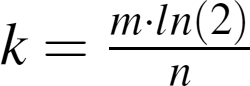Appendix A. Bloom Filters
Overview
Conceived by Burton Howard Bloom in 1970, a Bloom filter is a
probabilistic data structure used to test whether a member is an element
of a set. Bloom filters have a strong space advantage over other data
structures such as a Java Set, in that
each element uses the same amount of space, no matter its actual size. For
example, a string of 32 characters takes up the same amount of memory in a
Bloom filter as a string of 1024 characters, which is drastically
different than other data structures. Bloom filters are introduced as part
of a pattern in Bloom Filtering.
While the data structure itself has vast memory advantages, it is not always 100% accurate. While false positives are possible, false negatives are not. This means the result of each test is either a definitive “no” or “maybe.” You will never get a definitive “yes.” With a traditional Bloom filter, elements can be added to the set, but not removed. There are a number of Bloom filter implementations that address this limitation, such as a Counting Bloom Filter, but they typically require more memory. As more elements are added to the set, the probability of false positives increases. Bloom filters cannot be resized like other data structures. Once they have been sized and trained, they cannot be reverse-engineered to achieve the original set nor resized and still maintain the same data set representation.
The following variables are used in the more detailed explanation of a Bloom filter below:
- m
The number of bits in the filter
- n
The number of members in the set
- p
The desired false positive rate
- k
The number of different hash functions used to map some element to one of the m bits with a uniform random distribution.
A Bloom filter is represented by a continuous string of m bits initialized to zero. For each element in n, k hash function values are taken modulo m to achieve an index from zero to m - 1. The bits of the Bloom filter at the resulting indices are set to one. This operation is often called training a Bloom filter. As elements are added to the Bloom filter, some bits may already be set to one from previous elements in the set. When testing whether a member is an element of the set, the same hash functions are used to check the bits of the array. If a single bit of all the hashes is set to zero, the test returns “no.” If all the bits are turned on, the test returns “maybe.” If the member was used to train the filter, the k hashs would have set all the bits to one.
The result of the test cannot be a definitive “yes” because the bits may have been turned on by a combination of other elements. If the test returns “maybe” but should have been “no,” this is known as a false positive. Thankfully, the false positive rate can be controlled if n is known ahead of time, or at least an approximation of n.
The following sections describe a number of common use cases for Bloom filters, the limitations of Bloom filters and a means to tweak your Bloom filter to get the lowest false positive rate. A code example of training and using a Hadoop Bloom filter can be found in Bloom filter training.
Use Cases
This section lists a number of common use cases for Bloom filters. In any application that can benefit from a Boolean test prior to some sort of expensive operation, a Bloom filter can most likely be utilized to reduce a large number of unneeded operations.
Representing a Data Set
One of the most basic uses of a Bloom filter is to represent very large data sets in applications. A data set with millions of elements can take up gigabytes of memory, as well as the expensive I/O required simply to pull the data set off disk. A Bloom filter can drastically reduce the number of bytes required to represent this data set, allowing it to fit in memory and decrease the amount of time required to read. The obvious downside to representing a large data set with a Bloom filter is the false positives. Whether or not this is a big deal varies from one use case to another, but there are ways to get a 100% validation of each test. A post-process join operation on the actual data set can be executed, or querying an external database is also a good option.
Reduce Queries to External Database
One very common use case of Bloom filters is to reduce the number of queries to databases that are bound to return many empty or negative results. By doing an initial test using a Bloom filter, an application can throw away a large number of negative results before ever querying the database. If latency is not much of a concern, the positive Bloom filter tests can be stored into a temporary buffer. Once a certain limit is hit, the buffer can then be iterated through to perform a bulk query against the database. This will reduce the load on the system and keep it more stable. This method is exceptionally useful if a large number of the queries are bound to return negative results. If most results are positive answers, then a Bloom filter may just be a waste of precious memory.
Google BigTable
Google’s BigTable design uses Bloom filters to reduce the need to read a file for non-existent data. By keeping a Bloom filter for each block in memory, the service can do an initial check to determine whether it is worthwhile to read the file. If the test returns a negative value, the service can return immediately. Positive tests result in the service opening the file to validate whether the data exists or not. By filtering out negative queries, the performance of this database increases drastically.
Downsides
The false positive rate is the largest downside to using a Bloom filter. Even with a Bloom filter large enough to have a 1% false positive rate, if you have ten million tests that should result in a negative result, then about a hundred thousand of those tests are going to return positive results. Whether or not this is a real issue depends largely on the use case.
Traditionally, you cannot remove elements from a Bloom filter set after training the elements. Removing an element would require bits to be set to zero, but it is extremely likely that more than one element hashed to a particular bit. Setting it to zero would destroy any future tests of other elements. One way around this limitation is called a Counting Bloom Filter, which keeps an integer at each index of the array. When training a Bloom filter, instead of setting a bit to zero, the integers are increased by one. When an element is removed, the integer is decreased by one. This requires much more memory than using a string of bits, and also lends itself to having overflow errors with large data sets. That is, adding one to the maximum allowed integer will result in a negative value (or zero, if using unsigned integers) and cause problems when executing tests over the filter and removing elements.
When using a Bloom filter in a distributed application like MapReduce, it is difficult to actively train a Bloom filter in the sense of a database. After a Bloom filter is trained and serialized to HDFS, it can easily be read and used by other applications. However, further training of the Bloom filter would require expensive I/O operations, whether it be sending messages to every other process using the Bloom filter or implementing some sort of locking mechanism. At this point, an external database might as well be used.
Tweaking Your Bloom Filter
Before training a Bloom filter with the elements of a set, it can be very beneficial to know an approximation of the number of elements. If you know this ahead of time, a Bloom filter can be sized appropriately to have a hand-picked false positive rate. The lower the false positive rate, the more bits required for the Bloom filter’s array. Figure A-1 shows how to calculate the size of a Bloom filter with an optimal-k.
The following Java helper function calculates the optimal m.
/*** Gets the optimal Bloom filter sized based on the input parameters and the* optimal number of hash functions.** @param numElements* The number of elements used to train the set.* @param falsePosRate* The desired false positive rate.* @return The optimal Bloom filter size.*/publicstaticintgetOptimalBloomFilterSize(intnumElements,floatfalsePosRate){return(int)(-numElements*(float)Math.log(falsePosRate)/Math.pow(Math.log(2),2));}
The optimal-k is defined as the number of hash functions that should be used for the Bloom filter. With a Hadoop Bloom filter implementation, the size of the Bloom filter and the number of hash functions to use are given when the object is constructed. Using the previous formula to find the appropriate size of the Bloom filter assumes the optimal-k is used.
Figure A-2 shows how the optimal-k is based solely on the size of the Bloom filter and the number of elements used to train the filter.
The following helper function calculates the optimal-k.
/*** Gets the optimal-k value based on the input parameters.** @param numElements* The number of elements used to train the set.* @param vectorSize* The size of the Bloom filter.* @return The optimal-k value, rounded to the closest integer.*/publicstaticintgetOptimalK(floatnumElements,floatvectorSize){return(int)Math.round(vectorSize*Math.log(2)/numElements);}