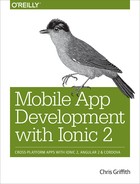Appendix A. Migrating Ionic 1 to Ionic 2
If you have an existing Ionic 1 application, you might be wondering how to migrate your application. Unfortunately, there is no easy solution to do this. So much has evolved in both the Ionic Framework and Angular that it is just not practical. We were faced with the same challenges with several of our applications as well. Here are some guidelines that can help you rebuild your application, based on what we found worked.
Create a New Ionic 2 Application
The cleanest method to migrate your Ionic 1 app is actually to start fresh. With so many improvements and changes, it is just easier to build from scratch. Select the template that best matches your application’s navigation structure and generate a new app using the CLI.
Create Your Page Structure
With your base application in place, the next step we recommend is to lay down the page structure. Think of this step as the framing of the new house, while the previous step was the pouring of the foundation. First, remove any pages that might have been generated by the CLI, then create stub pages for your application. The Ionic CLI makes this very easy with the $ ionic g page command. If you are building a tab-based application, remember the generate command can also assist with that.
Update the Theming
Ionic 1 could use SCSS, if you enabled it. Now this is how your CSS is generated in Ionic 2. The main .scss file in located in src/theme/variables.scss, and this is where any global changes to the styling should be applied. One of the other changes in Ionic 2 was each page now has its own .scss file that your can use to target specific styling changes you might need to make. Ionic 2 has exposed a lot more variables within the theming framework, so you might find the workaround that you had to do in Ionic 1 may no longer be needed.
Replacing Your Controllers and Views
One of the biggest challenges you might have is rewriting all your controllers and views. The Angular 1 $scope concept has been replaced with a modern class and component design. You will want to take some time to understand this new architecture before diving into converting your application. Once you have an understanding of it, most everyone agrees it is a cleaner and more intelligent approach. If you have a more traditional class-based programming background, you will find this refreshing. The additional use of TypeScript will also improve your code quality.
Our views—those HTML templates—will need some minor updating as well. Some components are the same as in Ionic 1, while others like cards and buttons have had a few modifications to them. One change to note is the inclusion of the <ion-header> and <ion-navbar> on every page. In Ionic 1, this was globally set and proved difficult to adapt to various designs.
Replace Your Factories/Services
In Ionic 1, shared data and functions were handled through the use of either factories or services. Now, this is handled as a standard ES6/TypeScript class that has the @Injectable decorator applied to it. With that decorator, Angular will allow this class to be used through dependency injection.
Convert the Application Initialization
The method of initializing our application has also changed in Ionic 2. No longer is there a concept of root run code; rather, this is replaced by a master component. In fact, in Ionic 2 our entire app is made of components. Now we just handle any initialization with our entry component.
Update the Routing
The page routing system in Ionic 1 was based on the UI-router module. While it was an improvement over the default router, it had difficulty with the navigation often found in mobile applications. In Ionic 2, the navigation system follows a more native push/pop style. That long code block that existed in your Ionic 1 app can be ignored. Your navigation system will now be handled screen by screen, instead of globally.
If you still need addressable URLs for your application, look at using the DeepLinking system to assist you. This can be easily defined in the app.module.ts file.
Switching to Ionic Native
If you used any Cordova plugins in your application, you probably used the ngCordova module to provide your code with an Angular style method of using them. The Ionic team has replaced this module with Ionic Native. This new library is now based on TypeScript and has support for Promises and Observables as well. The documentation will guide you through the conversion.
Conclusion
This is just the briefest of overviews on the key steps you will need to address when migrating an Ionic 1 application to Ionic 2. It is a challenge, but hopefully the benefits will outweigh the costs of doing so. We would recommend finishing this book and becoming comfortable with how Ionic 2 works before migrating your app.