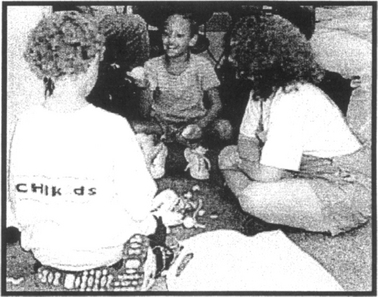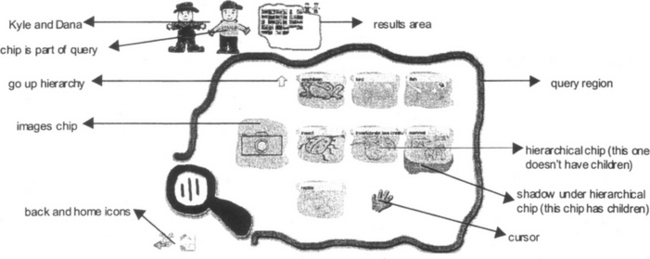Designing a Digital Library for Young Children: An Intergenerational Partnership
Allison Druin, Benjamin B. Bederson, Juan Pablo Hourcade, Lisa Sherman, Glenda Revelle, Michele Platner and Stacy Weng, Human-Computer Interaction Lab, University of Maryland, College Park, MD 20742 USA, +1 301 405 7406, http://www.cs.umd.edu/hcil/searchkids/. E-mail address: [email protected]
ABSTRACT
As more information resources become accessible using computers, our digital interfaces to those resources need to be appropriate for all people. However when it comes to digital libraries, the interfaces have typically been designed for older children or adults. Therefore, we have begun to develop a digital library interface developmentally appropriate for young children (ages 5–10 years old). Our prototype system we now call “SearchKids” offers a graphical interface for querying, browsing and reviewing search results. This paper describes our motivation for the research, the design partnership we established between children and adults, our design process, the technology outcomes of our current work, and the lessons we have learned.
Categories and Subject Descriptors
H.5.2 [Information Interfaces and Presentation]: User Interfaces - graphical user interfaces, interaction styles, screen design, user-centered design. H.3.7 [Information Storage and Retrieval]: Digital Libraries - user issues. H.3.3 [Information Storage and Retrieval]: Information Search and Retrieval - query formulation. D.2.1 [Software Engineering]: Requirements/Specifications - elicitation methods.
General Terms
1 THE NEED FOR RESEARCH
A growing body of knowledge is becoming available digitally for adults and older students. Far less, however, has been developed with interfaces that are suitable for younger elementary school children (ages 5–10 years old). Children want access to pictures, videos, or sounds of their favorite animals, space ships, volcanoes, and more. However, young children are being forced to negotiate interfaces (many times labeled “Appropriate for K-12 Use”) that require complex typing, proper spelling, reading skills, or necessitate an understanding of abstract concepts or content knowledge that are beyond young children’s still-developing abilities [13, 18, 20]. In recent years, interfaces to digital libraries have begun to be developed with young children in mind (e.g., Nature: Virtual Serengeti by Grolier Electronic Publishing, A World of Animals by CounterTop Software). However, while these product interfaces may be more graphical, their digital collections tend to be far smaller than what is available for older children or adults.
A common trend over the past decade in children’s digital libraries interfaces has been to use simulated books as metaphors for traversing hierarchies of information on the screen. One such well-known example in the library community was the Science Library Catalog (SDL) developed in the mid 1990s led by Professor Christine Borgman at UCLA [20]. While this system didn’t necessitate keyboard input, it did require reading keywords on the sides of graphical books and reading lists of content results. This system exemplified technologies that were created for older elementary school children (ages 9–12) where reading skills are an important part of the interface. An early example of visual interfaces for accessing digital libraries is BookHouse [14]. This system used icons and a spatial metaphor for searching, but used text lists to show the results.
Novel work in the HCl community has also produced numerous alternative approaches to visualizing searches and their results. One such approach is the “Dynamic Queries” interface developed at the University of Maryland [1]. It enables the user to drag sliders to specify the range of each query element, select from check boxes or radio buttons, or type for string search. Colored and size coded markers for each item represent search results. This approach works well with ordered data that can be filtered by a linear range, for categorical values that can be selected one-by-one, and for nominal values that can be string searched. For young children however, this interface may be cognitively challenging. It is somewhat abstract to connect the idea that changes to the query criteria on the side of the screen result in changes to the visualization of the query results.
On the other hand, a somewhat more concrete approach is “NaviQue,” developed at the University of Michigan as a part of their Digital Libraries initiative [10]. With this system, there is no separate space for query results, any object can be used to launch a query. A user simply selects one or more objects and that becomes the query. Then by dragging that data set over another collection of objects, a similarity-based search is launched. The results of the query are highlighted in the data set. While the interaction for this system is deceivingly simple, the abstraction used to query is surprisingly difficult for children to grasp. This system, while extremely flexible, needs more concrete labeling for young children to understand what question they are asking in the query.
Another approach is the idea of “Moveable Filters” based upon the work done at Xerox PARC on lenses [9]. With this graphical query interface, transparent boxes or filters are dragged over a scatter plot of data. Each filter contains buttons labeled for Boolean query operations (e.g., “and”, “or”), and a slider that controls the threshold for numeric data. When two filters overlap each other, their operations combine. The results of the query are immediately highlighted. For children, the difficulty in this system lies in the need to understand Boolean query concepts.
Another approach to presenting Boolean searches is to use Vennlike diagrams [12]. Developed by the University of Waikato in New Zealand, “V-Query” is a system where users drag circles around query terms. A new term is created by typing it into the workspace. Depending on the placement of the circles, an “and”, “or”, “not” query can be created. Each time, a dynamic result of digital resources is displayed. This system while somewhat simple to manipulate, still asks users to type keyword terms and read lists of results, both difficult for young children.
While there are many more researchers focusing on graphical direct manipulation interfaces for querying, the handful of examples just discussed shows promising possibilities. However, there are definite limitations to these systems when young children are the users. To address these limitations, we have begun our own research in developing a graphical direct manipulation interface for searching, browsing, and viewing query results of digital libraries. Supported by a 3-year DLI–2 National Science Foundation grant, we began our research in September 1999. Content provided by the Discovery Channel and the U.S. Department of the Interior’s Patuxent Wildlife Research Center, has enabled us to develop a digital library prototype devoted to multimedia information on animals. The technologies and teaching strategies we are developing are not limited to this content area, but that is our starting point.
2 THE ROLE OF CHILDREN AND TEACHERS IN THE DESIGN PROCESS
We believe children can play an important role in creating new technologies for children [6, 7]. Therefore, we have established an interdisciplinary, intergenerational team of researchers that include computer scientists, educational researchers, visual artists, biologists, elementary school children (ages 5–11) and classroom teachers. Throughout the research process, we have looked for methods that make use of our diverse points of view and enable each voice to be heard in the design process. During our research activities, not only have we come to understand the impact children can have on the design of children’s digital libraries, but we have also come to understand how these new technologies can impact children as users.
These understandings have developed as we have worked with children in two different ways in two different locations. In our HCI lab, we have collaborated with a team of seven children ages 7–11 years of age as “Design Partners.” At the same time, we have worked in a local elementary school with almost 100 children 7–9 years old in 2nd and 3rd grades as informants. We saw the design partner children in our lab as having a critical role in the initial brainstorming experiences that would set directions for our digital libraries research. On the other hand, we saw the children in school as informants in helping us to understand if our ideas were generalizable among a diverse population of children. As a team, we have not previously made use of both roles for children in a large-scale research study. In addition, the integration of teachers as design partners in our lab was something new to our group. In the sections that follow, each role will be described in regards to methods, context, and challenges.
2.1 Design Partners
The role of design partner for children includes being part of the design process throughout the experience [6]. With this role, children are equal stakeholders in the design of new technologies. While children cannot do everything that adults can do, we believe they should have equal opportunity to contribute in any way they can to the design process. For the past three years, our research team has been developing new technology design methodologies to support children in their role as design partners (Figure 1).
This strategy of working with children as partners is something we have come to call Cooperative Inquiry [6]. It combines and adapts the low-tech prototyping of participatory design [11, 17], observation and note-taking techniques of contextual inquiry [5] and the time and resources of technology immersion [7]. Children and adults alike gather field data, initiate ideas, test, develop new prototypes, and reflect by writing in journals. Together we pursue projects, write papers, and create new technologies [2, 7]. In a subsequent section of this paper (The Design Process), we will discuss in more detail the specific design methods we used in brainstorming our digital libraries technologies.
The current design partner team includes two faculty members, one graduate student, two undergraduate students, two staff members, three teachers, and seven children (ages 7–11 years old) The disciplines of computer science, education, psychology, biology, and art are represented. Members of the team meet two afternoons a week in our lab or out in the field. Over the summer we meet for two intensive weeks, six hours a day.
When we began our digital libraries research in the fall of 1999. we added to our design team three elementary school teachers (one 2nd grade teacher, one 3rd grade teacher and one technology coordinator for the school). The children on our team did not come from the school of those teachers. In addition, the children had already been with the lab team working with University researchers on other projects for a minimum of six months. We did not meet at the teachers’ school when we began, but rather in our HCl lab environment. Thanks to this process of introduction for the teachers, the children in some sense became mentors for the teachers who had never before considered developing new software. As one teacher pointed out, “At first I was bit worried that I wouldn’t know how to contribute to the team. What did I know about research labs? But the children made it easy. They knew what they were doing. And since I’m not their teacher. I wasn’t worried I’d look too foolish.” (Teacher Journal, November, 1999).
One of the challenges of this kind of design partnership is that adults are not in charge, but neither are children. Design partners must negotiate team decisions. This is no easy task when children are accustomed to following what adults say, and adults are accustomed to being in charge. Children must learn to trust that adults will listen to their contributions, and adults must learn to elaborate on children’s ideas, rather than merely listening passively or not listening at all [2]. This idea-elaboration process takes time to develop, but is something that we have found to be extremely important to work towards in a design partnership. We have found however, that it can take up to 6 months for an intergenerational design team to truly develop the ability to build upon each other’s ideas (regardless of who originated the idea). Due to this challenge, the development process can take more time than expected.
On the other hand, a strength of the design partnering experience is that there is no waiting to find out what direction to pursue. A continuous relationship with children can offer a great deal of flexibility for design activities. If researchers know that children will always be available at certain times, then less formal schedules need to be made. Another strength of this partnership is that all members of the design team can feel quite empowered and challenged by the design partner process. Children for example have so few experiences in their lives where they can contribute their opinions and see that adults take them seriously. When a respect is fostered, we have found that it does change how children see themselves [2]. As one child shared with us. “My idea helped the team today. The adults saw we don’t need books on the screen. I was cool” (8-year old Child Journal. December. 1999).
2.2 Informants
In our lab’s previous research [19], we attempted to adapt the design partner expenence to school settings in Europe. What we found is that the parameters of the school day and the existing power structures between teachers and students, made it quite difficult to develop a true design partnership. Very little time could be devoted to the necessary activities in building a partnership. Therefore, in looking to involve more children and teachers in the technology development process, we chose to integrate the role of informant in our research. This role became more clearly defined in the late 1990s by Scaife and Rogers from the University of Sussex [16]. They described the notion of “informant design” and questioned when children should be a part of the design process. Before this time, numerous researchers were including children in the design process, but not making a distinction of when. Were children testers at the end of the design process? Were children partners contributing throughout the process? Were children informants helping the design process at various critical times?
With this role of informant, children play some part in informing the design process. Before any technology is developed, children may be observed with existing technologies, or they may be asked for input on paper sketches. Once the technology is developed, children may again offer input and feedback. With this role, young people can play an important part in the design process at various stages, but not continuously as is the case in a design partner expenence.
For our digital libraries research, we found this method of working with children much easier to negotiate in a school setting. We had the opportunity to work with an ethnically diverse population of children, yet we minimally disrupted their busy school day. We learned from these children how our digital libraries technologies should be changed to make them more useable by children with a wide variety of backgrounds and styles.
In all, 100 children have been working with our research team as informants. 50% of the children are males and 50% females. 52% are Caucasian, 36% African American, and 22% are either Asian or Hispanic. To work with our team, same-sex pairs of children were pulled out of their regular schedule for no more than one-hour at a time, for no more than three times over the school year. The children worked with one to two university researchers for a session. While this may seem quite minimal in time contribution, it did complement quite well the on-going research efforts of our design team back at the lab. Since the children we work with at the school are taught by the teachers who are also our design partners, we have run into much less resistance to changes in the school day than one might expect. The teachers have taken ownership of the technologies we are developing, since they too are designing them in partnership. Yet this partnership minimally impacts their busy school day. For details of the methods we used as informants and design partners, see the section that follows.
3 THE DESIGN PROCESS
We began our digital libraries research with what we call a “low-tech prototyping” session. Before the teachers or children looked at any other systems, we thought it was important for them to brainstorm without consideration to previous work. We felt that this would encourage a feeling that anything was possible. The team was split into three groups consisting of 2–3 children, I teacher, and 1-2 university researchers. Each group was asked to design a digital library of the future that contained all of the animal information they ever wanted know. To do this, each group used low-tech prototyping materials (the children call “bags of stuff”) containing paper, clay, glue, string and more. From this brainstorming session, three low-tech prototypes were developed that generated ideas for digital libraries (e.g., the interface did not have to look like a book, the interface should be specific to the content area—in our case animals, the interface should use graphical representations as queries).
Following this experience, the team spent some time using and critiquing various children’s digital libraries systems that contained animal content: The Magic School Bus Explores the World of Animals by Microsoft, Amazing Animals Activity Center by DK Multimedia, Premier Pack: Wildlife Series by Arc Software, The National Zoo (www.si.edu.natzoo). and Lincoln Park Zoo, Chicago (www.lpzoo.com).
We had two children use a particular technology and one teacher and one university researcher observe their use. While the children were using the technologies the adults were writing down what the children were saying and doing during the session. Meanwhile the children were also taking notes. They wrote on “sticky notes” three things they liked about what they were using and three things they did not. When the sessions were over we collated the sticky notes on the board and looked for frequency patterns in likes and dislikes. Two overwhelming conclusions that came out of these sessions were: (1) there needs to be a purpose for the search and something needs to be done with the information once it is collected; (2) the use of animated characters to tell a child what to do were extremely annoying to the children. At the beginning of our “sticky note session.” the adults on the team were quite baffled by numerous sticky notes with comments such as, “It doesn’t do anything.” “I was bored at looking” “Nothing happens” (Researcher notes, November 1999). As it turned out the children were explaining that it just wasn’t good enough to search for things, they wanted to use them to make something. The one application that did allow them to do something with their images, the children found particularly annoying due to the use of an animated character that kept telling the children what to do. After the session, the adults on the team compared their notes, and found that their observations were very much the same as the children’s.
The team then spent a few sessions brainstorming and drawing in their journals (Figure 2). From this experience, a few critical ideas crystallized for the team. One idea the team particularly liked was the metaphor of going on a journey. One of our 8-year old design partners explained that “Finding things is like going on a trip, so you should go with friends” (Researcher notes. December 1999). She thought that these friends shouldn’t be “pushy” like the character we saw, but should give kids a reason for wanting to find things. Another idea that emerged was that the interface should be based on animals “the thing you’re looking for.” The notion of dragging animal parts that represented things you wanted to search for came out in a number of journals. So instead of a text question of “what do animals eat,” a picture should be dragged into a “mixing space” that represents that question. Other ideas that emerged had to do with the questions that the children wanted answered about animals. These included: (1) what do they eat; (2) how do they move; (3) where they live; (4) what animal family are they part of. One additional area of information that an 11-year old design partner wanted to know more about was “what waste products do animals make?” Even though the children loved this idea, it was decided that the information would be so hard to find, that this would have to wait for version 2.
Other ideas that emerged from the teachers were also critical in structuring our approach to digital libraries. One teacher pointed out that in the youngest grades, the children learn about animals grouped by “pets at home” or “farm animals.” While older children learn about animals by where they might come from geographically (e.g., Australia, Africa, etc.). Therefore, various ways to browse for animals were needed, so that children at different grade levels could take advantage of the library. As the teachers pointed out, there are big differences between what a 2nd grade teacher needs to cover as compared to a 3rd grade teacher, even though this represents only one year’s difference in the children’s ages.
Soon after this set of sessions, three members of our team began working with 50 elementary school children in our local school. We realized that as a team we knew very little about how young children actually searched for animals, and how complex their queries could actually be. To understand this, we conducted an empirical study at the school to develop an understanding of how children searched based on what we had already learned in the lab [15]. We developed a set of hierarchically nested envelopes based on the four categories of information our child design partners were interested in (e.g., habitat, food, movement, and animal taxonomy). The children in the school were asked to search within those envelopes for pictures of animals.
From observing the children’s behavior in this situation, we learned that the children appear to search very differently depending on gender. For example, we found that boys tended to dump all the envelopes on the floor (with little thought of putting things back) in search of the animal they wanted. On the other hand, the girl teams tended to be quite careful in their search style, but at times seemed to be more interested in browsing the pictures rather than finding the exact animal in question. This led us to the notion that the application should fully support both structured searching and browsing as equally valid and efficient methods of accessing information.
Our next step back at the lab was to begin designing an “interactive sketch”. By this we mean something that could begin to help us get a feel for some of the ideas that had emerged in our previous design sessions. For this we used KidPad, a zoomable authoring tool for children [4, 8]. The group’s artist began sketching with this tool, and as she sketched, the team refined its ideas. The notion of how to use characters became clearer to the team. These were not characters that told you to do things, but rather, they represented the query as it was being formulated. The characters held onto the search criteria a child wanted to use. Also the notion of “doing something” with the search results began to take form. Since the team was already helping to develop KidPad (www.kidpad.org), it made sense to link the digital libraries application with an authoring tool. Ultimately this meant building our first interactive prototype on top of KidPad. In addition to these ideas, the concept of having three different areas to look for animals evolved. This took the form of the zoo (with a farm house, a pet house, a bird house, and more), the world, and the search area.
As our technical team was developing the first functional prototype, we continued to refine its interface by using paper chips to represent the search criteria and people to represent the kids. We also populated, in consultation with our team biologist, a Microsoft Access database with metadata on animal images contributed by our content partners. At one point, however, one of our child design partners insisted our biologist had “gotten it all wrong for gorillas” about what they ate, so this 8-year old spent the afternoon looking up on the web what gorillas ate to prove his point (he was quite correct and the metadata was fixed). When our first interactive prototype was far enough along to be usable by someone besides the design team, it was brought back into the school to be used with our informant children. Fifty of them who had not previously taken part in exploring the paper prototype were asked to offer feedback on the computer prototype. This study is reported in detail in [15]. In the section that follows a full description of our current prototype is presented.
3.1 Today’s Prototype
As previously discussed, our initial interactive prototype we now call SearchKids is built upon KidPad, a real-time continuous zooming application that our lab originally developed in partnership with researchers at the Royal Institute of Technology, Sweden, the Swedish Institute of Computer Science and the University of Nottingham for the purpose of children’s collaborative storytelling [4, 8]. KidPad and SearchKids make extensive use of Jazz, a Java toolkit we developed for research in Zoomable User Interfaces (ZUIs) [3]. SearchKids accesses metadata about images of animals from the Microsoft Access database mentioned in the previous section.
The prototype follows a few interface design principles that we have learned through years of work with our design partners. We made the interface very visual, avoiding the use of text as much as possible and therefore reducing the cognitive load. We also made interactions with the mouse as simple as possible by using a one-click interface (i.e. no dragging, no double-clicking) with all mouse buttons having the same functionality. The fact that we are using a one-click interface makes SearchKids easy to use on touch screens therefore avoiding the problems many young children have controlling mice.
The current version of SearchKids consists of three areas through which users can look for media about animals. Figure 3 shows the prototype’s initial screen and the three areas. Users may navigate between areas and within areas by clicking on their destination or making use of the “home” and “back” icons that are always at the bottom left of the screen.

Figure 3 From left to right, and top to bottom: The prototype’s initial screen, the zoo area, the world area, and the search area.
The zoo area provides a way of browsing the contents of our animal database in a familiar setting. When entering the zoo area, users see the map of a virtual zoo. By zooming into parts of the zoo, children can find representations of animals and through them, access media. For example, to access media about lizards, children can zoom into the reptile house and click on a representation of a lizard.
The world area provides a way for children to browse the animal database by looking for animals geographically. It presents children with a globe they can spin and zoom into. By zooming into a region of the world they can find representations of the animals that live in that part of the world and though them, access media. For example, to access media about polar bears, children could zoom into the North Pole and click on a representation of a polar bear. The world area is currently not fully implemented.
The search area gives users the ability to visually specify and manipulate queries. It also provides previews of query results. The initial look of the search area is shown in the right-most picture of Figure 3. The query region makes up most of the search area. The chips in this region are the components from which queries can be formed. The chips on the left side of the region represent the types of media available through the database. Currently, only images are available and a camera represents them. The chips on the right side of the region represent the hierarchies under which the animals in our database have been classified. They enable children to look for media about animals based on what they eat, where they live, how they move, and a biological taxonomy.
To explore these hierarchies, users can click on the shadows under the chips. For example, clicking on the “what they eat” chip brings into focus three chips representing animals that are carnivorous, herbivorous, and omnivorous. To move up in a hierarchy, users can click on the up arrow to the left of the hierarchical chips. Figure 4 shows the search area after the shadow under the biological taxonomy chip has been clicked on. The chips on the right side of the figure are the children of the biological taxonomy chip and represent the types of animals present in the database.
When a chip (media or hierarchical) is clicked on, it zooms towards one of the characters on the top-left comer of the screen (Kyle and Dana, the “search kids”), to hold around their neck. This chip becomes part of the query criteria. Media chips zoom to Kyle while hierarchical chips go to Dana. Clicking on a chip that is on Kyle or Dana makes it go back to its original location therefore removing it as one of the criteria for the current query.
The chips on Kyle and Dana visually represent the queries children formulate. Our prototype returns an intersection of the media items represented by chips selected from different categories and a union of the media items represented by chips selected from the same category. This approach, while somewhat limiting expressive power, successfully enables children to specify their desired queries and does so without requiring them to explicitly distinguish between unions and intersections. Figure 5 shows a series of screenshots that demonstrate how children may pose a query.

Figure 5 Process of querying for images of animals that fly and eat plants.
1. Child clicks on the item representing images.
2. Child clicks under “how they move” category (notice the thumbnails in the results area, and the camera on top of Kyle).
3. Child clicks on “fly” item.
4. Child clicks on up arrow to go up in the hierarchy. The query at this point is asking for images of animals that fly. Notice there are less thumbnails in the results area.
5. Child clicks under “what they eat” category.
6. Child clicks on “eats plants” item. This completes the specification of the query.
The red region to the right of Kyle and Dana shows the results of the current query. Children can zoom into the region by clicking on it. By seeing the results of their queries as they pose them, children can quickly tell whether the database has any items that correspond to their query criteria. The items shown in the results area can be zoomed into (this feature was not available during testing at the school). We are currently working on a mechanism that will allow children to transfer media of their choice into KidPad.
This prototype has been used with our child informants in school and the results have been encouraging. The differences by gender the children displayed in their searching disappeared when they used this prototype [15]. In addition, children were able to construct more complex queries with SearchKids than with the paper prototype. However, most of the children did encounter some difficulty with the size of the images in the results screen, and the size of the navigational controls for up and back, but that has already begun to be addressed in later versions of the prototype.
4 LESSONS LEARNED
While our project is only in its second year, we have learned a number of lessons in regards to design process as well as digital library technologies. In terms of the design process, the combination of children as design partners in the lab and children as informants in the school helped considerably. We were able to quickly brainstorm possibilities with children, yet minimally disrupt school schedules or renegotiate power-structures between children and teachers. What we did come to understand was that without a design partner experience, child informants in the school could merely offer feedback on ideas presented to them, as opposed to elaborate or build upon ideas as was the case in our lab.
Another lesson learned in our design process concerned the teachers. By introducing the teachers the way we did with a delay and with children they did not teach, we helped to equalize the footing between child and adult. We found the teachers learning from the children in the group and the children not treating the “teachers” as they might normally. Yet thanks to this partnership, the teachers quickly embraced the technology as their own, and helped a great deal in contributing to the design and content structure of the digital library, as well as facilitating our work in the school.
In terms of lessons learned concerning the technology, one of the most interesting was that children don’t want to just search for information, they want to use it too. They want a reason to search or browse for items (besides some adult saying to look for it). This led us to a firm belief that our work is also in developing a connection between our digital library and authoring tools.
In addition, the notion of a content specific interface also emerged quite strongly. Needless to say, if we were developing an interface for a digital library containing all forms of plants, it would not make sense to have a zoo browsing area. But it does make sense that a content specific metaphor is critical for children. To some degree they see the digital library as not a library with books, but as a place to wander about looking for different kinds of information.
5 FUTURE DIRECTIONS
In terms of future directions, we look forward to exploring the possibilities of multi-user navigation and searching. Since our application is built upon KidPad, we have the functionality built right in to have multiple mice work at the same time. We are exploring what can happen when children collaborate as they navigate information.
In addition, we are enhancing the database content by adding video, sound, and text items. We are also developing a direct connection from SearchKids to KidPad. With these major additions to our prototype interface, we expect further empirical studies will be needed, especially those with younger children (ages 5–6).
6 ACKNOWLEDGMENTS
This work could not have been accomplished without our child design partners in the lab Alex, Abby, Jack, Joe, Lauren, Rebecca and Thomas and our 100 informants in the second and third grade at Yorktown Elementary School. We are also indebted to our teachers led by Technology Coordinator Carol Poundstone and Principal Libby Thomas. On-going inspiration and intellectual discussion has come by way of Ben Shneiderman, Catherine Plaisant, Anne Rose, Joseph Ja’Ja’, and the KidStory research project supported by the i3, ESE. Financial support has come from the National Science Foundation’s DLI-2, Discovery Channel, Patuxent Wild Life Refuge, and the Baltimore Learning Community project.
REFERENCES
[1] Ahlberg, C., Williamson, C., Shneiderman, B. Dynamic Queries for Information Exploration: An Implementation and Evaluation. In: Proceedings of Human Factors in Computing Systems (CHI 92). Los Alamitos, CA: ACM Press; 1992:619–626.
[2] Alborzi, H., Druin, A., Montemayor, J., Sherman, L., Taxén, G., Best, J., Hammer, J., Kruskal, A., Lal, A., Plaisant, S. T., Sumida, L., Wagner, R., Hendler, J. Designing StoryRooms: Interactive Storytelling Spaces for Children. In: Proceedings of Designing Interactive Systems (DIS 2000). ACM Press; 2000:95–104.
[3] Bederson, B. B., Meyer, J., Good, L. Jazz: An Extensible Zoomable User Interface Graphics Toolkit in Java. In: Proceedings of User Interface and Software Technology (UIST 2000). ACM Press; 2000:171–180.
[4] Benford, S., Bederson, B. B., Akesson, K., Bayon, V., Druin, A., Hansson, P., Hourcade, J. P., Ingram, R., Neale, H., O’Malley, C., Simsarian, K., Stanton, D., Sundblad, Y., Taxén, G. Designing Storytelling Technologies to Encourage Collaboration Between Young Children. In: Proceedings of Human Factors in Computing Systems (CHI 2000). ACM Press; 2000:556–563.
[5] Beyer, H., Holtzblatt, K. Contextual Design: Defining Customer-Centered Systems. San Francisco, CA: Morgan Kaufmann; 1998.
[6] Druin, A. Cooperative Inquiry: Developing New Technologies for Children With Children. In: Proceedings of Human Factors in Computing Systems (CHI 99). ACM Press; 1999:223–230.
[7] Druin, A., Bederson, B. B., Boltman, A., Muria, A., Knotts-Callahan, D., Platt, M. Children As Our Technology Design Partners. In: Druin A., ed. The Design of Children’s Technology. San Francisco: Morgan Kaufman; 1999:51–72.
[8] Druin, A., Stewart, J., Proft, D., Bederson, B. B., Hollan, J. D. KidPad: A Design Collaboration Between Children, Technologists, and Educators. In: Proceedings of Human Factors in Computing Systems (CHI 97). ACM Press; 1997:463–470.
[9] Fishkin, K., Stone, M. C. Enhanced Dynamic Queries Via Movable Filters Papers: Information Visualization. In: Proceedings of Human Factors in Computing Systems (CHI 95). ACM Press; 1995:415–420.
[10] Furnas, G. W., Rauch, S. J. Considerations for Information Environments and the NaviQue Workspace. In: Proceedings of International Conference on Digital Libraries (DL 98). ACM Press; 1998:79–88.
[11] Greenbaum J., Kyng M., eds. Design at Work: Cooperative Design of Computer Systems. Hillsdale, NJ: Lawrence Erlbaum, 1991.
[12] Jones, S. Graphical Query Specification and Dynamic Result Previews for a Digital Library. In: Proceedings of User Interface and Software Technology (UIST 98). ACM Press; 1998:143–151.
[13] Moore, P., St. George, A. Children As Information Seekers: The Cognitive Demands of Books and Library Systems. School Library Media Quarterly. 1991; 19:161–168.
[14] Pejtersen, A. M. A Library System for Information Retrieval Based on a Cognitive Task Analysis and Supported by and Icon-Based Interface. In: Proceedings of Twelfth Annual International Conference on Research and Development in Information Retrieval (SIGIR 89). New York: ACM; 1989:40–47.
[15] p. (submitted) Revelle, G., Druin, A. Young Children’s Search Strategies and Construction of Search Queries. In: Proceedings of Human Factors in Computing Systems (CHI 2001). ACM Press; 2001.
[16] Scaife, M., Rogers, Y. Kids As Informants: Telling Us What We Didn’t Know or Confirming What We Knew Already. In: Druin A., ed. The Design of Children’s Technology. San Francisco: Morgan Kaufman; 1999:27–50.
[17] Schuler D., Namioka A., eds. Participatory Design: Principles and Practices. Hillsdale, NJ: Lawrence Erlbaum, 1993.
[18] Solomon, P. Children’s Information Retrieval Behavior: A Case Analysis of an OPAC. Journal of American Society for Information Science. 1993; 44:245–264.
[19] pp. (in press) Taxén, G., Druin, A., Fast, C., Kjellin, M. KidStory: A Technology Design Partnership With Children. Behaviour and Information Technology (BIT). 2000.
[20] Walter, V. A., Borgman, C. L., Hirsh, S. G. The Science Library Catalog: A Springboard for Information Literacy. School Library Media Quarterly. 1996; 24:105–112.